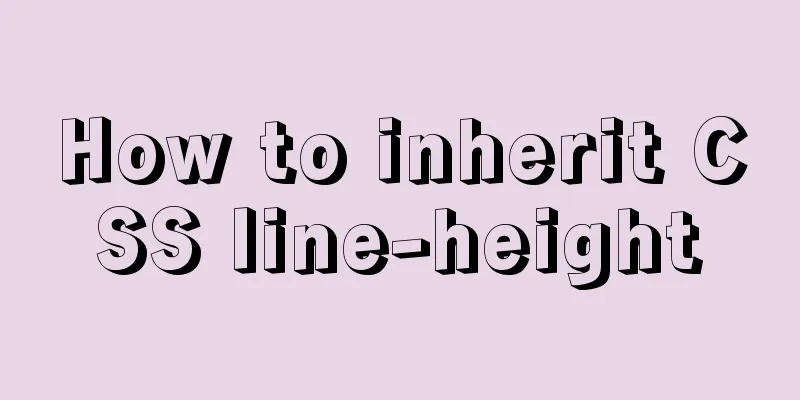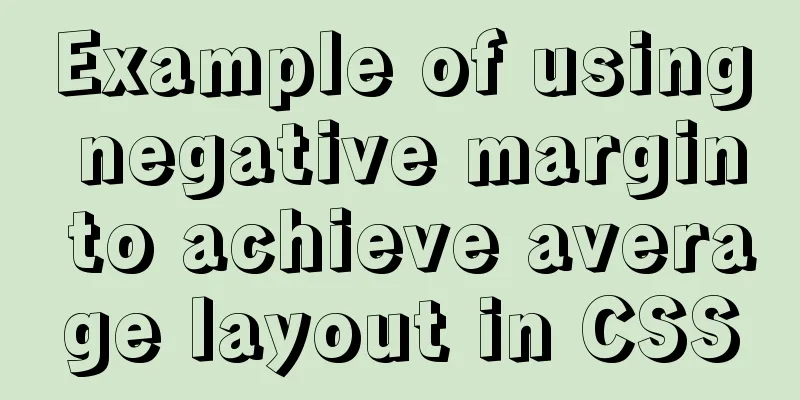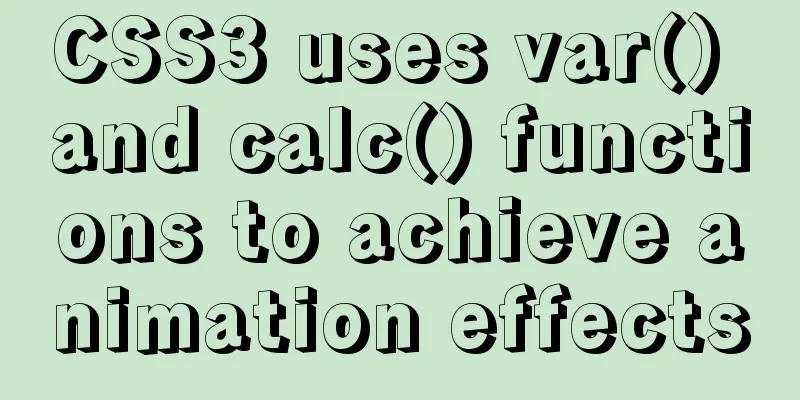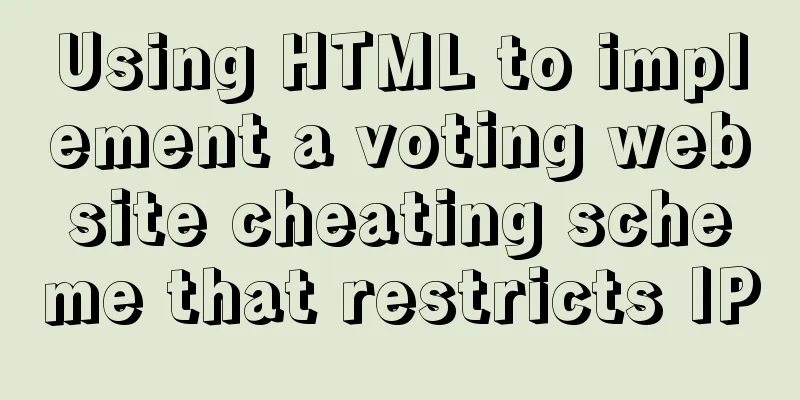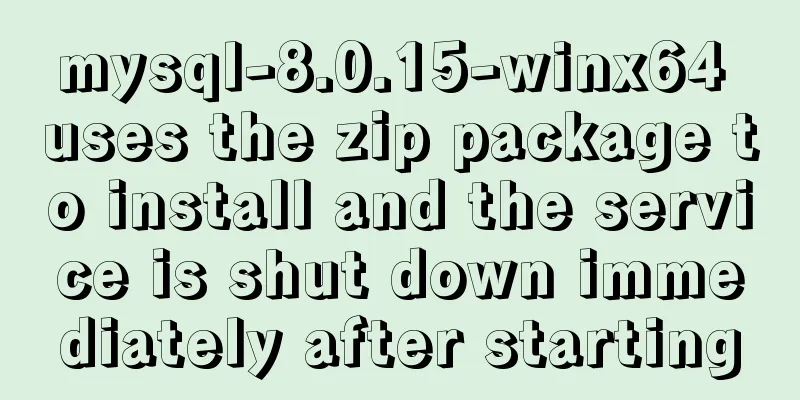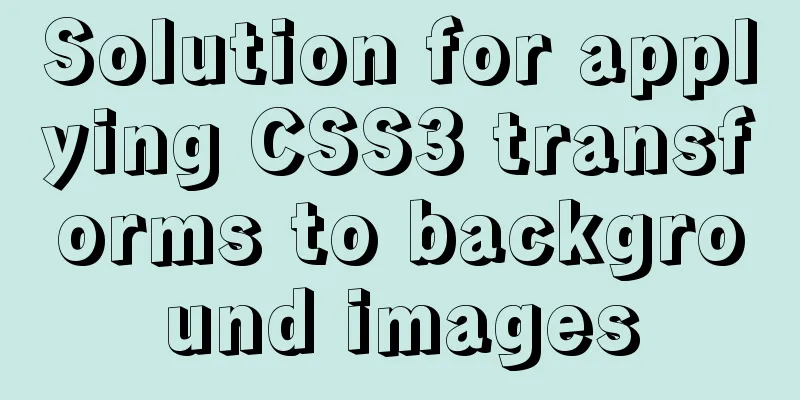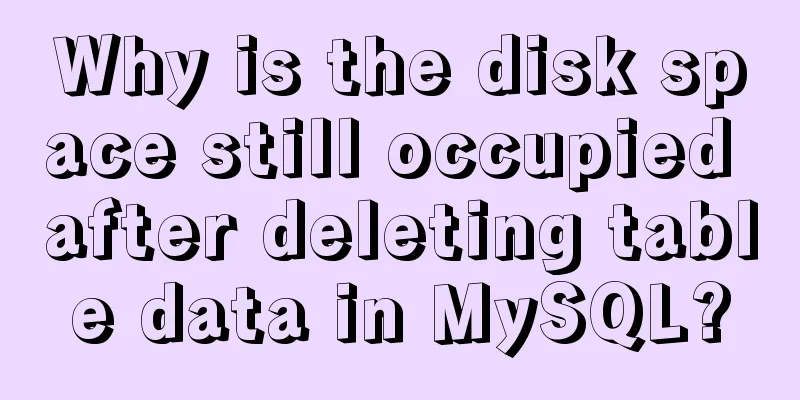Neon light effects implemented with pure CSS3
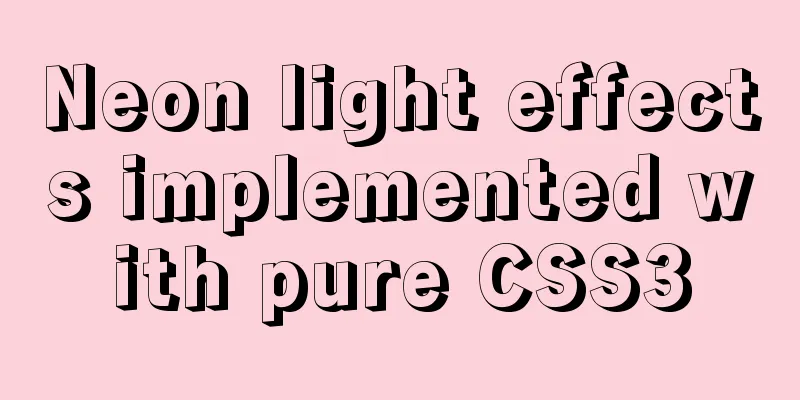
|
This is the effect to be achieved:
You can see that when the mouse moves into the button, a neon light-like effect will be produced; when the mouse moves out of the button, a beam of light will move along a fixed trajectory (around the button). Neon light realizationThe implementation of neon light is relatively simple, and can be done using multiple shadows. We add three layers of shadows to the button, and the blur radius of each layer of shadow increases from the inside to the outside. When multiple shadows are superimposed together, an effect similar to neon light can be formed. The code for this section is as follows: HTML:
<div class="light">
Neon Button
</div>
CSS:
body {
background: #050901;
}
.light {
width: fit-content;
padding: 25px 30px;
color: #03e9f4;
font-size: 24px;
text-transform:uppercase;
transition: 0.5s;
letter-spacing: 4px;
cursor: pointer;
}
.light:hover {
background-color: #03e9f4;
color: #050801;
box-shadow: 0 0 5px #03e9f4,
0 0 25px #03e9f4,
0 0 50px #03e9f4,
0 0 200px #03e9f4;
}
The final effect is as follows:
Implementation of Moving BeamsAlthough it appears that only one beam is moving along the edge of the button, this is actually the superposition of four beams moving in different directions. Their directions of movement are: from left to right, from top to bottom, from right to left, and from bottom to top, as shown in the following figure:
During this process, the light beams intersect with each other. If you only look at the edge of the button, it looks like only one light beam is moving in a clockwise direction. Here are a few points to note in the specific implementation:
The code is as follows: HTML:
<div class="light">
<div></div>
<div></div>
<div></div>
<div></div>
Neon Button
</div>
CSS:
.light {
position: relative;
padding: 25px 30px;
color: #03e9f4;
font-size: 24px;
text-transform:uppercase;
transition: 0.5s;
letter-spacing: 4px;
cursor: pointer;
overflow: hidden;
}
.light:hover {
background-color: #03e9f4;
color: #050801;
box-shadow: 0 0 5px #03e9f4,
0 0 25px #03e9f4,
0 0 50px #03e9f4,
0 0 200px #03e9f4;
}
.light div {
position: absolute;
}
.light div:nth-child(1){
width: 100%;
height: 2px;
top: 0;
left: -100%;
background: linear-gradient(to right,transparent,#03e9f4);
animation: animate1 1s linear infinite;
}
.light div:nth-child(2){
width: 2px;
height: 100%;
top: -100%;
right: 0;
background: linear-gradient(to bottom,transparent,#03e9f4);
animation: animate2 1s linear infinite;
animation-delay: 0.25s;
}
.light div:nth-child(3){
width: 100%;
height: 2px;
bottom: 0;
right: -100%;
background: linear-gradient(to left,transparent,#03e9f4);
animation: animate3 1s linear infinite;
animation-delay: 0.5s;
}
.light div:nth-child(4){
width: 2px;
height: 100%;
bottom: -100%;
left: 0;
background: linear-gradient(to top,transparent,#03e9f4);
animation: animate4 1s linear infinite;
animation-delay: 0.75s;
}
@keyframes animate1 {
0% {
left: -100%;
}
50%,100% {
left: 100%;
}
}
@keyframes animate2 {
0% {
top: -100%;
}
50%,100% {
top: 100%;
}
}
@keyframes animate3 {
0% {
right: -100%;
}
50%,100% {
right: 100%;
}
}
@keyframes animate4 {
0% {
bottom: -100%;
}
50%,100% {
bottom: 100%;
}
}
This will achieve the effect of the picture at the beginning of the article. Neon lights in different colorsWhat if you want neon light effects in other colors? Do I need to modify the relevant colors again? In fact, we have a simpler method, which is to use filter:hue-rotate(20deg) to modify the hue/tone of div.light and all internal elements at once.
The final effect is as follows:
The above is the details of the neon light effects implemented purely with CSS3. For more information on how to implement neon light effects with CSS3, please pay attention to other related articles on 123WORDPRESS.COM! |
<<: SQL query for users who have logged in for at least n consecutive days
>>: How to use vue-video-player to achieve live broadcast
Recommend
Vue achieves seamless carousel effect (marquee)
This article example shares the specific code of ...
How to limit access frequency, download rate and number of concurrent connections in Nginx
1. Overview of modules and instructions used to l...
Introduction to TypeScript interfaces
Table of contents 1. Interface definition 2. Attr...
Detailed explanation of the implementation example of group ranking in Mysql tutorial
Table of contents 1. Data Source 2. Overall ranki...
How to deploy k8s in docker
K8s k8s is a cluster. There are multiple Namespac...
Installation and deployment of MySQL Router
Table of contents 01 Introduction to MySQL Router...
Vue.js implements simple folding panel
This article example shares the specific code of ...
About Tomcat combined with Atomikos to implement JTA
Recently, the project switched the environment an...
After Webpack-cli is successfully installed, check the webpack -v error case for details
Table of contents question 1. Install webpack web...
In-depth study of how to use positioning in CSS (summary)
Introduction to Positioning in CSS position attri...
Use overflow: hidden to disable page scrollbars
Copy code The code is as follows: html { overflow...
Implementation of Docker cross-host network (manual)
1. Introduction to Macvlan Before the emergence o...
A brief comparison of Props in React
Table of contents Props comparison of class compo...
Detailed explanation of MySQL semi-synchronization
Table of contents Preface MySQL master-slave repl...
MySQL 8.0.18 installation and configuration method graphic tutorial under win10 (windows version)
This article records the installation and configu...