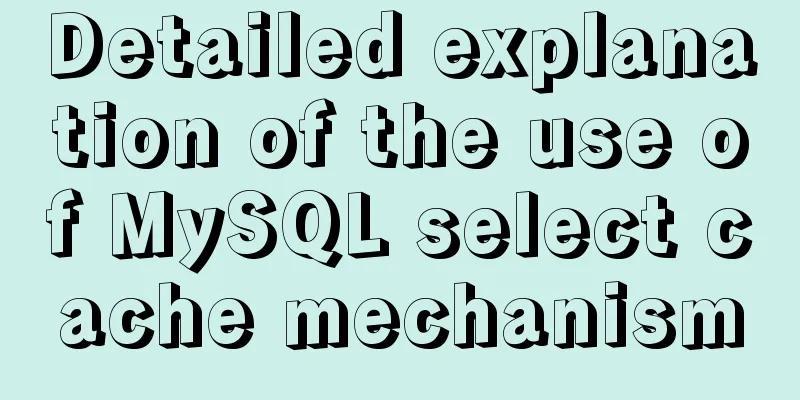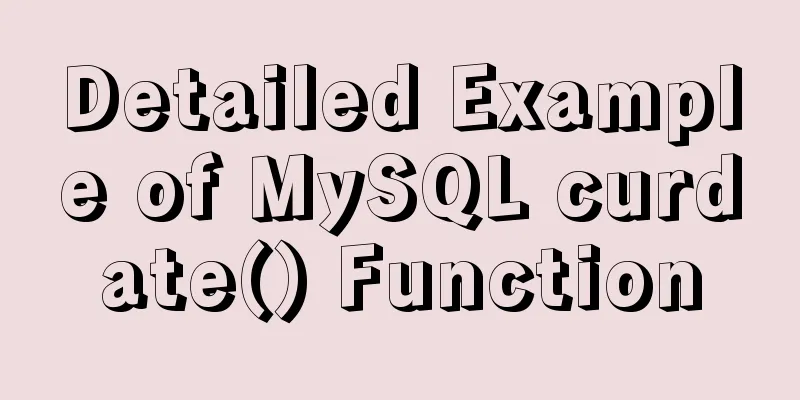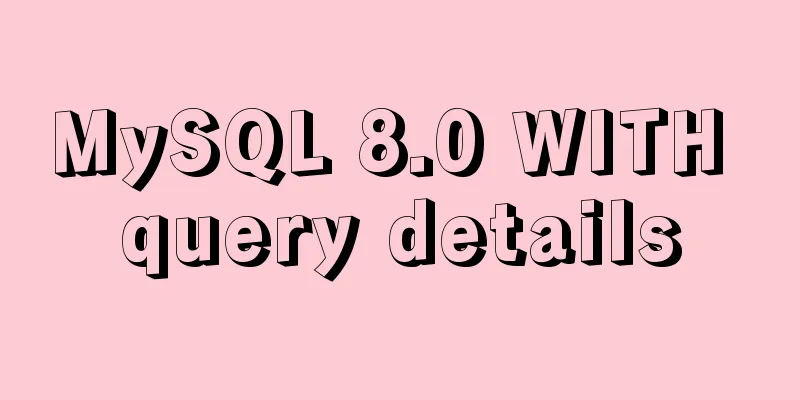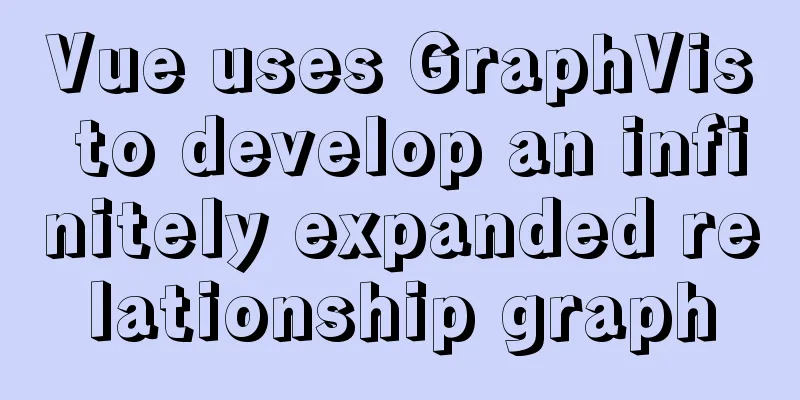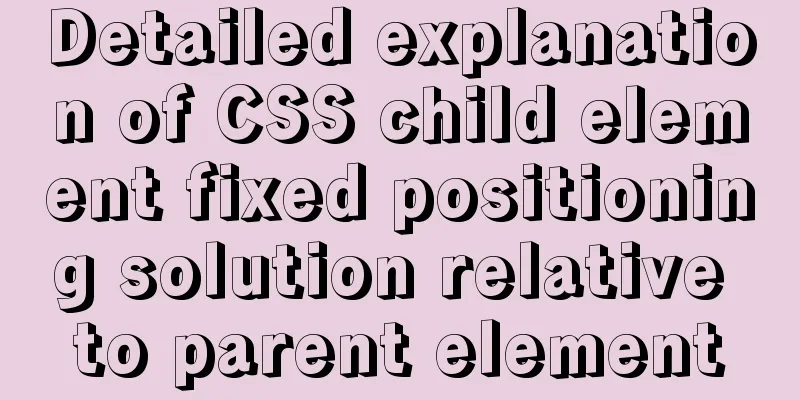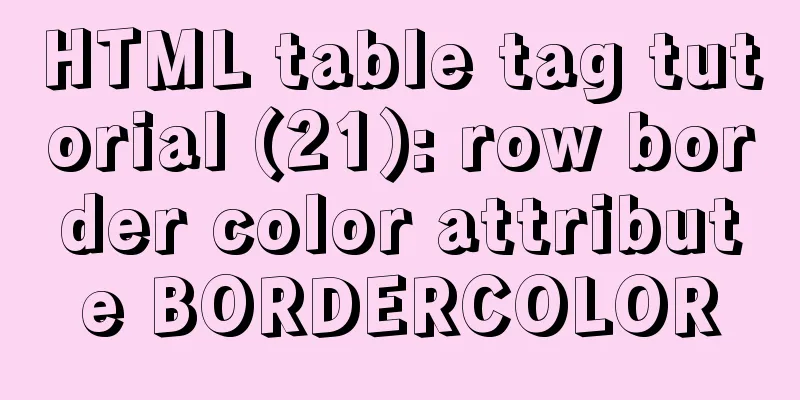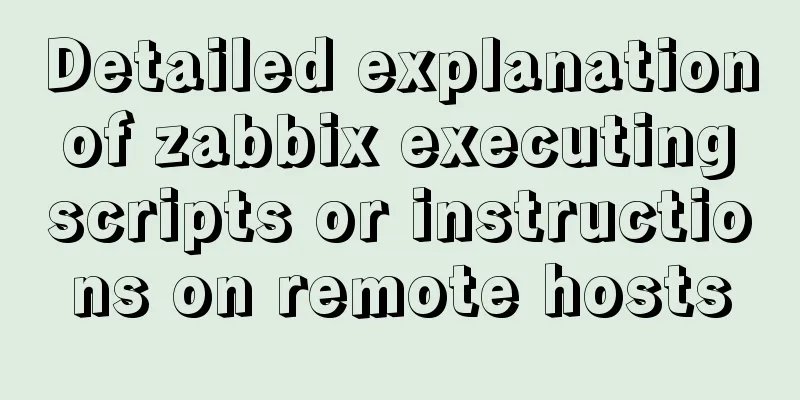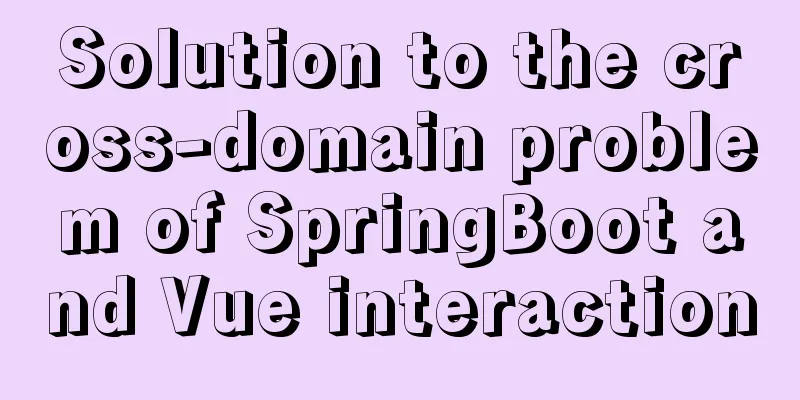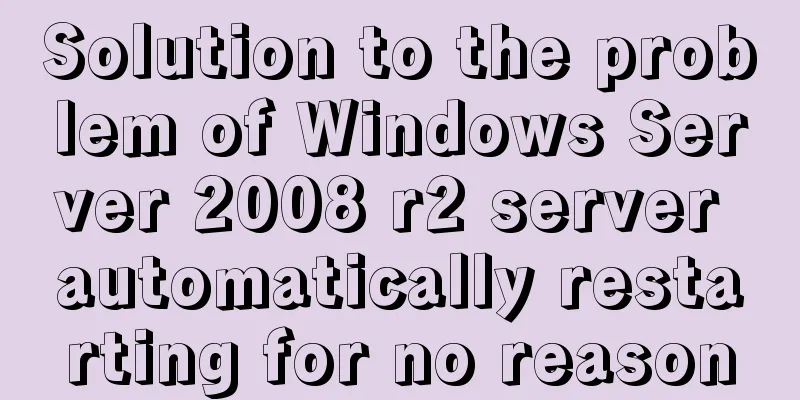How to limit access frequency, download rate and number of concurrent connections in Nginx

|
1. Overview of modules and instructions used to limit access frequency, concurrent connections, and download speed
Leaky bucket algorithm
The algorithm idea is:
2. Limit URL access request frequency
http{
...
limit_req_zone $binary_remote_addr zone=one:30m rate=20r/s;
limit_req_zone $binary_remote_addr $uri zone=two:30m rate=20r/s;
limit_req_zone $binary_remote_addr $request_uri zone=three:30m rate=20r/s;
limit_req_status 444;
...
server{
...
limit_req zone=two burst=15 nodelay;
...
}
}
explain: limit_req_zone $binary_remote_addr zone=one:30m rate=20r/s;
limit_req_zone $binary_remote_addr $uri zone=two:30m rate=20r/s;
limit_req_zone $binary_remote_addr $request_uri zone=three:30m rate=20r/s;
limit_req zone=two burst=15 nodelay;
3. Concurrent connection limit Case 1:
http {
...
limit_conn_log_level error;
limit_conn_zone $binary_remote_addr zone=addr:10m;
limit_conn_status 503;
...
server {
...
location /download/ {
limit_conn addr 1; the single client IP is limited to 1
}
...
}
Case 2:
http{
limit_conn_zone $binary_remote_addr zone=perip:10m;
limit_conn_zone $server_name zone=perserver:10m;
server {
...
limit_conn perip 10; #Number of connections between a single client IP and the server limit_conn perserver 100; #Limit the total number of connections to the server}
}
4. Limit download speed
location /download {
limit_rate 128k;
}
#If you want to set the user to download the first 10m of the file without speed limit, and limit the speed to 128kb/s after it exceeds 10m, you can add the following content location /download {
limit_rate_after 10m;
limit_rate 128k;
}
The above is the full content of this article. I hope it will be helpful for everyone’s study. I also hope that everyone will support 123WORDPRESS.COM. You may also be interested in:
|
<<: Detailed explanation of mysql execution plan id is empty (UNION keyword)
>>: How to use Axios asynchronous request API in Vue
Recommend
Explanation of the process of docker packaging node project
As a backend programmer, sometimes I have to tink...
What are the image file formats and how to choose
1. Which three formats? They are: gif, jpg, and pn...
Detailed explanation of DBeaver connecting to MySQL version 8 and above and solving possible problems
Database MySQL version 8.0.18 Download a DBeaver....
img usemap attribute China map link
HTML img tag: defines an image to be introduced in...
Solution to the problem that the mysql8.0.11 client cannot log in
This article shares with you the solution to the ...
Vue close browser logout implementation example
Table of contents 1. beforeunload event 2. Unload...
Highly recommended! Setup syntax sugar in Vue 3.2
Table of contents Previous 1. What is setup synta...
Several ways to implement image adaptive container with CSS (summary)
There is often a scenario where the image needs t...
Designing the experience: What’s on the button
<br />Recently, UCDChina wrote a series of a...
How to use Navicat to operate MySQL
Table of contents Preface: 1. Introduction to Nav...
How to use the name attribute and id attribute of the a tag to jump within the page
In the past, I only knew how to use the name attri...
Solve the black screen problem after VMware installs Linux system and starts
1. Installation environment 1. HUAWEI mate x cpu ...
jQuery to achieve the barrage effect case
This article shares the specific code of jQuery t...
Use vue to realize the registration page effect vue to realize SMS verification code login
This article example shares the specific code of ...
Detailed steps for creating a Vue scaffolding project
vue scaffolding -> vue.cli Quickly create a la...