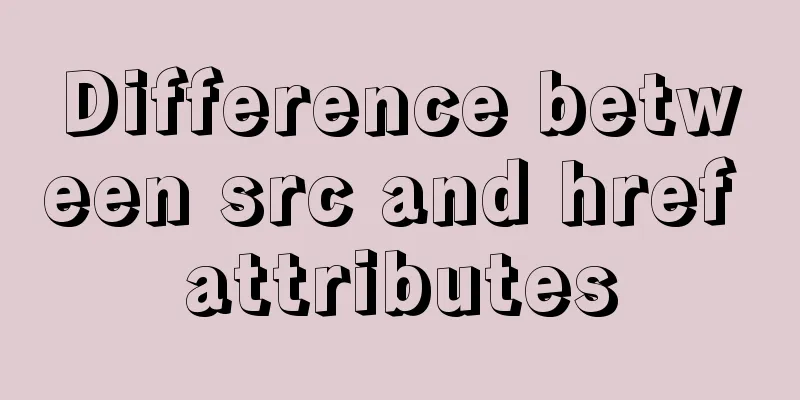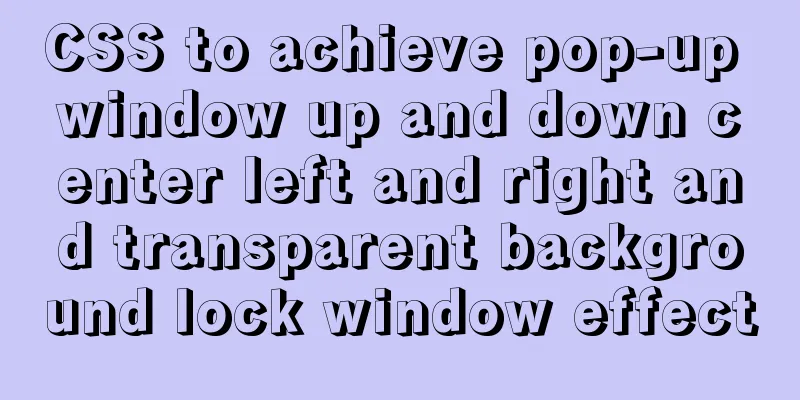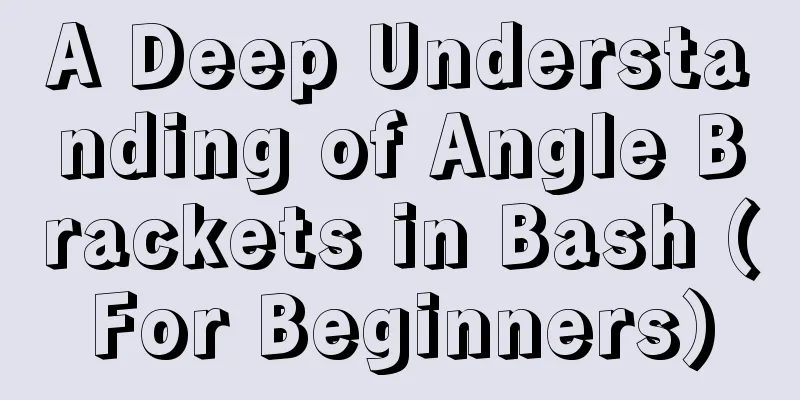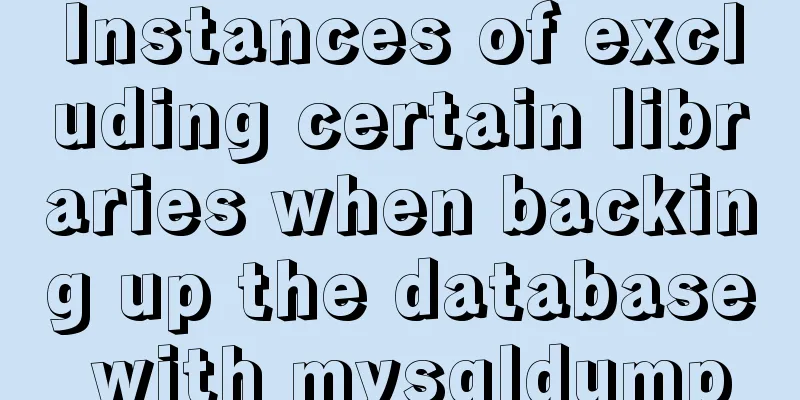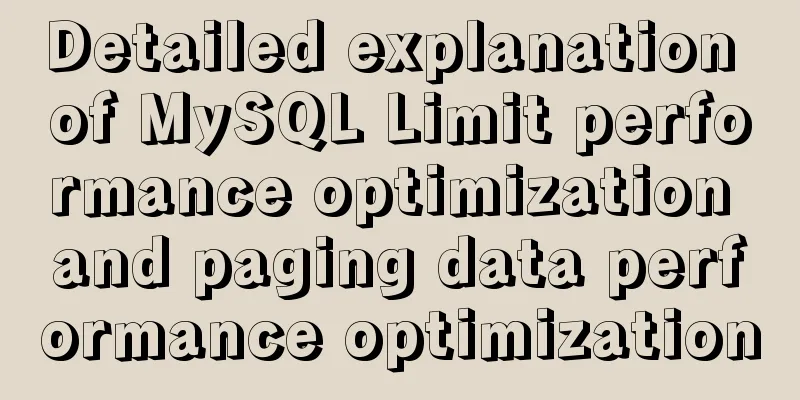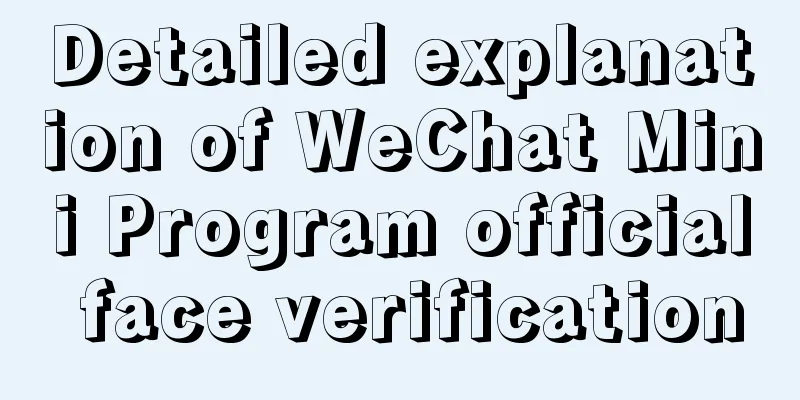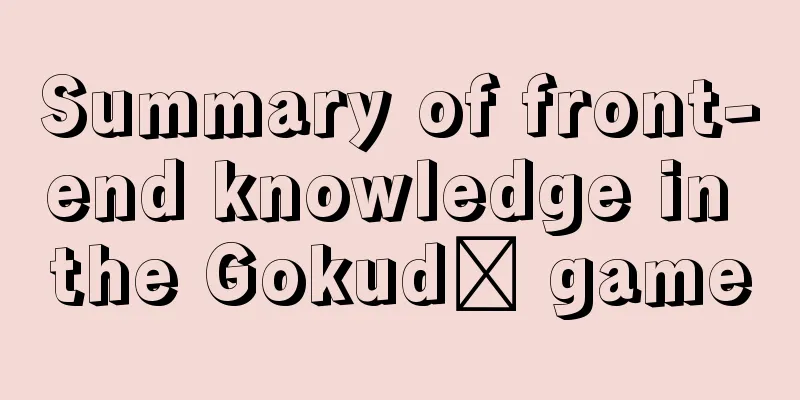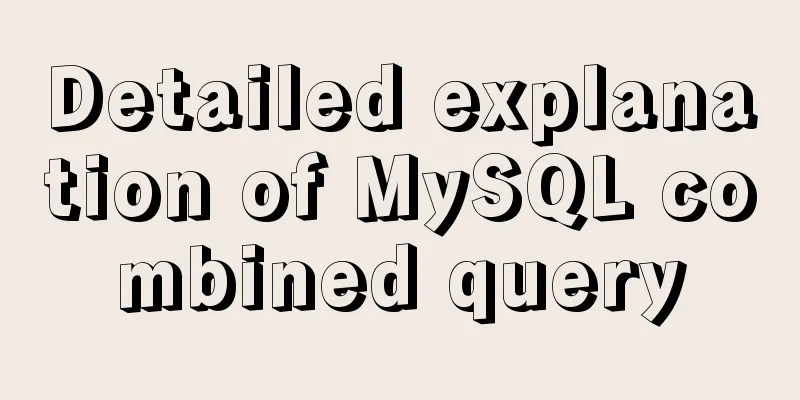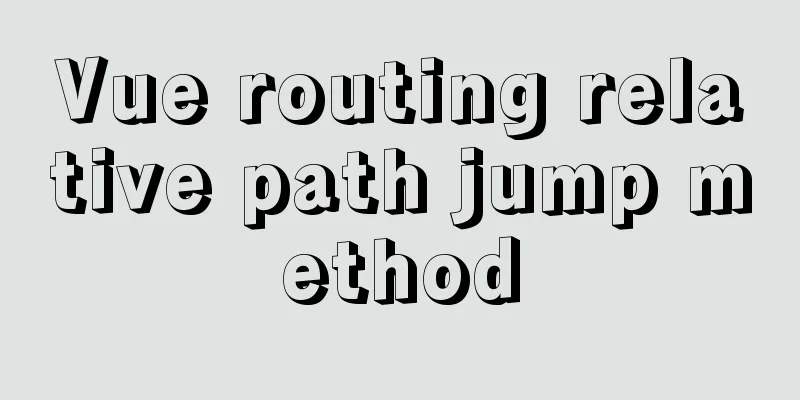Vue close browser logout implementation example
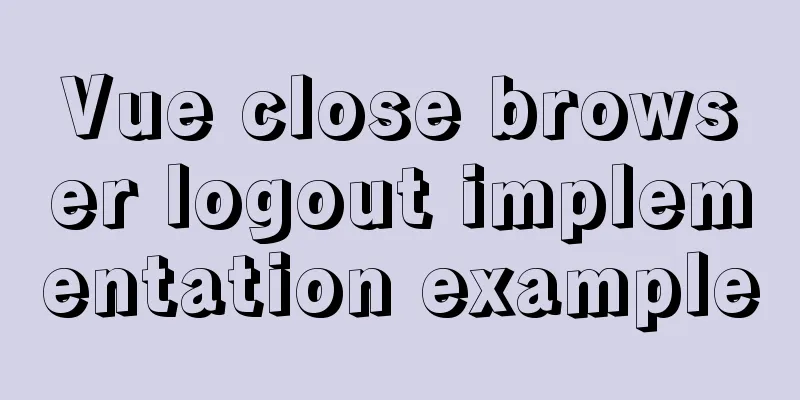
|
Project needs: I also found a lot of similar articles on the Internet, but there are some problems in using them. After all, it has to suit your own needs. I am using vue3 here, but in theory vue2 can also be used. The method I wrote is universal. These methods are all executed based on 1. beforeunload event1.1、Novice tutorial:
1.2、MDN
2. Unload event2.1、Novice Tutorial
2.2、MDN
The source code I used is posted below; 3. Source code3.1. Method 1: Can be written in HTML page (direct use)
var _beforeUnload_time = 0, _gap_time = 0;
window.onunload = function (){
_gap_time = new Date().getTime() - _beforeUnload_time;
if(_gap_time <= 10) {//Browser close window.mgr.signoutRedirect();//This mgr is the logout method I exposed in window}else{//Browser refresh - chrome refresh console.log(document.domain);
return confirm("Are you sure you want to leave this system?");
}
};
window.onbeforeunload = function (){
_beforeUnload_time = new Date().getTime();
};
3.2. Method 2: Can be written in components such as
data() {
return {
gap_time: 0,
beforeUnload_time: 0,
};
},
methods: {
//Execute before closing the window beforeunloadHandler() {
this.beforeUnload_time = new Date().getTime();
},
unloadHandler() {
this.gap_time = new Date().getTime() - this.beforeUnload_time;
//Judge whether the window is closed or refreshed in milliseconds. Most of the online readings are 5
if (this.gap_time <= 10) {
mgr.signoutRedirect(); // Logout interface should be replaced with personal logout method} else {
console.log(document.domain);
return confirm("Are you sure you want to leave this system?");
}
},
},
unmounted() {//vue can be replaced with destroyed() life cycle, but this can also be used // Remove the listener window.removeEventListener("beforeunload", () => this.beforeunloadHandler());
window.removeEventListener("unload", () => this.unloadHandler());
},
mounted() {
// Listen for browser closing window.addEventListener("beforeunload", () => this.beforeunloadHandler());
window.addEventListener("unload", () => this.unloadHandler());
},
Reference articles: This is the end of this article about the implementation of closing the browser and logging out in vue. For more relevant vue closing the browser and logging out content, please search for previous articles on 123WORDPRESS.COM or continue to browse the following related articles. I hope you will support 123WORDPRESS.COM in the future! You may also be interested in:
|
<<: Analysis of the Principle and Function of MySQL Database Master-Slave Replication
>>: Detailed example of installing FastDfs file server using docker compose
Recommend
Vite2.0 Pitfalls
Table of contents Vite project build optimization...
Quick understanding of Vue routing navigation guard
Table of contents 1. Global Guard 1. Global front...
Talking about Less and More in Web Design (Picture)
Less is More is a catchphrase for many designers....
Two ways to remove the 30-second ad code from Youku video
I believe everyone has had this feeling: watching ...
Build a Docker private warehouse (self-signed method)
In order to centrally manage the images we create...
Learn MySQL index pushdown in five minutes
Table of contents Preface What is index pushdown?...
When you enter a URL, what exactly happens in the background?
As a software developer, you must have a complete...
MySQL 8.0.12 Quick Installation Tutorial
The installation of MySQL 8.0.12 took two days an...
Create a virtual environment using venv in python3 in Ubuntu
1. Virtual environment follows the project, creat...
Problems with changing password and connecting to Navicat when installing and using MySQL 8.0.16 under Windows 7
I encountered several problems when installing My...
The difference between char and varchar in MYSQL
CHAR and VARCHAR types are similar, differing pri...
MySQL learning summary: a preliminary understanding of the architectural design of the InnoDB storage engine
1. Storage Engine In the last section, we mention...
Linux nohup command principle and example analysis
nohup Command When using Unix/Linux, we usually w...
Two types of tab applications in web design
Nowadays, tabs are widely used in web design, but...
Example of how to mosaic an image using js
This article mainly introduces an example of how ...