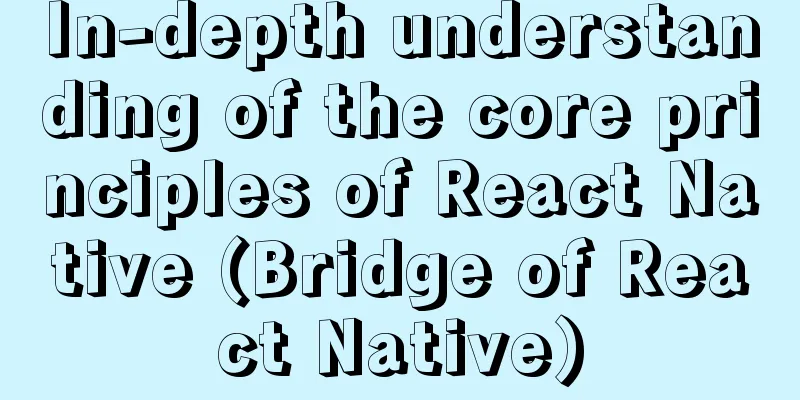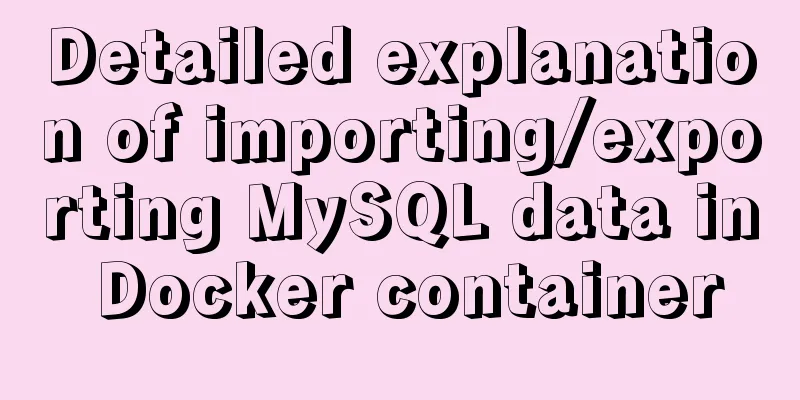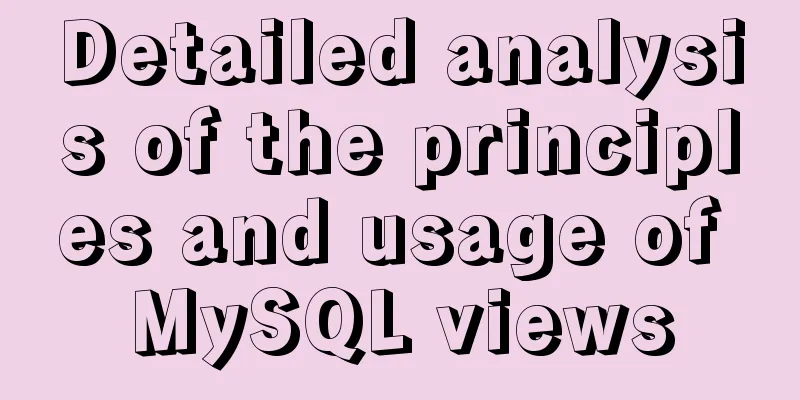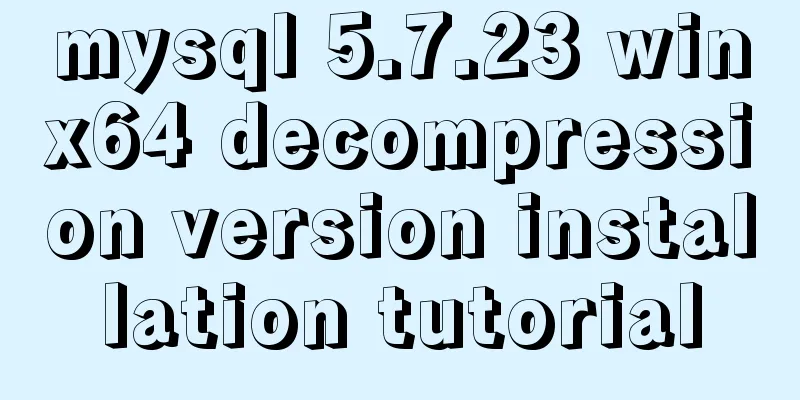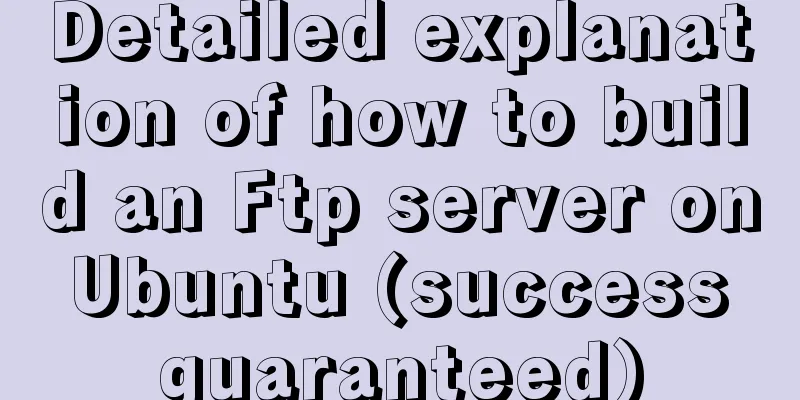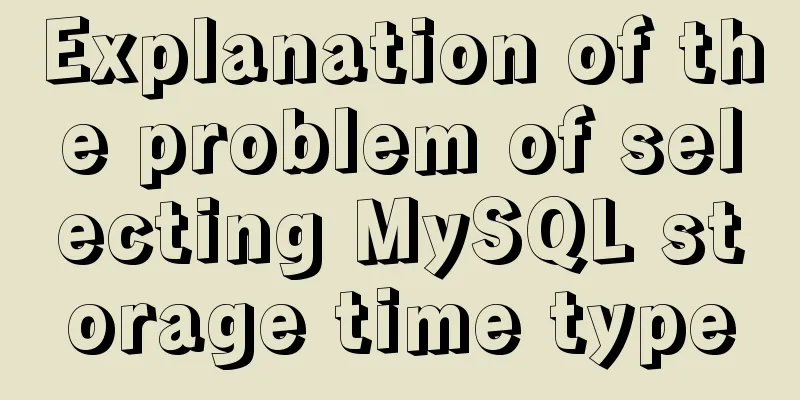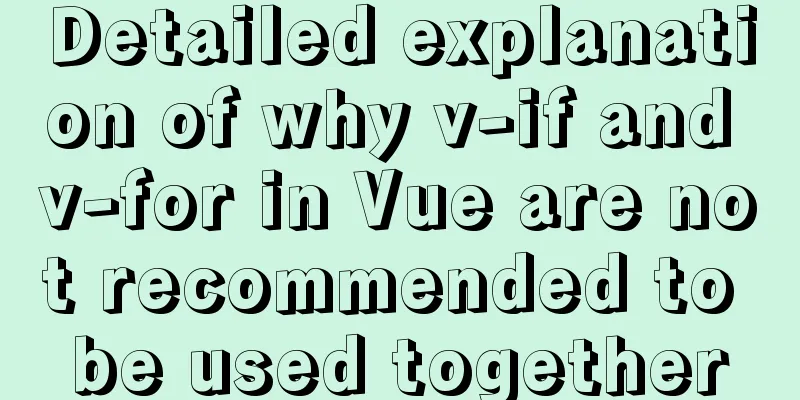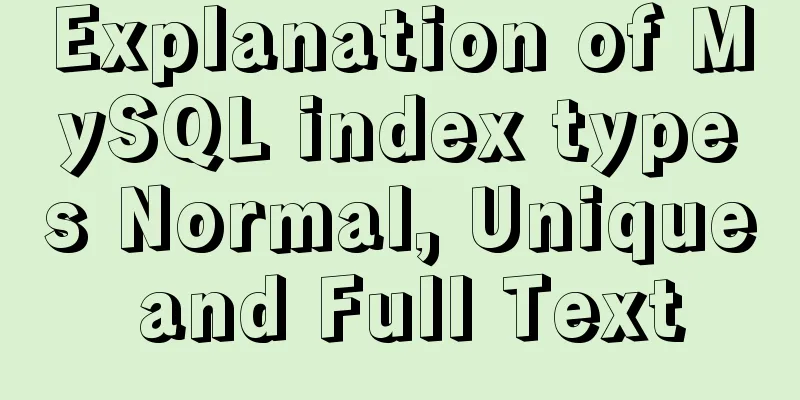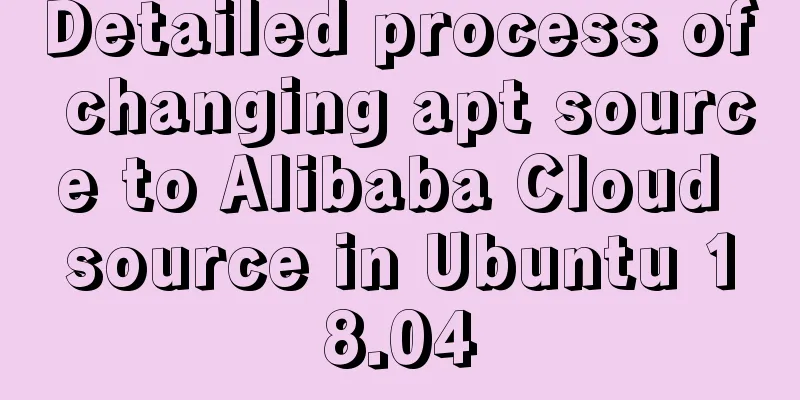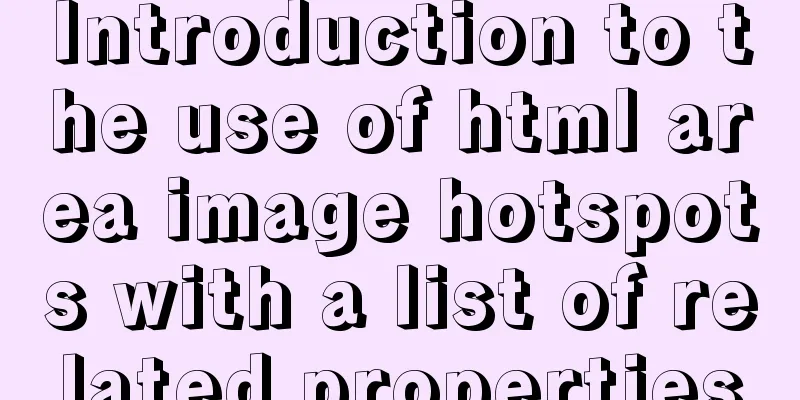CSS to achieve pop-up window up and down center left and right and transparent background lock window effect
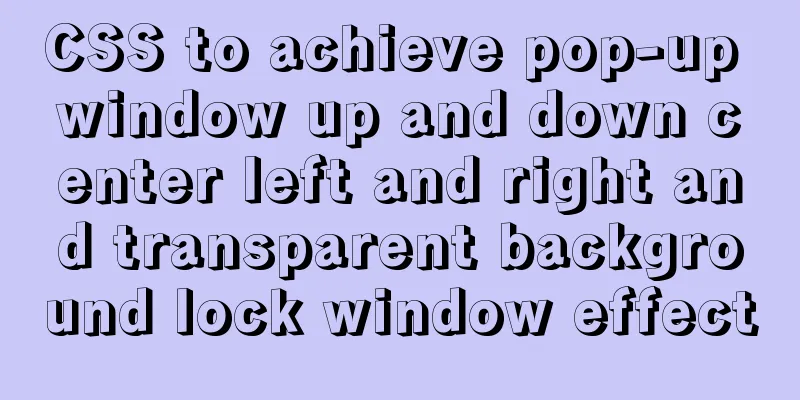
|
There is a simple CSS method to realize the pop-up box after clicking, centering it up, down, left, and right, and adding a gray transparent mask to lock the window and clear the scroll bar
HTML code <div class="box"> <div class="boxs"> <!-- White pop-up window--> </div> </div> CSS Code
html, body {
width: 100%;
height: 100%;
}
.box {
display: none;
width: 100%;
height: 100%;
position: fixed;
left:0;
top:0;
background-color:rgba(0,0,0,0.5);
}
.boxs {
width: 400px;
height: 300px;
background: #fff;
box-shadow: 1px 7px 18px 0px rgba(84, 115, 128, 0.11);
border-radius: 4px;
cursor: pointer;
position: absolute;
left: 50%;
top: 50%;
margin-top: -150px;
margin-left: -200px;
}Using position:fixed to fix transparent background elements can effectively lock the window to prevent the scroll bar from scrolling, and positioning inside the parent element can be used to center the child element up, down, left, and right. As for the pop-up operation, you only need to link the click event with the display attribute of the outer div, which is none and block. This is the end of this article about how to use CSS to center the pop-up window with a transparent background and lock the window. For more information about how to center the pop-up window with a transparent background and lock the window, please search previous articles on 123WORDPRESS.COM or continue to browse the related articles below. I hope you will support 123WORDPRESS.COM in the future! |
<<: Tutorial on building nextcloud personal network disk with Docker
>>: Detailed explanation of various HTTP return status codes
Recommend
Problems and solutions encountered when connecting node to mysql database
I installed a new version of MySQL (8.0.21) today...
MYSQL stored procedures, that is, a summary of common logical knowledge points
Mysql stored procedure 1. Create stored procedure...
JavaScript anti-shake and throttling detailed explanation
Table of contents Debounce Throttle Summarize Deb...
A brief discussion on the invalidation or implicit conversion of MySQL integer and string indexes
Table of contents Problem Overview Problem Reprod...
Example tutorial on using the sum function in MySQL
Introduction Today I will share the use of the su...
Markup Language - Image Replacement
Click here to return to the 123WORDPRESS.COM HTML ...
Summary of several important performance index calculation and optimization methods for MySQL
1 QPS calculation (number of queries per second) ...
Webservice remote debugging and timeout operation principle analysis
WebService Remote Debugging In .NET, the remote d...
Analysis of Linux boot system methods
This article describes how to boot the Linux syst...
MySQL 5.7.21 decompression version installation and configuration method graphic tutorial (win10)
The installation and configuration method of MySQ...
One minute to experience the smoothness of html+vue+element-ui
Technology Fan html web page, you must know vue f...
Display ellipsis effect when table cell content exceeds (implementation code)
illustrate In front-end development, you often en...
Determine whether MySQL update will lock the table through examples
Two cases: 1. With index 2. Without index Prerequ...
Three ways to refresh iframe
Copy code The code is as follows: <iframe src=...
Detailed explanation of :key in VUE v-for
When key is not added to the v-for tag. <!DOCT...