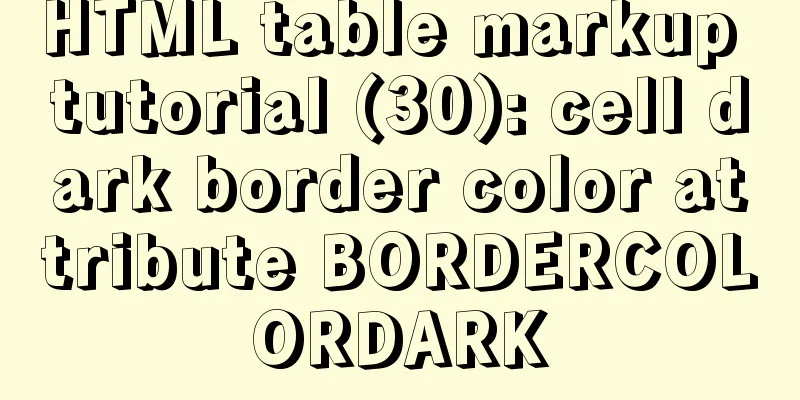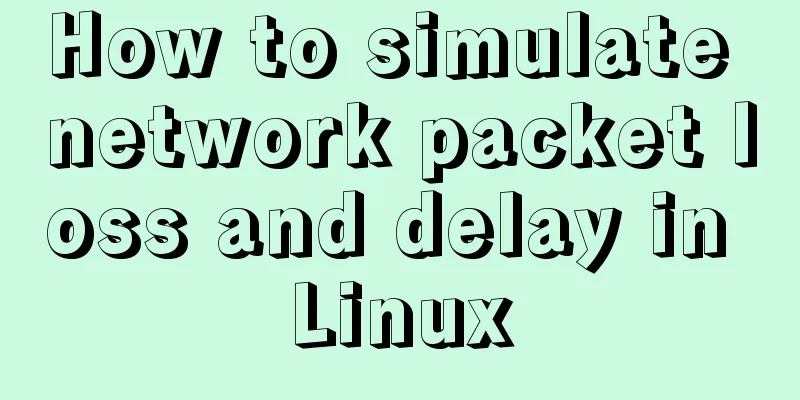JavaScript anti-shake and throttling detailed explanation
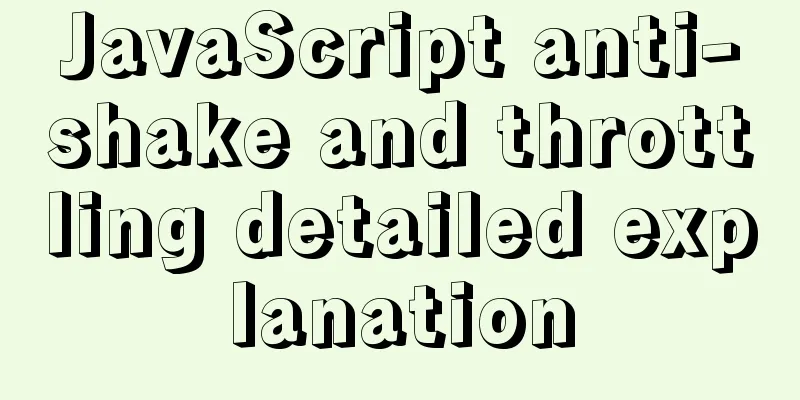
Debounce Definition: For events that are triggered continuously in a short period of time, such as scrolling events, anti-shake means that the event processing function is executed only once within a certain time limit. Regarding anti-shake, take the example of pressing a spring with your finger. Press the spring with your finger and keep pressing. The spring will not bounce until you release your finger. Example resize:
function debounce(fn, wait){
var timer = null;
return ()=>{
if(timer !== null){
clearTimeout(timer);
}
timer = setTimeout(fn, wait);
}
}
function handle(){
console.log(Math.random());
}
window.addEventListener("resize",debounce(handle, 1000));
The above is the non-immediate execution version Immediate execution version
function debounce(fn, wait){
let timeid, flag = true;
return () => {
clearTimeout(timeid);
if(flag){
fn();
flag = false;
}else{
timeid = setTimeout(()=>{
flag = true;
}, wait);
}
}
}
Dragging the browser window triggers resize, but the handle function is not triggered at this time. The timer starts counting. If the resize is triggered again within the timing time, the timer will start again. The advantage of this is that dragging the browser window to trigger resize does not execute the handle function frequently, but only allows it to run when it is needed, effectively eliminating redundancy. Common writing methods:
const debounce = (func, delay = 200) => {
let timeout = null
return function () {
clearTimeout(timeout)
timeout = setTimeout(() => {
func.apply(this, arguments)
}, delay)
}
}
Throttle Definition : Let the event execute only once within a certain period of time. The original intention is to be like the dripping of water from a faucet, executing only once within a specified time, reducing frequent and repeated execution. Such as search box input event. Calculate by timestamp:
function throttle(fn,wait){
let startTime = 0;
return function(){
let endTime = Date.now();
if(endTime-startTime>wait){
fn();
startTime = endTime;
}
}
}
By timer:
function throttle(fn,wait){
let timeid = null;
return function(){
if(!timeid){
timeid = setTimeout(function(){
fn();
timeid = null;
},wait)
}
}
}
SummarizeThis article ends here. I hope it can be helpful to you. I also hope that you can pay more attention to more content on 123WORDPRESS.COM! You may also be interested in:
|
<<: Docker time zone issue and data migration issue
>>: XHTML Tutorial: XHTML Basics for Beginners
Recommend
Complete steps to configure basic user authentication at the Nginx level
Preface Application scenario: probably the intern...
How to install tomcat8 in docker
1. Install tomcat8 with docker 1. Find the tomcat...
Briefly talk about mysql left join inner join
Preface I have been busy developing a cold chain ...
MySQL index coverage example analysis
This article describes MySQL index coverage with ...
11 Reasons Why Bootstrap Is So Popular
Preface Bootstrap, the most popular front-end dev...
Several ways to encrypt and decrypt MySQL (summary)
Table of contents Written in front Two-way encryp...
Detailed explanation of the difference between WeChat applet bindtap and catchtap
Table of contents 1. What is an event? 2. How to ...
Nginx location matching rule example
1. Grammar location [=|~|~*|^~|@] /uri/ { ... } 2...
The process of SSH service based on key authentication in Linux system
As we all know, SSH is currently the most reliabl...
Detailed explanation of the principle of js Proxy
Table of contents What is Proxy Mode? Introducing...
How to install JDK and Mysql on Ubuntu 18.04 Linux system
Platform deployment 1. Install JDK step1. Downloa...
Solve the problem that the default value of CSS3 transition-delay attribute is 0 without unit and it is invalid
Today I would like to share with you the CSS3 tra...
mysql method to view the currently used configuration file my.cnf (recommended)
my.cnf is the configuration file loaded when MySQ...
Implementation of local migration of docker images
I've been learning Docker recently, and I oft...
Web skills: Multiple IE versions coexistence solution IETester
My recommendation Solution for coexistence of mul...
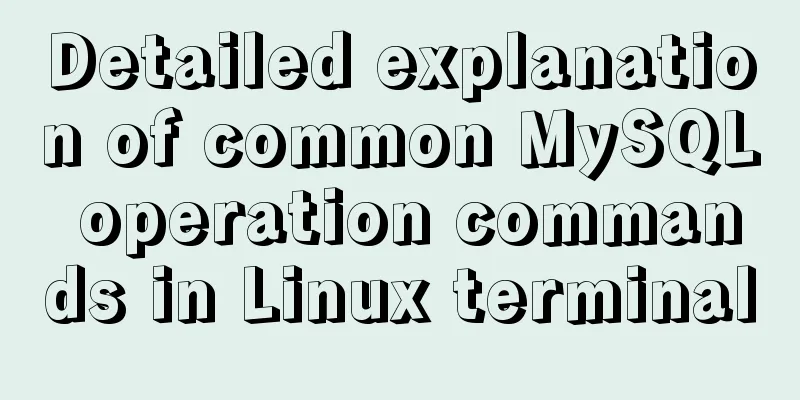
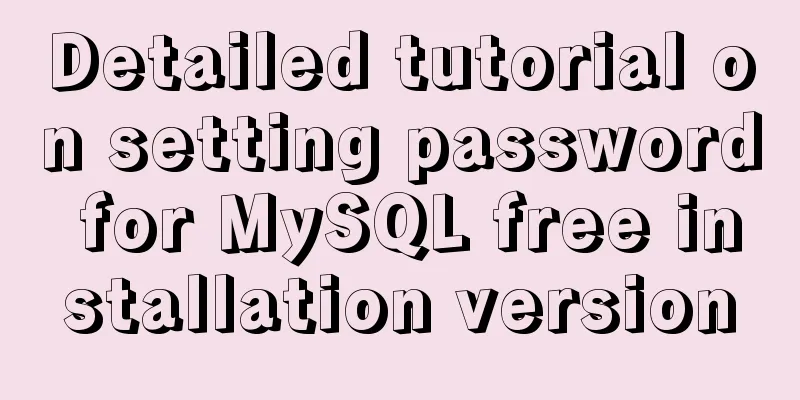
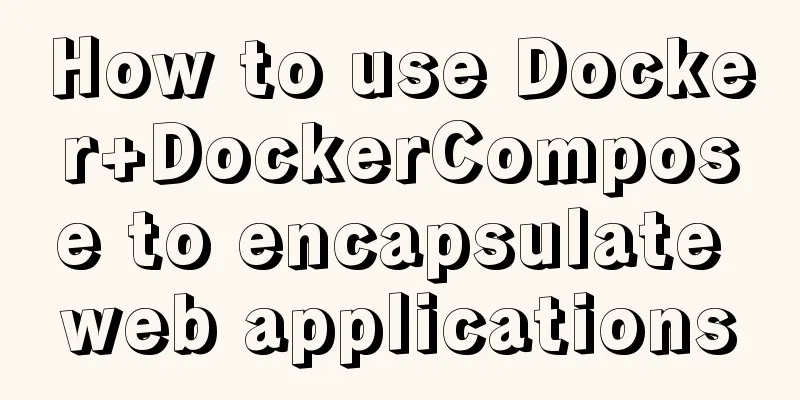
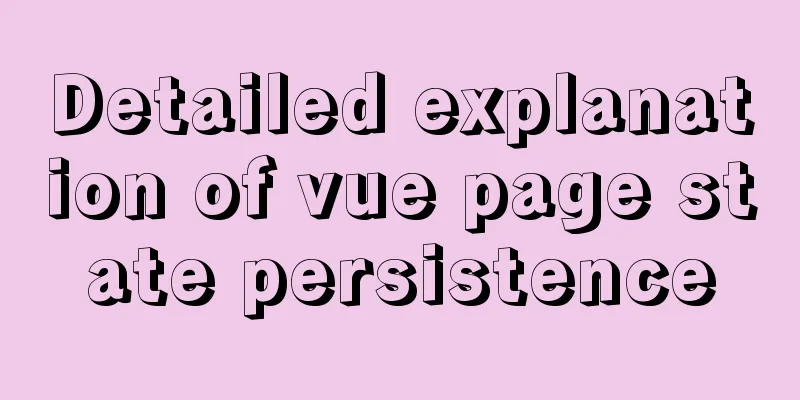
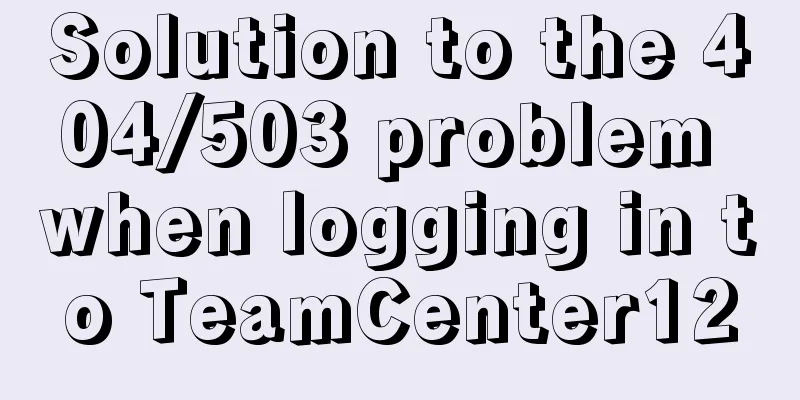
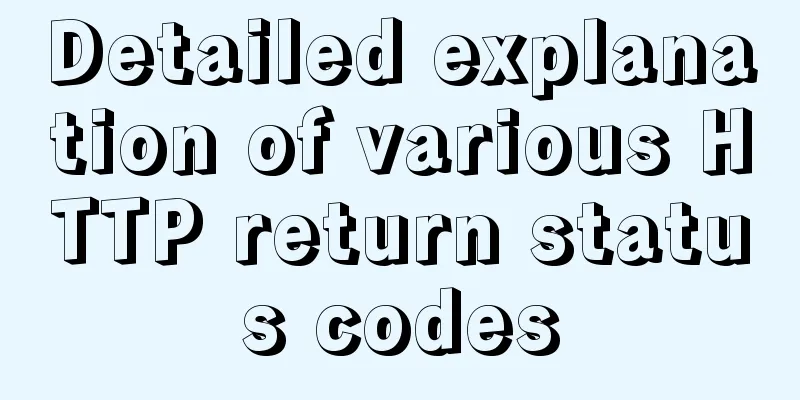
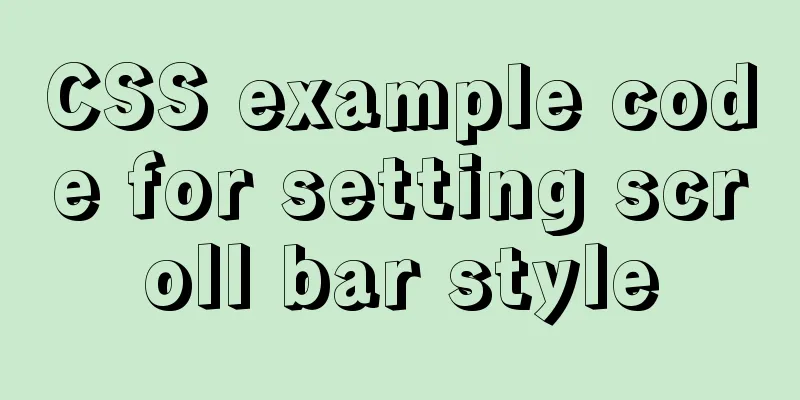
![Linux file management command example analysis [permissions, create, delete, copy, move, search, etc.]](/upload/images/67cad97e86cfa.webp)