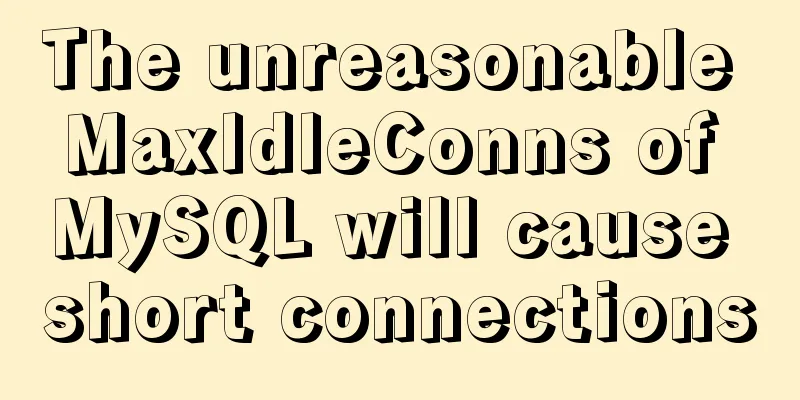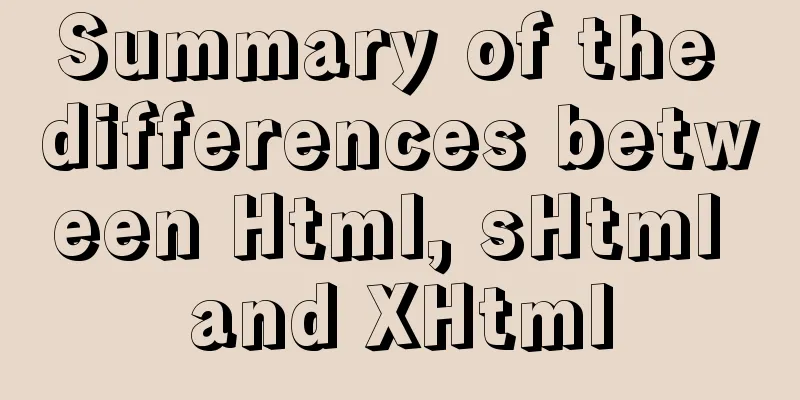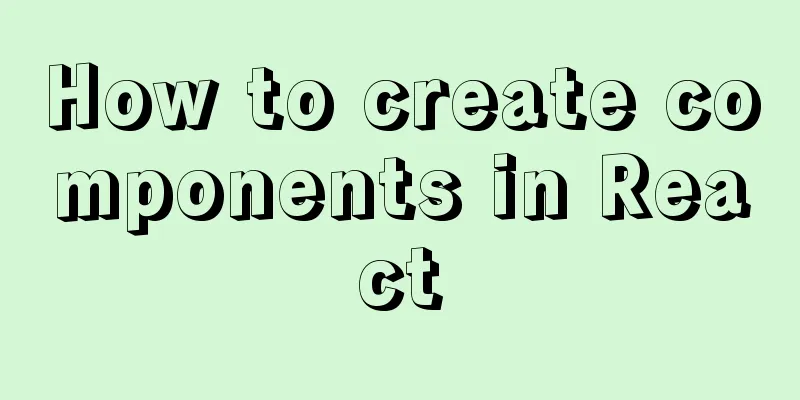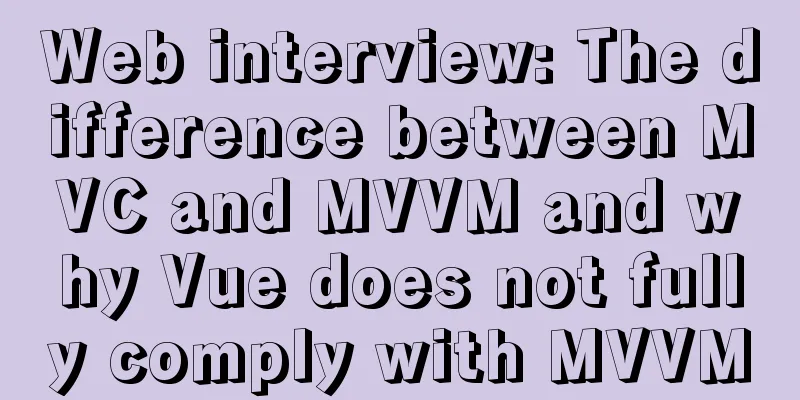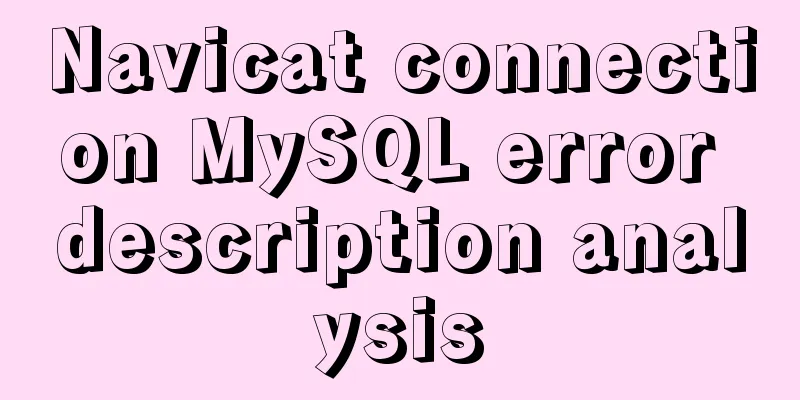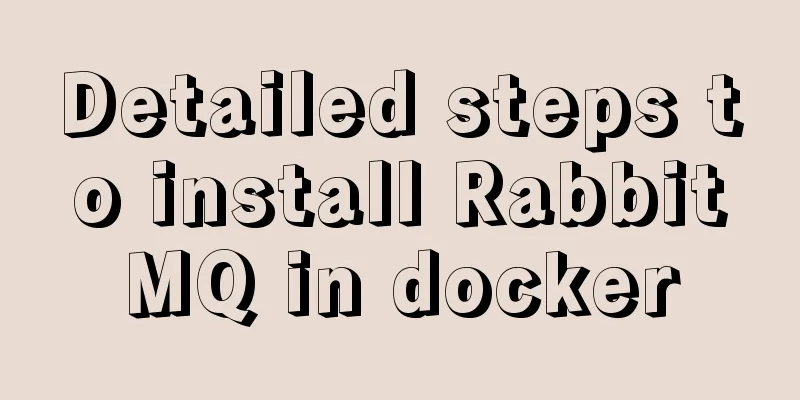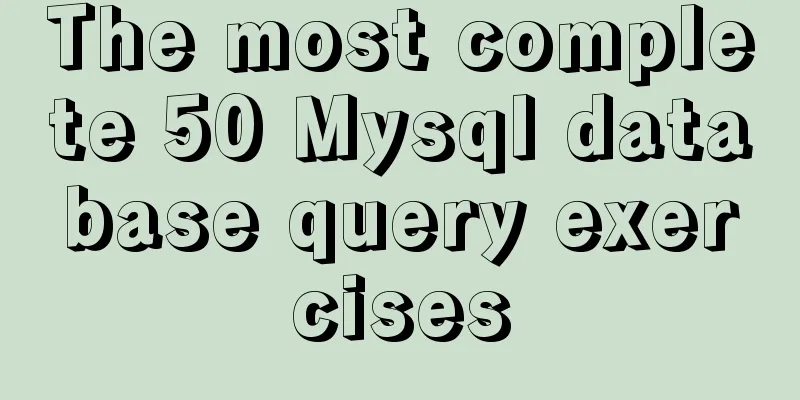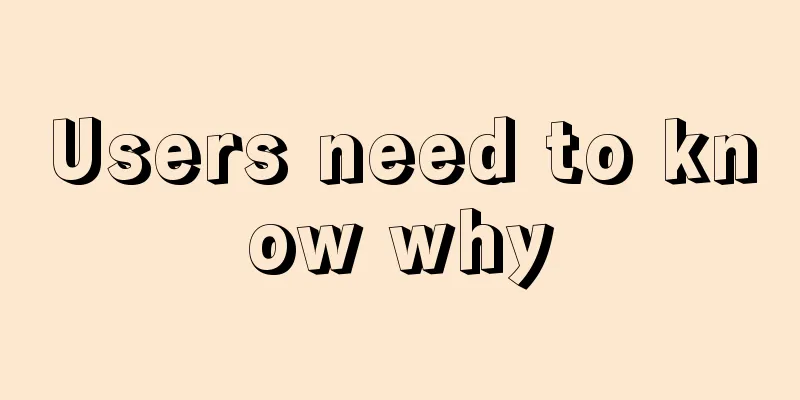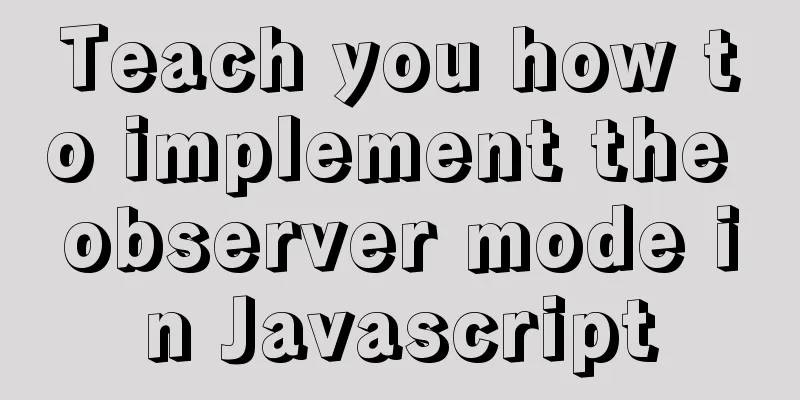Complete steps to configure basic user authentication at the Nginx level
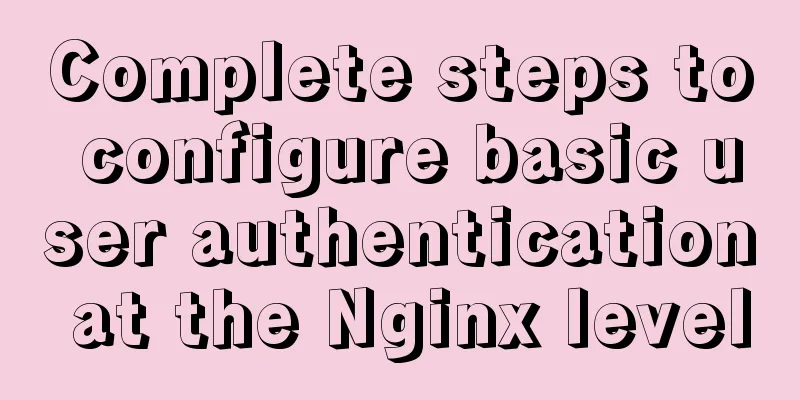
|
Preface Application scenario: probably the internal website needs to be accessible to external users, but the visitor's website account permissions cannot be given, so restrictions are imposed at the nginx level. For example, in outsourcing projects, internal employees have accounts to operate documents, and outsourced employees do not have internal accounts, but they need to be able to see the documents. Therefore, setting up user authentication at the nginx level is the best and simplest option. In most cases, employers will not open an account with basic access rights for outsourced employees. Prerequisites for user authentication at the nginx level: You need to have a corresponding password creation program, such as apache2-utils (Debian, Ubuntu) or httpd-tools (RHEL / CentOS / Oracle Linux). Different operating systems require different software. Create an account password file
Configure nginx for http basic user authentication Use the auth_basic directive to specify the name of the protected area, which will be displayed in the account and password pop-up window. Use the auth_basic_user_file directive to set the .htpasswd path with the account and password information. For example, configure:
location /api {
auth_basic "Administrator's Area";
auth_basic_user_file /etc/apache2/.htpasswd;
}In addition, if a block does not want to inherit the entire authentication system, it can set auth_basic off in the block, that is, user authentication is turned off. For example, configure:
server {
...
auth_basic "Administrator's Area";
auth_basic_user_file conf/htpasswd;
location /public/ {
auth_basic off;
}
} Combine authentication with access restrictions by IP address HTTP Basic Authentication can be effectively combined with access restrictions by IP address. You can implement at least two scenarios:
1. Use the allow and deny instructions to allow or restrict access to the specified IP address, for example:
location /api {
#... deny 192.168.1.2;
allow 192.168.1.1/24;
allow 127.0.0.1;
deny all;
}2. In networks other than 192.168.1.2, only 192.168.1.1/24 is granted access rights. NOTE: allow and deny directives are applied in the order they are defined. Combine restrictions with the satisfy directive via ip and http authentication. If the directive is set to all, access is granted if the client meets both conditions. If the directive is set to any, access is granted if the client meets at least one condition, for example, configure:
location /api {
#... satisfy all;
deny 192.168.1.2;
allow 192.168.1.1/24;
allow 127.0.0.1;
deny all;
auth_basic "Administrator's Area";
auth_basic_user_file conf/htpasswd;
}The above can be organized into a complete example:
http {
server {
listen 192.168.1.23:8080;
root /usr/share/nginx/html;
location /api {
api;
satisfy all;
deny 192.168.1.2;
allow 192.168.1.1/24;
allow 127.0.0.1;
deny all;
auth_basic "Administrator's area";
auth_basic_user_file /etc/apache2/.htpasswd;
}
}
}The final effect is as shown below:
© Original article, referenced from official documents Summarize The above is the full content of this article. I hope that the content of this article will have certain reference learning value for your study or work. Thank you for your support of 123WORDPRESS.COM. You may also be interested in:
|
<<: Installation tutorial of mysql 8.0.11 compressed version under win10
>>: How to use nodejs to write a data table entity class generation tool for C#
Recommend
Implementation code for partial refresh of HTML page
Event response refresh: refresh only when request...
CentOS 7 Forgot Password Solution Process Diagram
need Whether it is a Windows system or a Linux sy...
Using text shadow and element shadow effects in CSS
Introduction to Text Shadows In CSS , use the tex...
How to use Webstorm and Chrome to debug Vue projects
Table of contents Preface 1. Create a new Vue pro...
Example of ellipsis when CSS multi-line text overflows
Ellipses appear when multi-line text overflows Th...
Detailed explanation of the solution to the problem that the content pointed to by the iframe's src does not refresh
Problem Description html <iframe id="h5Co...
Linux system command notes
This article describes the linux system commands....
Implementing carousel with native JavaScript
This article shares the specific code for impleme...
Vue makes div height draggable
This article shares the specific code of Vue to r...
React error boundary component processing
This is the content of React 16. It is not the la...
Two ways to open and close the mysql service
Method 1: Use cmd command First, open our DOS win...
MySQL implementation of lastInfdexOf function example
Sometimes MySQL needs to use a function similar t...
Solution to the Docker container cannot be stopped and deleted
Find the running container id docker ps Find the ...
Detailed explanation of Bind mounts for Docker data storage
Before reading this article, I hope you have a pr...
Two simple ways to remove text watermarks from web pages
<br /> When we browse certain websites and s...