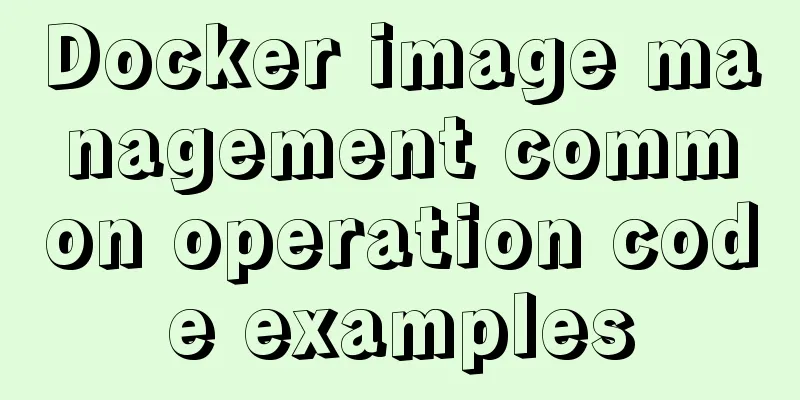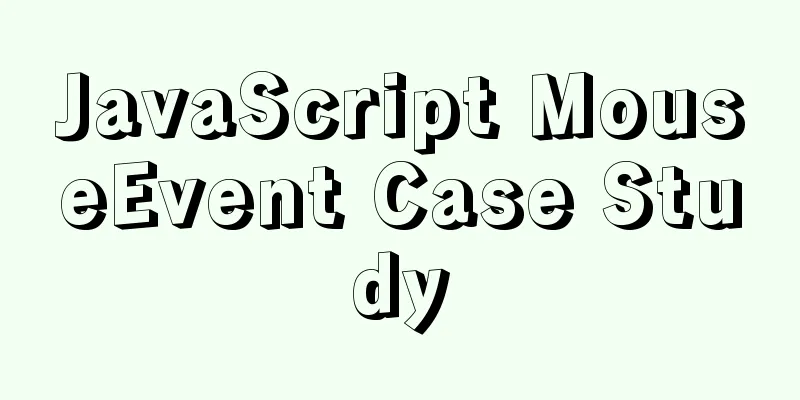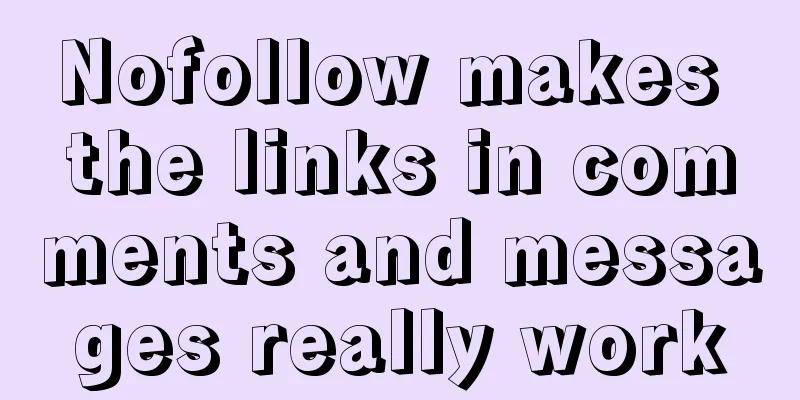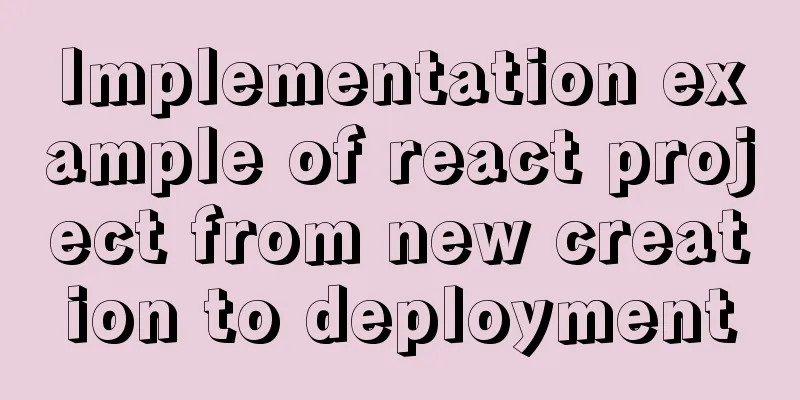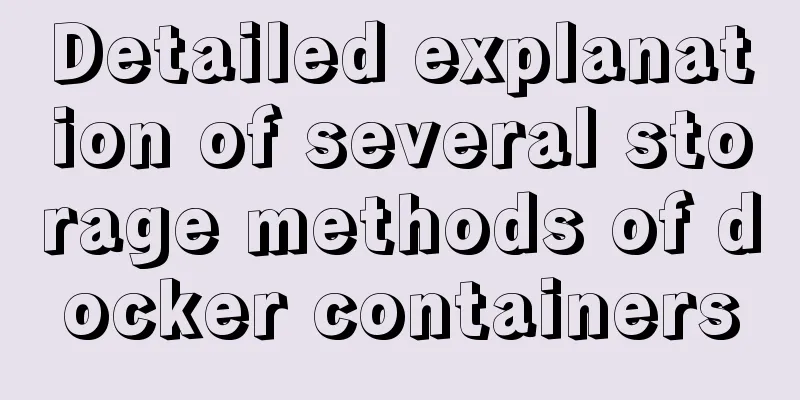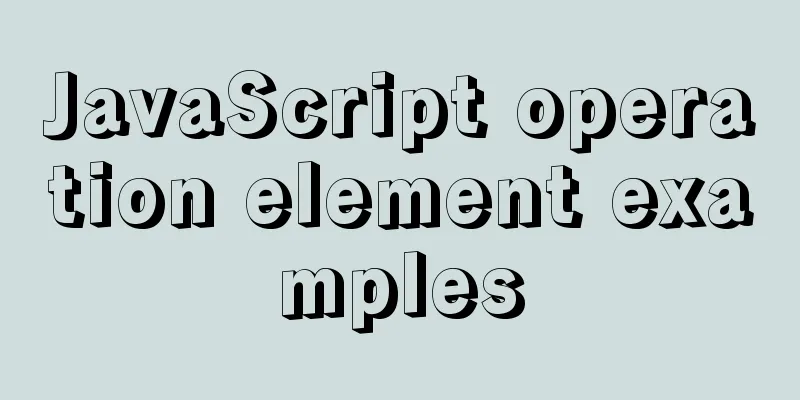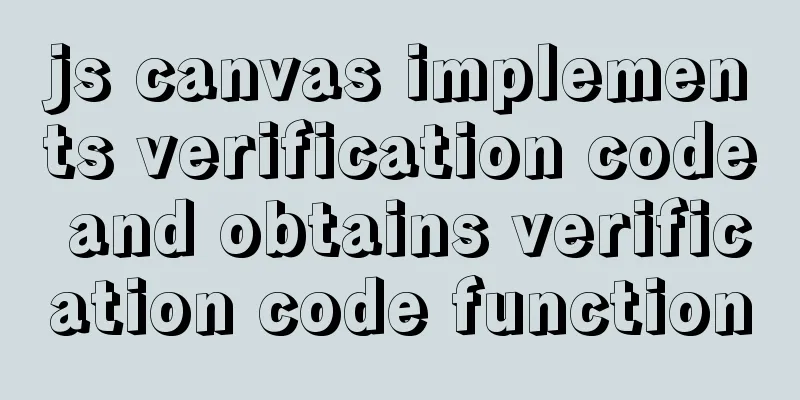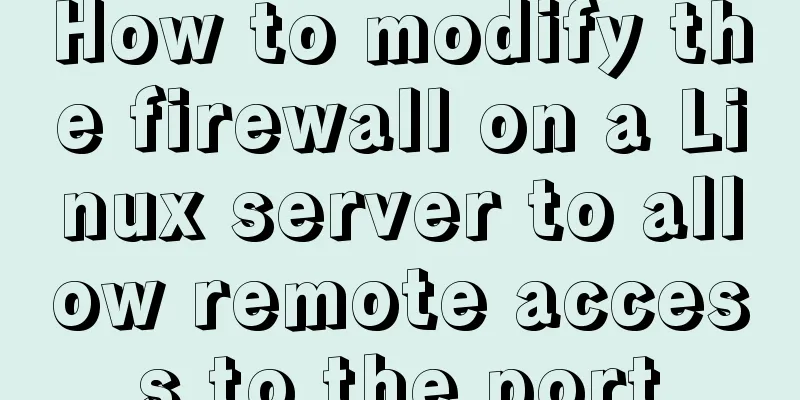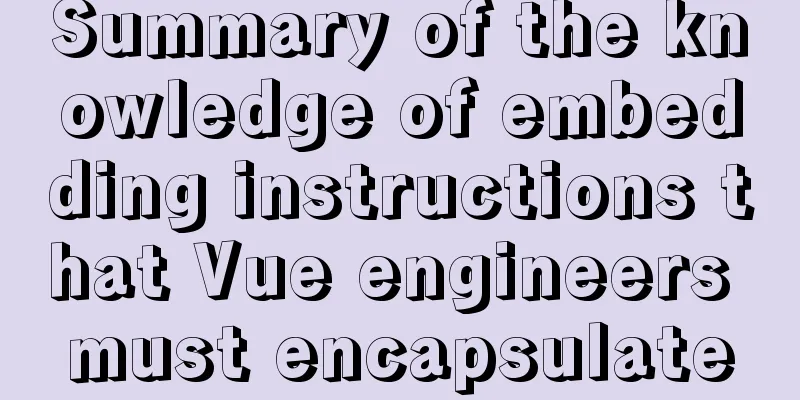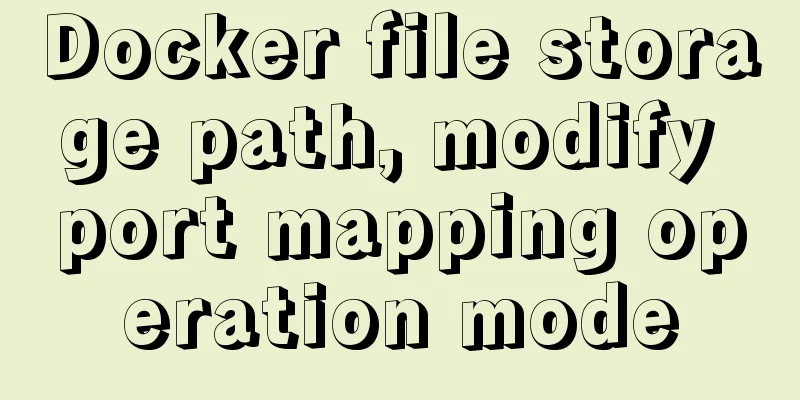Implementing carousel with native JavaScript
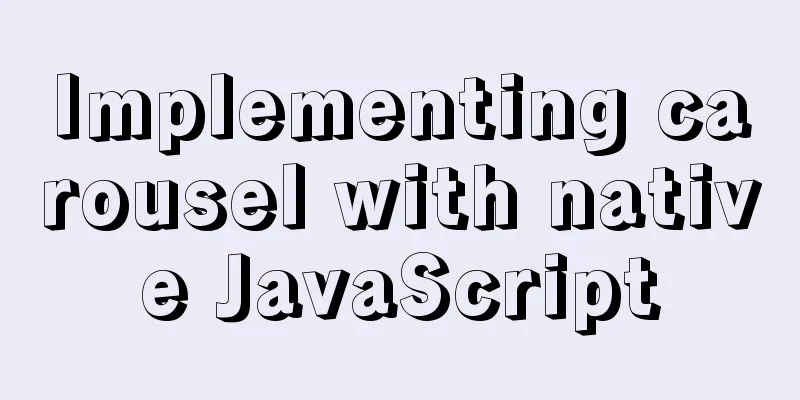
|
This article shares the specific code for implementing the carousel in JavaScript for your reference. The specific content is as follows Effect:
Code:
<!DOCTYPE html>
<html>
<head>
<meta charset="UTF-8">
<title></title>
<style>
* {
margin: 0;
padding: 0;
}
ul,
li {
list-style: none;
}
.banner {
width: 1200px;
height: 535px;
border: 1px solid red;
margin: 0 auto;
position: relative;
}
.slider li {
position: absolute;
left: 0;
top: 0;
}
a {
width: 40px;
height: 50px;
background-color: rgba(0, 0, 0, 0.1);
font-size: 50px;
text-align: center;
line-height: 50px;
position: absolute;
text-decoration: none;
color: gray;
}
.btnl {
left: 0;
top: 50%;
margin-top: -15px;
}
.btnr {
right: 0;
top: 50%;
margin-top: -25px;
}
.tabs {
position: absolute;
bottom: 20px;
left: 50%;
margin-left: -75px;
}
.tabs li {
width: 15px;
height: 15px;
background-color: #ccc;
border-radius: 50%;
float: left;
margin-right: 10px;
}
</style>
</head>
<body>
<div class="banner">
<ul class="slider">
<li><img src="img/b1.jpg" alt="" /></li>
<li><img src="img/b2.jpg" alt="" /></li>
<li><img src="img/b3.jpg" alt="" /></li>
<li><img src="img/b4.jpg" alt="" /></li>
<li><img src="img/b5.jpg" alt="" /></li>
<li><img src="img/b6.jpg" alt="" /></li>
</ul>
<a href="javascript:void(0);" class="btnl">
<</a>
<a href="javascript:void(0);" class="btnr">></a>
<ul class="tabs">
<li></li>
<li></li>
<li></li>
<li></li>
<li></li>
<li></li>
</ul>
</div>
<script type="text/javascript">
var banner = document.getElementsByClassName("banner")[0];
var slider = document.getElementsByClassName("slider")[0];
var li = slider.getElementsByTagName("li");
var btnl = document.getElementsByClassName("btnl")[0];
var btnr = document.getElementsByClassName("btnr")[0];
var tabs = document.getElementsByClassName("tabs")[0];
var btns = tabs.getElementsByTagName("li");
//Initialize btns[0].style.backgroundColor = "red";
for(var i = 0; i < li.length; i++) {
if(i == 0) {
continue;
} else {
li[i].style.opacity = 0;
}
}
var timer = setInterval(mover, 1000);
//Declare a variable to represent the subscript of the current image var num = 0;
function mover() {
num++;
if(num == li.length) {
num = 0;
}
for(var i = 0; i < li.length; i++) {
li[i].style.opacity = 0;
btns[i].style.backgroundColor = "#ccc";
}
li[num].style.opacity = 1;
btns[num].style.backgroundColor = "red";
}
function movel() {
num--;
if(num == -1) {
num = li.length - 1;
}
for(var i = 0; i < li.length; i++) {
li[i].style.opacity = 0;
btns[i].style.backgroundColor = "#ccc";
}
li[num].style.opacity = 1;
btns[num].style.backgroundColor = "red";
}
banner.onmouseover = function() {
clearInterval(timer)
}
banner.onmouseout = function() {
timer = setInterval(mover, 1000)
}
btnl.onclick = function(e) {
movel();
}
btnr.onclick = function(e) {
mover();
}
// Small dot effect for(var i = 0; i < btns.length; i++) {
btns[i].index = i;
btns[i].onmouseover = function() {
if(this.index == num) {
return;
} else {
for(var i = 0; i < li.length; i++) {
li[i].style.opacity = 0;
btns[i].style.backgroundColor = "#ccc";
}
li[this.index].style.opacity = 1;
btns[this.index].style.background="red";
num=this.index;
}
}
}
</script>
</body>
</html>The above is the full content of this article. I hope it will be helpful for everyone’s study. I also hope that everyone will support 123WORDPRESS.COM. You may also be interested in:
|
<<: Native JavaScript message board
>>: Implementing shopping cart function based on vuex
Recommend
Solve the problem of importing Web projects into Idea and publishing them to Tomcat
Idea imports an existing web project and publishe...
Specific use of MySQL binlog_ignore_db parameter
Preface: After studying the previous article, we ...
Tips for optimizing MySQL SQL statements
When faced with a SQL statement that is not optim...
React antd realizes dynamic increase and decrease of form
I encountered a pitfall when writing dynamic form...
HTML meta viewport attribute description
What is a Viewport Mobile browsers place web page...
Detailed explanation on how to avoid the pitfalls of replacing logical SQL in MySQL
The difference between replace into and insert in...
Detailed explanation of using CSS3's var() to change scss variable values at runtime
var() Introduction and Usage Details (MDN) IE is ...
Detailed explanation of how to configure multi-threaded master-slave replication from MySQL 5.7 slave nodes
Preface MySQL supports multi-threaded replication...
Detailed explanation of zabbix executing scripts or instructions on remote hosts
Scenario Requirements 1. We can use the script fu...
Implementing carousel with native JavaScript
This article shares the specific code for impleme...
The ultimate solution for writing bash scripts with nodejs
Table of contents Preface zx library $`command` c...
jQuery plugin to achieve image suspension
This article shares the specific code of the jQue...
A brief discussion on the problem of Docker run container being in created state
In a recent problem, there is such a phenomenon: ...
What to do if you forget your mysql password
Solution to forgetting MySQL password: [root@loca...
Solutions to common problems using Elasticsearch
1. Using it with redis will cause Netty startup c...