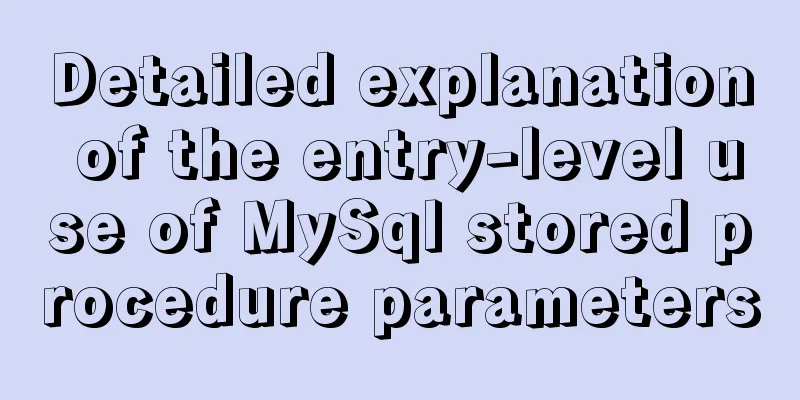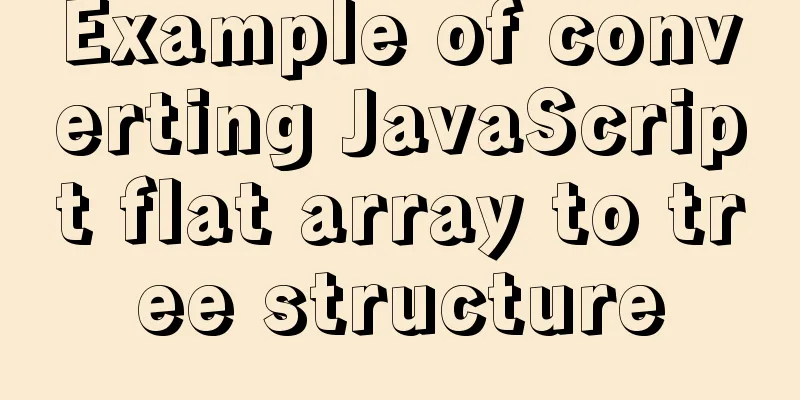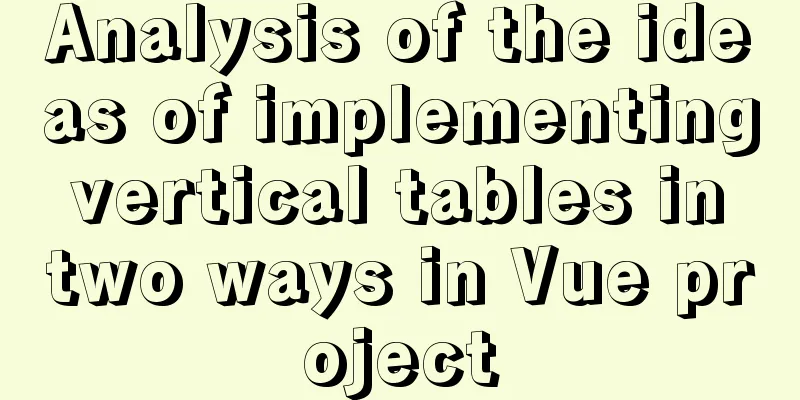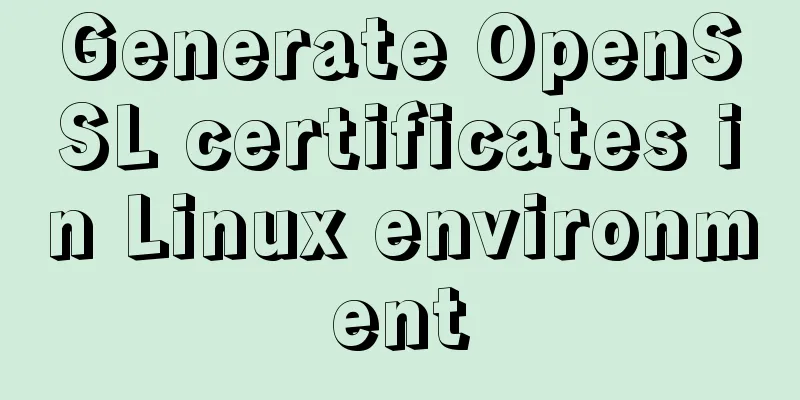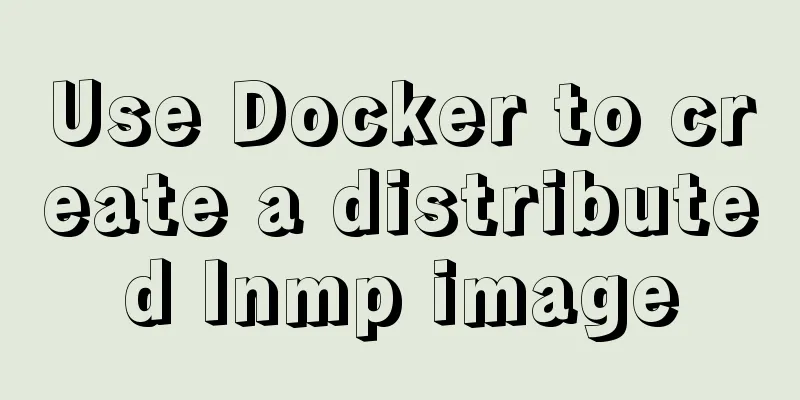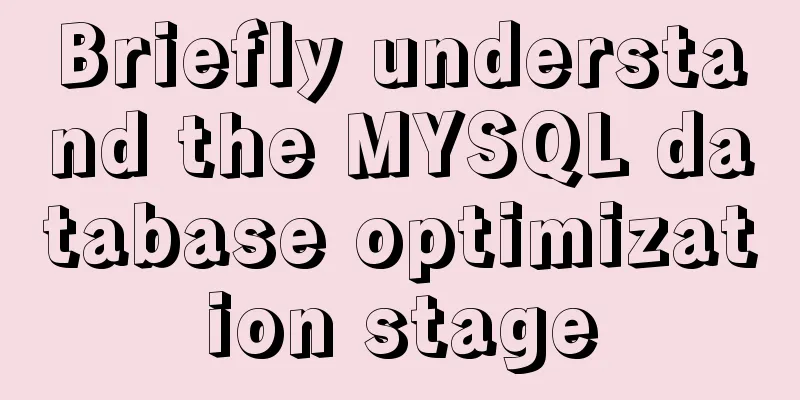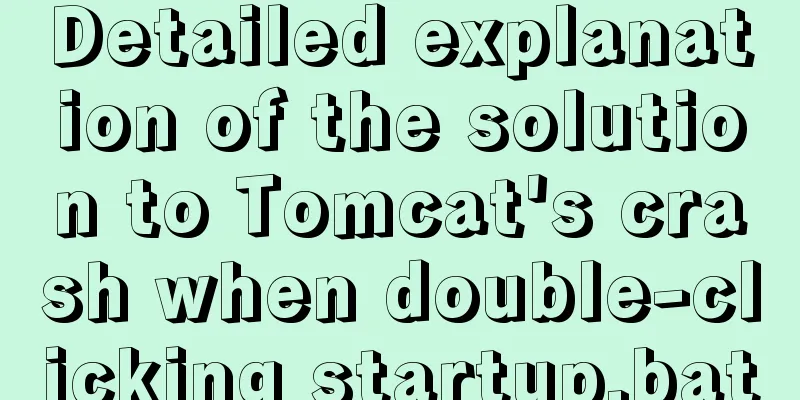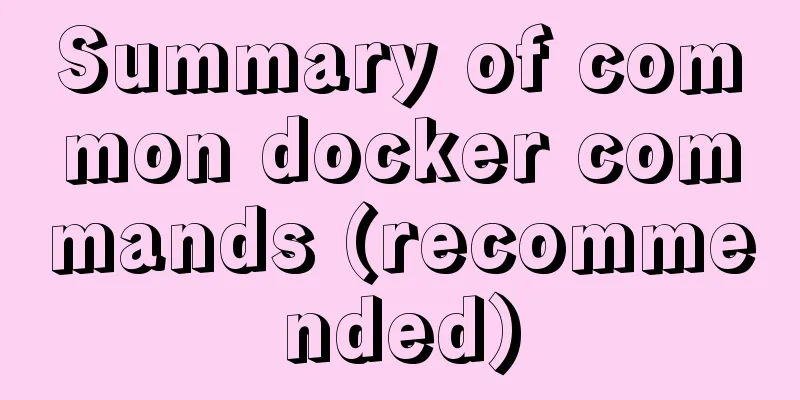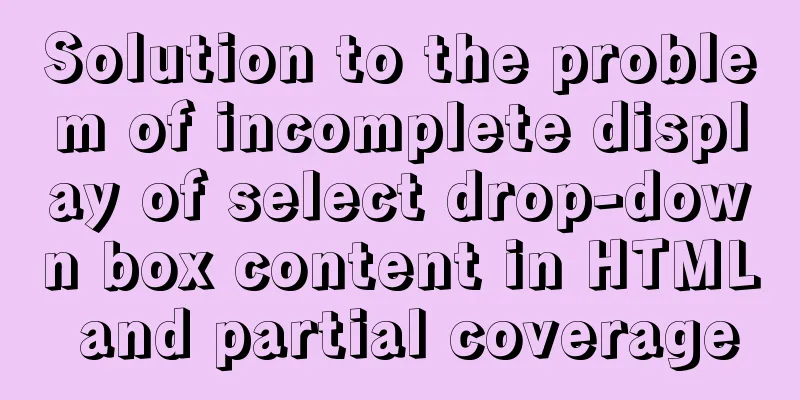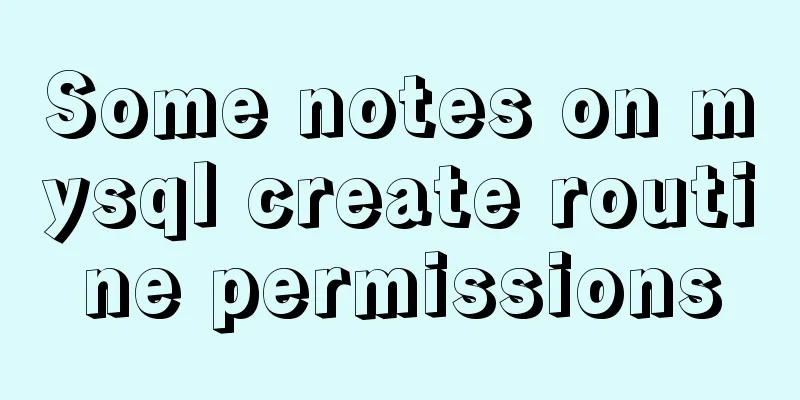Native JavaScript message board
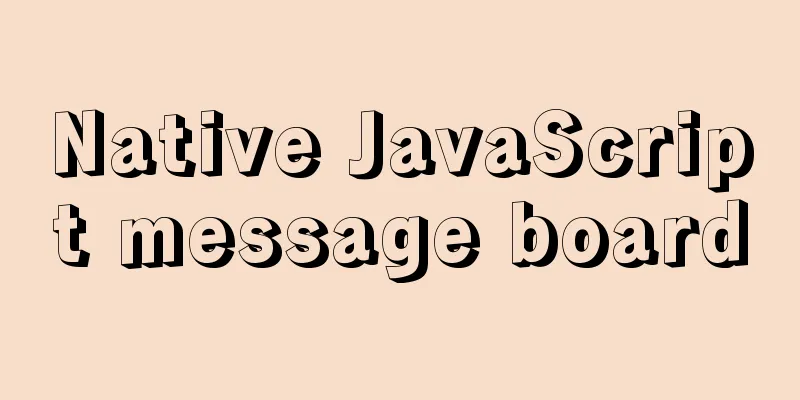
|
This article shares the specific code of JavaScript to implement the message board for your reference. The specific content is as follows Effect:
Code:
<!DOCTYPE html>
<html>
<head>
<meta charset="UTF-8">
<title></title>
<style>
#txt2{
width:400px;
height:50px;
margin-top:5px;
}
#span1{
margin-left:200px;
}
#box{
width:400px;
/*height:400px;*/
/*border:1px solid gray;*/
}
#box .item{
height:80px;
border-bottom:dashed 1px lightgrey
}
#box .c1{
height:30px;
}
#box .c1 span{
float:left;
}
#box .c1 a{
float:right;
margin-right:20px;
text-decoration: none;
color:black;
}
</style>
</head>
<body>
<div>
Say something...
</div>
<div>
<input type="text" placeholder="Hong Qigong" id="txt1"/>
</div>
<div>
<textarea name="" id="txt2" maxlength="10"></textarea>
</div>
<div id="div3">
<span id="span1">You can also enter <span id="span2">10</span> characters</span>
<input type="button" value = "Publish" id="btn"/>
</div>
<div>
<div>Everyone is talking</div>
</div>
<div id="box">
<div class = "item">
<div class = "c1">
<span>Qiao Feng:</span>
<span>Today............</span>
<a href = "#">Delete</a>
</div>
<div>01 January 4th 01:28</div>
</div>
<div class = "item">
<div class = "c1">
<span>Qiao Feng:</span>
<span>Today............</span>
<a href = "#">Delete</a>
</div>
<div>01 January 4th 01:28</div>
</div>
</div>
</body>
<script type="text/javascript">
//Get the button var btn = document.getElementById("btn");
var box = document.getElementById("box");
var txt1 = document.getElementById("txt1");
var txt2 = document.getElementById("txt2");
btn.onclick = function () {
//console.log(this);
var divItem = document.createElement("div");
divItem.className = "item";
//box.appendChild(divItem);//Append nodebox.insertBefore(divItem, box.firstChild);//Insert nodevar div1 = document.createElement("div");
div1.className = "c1";
var div2 = document.createElement("div");
divItem.appendChild(div1);
divItem.appendChild(div2);
//Set the content of the first div var span1 = document.createElement("span");
div1.appendChild(span1);
span1.innerHTML = txt1.value + " : ";
var span2 = document.createElement("span");
div1.appendChild(span2);
span2.innerHTML = txt2.value;
var a = document.createElement("a");
a.href = "#";
a.innerHTML = "delete";
div1.appendChild(a);
//a's deletion event a.onclick = function () {
this.parentNode.parentNode.remove();
}
var date = new Date();
//var str = date.toLocaleString();
var m = date.getMonth() + 1;
var d = date.getDate();
var h = date.getHours();
var m2 = date.getMinutes();
m = fun1(m);
d = fun1(d);
h = fun1(h);
m2 = fun1(m2);
var str = m + "month" + d + "day" + h + ":" + m2;
div2.innerHTML = str;
}
//Encapsulate a date formatting function function fun1(x) {
if (x < 10) {
return "0" + x;
}
return x;
}
var span2 = document.getElementById("span2");
txt2.onkeyup = function () {
var str = this.value;
console.log(str.length);
span2.innerHTML = 10 - str.length;
}
</script>
</html>The above is the full content of this article. I hope it will be helpful for everyone’s study. I also hope that everyone will support 123WORDPRESS.COM. You may also be interested in:
|
<<: JavaScript to implement click to switch verification code and verification
>>: Implementing carousel with native JavaScript
Recommend
How to write the style of CSS3 Tianzi grid list
In many projects, it is necessary to implement th...
Analysis of the principle and usage of MySQL custom functions
This article uses examples to illustrate the prin...
MySQL index pushdown details
Table of contents 1. Leftmost prefix principle 2....
MySQL learning notes help document
View system help help contents mysql> help con...
JavaScript implements fireworks effects with sound effects
It took me half an hour to write the code, and th...
Detailed explanation of the working principle and usage of the Docker image submission command commit
After creating a container locally, you can creat...
CocosCreator Typescript makes Tetris game
Table of contents 1. Introduction 2. Several key ...
Use of Linux telnet command
1. Introduction The telnet command is used to log...
Solve the problem of Navicat for Mysql connection error 1251 (connection failed)
Because what I wrote before was not detailed enou...
Apache ab concurrent load stress test implementation method
ab command principle Apache's ab command simu...
Let me teach you how to use font icons in CSS
First of all, what is a font icon? On the surface...
MySQL database account creation, authorization, data export and import operation examples
This article describes the examples of creating a...
JavaScript code to implement a simple calculator
This article example shares the specific code of ...
A brief comparison of Props in React
Table of contents Props comparison of class compo...
Where is mysql data stored?
MySQL database storage location: 1. If MySQL uses...