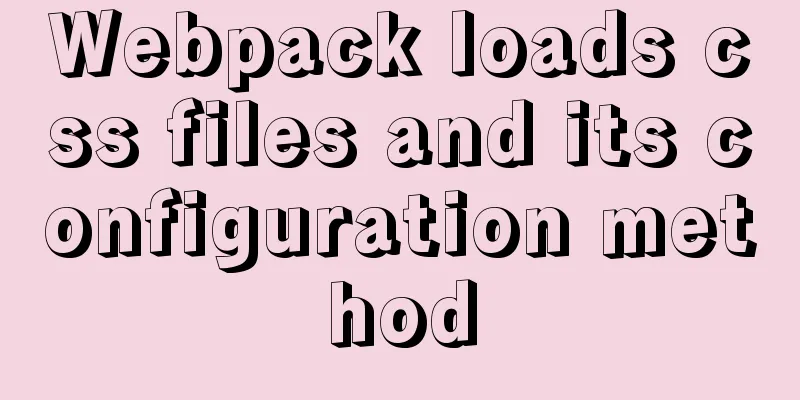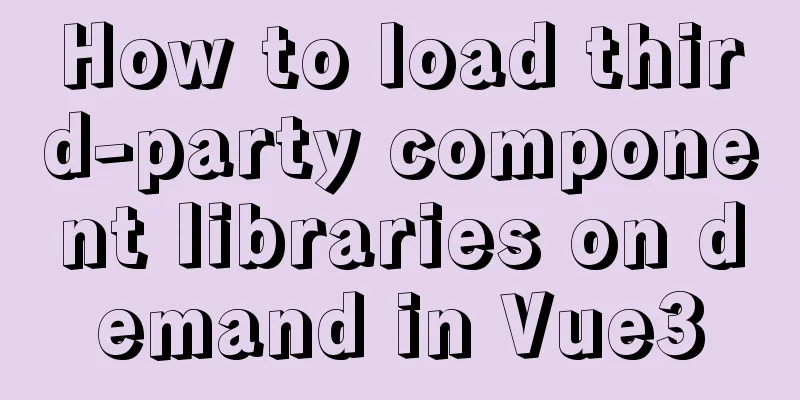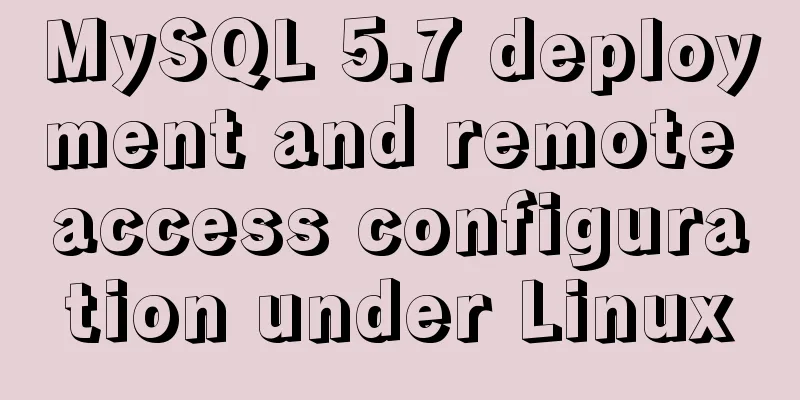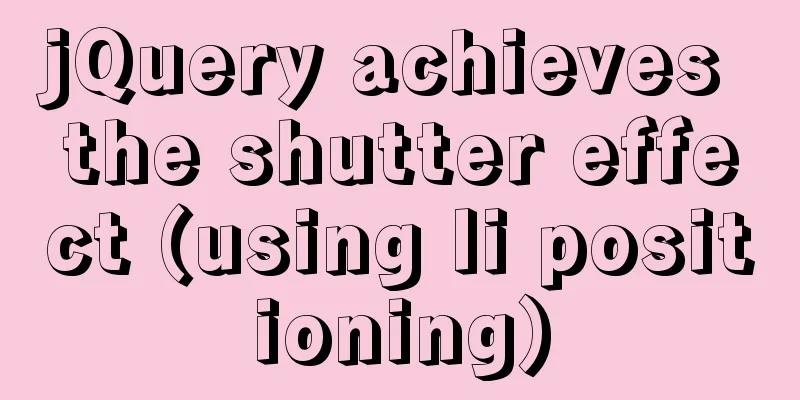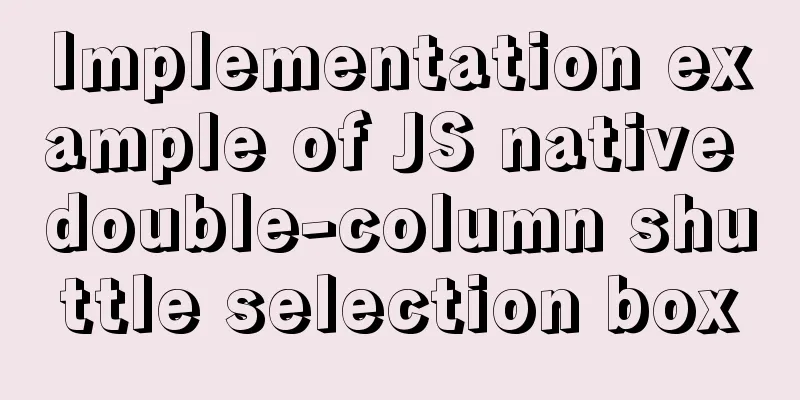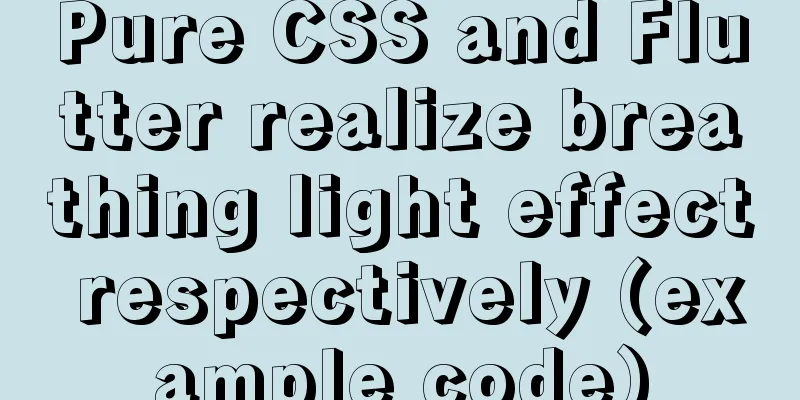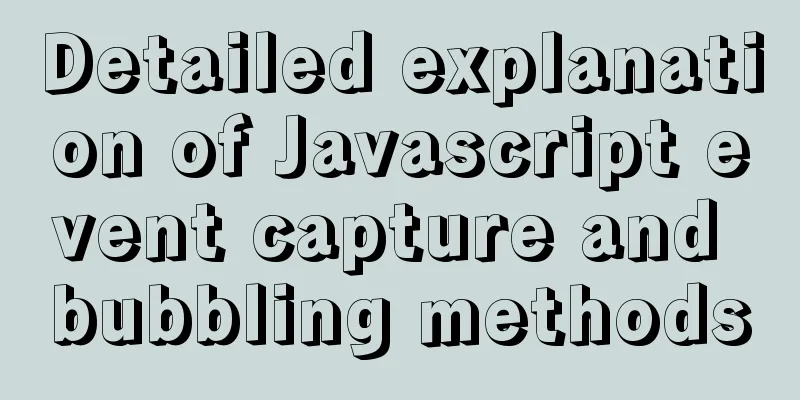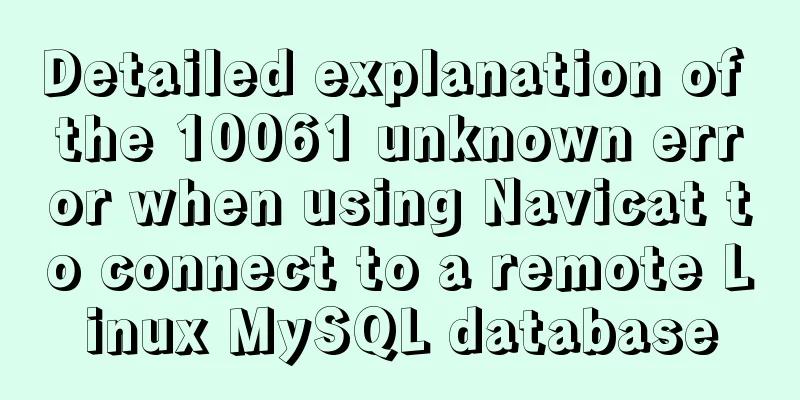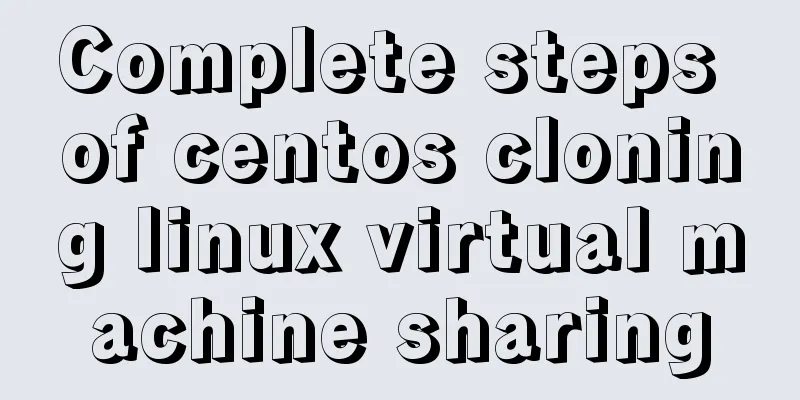Detailed explanation of the solution to Tomcat's crash when double-clicking startup.bat
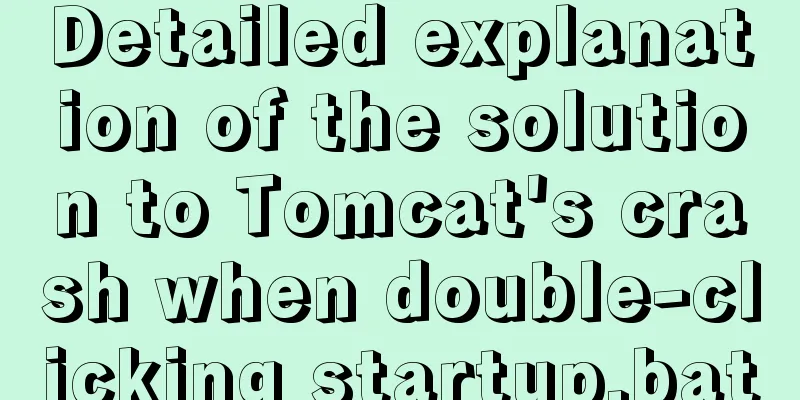
|
As a programmer who has just learned Tomcat, this is a common mistake. 1. Environment variable problem1.1 First, you need to confirm whether the Java environment is configured correctly and whether the JDK is installed correctly win+R to open cmd, enter java or javac
If not, refer to JDK installation and configuration. If there are no problems with the above, see below. 1.2 Confirm Tomcat's environment variable configuration For the free installation version of Tomcat, when starting Tomcat, it is necessary to read the environment variables and configuration information. Without this information, the environment variables cannot be registered, resulting in a crash. 1: Find startup.bat in the bin folder of the unzipped tomcat, right-click -> Edit. Add the following two lines to the top of the file: SET JAVA_HOME=D:\jdk1.8.0_131 (java jdk directory) As shown in the figure:
2. Find shutdown.bat in the unzipped tomcat bin folder, right-click -> Edit. Add the following two lines to the head of the file: Note: The following path should be copied according to your own installation path SET JAVA_HOME=D:\jdk1.8.0_131 (java jdk directory) As shown in the figure:
After configuration, just click start.bat to start. 2. Port occupation problem If you are sure that there is no problem with the environment variable configuration, the port may be occupied. netstat -ano | findstr 8080 To see if there is a process currently occupying the port
If you can see that the port is occupied, you can use the PID (process ID) to check which program is occupying the port. Enter in the command line tasklist | findstr PID Note: PID is the number in the last column. Do not forget the space when entering the command.
After finding the process occupying the port, enter in the command line taskkill /f /t /im process name Note: The space before the slash means the process name is the process name just found.
At this point, the process occupying the port is ended. At this time, double-click start.bat and there should be no problem. This is the end of this article on how to solve the problem of Tomcat crashing when you double-click startup.bat. For more information about Tomcat crashing when you double-click startup.bat, please search 123WORDPRESS.COM's previous articles or continue to browse the following related articles. I hope you will support 123WORDPRESS.COM in the future! You may also be interested in:
|
<<: Solve the problem of MySQL reporting Invalid default value for ''operate_time'' error
>>: Details of various font formats in HTML web pages
Recommend
MySQL can actually implement distributed locks
Preface In the previous article, I shared with yo...
Tutorial on building nextcloud personal network disk with Docker
Table of contents 1. Introduction 2. Deployment E...
How to support Webdings fonts in Firefox
Firefox, Opera and other browsers do not support W...
HTML+CSS to achieve charging water drop fusion special effects code
Table of contents Preface: accomplish: Summarize:...
IE6 BUG and fix is a preventive strategy
Original article: Ultimate IE6 Cheatsheet: How To...
MySQL 5.7.17 installation tutorial with solutions to the problem that the MySQL service cannot be started
For .net development, I am more familiar with Mic...
Examples of using the or statement in MySQL
1. The use of or syntax in MySQL, and the points ...
Common methods of Vue componentization: component value transfer and communication
Related knowledge points Passing values from pa...
Use of provide and inject in Vue3
1. Explanation of provide and inject Provide and ...
Practice of implementing user login through front-end and back-end interaction of Node.js
Table of contents 1. Project Requirements Second,...
10 issues that must be considered when designing and building large-scale website architecture
We are not discussing PHP, JSP or .NET environmen...
Detailed explanation of the installation process of Jenkins on CentOS 7
Install Jenkins via Yum 1. Installation # yum sou...
React+TypeScript project construction case explanation
React project building can be very simple, but if...
Sample code of uniapp vue and nvue carousel components
The vue part is as follows: <template> <...
Detailed explanation of Linux inotify real-time backup implementation method
Real-time replication is the most important way t...