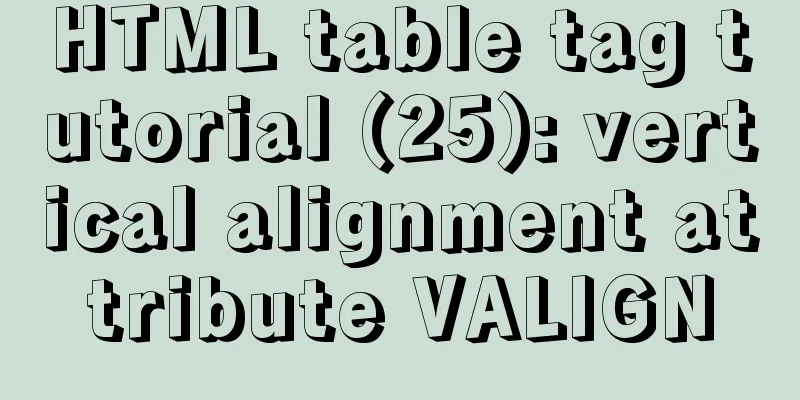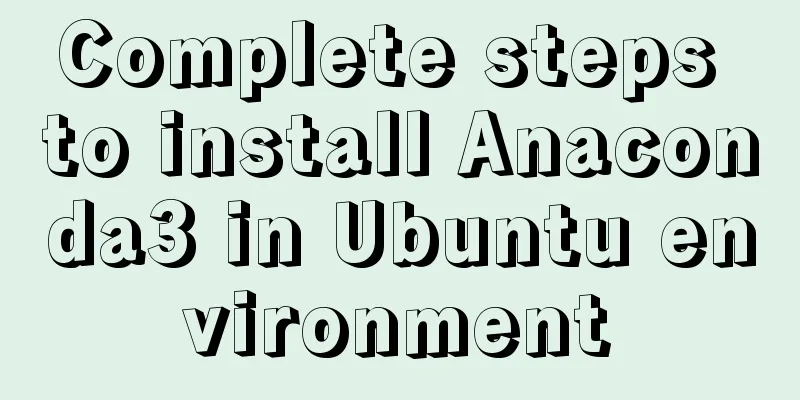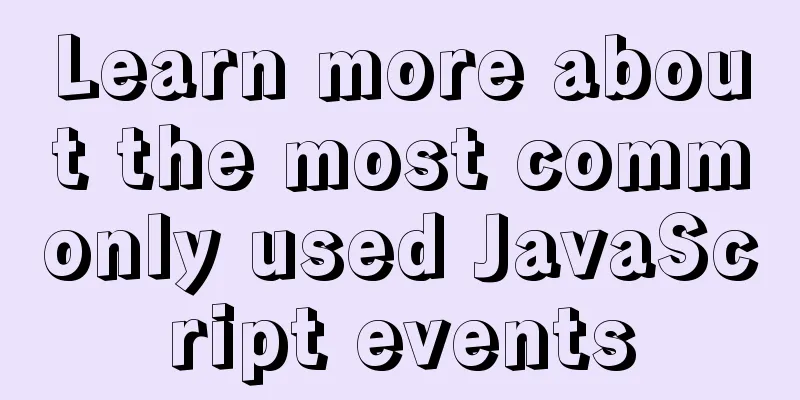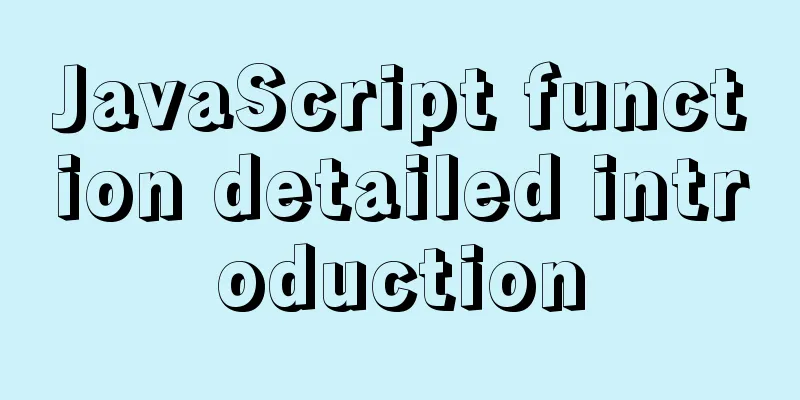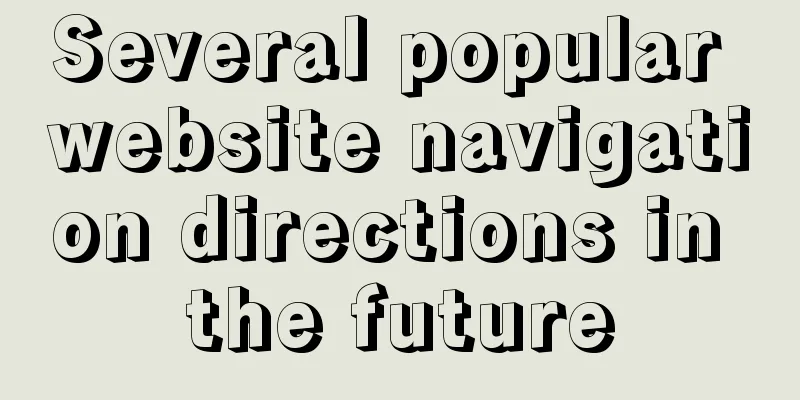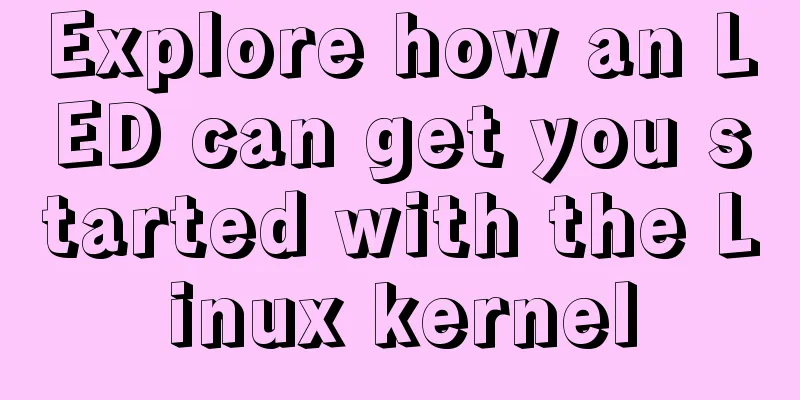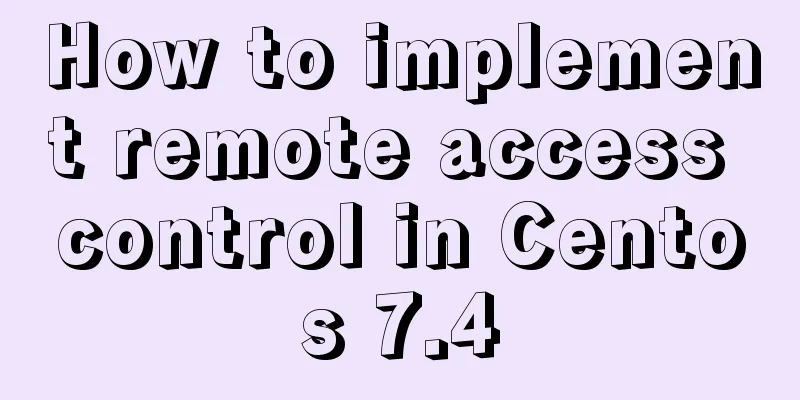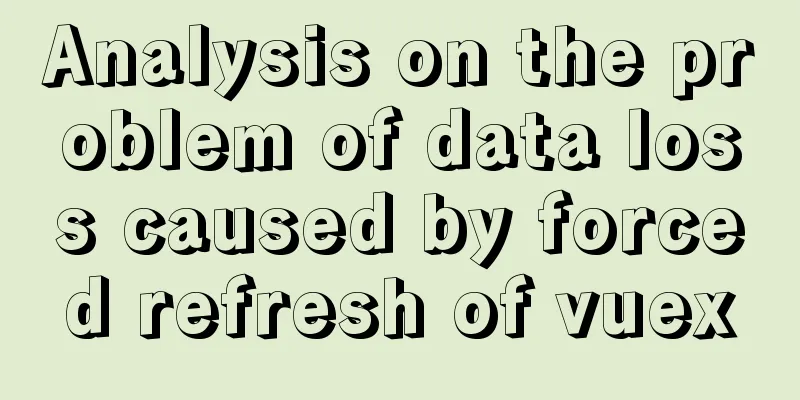Detailed explanation of Javascript event capture and bubbling methods
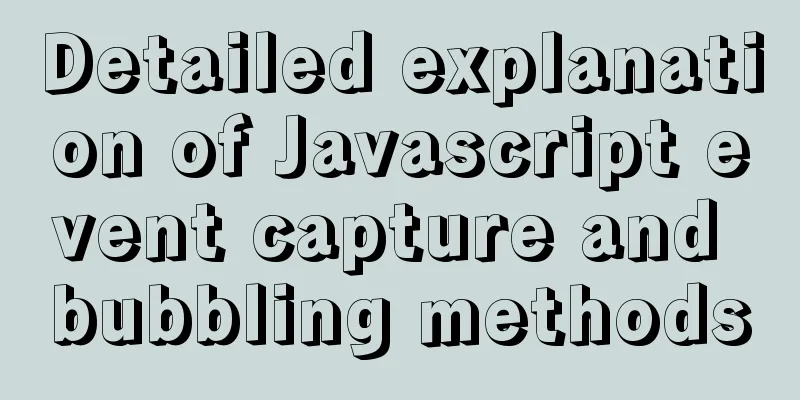
1. Event Processing ModelEvent bubbling and event capturing : Event bubbling and event capturing were proposed by Microsoft and Netscape respectively. Both concepts are intended to solve the problem of event flow (the order in which events occur) in the page.
<div id="d1">
<div id="d2">
<div id="d3"></div>
</div>
</div>Given three nested divs, when the same event is registered for the three elements, what is their triggering order? 1. Event bubblingMicrosoft proposed an event stream called event bubbling. Elements that are structurally (not visually) nested will have a bubbling function, that is, the same event will bubble from the child element to the parent element. (Bottom-up) For the above example, if the bubbling method is used, the triggering order should be: d3——>d2——>d1, so let's verify it: (1) Bind events to three div elements
//1. Get the element var d1 = document.querySelector('#d1')
var d2 = document.querySelector('#d2')
var d3 = document.querySelector('#d3')
//2. Binding event d1.onclick = function(){
console.log(this.id)
}
d2.onclick = function(){
console.log(this.id)
}
d3.onclick = function(){
console.log(this.id)
}(2) Operation results:Click on the red area:
Click on the purple area:
Click on the green area:
The above is the event bubbling! 2. Event CaptureElements that are structurally (not visually) nested will have the function of event capture, that is, the same event is captured from the parent element to the child element (event source element). (Top-down) (ie no events are captured) For the above example, if the bubbling method is used, the triggering order should be: d1——>d2——>d3, so let's verify it: (1) Bind events to three div elements
//1. Get the element var d1 = document.querySelector('#d1')
var d2 = document.querySelector('#d2')
var d3 = document.querySelector('#d3')
//2. Binding event d1.onclick = function(){
console.log(this.id)
}
d2.onclick = function(){
console.log(this.id)
}
d3.onclick = function(){
console.log(this.id)
}(2) Operation results:Click on the red area:
Click on the purple area:
Click on the green area:
Event capture get!!! Notice:
2. Prevent event bubbling(1) W3C standard event.stopPropagation(); but IE9 and below do not support it
//1. Get the element var d1 = document.querySelector('#d1')
var d2 = document.querySelector('#d2')
var d3 = document.querySelector('#d3')
//2. Binding event d1.onclick = function(){
console.log(this.id)
}
d2.onclick = function(){
console.log(this.id)
}
d3.onclick = function(e){
e.stopPropagation();
console.log(this.id)
}You will find that when you click the green area, no external events are triggered in sequence, and event bubbling is blocked:
(2) Unique to IE: event.cancelBubble = true;
//1. Get the element var d1 = document.querySelector('#d1')
var d2 = document.querySelector('#d2')
var d3 = document.querySelector('#d3')
//2. Binding event d1.onclick = function(){
console.log(this.id)
}
d2.onclick = function(){
console.log(this.id)
}
d3.onclick = function(e){
e.cancelBubble = true;
console.log(this.id)
}The result is the same as (1). (3) Merge cancellation: return false In javascript, SummarizeThis article ends here. I hope it can be helpful to you. I also hope you can pay more attention to more content on 123WORDPRESS.COM! You may also be interested in:
|
<<: Detailed explanation of four solutions to floating problems in CSS layout
>>: Teach you how to deploy zabbix service on saltstack
Recommend
Zabbix implements monitoring of multiple mysql processes
Three MySQL instance processes are started on one...
How to use JavaScript to get the most repeated characters in a string
Table of contents topic analyze Objects of use So...
What does this.parentNode.parentNode (parent node of parent node) mean?
The parent node of the parent node, for example, t...
Differences and comparisons of storage engines in MySQL
MyISAM storage engine MyISAM is based on the ISAM...
Ubuntu 16.04 kernel upgrade steps
1. Environment Ubuntu 16.04 running on a virtual ...
CSS Skills Collection - Classics among Classics
Remove the dotted box on the link Copy code The co...
Detailed explanation of the underlying implementation of descending index, a new feature of MySQL 8
What is a descending index? You may be familiar w...
In-depth understanding of Vue's plug-in mechanism and installation details
Preface: When we use Vue, we often use and write ...
Detailed explanation of MySQL user rights verification and management methods
This article uses examples to illustrate how to v...
How to expand Linux swap memory
Swap memory mainly means that when the physical m...
How to deeply understand React's ref attribute
Table of contents Overview 1. Creation of Refs ob...
Implementation example of Nginx+Tomcat load balancing cluster
Table of contents introduction 1. Case Overview 2...
Problems and solutions for MYSQL5.7.17 connection failure under MAC
The problem that MYSQL5.7.17 cannot connect under...
Implementation of Docker packaging image and configuration modification
I have encountered many problems in learning Dock...
Summary of Nginx load balancing methods
To understand load balancing, you must first unde...