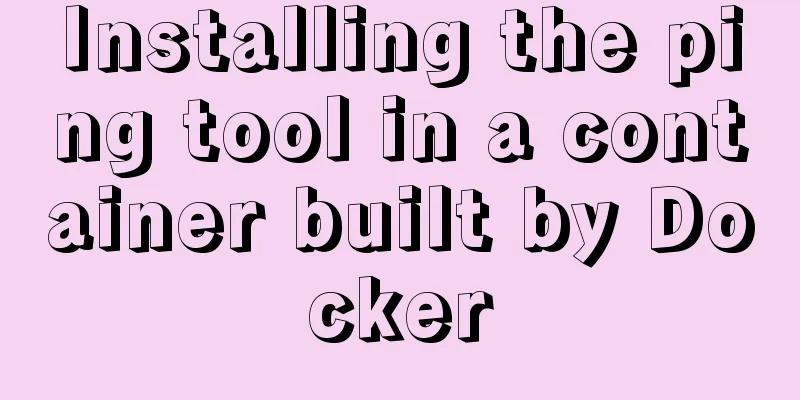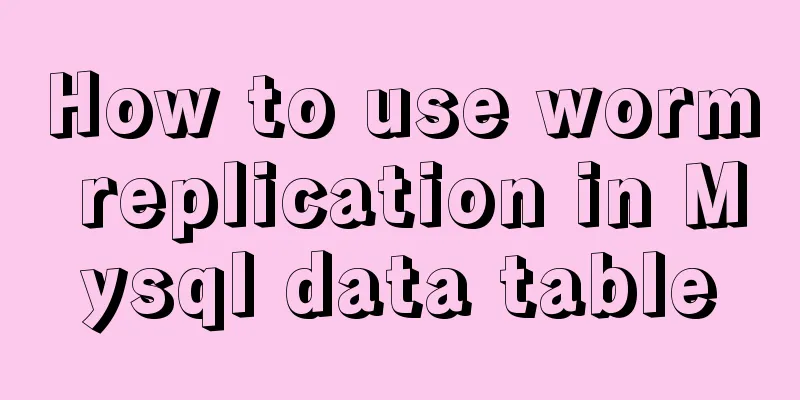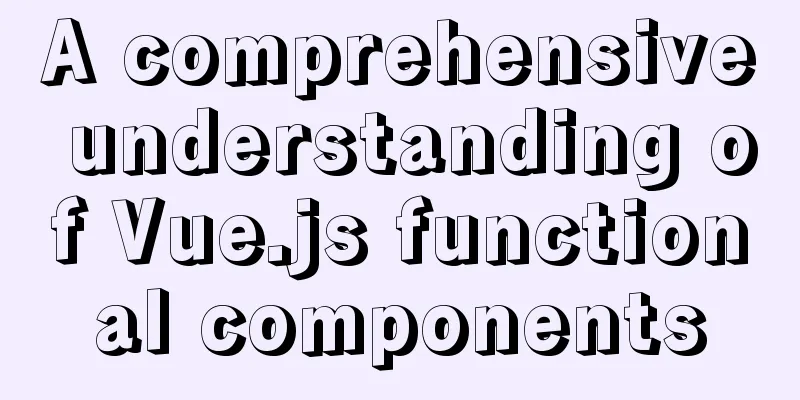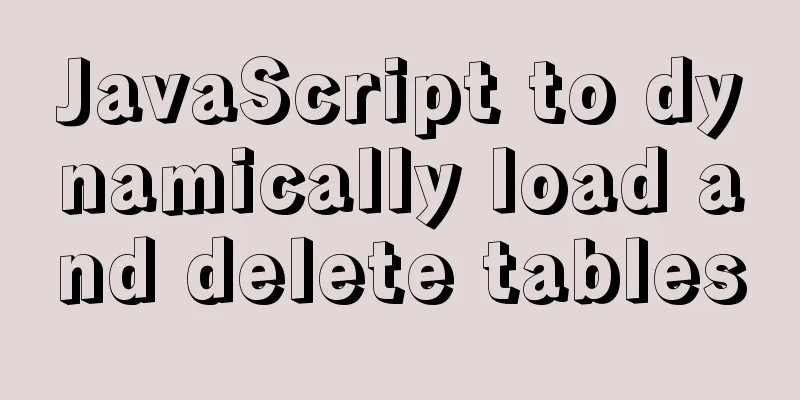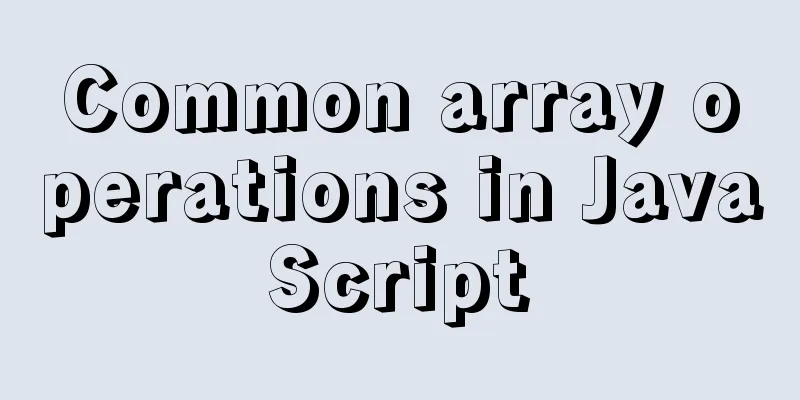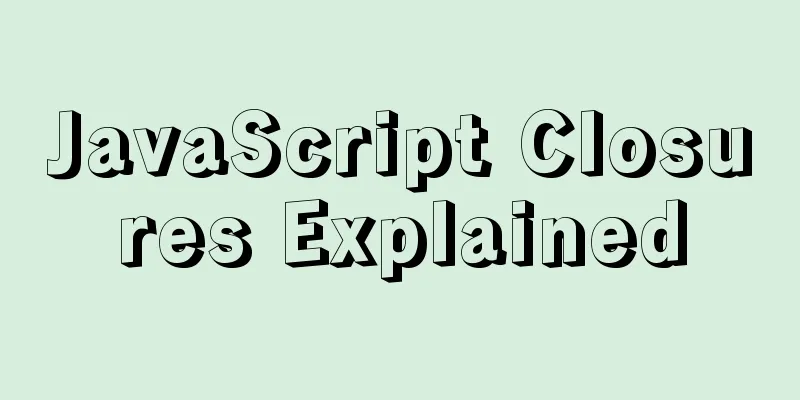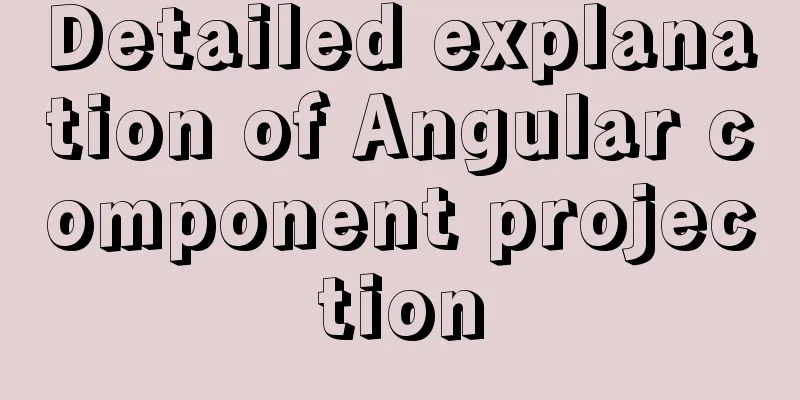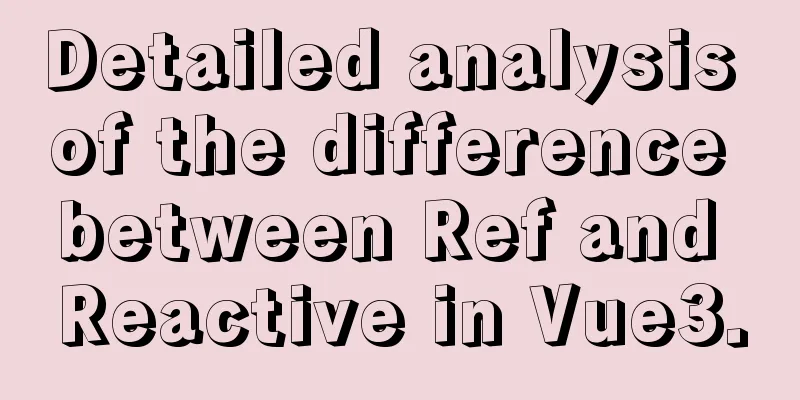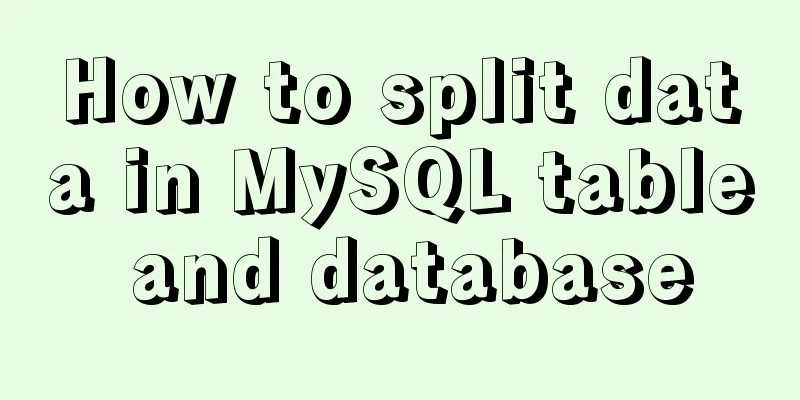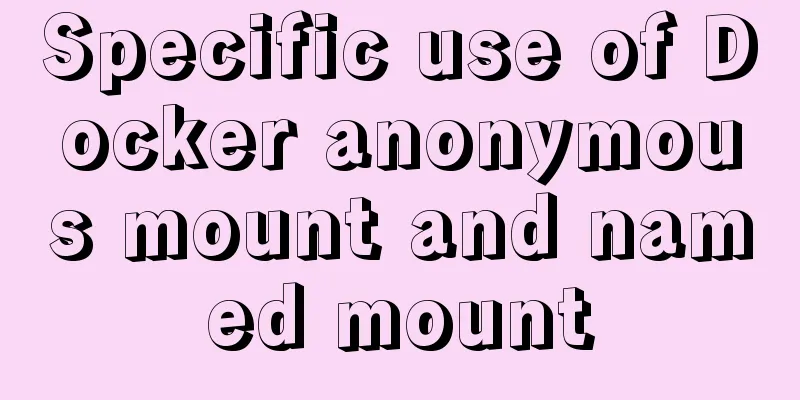Analysis on the problem of data loss caused by forced refresh of vuex
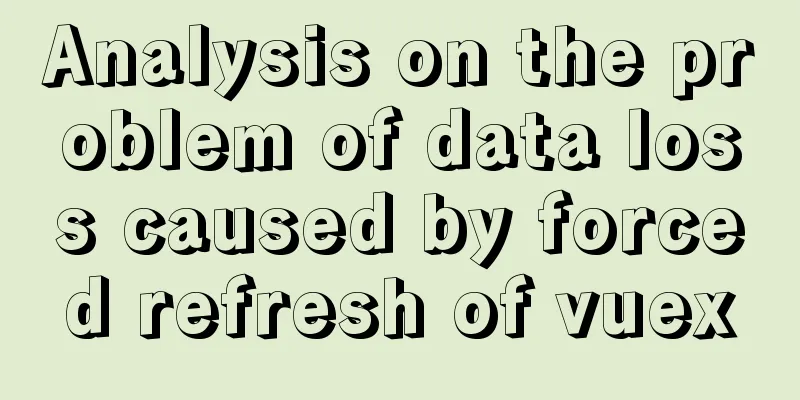
vuex-persistedstate
import persistedState from 'vuex-persistedstate'
const store = new Vuex.Store({
// ...
plugins: [persistedState()]
})
import persistedState from "vuex-persistedstate"
const store = new Vuex.Store({
// ...
plugins: [persistedState ({
storage: window.sessionStorage
})]
})
import Cookies from 'js-cookie';
import persistedState from "vuex-persistedstate"
const store = new Vuex.Store({
// ...
plugins: [persistedState ({
storage:
getItem: key => Cookies.get(key),
setItem: (key, value) => Cookies.set(key, value),
removeItem: key => Cookies.remove(key)
}
})]
})secure-ls
import Vue from "vue";
import Vuex from "vuex";
import SecureLS from 'secure-ls';
import persistedState from "vuex-persistedstate";
const ls = new SecureLS({
encodingType: "aes", // encryption method isCompression: false, // whether to enable data compression encryptionSecret: "old-beauty" //
});
Vue.use(Vuex);
export default new Vuex.Store({
...
plugins: [persistedState({
// key: "123123", // key to store in storage
storage:
getItem: key => ls.get(key),
setItem: (key, value) => ls.set(key, value),
removeItem: key => ls.remove(key)
}
})],
}); [Note] This is the end of this article about vuex forced data loss. For more relevant vuex data loss content, please search 123WORDPRESS.COM's previous articles or continue to browse the following related articles. I hope everyone will support 123WORDPRESS.COM in the future! You may also be interested in:
|
<<: mysql executes sql file and reports error Error: Unknown storage engine'InnoDB' solution
>>: Customization Method of Linux Peripheral File System
Recommend
Summary of precautions when writing EDM in HTML (general precautions for sending emails)
Format Encoding 1. Please set the page width with...
Vue.js implements image switching function
This article shares the specific code of Vue.js t...
Some tips on deep optimization to improve website access speed
<br />The website access speed can directly ...
Teach you how to use charAt() in JavaScript to count the most frequently appearing characters and their number of occurrences
Previously, I introduced the use of the charAt() ...
CentOS 7.9 installation and configuration process of zabbix5.0.14
Table of contents 1. Basic environment configurat...
How to visualize sketched charts in Vue.js using RoughViz
introduce A chart is a graphical representation o...
Graphical instructions for uploading and downloading files to a remote Linux host based on SecureCRT
Sometimes it is slow to download large network fi...
Detailed explanation of WordPress multi-site configuration under Nginx environment
The multi-site feature of WordPress allows you to...
The whole process record of vue3 recursive component encapsulation
Table of contents Preface 1. Recursive components...
The difference between the knowledge of front-end developers and artists in website development
Abstract: Many companies, even most companies whos...
Vue + OpenLayers Quick Start Tutorial
Openlayers is a modular, high-performance and fea...
Docker network principles and detailed analysis of custom networks
Docker virtualizes a bridge on the host machine. ...
jQuery Ajax chatbot implementation case study
Chatbots can save a lot of manual work and can be...
Detailed explanation of .bash_profile file in Linux system
Table of contents 1. Environment variable $PATH: ...
7 native JS error types you should know
Table of contents Overview 1. RangeError 2. Refer...