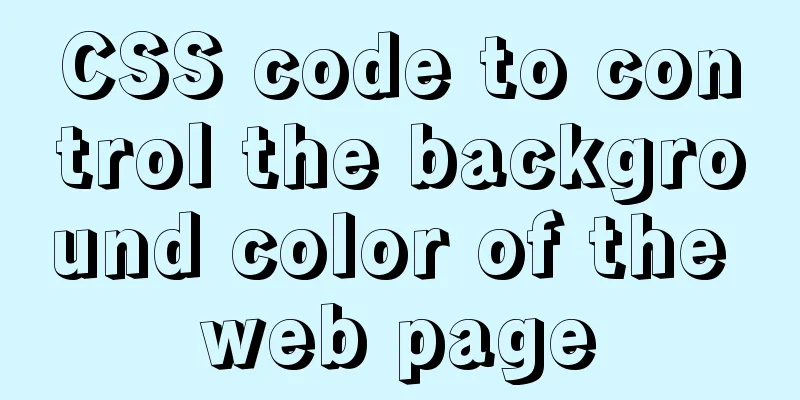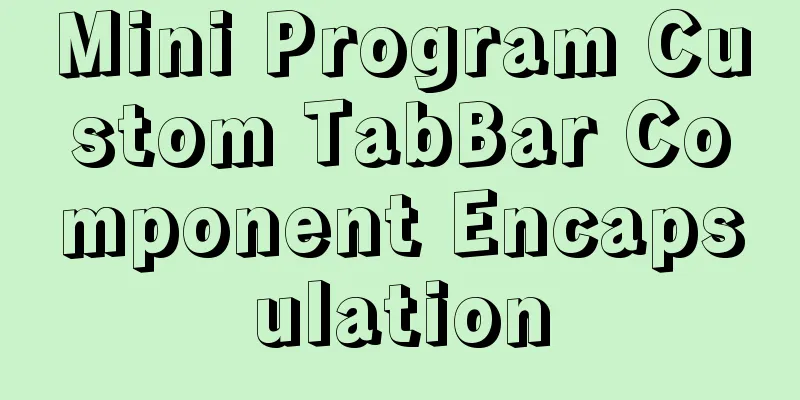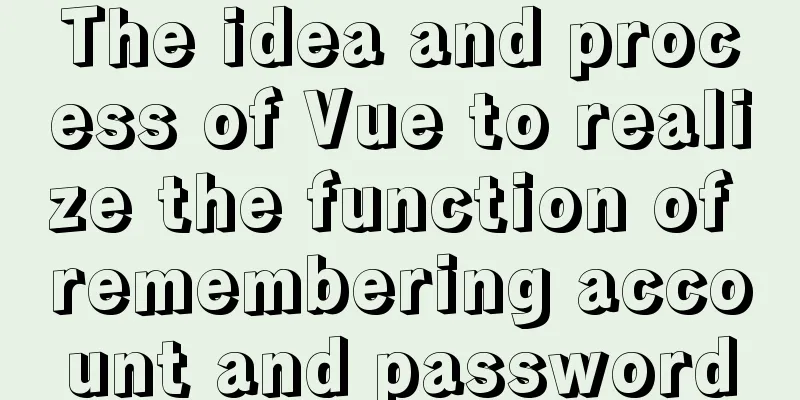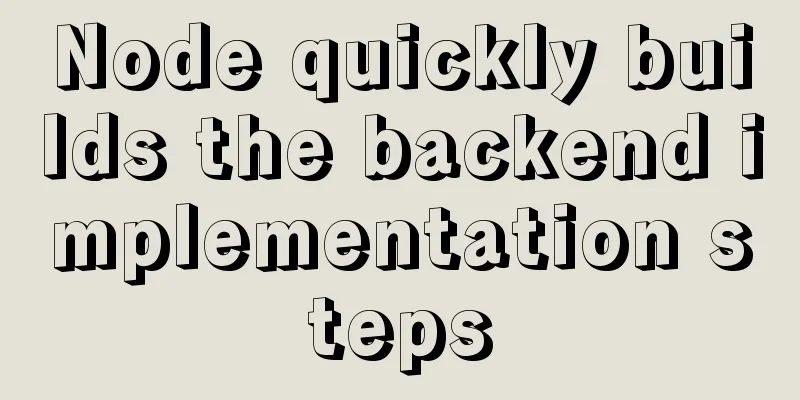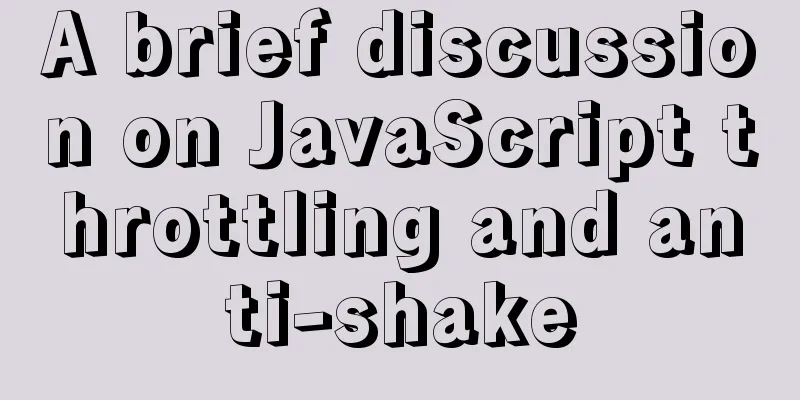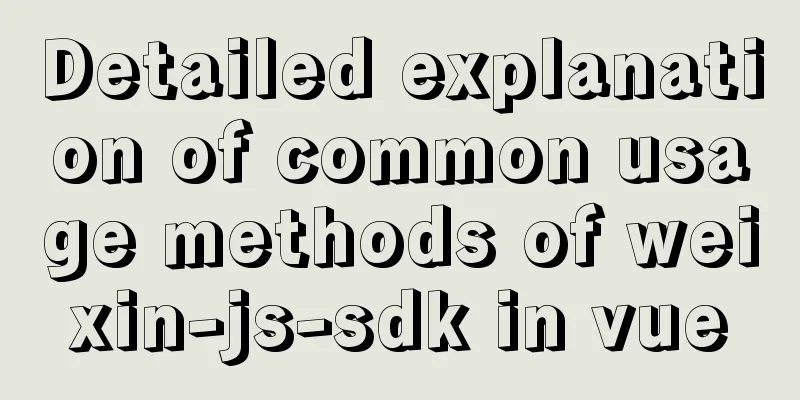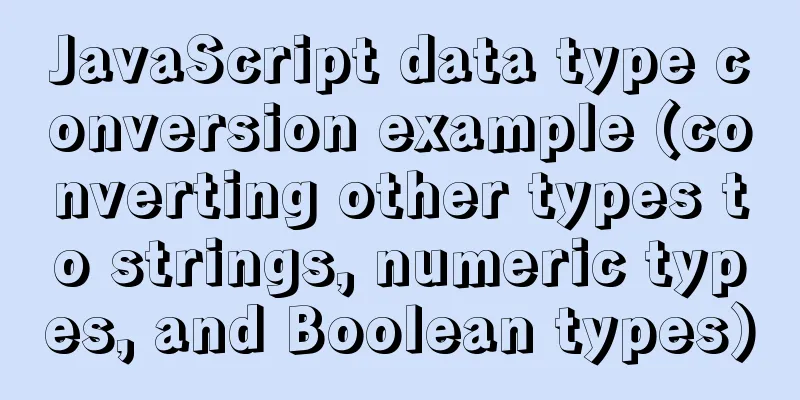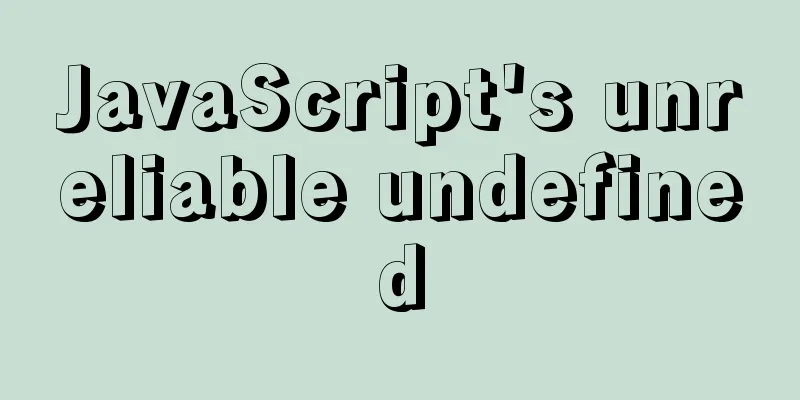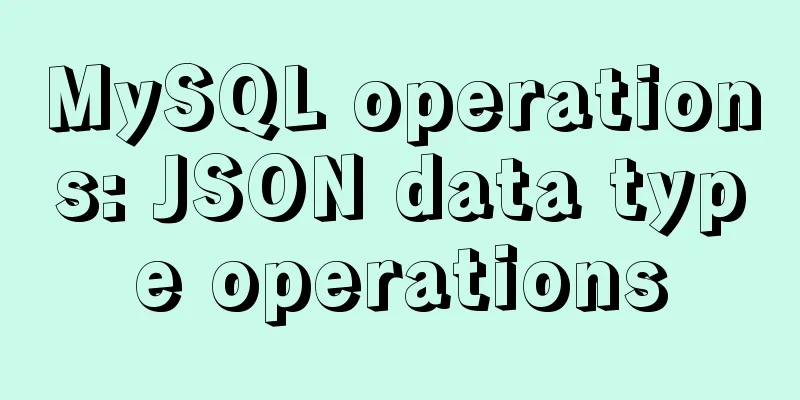Vue.js implements image switching function
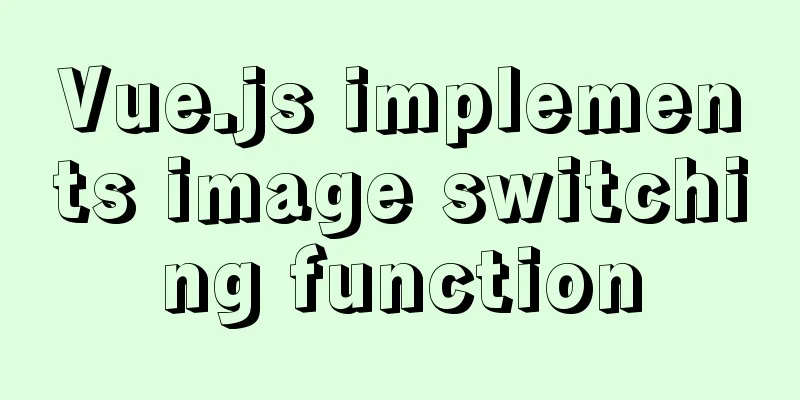
|
This article shares the specific code of Vue.js to implement the image switching function for your reference. The specific content is as follows The functions are as follows
The file directory is as follows. To implement this function, you only need to modify the storage location of the picture.
The code is as follows
<!DOCTYPE html>
<html>
<head>
<meta charset="utf-8" />
<title></title>
<script src="js/vue.js" type="text/javascript" charset="utf-8"></script>
</head>
<style type="text/css">
div {
margin: 0 auto;
width:200px;
height: 300px;
border: 1px solid aqua;
}
img {
margin: 0 auto;
width: 200px;
height: 250px;
border: 1px solid aqua;
}
</style>
<body>
<div id="app">
<img :src="imgSrc[index]" >
<button type="button" @click="prephoto()">Previous photo</button>
<button type="button" @click="nextphoto()">Next photo</button>
</div>
<script type="text/javascript">
var app = new Vue({
el:"#app",
data:{
imgSrc:["./img/1.jpg","./img/2.jpg"],
index:1
},
methods:{
prephoto:function(){
this.index--;
if(this.index===-1)
{
this.index=this.imgSrc.length-1;
}
console.log(this.index)
},
nextphoto:function(){
this.index++;
if(this.index===this.imgSrc.length){
this.index=0;
}
console.log(this.index)
}
}
})
</script>
</body>
</html>Suitable for beginners. The above is the full content of this article. I hope it will be helpful for everyone’s study. I also hope that everyone will support 123WORDPRESS.COM. You may also be interested in:
|
<<: Automatically install the Linux system based on cobbler
>>: Explanation of the usage scenarios of sql and various nosql databases
Recommend
A quick solution to accidentally delete MySQL data (MySQL Flashback Tool)
Overview Binlog2sql is an open source MySQL Binlo...
Detailed analysis of when tomcat writes back the response datagram
The question arises This question arose when I wa...
In-depth study of MySQL multi-version concurrency control MVCC
MVCC MVCC (Multi-Version Concurrency Control) is ...
Detailed explanation of NodeJS modularity
Table of contents 1. Introduction 2. Main text 2....
Modify the default scroll bar style in the front-end project (summary)
I have written many projects that require changin...
What does href=# mean in a link?
Links to the current page. ------------------- Com...
Detailed explanation of simple snow effect example using JS
Table of contents Preface Main implementation cod...
Detailed explanation of MySQL stored procedures, cursors, and transaction examples
Detailed explanation of MySQL stored procedures, ...
How to use JS code compiler Monaco
Preface My needs are syntax highlighting, functio...
Modify the boot time of grub in ubuntu
The online search to modify the grub startup time...
MySQL foreign key constraint disable and enable commands
Disabling and enabling MySQL foreign key constrai...
Understanding the CSS transform-origin property
Preface I recently made a fireworks animation, wh...
Reasons and solutions for prompting to save action after uploading files in form
The json data must be returned in html format That...
HTML background image and background color_PowerNode Java Academy
1. HTML Image <img> 1. The <img> tag ...