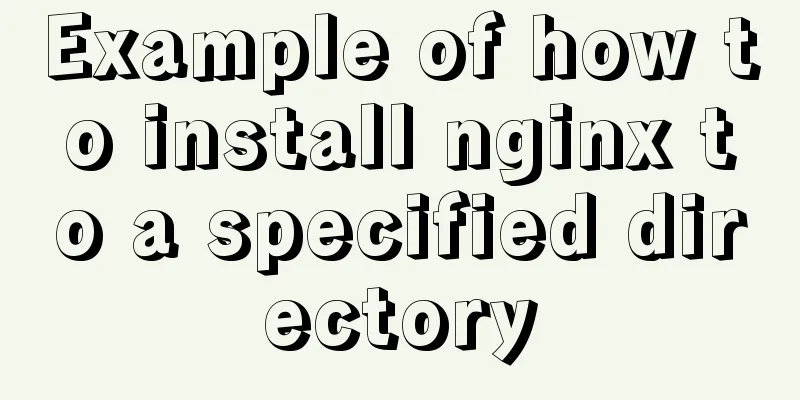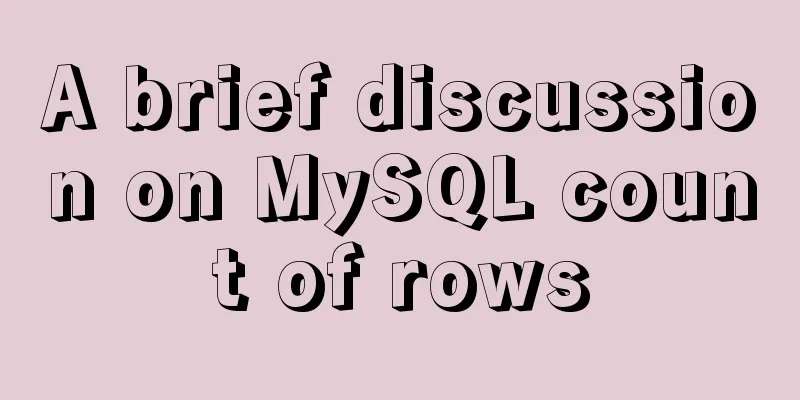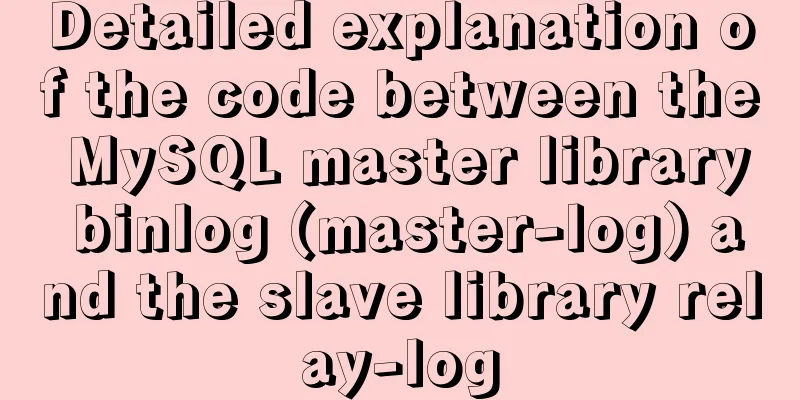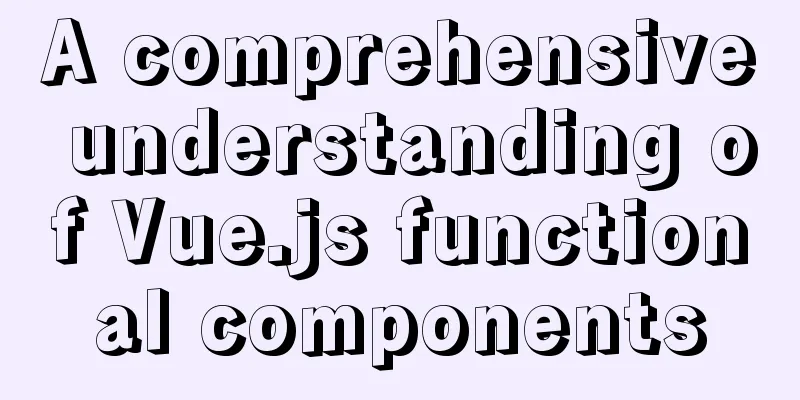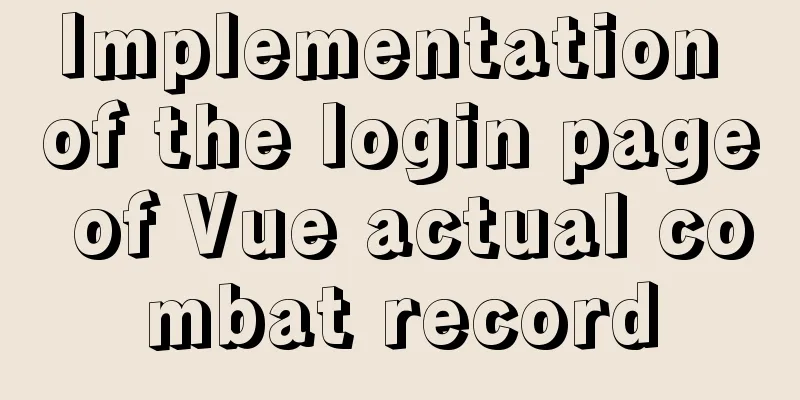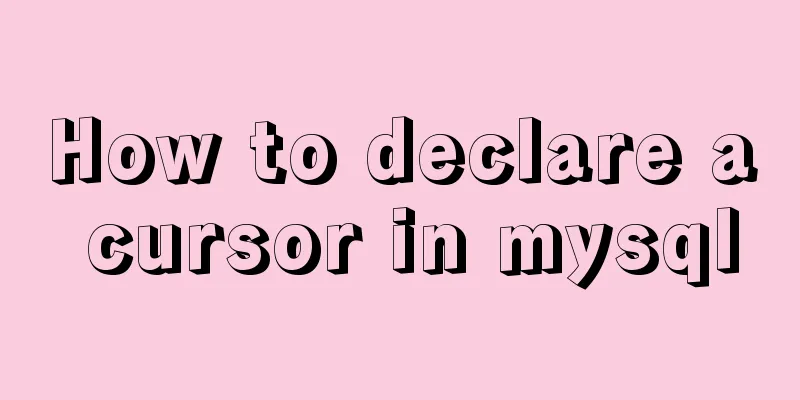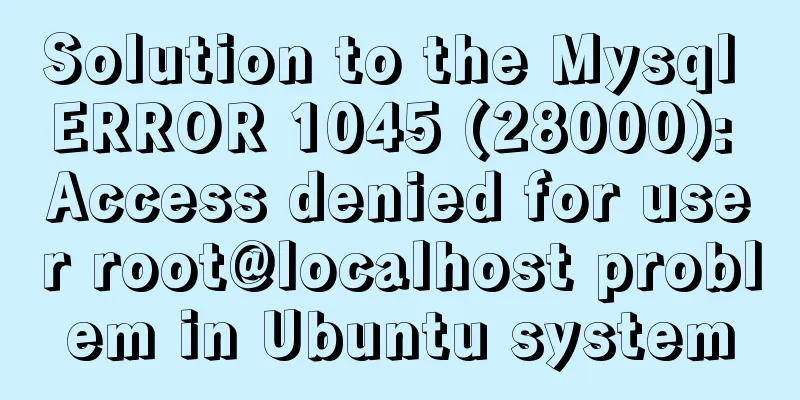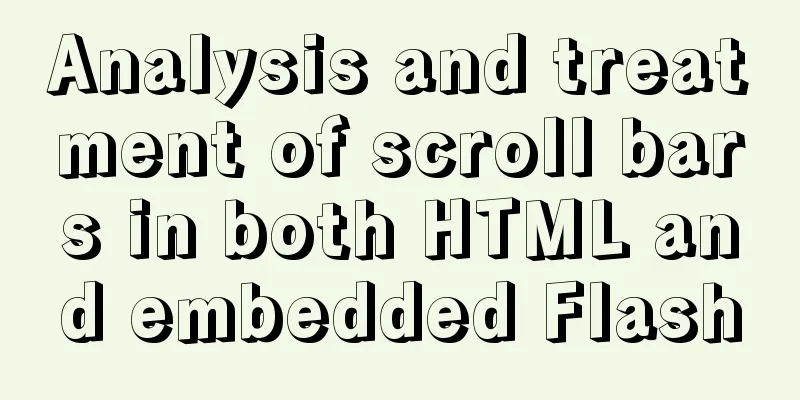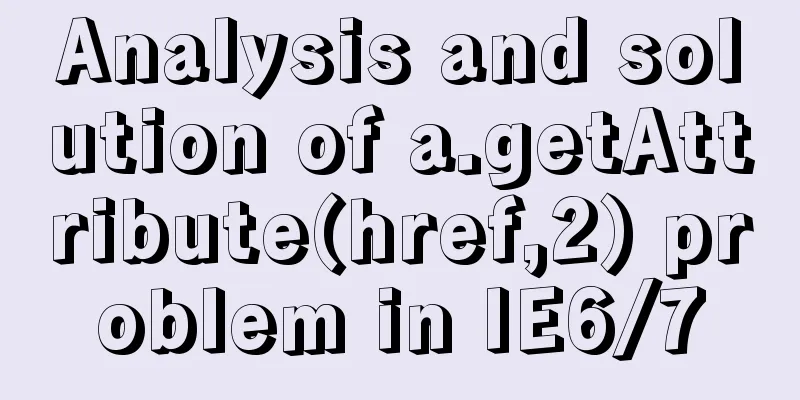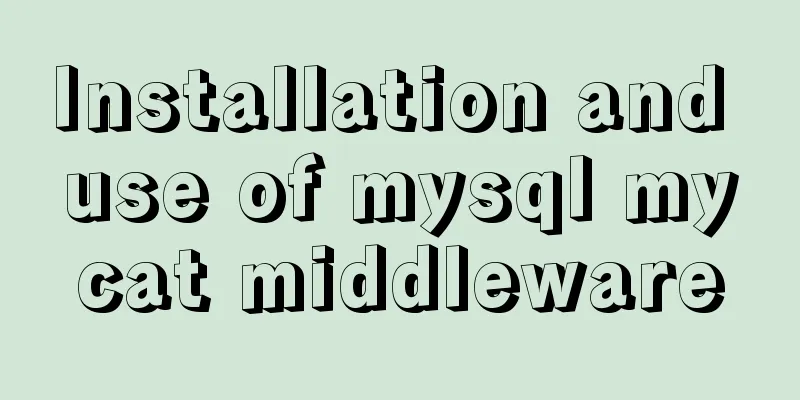Detailed explanation of common usage methods of weixin-js-sdk in vue
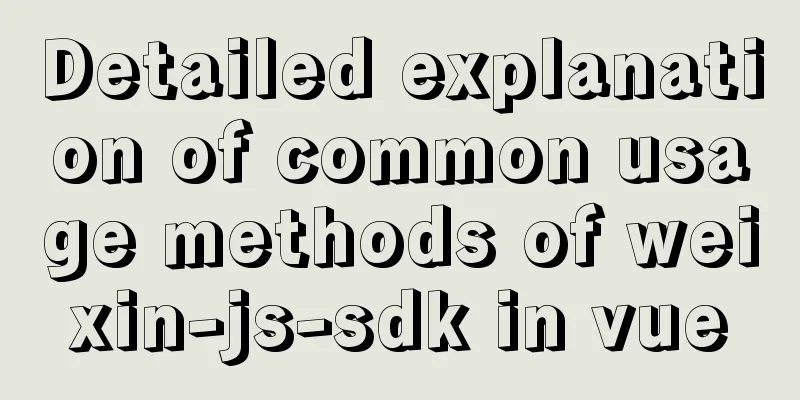
|
Link: https://qydev.weixin.qq.com/wiki/index.php?title=%E5%BE%AE%E4%BF%A1JS-SDK%E6%8E%A5%E5%8F%A3#.E6.AD.A5.E9.AA.A4.E4.B8.80.EF.BC.9A.E5.BC.95.E5.85.A5JS.E6.96.87.E4.BB.B6 1. Import dependent packages npm install weixin-js-sdk 2. Determine whether it is in the WeChat browser env.js
<script>
var ua = navigator.userAgent.toLowerCase();
var isWeixin = ua.indexOf('micromessenger') != -1;
var isAndroid = ua.indexOf('android') != -1;
var isIos = (ua.indexOf('iphone') != -1) || (ua.indexOf('ipad') != -1);
if(!isWeixin) {
document.head.innerHTML = '<title>Sorry, an error occurred</title><meta charset="utf-8"><meta name="viewport" content="width=device-width, initial-scale=1, user-scalable=0"><link rel="stylesheet" type="text/css" href="https://res.wx.qq.com/open/libs/weui/0.4.1/weui.css" rel="external nofollow" >';
document.body.innerHTML = '<div class="weui_msg"><div class="weui_icon_area"><i class="weui_icon_info weui_icon_msg"></i></div><div class="weui_text_area"><h4 class="weui_msg_title">Please open the link in the WeChat client</h4></div></div>';
}
Reference in main.js: import env from "./env"; //Running environment Log in with WeChat, exchange the code for openid, and use this method on the start page:
<script>
methods:{
// WeChat login wxLogin() {
var that = this;
axios
.get("/common/loginAuth")
.then(function(res) {
console.log("The link address returned by the background", res.data);
window.location.href = res.data; // Jump to the link address returned by the background})
.catch(function(error) {});
},
//Exchange user information postCode(res) {
var that = this;
axios
.post("/common/getUserInfo", {
code:res
})
.then(function(res) {
cookie.set("openid", res.data.openid); //code exchanges openid for backend and stores it})
.catch(function(error) {
console.log(error);
});
}},
created() {
var r = window.location.href; //Get the current link and split the current link //The current link address is the parameter returned by the background. If there is a split, get the code in the link, use the postCode() method to get the openid. If there is no openid, use the wxLogin() method to start WeChat login if (r.indexOf("?") != -1) {
r = r.split("?");
r = r[1].split("&");
r = r[0].split("=");
r = r[1];
} else {
this.wxLogin();
}
if (r) {
this.postCode(r);
} else {
this.wxLogin();
}
},
</script>
3. Front-end page usage
import wx from 'weixin-js-sdk'
this.axios({
method: 'post',
url: 'url',
data:{ url:location.href.split('#')[0] } // Provide the authorization url parameter to the server, and the part after # is not needed}).then((res)=>{
wx.config({
debug: true, // Enable debug mode,
appId: res.appId, // Required, unique ID of the enterprise number, enter the enterprise number corpid here
timestamp: res.timestamp, // Required, generates the timestamp of the signature nonceStr: res.nonceStr, // Required, generates the random string of the signature signature: res.signature, // Required, signature, see Appendix 1
jsApiList: ['scanQRCode'] // Required, list of JS interfaces to be used, all JS interfaces are listed});
})
This is the end of this article about the common usage methods of weixin-js-sdk in vue. For more related vue weixin-js-sdk content, please search for previous articles on 123WORDPRESS.COM or continue to browse the following related articles. I hope everyone will support 123WORDPRESS.COM in the future! You may also be interested in:
|
<<: A brief introduction to protobuf and installation tutorial in Ubuntu 16.04 environment
>>: Ubuntu 16.04 installation tutorial under VMware 12
Recommend
Solution to mysql login warning problem
1. Introduction When we log in to MySQL, we often...
Example of how to enable Slow query in MySQL
Preface Slow query log is a very important functi...
WeChat applet uses canvas to draw clocks
This article shares the specific code of using ca...
Summary of essential knowledge points for MySQL query optimization
Preface Query optimization is not something that ...
Implementation of installing and uninstalling CUDA and CUDNN in Ubuntu
Table of contents Preface Install the graphics dr...
Analysis of permissions required to run docker
Running Docker requires root privileges. To solve...
Solution to the problem that the border style of the <td></td> tag cannot be displayed in the browser
question: In some browsers, such as 360 browser&#...
MySQL kill command usage guide
KILL [CONNECTION | QUERY] processlist_id In MySQL...
In-depth analysis of the diff algorithm in React
Understanding of diff algorithm in React diff alg...
Implementation of Nginx configuration of multi-port and multi-domain name access
To deploy multiple sites on a server, you need to...
Summary of commonly used SQL in MySQL operation tables
1. View the types of fields in the table describe...
Specific use of MySQL binlog_ignore_db parameter
Preface: After studying the previous article, we ...
Detailed Analysis of Event Bubbling Mechanism in JavaScript
What is bubbling? There are three stages in DOM e...
About nginx to implement jira reverse proxy
Summary: Configure nginx reverse proxy jira and i...
A Brief Analysis of Patroni in Docker Containers
Table of contents Create an image File Structure ...