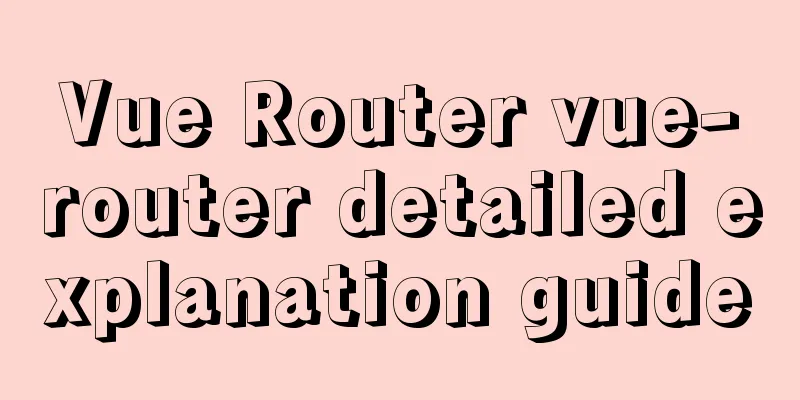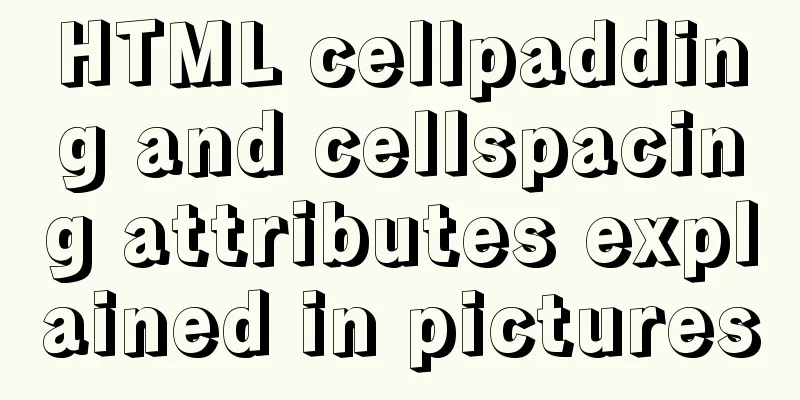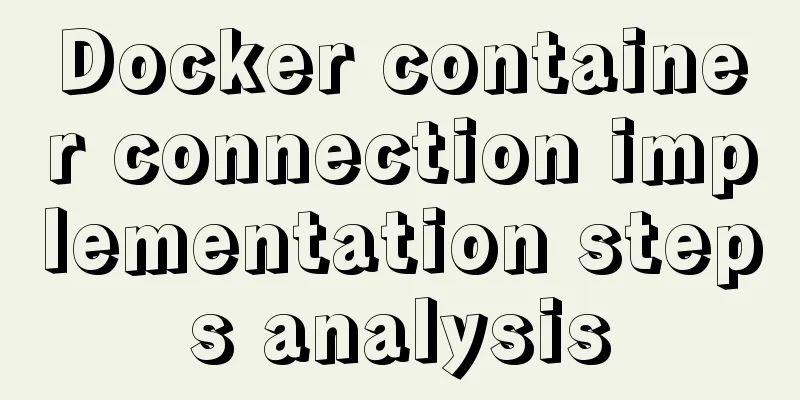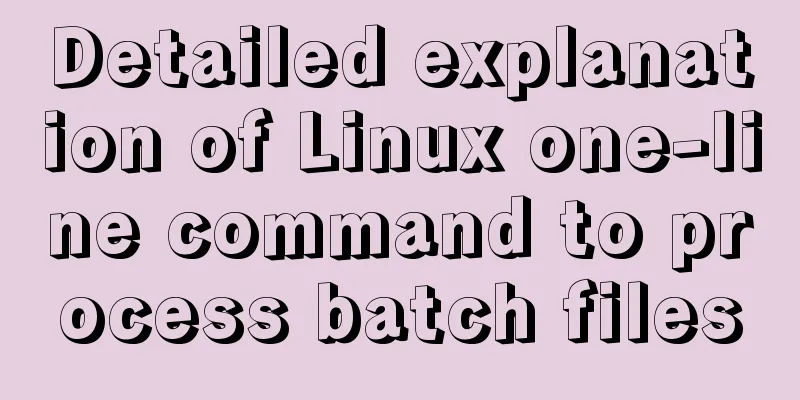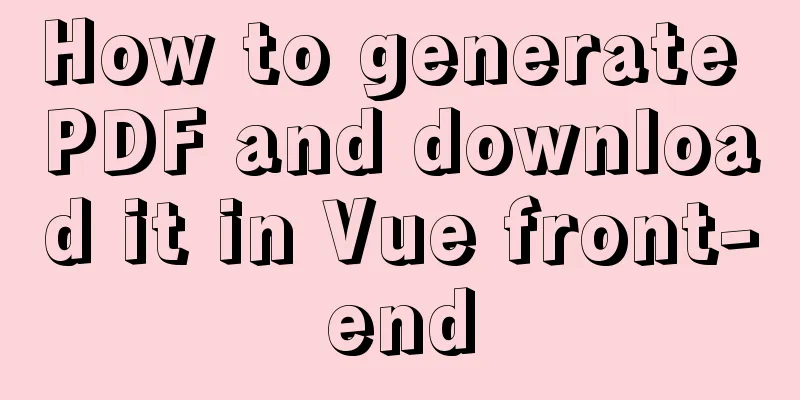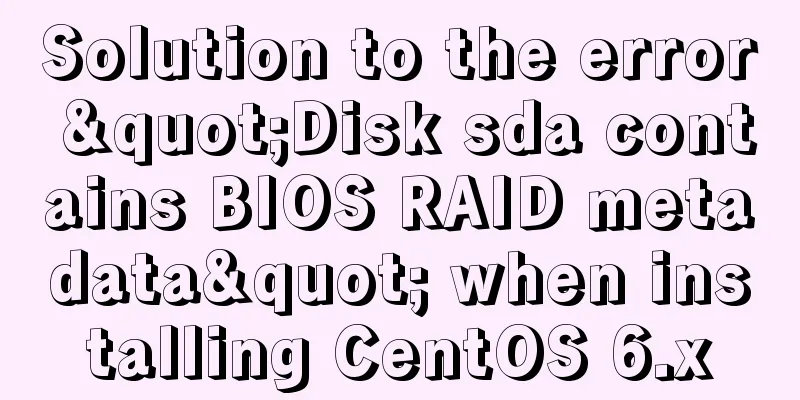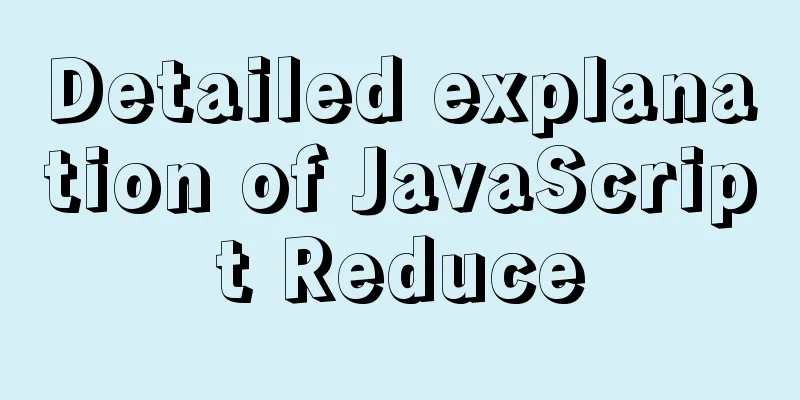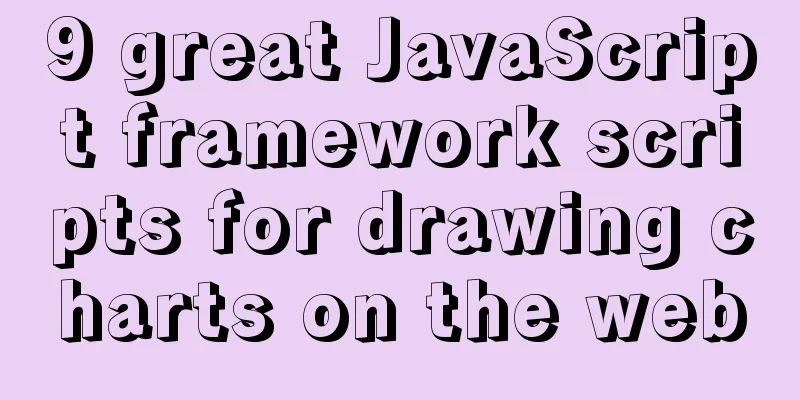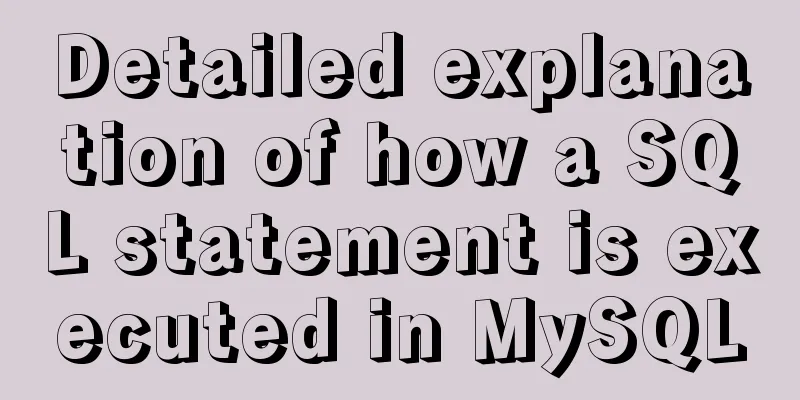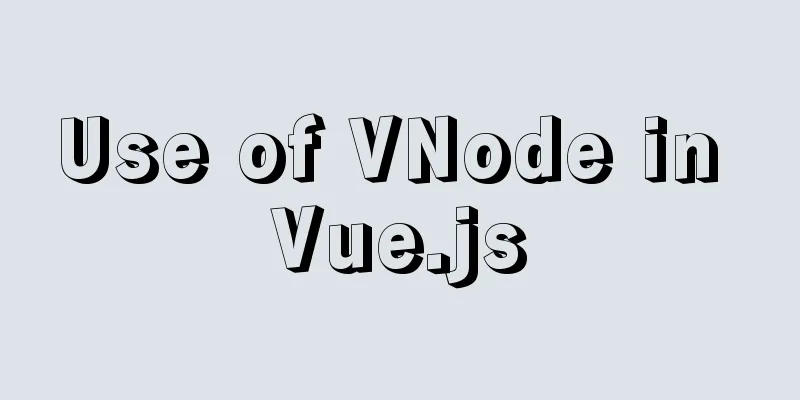A brief introduction to protobuf and installation tutorial in Ubuntu 16.04 environment
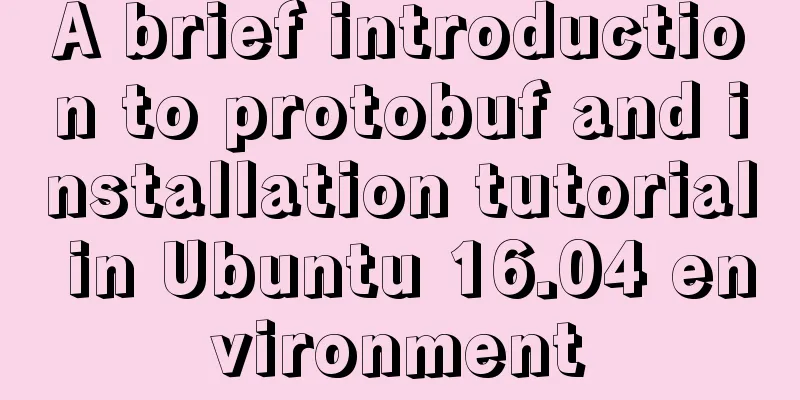
|
A brief introduction to protobuf Protobuf is Google's open source serialization protocol framework, which has a structure similar to XML and JSON. Its notable features are binary and high efficiency. It is mainly used in communication protocols and data storage, and is considered a method of representing structured data. Advantages of protobuf
Disadvantages of protobuf
XML is self-describing, but protobuf format is not. If you are given a binary file, you cannot tell what it does. Protobuf usage steps
For example, define a structured data person, including name and email attributes Defined in xml <person> <name>zhangsan</name> <email>[email protected]</email> <person> protobuf defines this
person{
name:"zhangsan"
email:"[email protected]"
}This is defined in json
{
"person":{
"name":"zhangsan",
"email":"[email protected]"
}
}Syntax of protobuf Message definition A message type defines a request or response message format and can contain multiple types. Service If you need to use the message type on RPC, you need to define an RPC service interface in the .proto file. The protocol buffer compiler will generate service interface code based on the selected language. Protobuf is installed in Ubuntu [version 16.04] Official address: https://github.com/google/protobuf/blob/master/src/README.md The installation command line is as follows: $ sudo apt-get install autoconf automake libtool curl make g++ unzip $ git clone https://github.com/google/protobuf.git $ cd protobuf $ git submodule update --init --recursive $ ./autogen.sh $ ./configure $ make $ make check $ sudo make install $ sudo ldconfig # refresh shared library cache. Screenshot after make
The compilation went smoothly without any problems. Let's check the version below.
Summarize The above is a brief introduction to protobuf and the installation tutorial in Ubuntu 16.04 environment. I hope it will be helpful to everyone. If you have any questions, please leave me a message and I will reply to you in time. I would also like to thank everyone for their support of the 123WORDPRESS.COM website! You may also be interested in:
|
>>: Detailed explanation of common usage methods of weixin-js-sdk in vue
Recommend
How to implement Echats chart large screen adaptation
Table of contents describe accomplish The project...
Detailed explanation of the use of Vue's new built-in components
Table of contents 1. Teleport 1.1 Introduction to...
Sample code for implementing image drawer effect with CSS3
As usual, let’s first post the picture effect: Th...
Ubuntu 20.04 connects to wifi (2 methods)
I recently installed Ubuntu 20.04 and found that ...
CSS tips for controlling animation playback and pause (very practical)
Today I will introduce a very simple trick to con...
Linux/Mac MySQL forgotten password command line method to change the password
All prerequisites require root permissions 1. End...
MySQL Series 3 Basics
Table of contents Tutorial Series 1. Introduction...
Solution for VMware Workstation Pro not running on Windows
After the National Day holiday, did any of you fi...
CSS3 to achieve menu hover effect
Result: html <nav id="nav-1"> <...
Solve the problem of installing Theano on Ubuntu 19
Solution: Directly in the directory where you dow...
An example of using CSS methodologies to achieve modularity
1. What are CSS methodologies? CSS methodologies ...
Detailed tutorial on installing harbor private warehouse using docker compose
Overview What is harbor? The English word means: ...
How to use Vue's idea to encapsulate a Storage
Table of contents background Function Purpose Ide...
Use of JavaScript sleep function
Table of contents 1.sleep function 2. setTimeout ...
How is MySQL transaction isolation achieved?
Table of contents Concurrent scenarios Write-Writ...