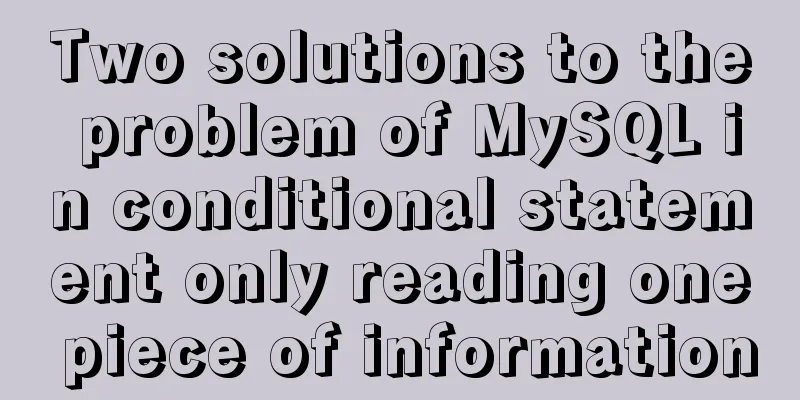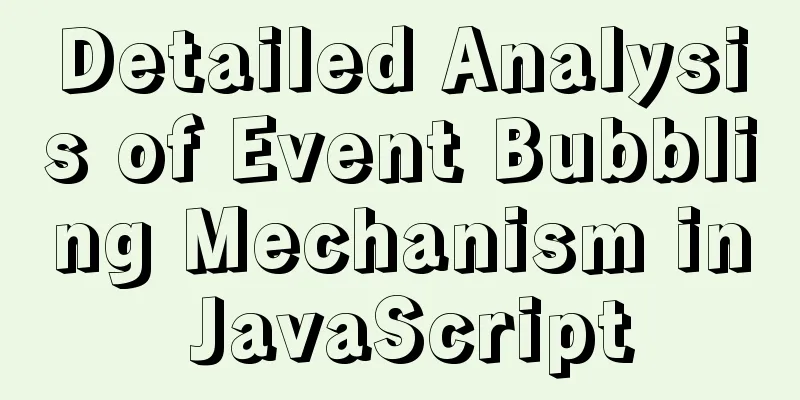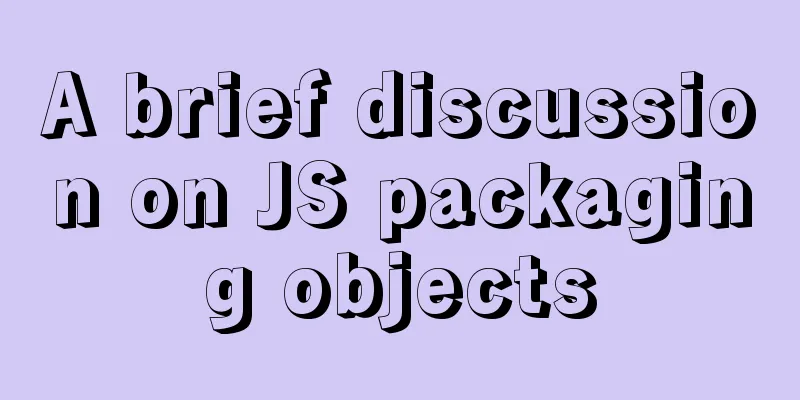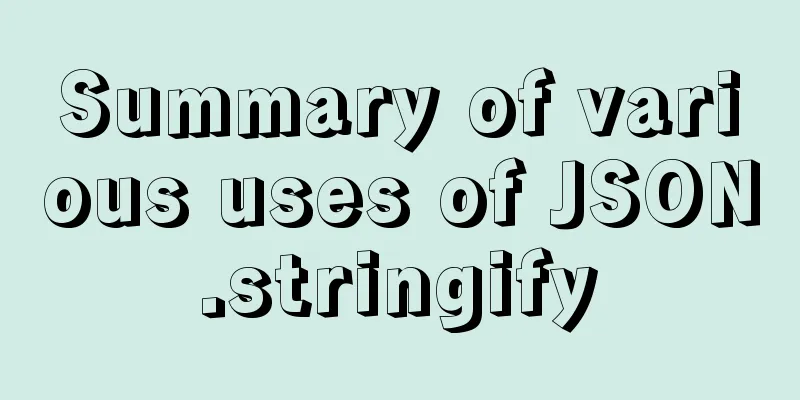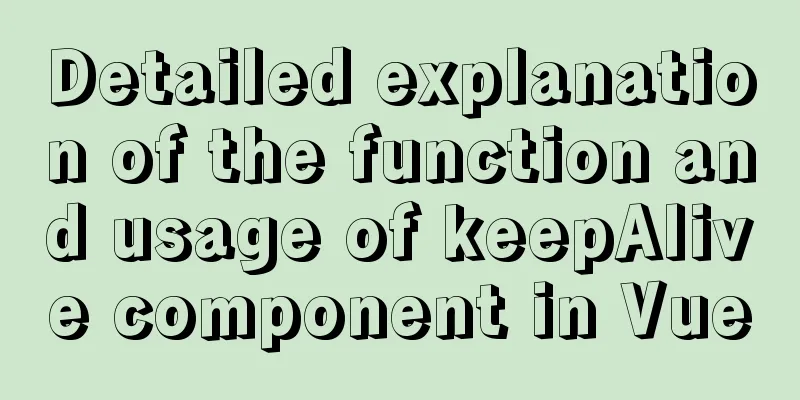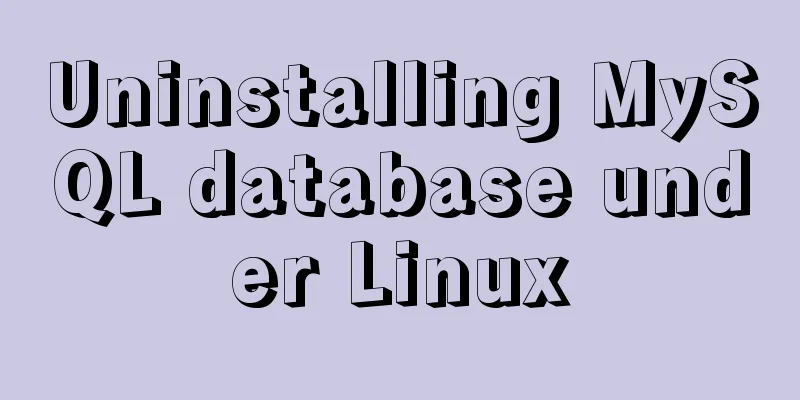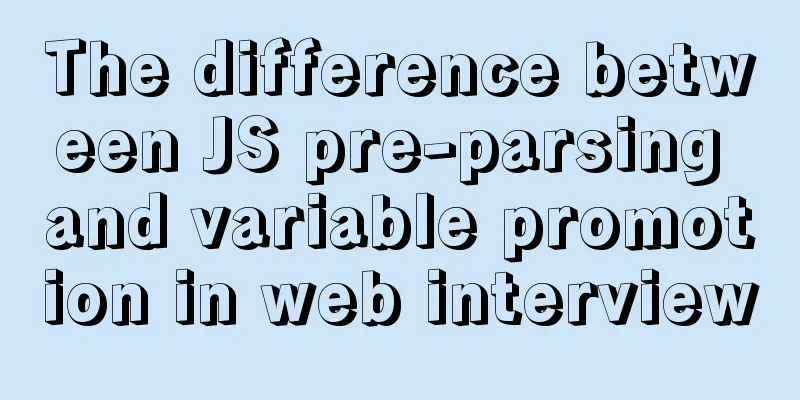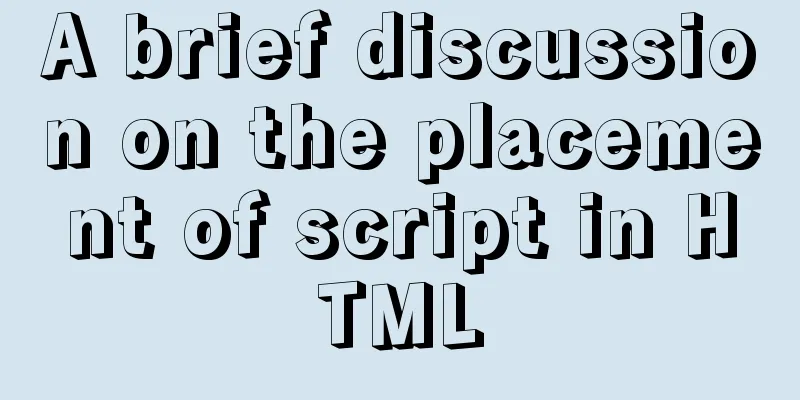Detailed explanation of Linux one-line command to process batch files
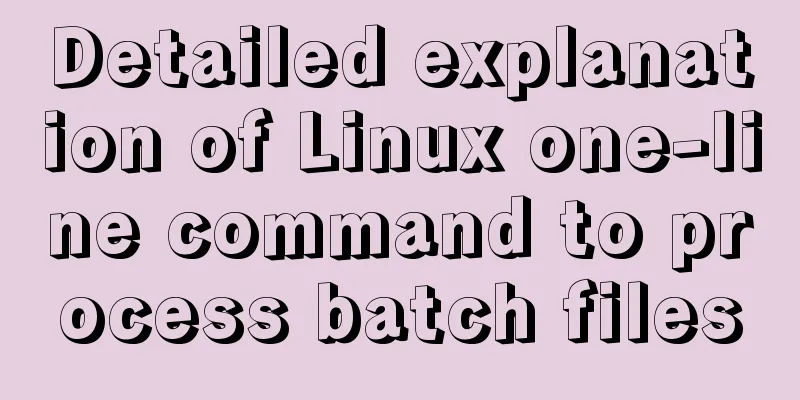
|
Preface The best method may not be the one you can think of the fastest. Scripts for temporary use at work do not need to be robust, and the faster they are written, the better. Here is a technique for using the sed command to construct commands to process batch files for reference. Demand Case 1 Copy all 0_80_91.txt, 0_80_92.txt, 0_80_93.txt, etc. in the current directory. . . The file names of dozens of files were changed to 0_81_91.txt, 0_81_92.txt, 0_81_93.txt, etc. That is, change 80 in the file name to 81. The implementation command is: #ls *.txt 0_80_91.txt 0_80_92.txt 0_80_93.txt #ls *.txt |sed -nr 's/(0_)(80)(.*)/mv \1\2\3 \181\3/gp' mv 0_80_91.txt 0_81_91.txt mv 0_80_92.txt 0_81_92.txt mv 0_80_93.txt 0_81_93.txt #ls *.txt |sed -nr 's/(0_)(80)(.*)/mv \1\2\3 \181\3/gp' | sh #ls *.txt 0_81_91.txt 0_81_92.txt 0_81_93.txt Demand Case 2 Decompress all 0_80_91.Z, 0_80_92.Z, and 0_80_93.Z files in the current directory using the cc_uncompress command and output them to the specified file. The calling format is cc_uncompress -s 0_80_91.txt -d 1.txt. 1.txt can be any file name. The implementation command 1 is: #ls *.Z | sed -nr 's/(.*)/cc_uncompress -s \1 -d \1.txt/gp' cc_uncompress -s 0_80_91.Z -d 0_80_91.Z.txt cc_uncompress -s 0_80_92.Z -d 0_80_92.Z.txt cc_uncompress -s 0_80_93.Z -d 0_80_93.Z.txt #ls *.Z | sed -nr 's/(.*)/cc_uncompress -s \1 -d \1.txt/gp' | sh The implementation of command 2 is: The above is the full content of this article. I hope it will be helpful for everyone’s study. I also hope that everyone will support 123WORDPRESS.COM. You may also be interested in:
|
<<: Ubuntu16.04 installation mysql5.7.22 graphic tutorial
>>: MySQL 5.6.23 Installation and Configuration Environment Variables Tutorial
Recommend
Summary of 50+ Utility Functions in JavaScript
JavaScript can do a lot of great things. This art...
VPS builds offline download server (post-network disk era)
motivation Due to learning needs, I purchased a v...
JavaScript to implement simple tab bar switching content bar
This article shares the specific code of JavaScri...
In-depth analysis of MySQL query interception
Table of contents 1. Query Optimization 1. MySQL ...
Nginx service 500: Internal Server Error one of the reasons
500 (Internal Server Error) The server encountere...
Layui table selects the radio button of the specified row and scrolls to the implementation code of the row
The layui table has multiple rows of data. Throug...
DIV common tasks (Part 1) — General tasks (show scrollbars/hide divs/disable event bubbling, etc.)
As the most commonly used layout element, DIV play...
TCP third handshake data transmission process diagram
The process packets with the SYN flag in the RFC7...
Detailed installation process of Jenkins on Linux
Table of contents 1. Install JDK 2. Install Jenki...
Conditional comment style writing method and sample code
As front-end engineers, IE must be familiar to us...
How to install MySQL server community version MySQL 5.7.22 winx64 in win10
Download: http://dev.mysql.com/downloads/mysql/ U...
Mybatis statistics of the execution time of each SQL statement
background I am often asked about database transa...
Common rule priority issues of Nginx location
Table of contents 1. Location / Matching 2. Locat...
Detailed explanation of MySQL combined index method
For any DBMS, indexes are the most important fact...
CSS3 filter code to achieve gray or black mode on web pages
front end css3,filter can not only achieve the gr...