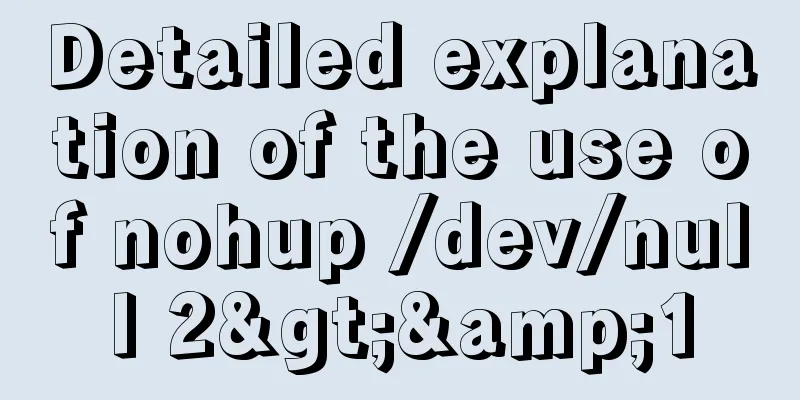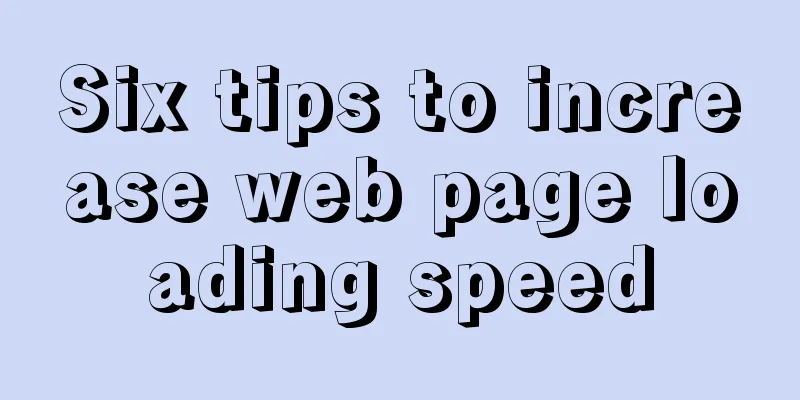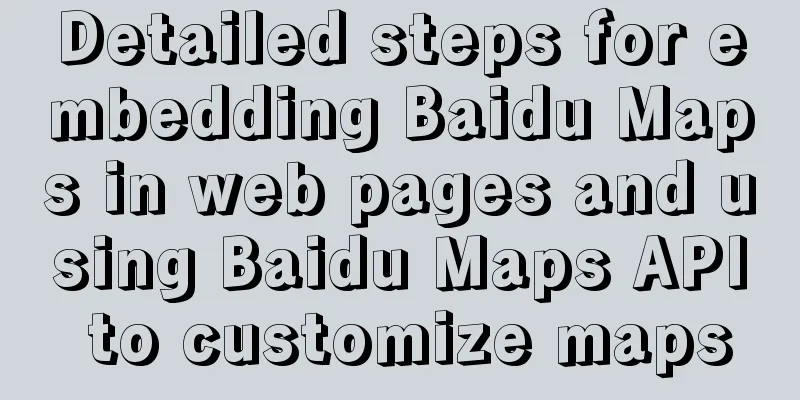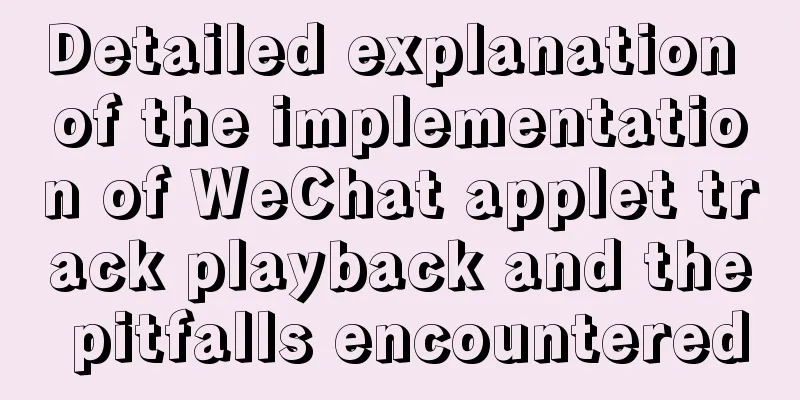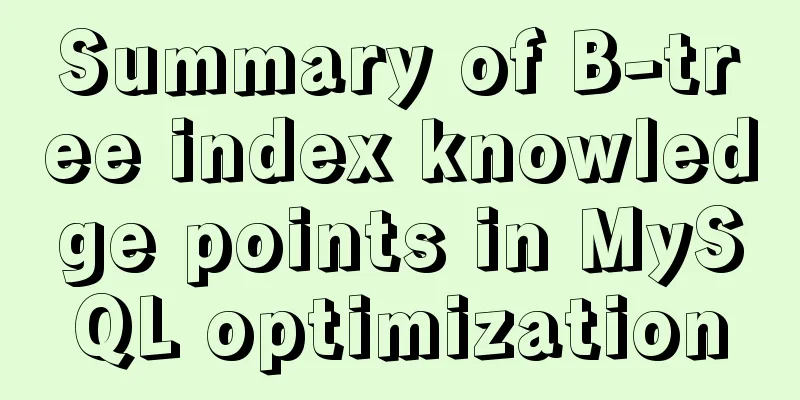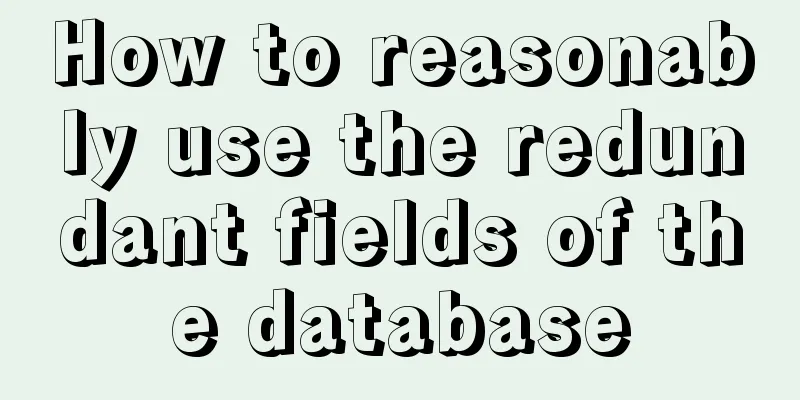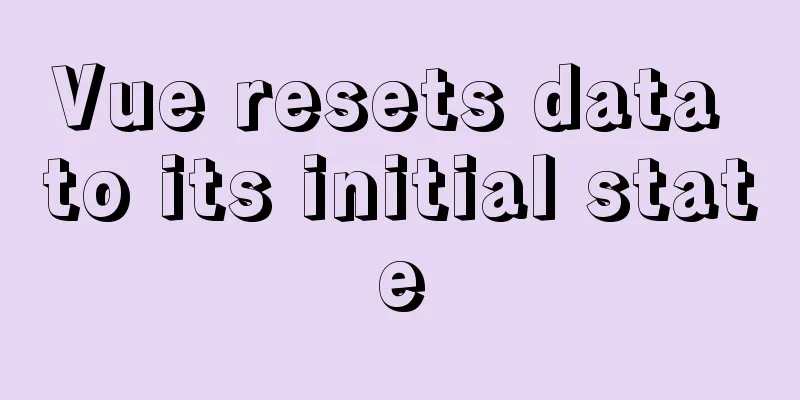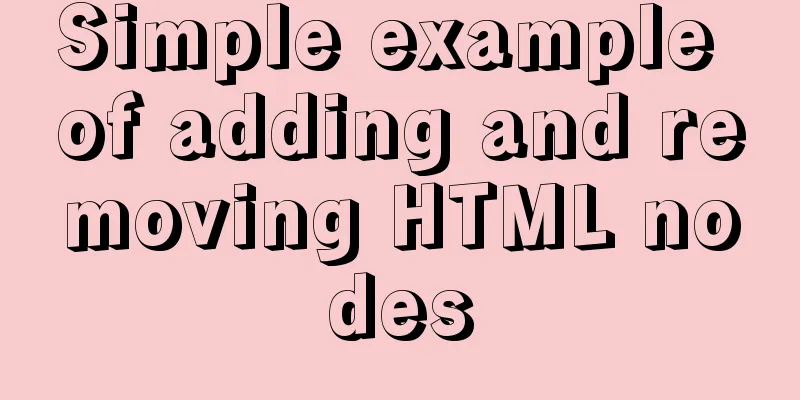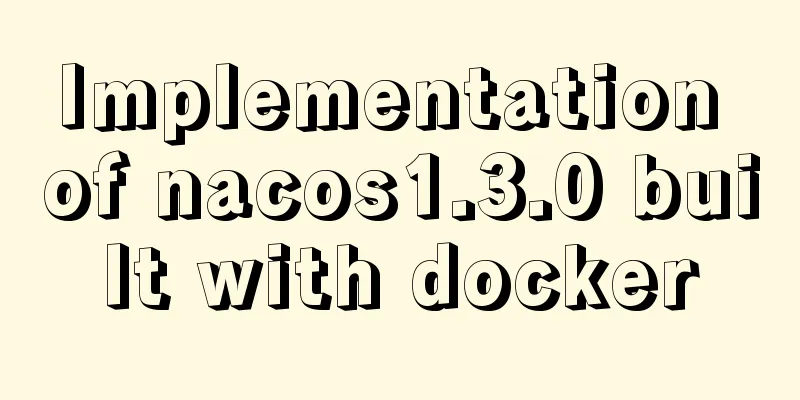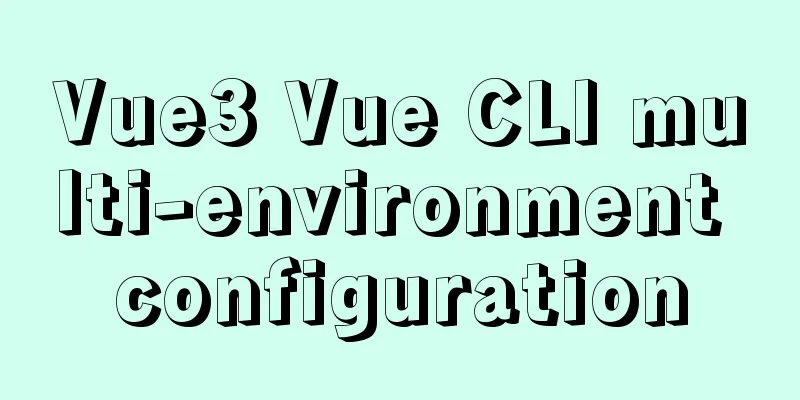How to use the WeChat Mini Program lottery component

|
It is provided in the form of WeChat components. Because async/await is used inside the component, please check "Enhance compilation and use npm" in the WeChat developer tool "Details = > Local settings". For the use of npm in the mini program, please refer to: WeChat Mini Program - npm support First look at the effect diagram:
Steps:Step 1: Install dependencies or go to githua to download the source code and copy the lottery-turntable directory under the dist directory npm i lottery-turntable-for-wx-miniprogram Step 2: Page JSON configuration
{
"usingComponents": {
"lottery-turntable":"lottery-turntable-for-wx-miniprogram/lottery_turntable/index"
}
}Step 3: Prepare data and add event handling (using component page JS)
const datas = [{
"id": "792085712309854208",
"imgUrl": "../../images/icon.png",
"title": "Thunder Platinum Member Monthly Card - 1"
}, {
"id": "766410261029724160",
"imgUrl": "../../images/icon.png",
"title": "Thunder Platinum Member Monthly Card - 2"
}, {
"id": "770719340921364480",
"imgUrl": "../../images/icon.png",
"title": "Thunder Platinum Member Monthly Card - 3"
}, {
"id": "770946438416048128",
"imgUrl": "../../images/icon.png",
"title": "Thunder Platinum Member Monthly Card - 4"
}, {
"id": "781950121802735616",
"imgUrl": "../../images/icon.png",
"title": "Thunder Platinum Member Monthly Card - 5"
}, {
"id": "766411654436233216",
"imgUrl": "../../images/icon.png",
"title": "Thunder Platinum Member Monthly Card - 6"
}, {
"id": "770716883860332544",
"imgUrl": "../../images/icon.png",
"title": "Thunder Platinum Member Monthly Card - 7"
}, {
"id": "796879308510732288",
"imgUrl": "../../images/icon.png",
"title": "Thunder Platinum Member Monthly Card - 8"
}];
Page({
data: {
datas: datas, // data prizeId: '', // The winning result id is passed to the component through attributes config: { // Turntable configuration is passed to the component through attributes titleLength: 7
}
},
/**
* Insufficient times callback* @param e
*/
onNotEnoughHandle(e) {
wx.showToast({
icon: 'none',
title: e.detail
})
},
/**
* Lottery callback*/
onLuckDrawHandle() {
this.setData({
prizeId: this.data.datas[Math.floor(Math.random() * 10 % this.data.datas.length)].id
});
},
/**
* Animation rotation completion callback */
onLuckDrawFinishHandle() {
const datas = this.data.datas;
const data = datas.find((item) => {
return item.id === this.data.prizeId;
});
wx.showToast({
icon: 'none',
title: `Congratulations on winning ${data.title}`
})
this.setData({
prizeId: ''
});
}
})
Step 4: Page Usage
<lottery-turntable
data="{{datas}}"
prize-id="{{prizeId}}"
count="{{5}}"
config="{{config}}"
bindLuckDraw="onLuckDrawHandle"
bindNotEnough="onNotEnoughHandle"
bindLuckDrawFinish="onLuckDrawFinishHandle"
></lottery-turntable>Step 5: Change the component configuration item (the following is the default configuration) and pass in a js object through the config attribute
/**
* ease: The values are as follows* 'linear' The speed of the animation is the same from beginning to end* 'ease' The animation starts at a slow speed, then speeds up, and slows down before the end* 'ease-in' The animation starts at a slow speed* 'ease-in-out' The animation starts and ends at a slow speed* 'ease-out' The animation ends at a slow speed* 'step-start' The animation jumps to the end state in the first frame and continues to end* 'step-end' The animation remains in the start state and jumps to the end state in the last frame*/
// The following is the default configuration let config = {
size: {
width: '572rpx',
height: '572rpx'
}, // Turntable width and heightbgColors: ['#FFC53F', '#FFED97'], // The background color of the turntable interval supports multiple color alternationfontSize: 10, // Text sizefontColor: '#C31A34', // Text colortitleMarginTop: 12, // Outermost text margintitleLength: 6 // Outermost text numbericonWidth: 29.5, // Icon widthiconHeight: 29.5, // Icon heighticonAndTextPadding: 4, // The margin between the innermost text and iconduration: 8000, // Turntable rotation animation durationrate: 1.5, // Obtained by duration s / number of circlesborder: 'border: 10rpx solid #FEFAE4;', // Turntable borderease: 'ease-out' // Turntable animation};SummarizeThis is the end of this article about the WeChat Mini Program lottery component. For more relevant WeChat Mini Program lottery component content, please search for previous articles on 123WORDPRESS.COM or continue to browse the related articles below. I hope everyone will support 123WORDPRESS.COM in the future! You may also be interested in:
|
<<: Detailed explanation of data type issues in JS array index detection
>>: Detailed explanation of uniapp's global variable implementation
Recommend
Implementing a simple student information management system based on VUE
Table of contents 1. Main functions 2. Implementa...
How to use a field in one table to update a field in another table in MySQL
1. Modify 1 column update student s, city c set s...
A brief discussion on the solution to excessive data in ElementUI el-select
Table of contents 1. Scenario Description 2. Solu...
Will Update in a Mysql transaction lock the table?
Two cases: 1. With index 2. Without index Prerequ...
Detailed steps for installing the decompressed version of MySQL 5.7.20 (two methods)
I will explain the installation of MySQL under Wi...
How to use ElementUI pagination component Pagination in Vue
The use of ElementUI paging component Pagination ...
Beginners learn some HTML tags (1)
Beginners can learn HTML by understanding some HT...
How to install MySQL and MariaDB in Docker
Relationship between MySQL and MariaDB MariaDB da...
9 Tips for MySQL Database Optimization
Table of contents 1. Choose the most appropriate ...
Installation and use of Linux operation and maintenance tool Supervisor (process management tool)
1. Introduction Supervisor is a general process m...
Navicat remote connection to MySQL implementation steps analysis
Preface I believe that everyone has been developi...
CSS to achieve scrolling image bar example code
On some websites, you can often see some pictures...
MySql 8.0.11 installation and configuration tutorial
Official website address: https://dev.mysql.com/d...
Native JS realizes compound motion of various motions
This article shares with you a compound motion im...
Solve the problem of inconsistent MySQL storage time
After obtaining the system time using Java and st...