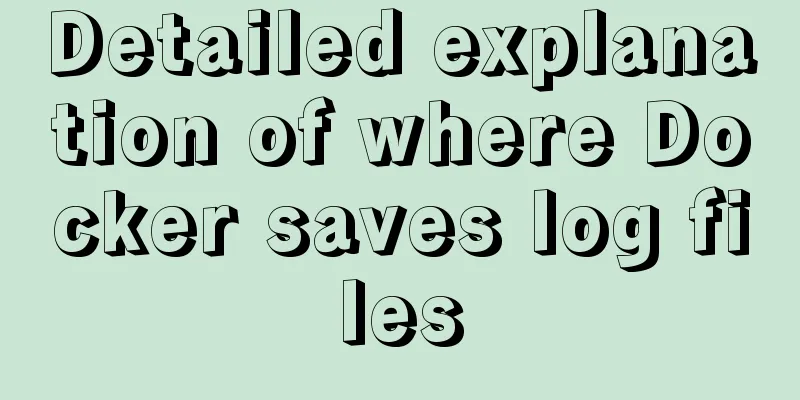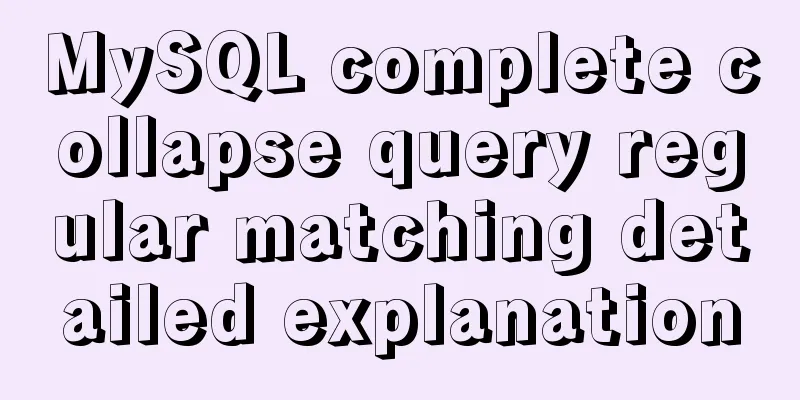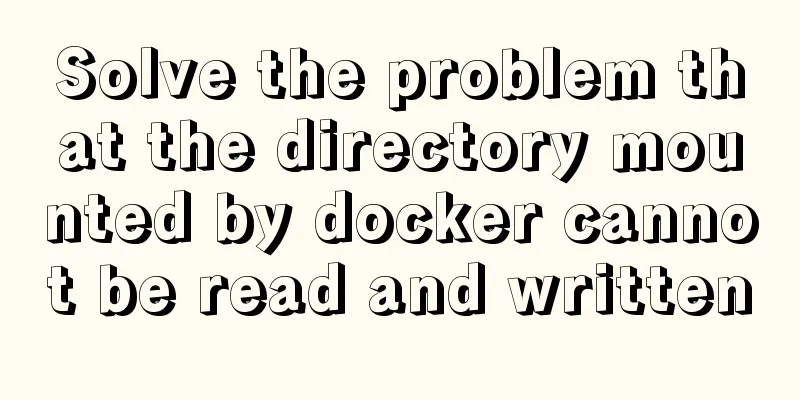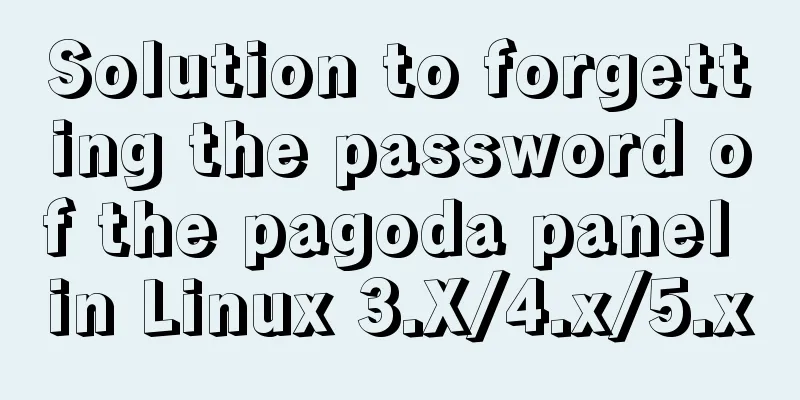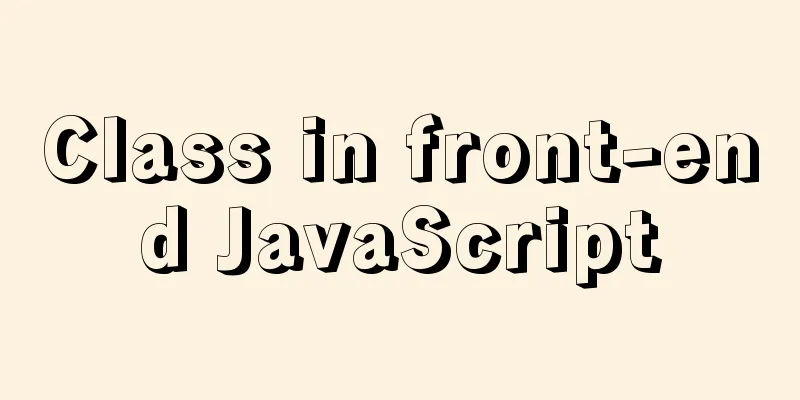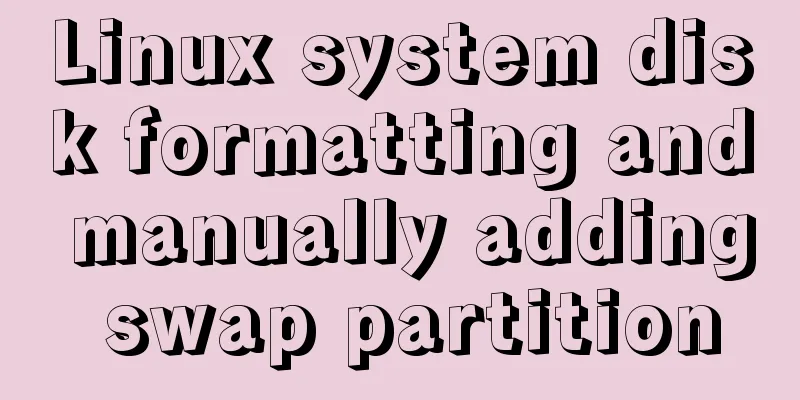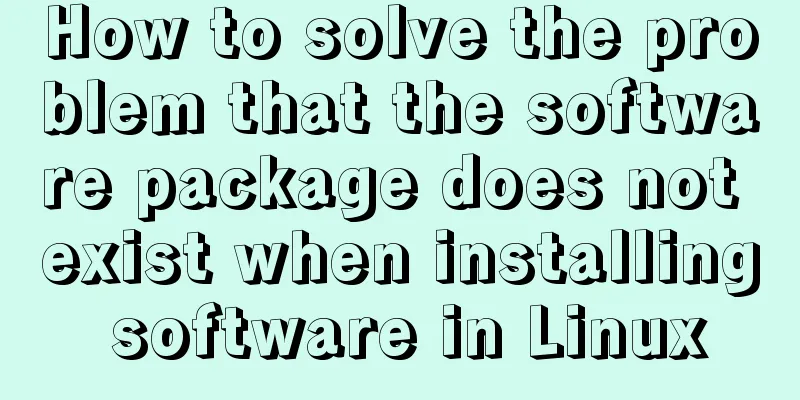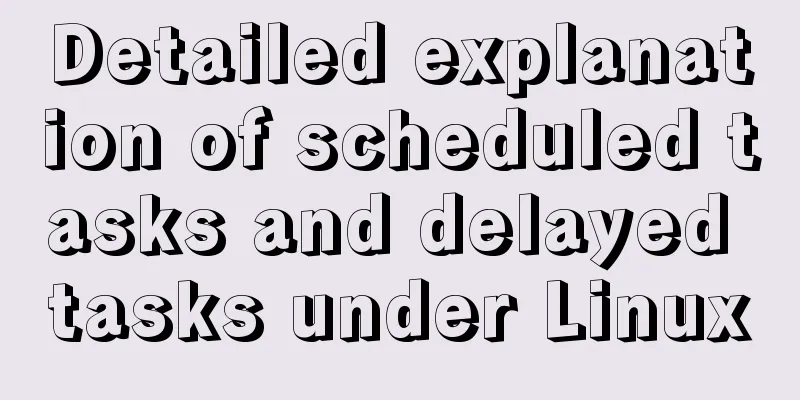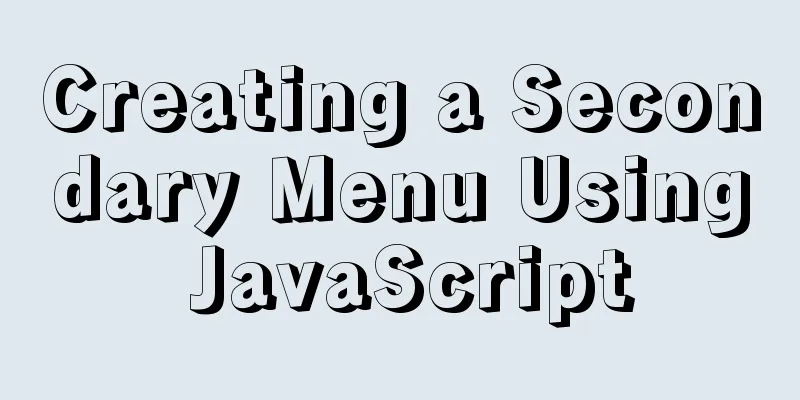Detailed explanation of data type issues in JS array index detection
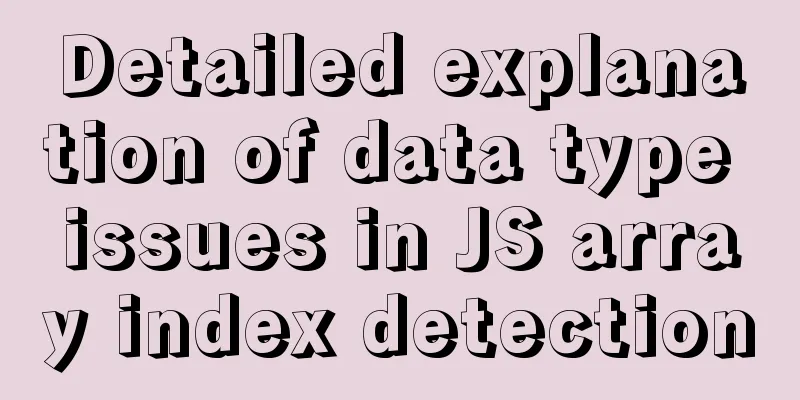
|
When I was writing a WeChat applet project, there was a "city selection" function in it. The author used the Because I didn't understand the JS variable type conversion at the time, I wrote a few lines of judgment in the code: (This is rigorous) let val_one=typeof this.data.pIndex=="number"?[this.daya.pIndex]:this.data.pIndex (: The access elements in the project are dynamic! The above is because we want the subscript to dynamically follow the user's selection and be fed back to But before that, we need to make a judgment - because some areas are provincial cities or municipalities, and we need to prevent users from "stupid operations", such as pulling up or pulling out suddenly. At this time, the WeChat applet will report an error that the corresponding data cannot be found:
let length = placeArray[val_one].sub.length
if(val[0]>=length){
val=[length-1]
}else if(val[0]<0){
val=[0]
}
Later, when I went back to optimize the code for this project, I found that this (converting arrays to numbers when forcing, and converting numbers to arrays when giving feedback) was actually unnecessary:
JavaScript seems to have its own "unique" way of processing data, but the author has not found any relevant information yet~~ How to determine whether a value can be used as an array subscript (index) But one thing is certain: assigning values to integer property keys is a special case of arrays, because they are handled differently from non-integer keys. To determine whether a property can be used as an array index, the author found a passage in the ES6 specification document:
This operation can be implemented using JS as follows:
function toUint32(value){
return Math.floor(Math.abs(Number(value))) % Math.pow(2,32);
}
function isArrayIndex(key){
let numericKey = toUint32(key);
return String(numericKey) == key && numericKey < (Math.pow(2,32)-1);
}
The With this foundation, we can simply imitate the behavior of
function createArray(length=0){
return new Proxy({ length },{
set(trapTarget,key,value){
let currentLength=Reflect.get(trapTarget,"length");
if(isArrayIndex(key)){
let numericKey = Number(key);
if(numericKey >= currentLength){
Reflect.set(trapTarget,"length",numericKey+1);
}
}else if(key === "length"){
if(value < currentLength){
for(let index=currentLength-1;index>=value;index--){
Reflect.deleteProperty(trapTarget,index);
}
}
}
// No matter what type the key is, this code must be executed return Reflect.set(trapTarget,key,value);
}
});
}
Experiment with this:
Summarize This is the end of this article about the detailed explanation of data type issues in JS array index detection. For more information about data types in JS array index detection, please search previous articles on 123WORDPRESS.COM or continue to browse the following related articles. I hope you will support 123WORDPRESS.COM in the future! You may also be interested in:
|
<<: Summary of 11 amazing JavaScript code refactoring best practices
>>: How to use the WeChat Mini Program lottery component
Recommend
Detailed explanation of formatting numbers in MySQL
Recently, due to work needs, I need to format num...
Detailed process of using vmware to test PXE batch installation server
Table of contents 1. Preparation 1. Prepare the e...
How to install and configure ftp server in CentOS8.0
After the release of CentOS8.0-1905, we tried to ...
How to connect to a remote server and transfer files via a jump server in Linux
Recently, I encountered many problems when deploy...
Detailed explanation of the EXPLAIN command and its usage in MySQL
1. Scenario description: My colleague taught me h...
Introduction to HTML for front-end developers
1 Introduction to HTML 1.1 First experience with ...
How to maintain MySQL indexes and data tables
Table of contents Find and fix table conflicts Up...
Example of Vue routing listening to dynamically load the same page
Table of contents Scenario Analysis Development S...
How can we promote Jiedaibao so that everyone will register? Jiedaibao promotion methods and skills
Jiedaibao is a mobile phone loan software platfor...
How to publish a locally built docker image to dockerhub
Today we will introduce how to publish the local ...
A brief analysis of mysql index
A database index is a data structure whose purpos...
How to redraw Button as a circle in XAML
When using XAML layout, sometimes in order to make...
Tips for writing concise React components
Table of contents Avoid using the spread operator...
MySQL Advanced Learning Notes (Part 3): Introduction to MySQL Logical Architecture, Detailed Explanation of MySQL Storage Engine
Introduction to MySQL logical architecture Overvi...
MySQL 5.7.17 latest installation tutorial with pictures and text
mysql-5.7.17-winx64 is the latest version of MySQ...