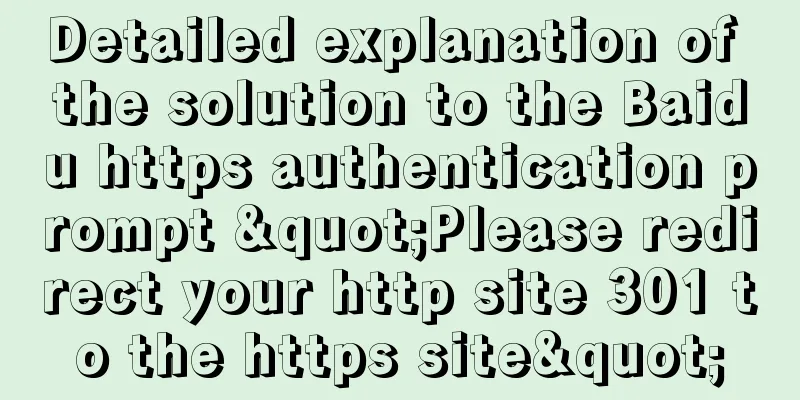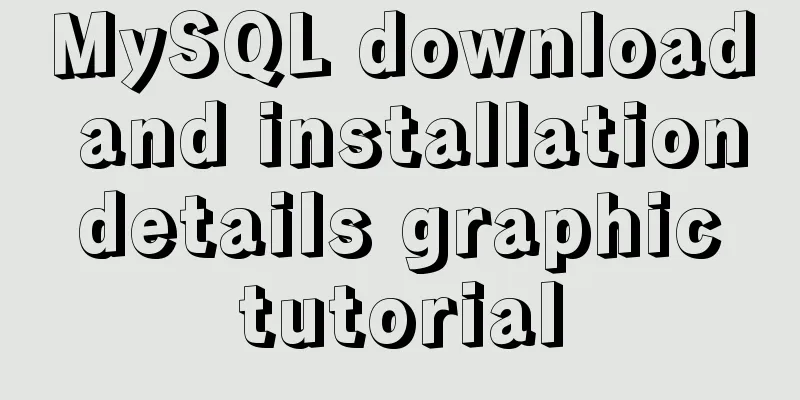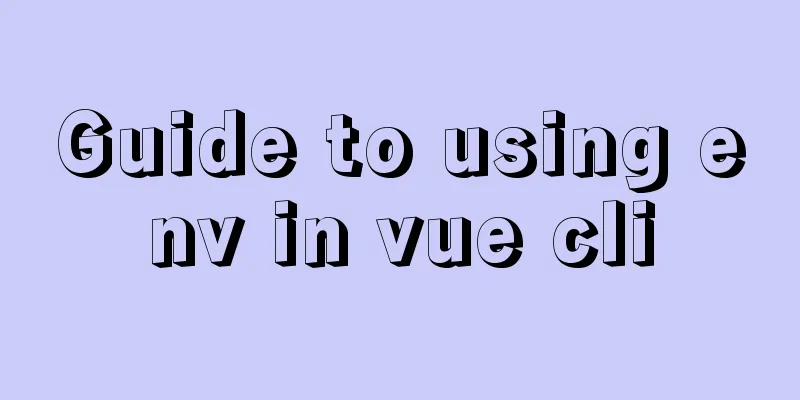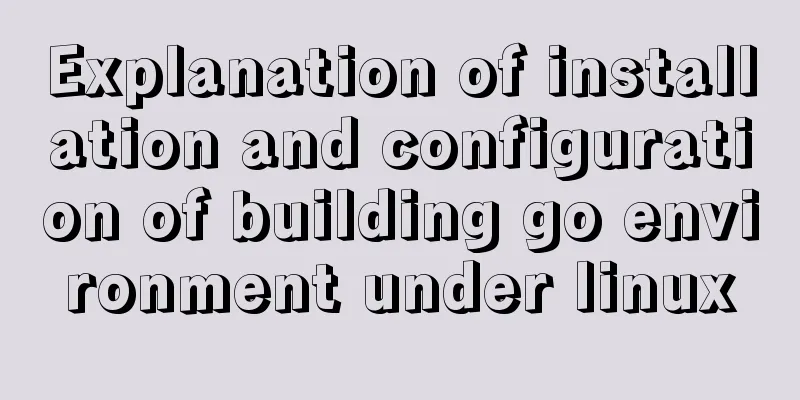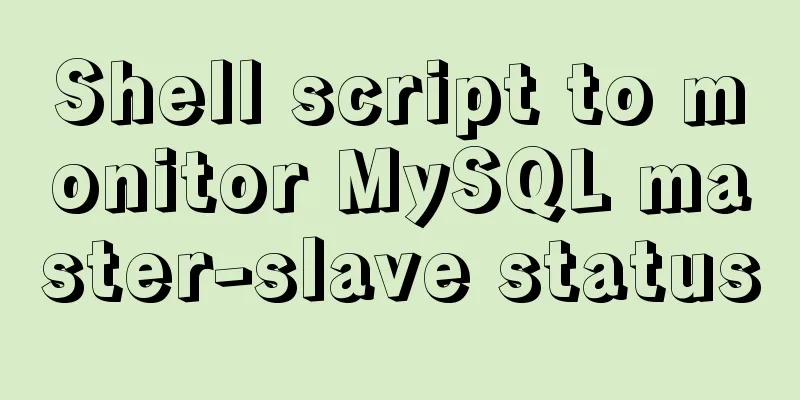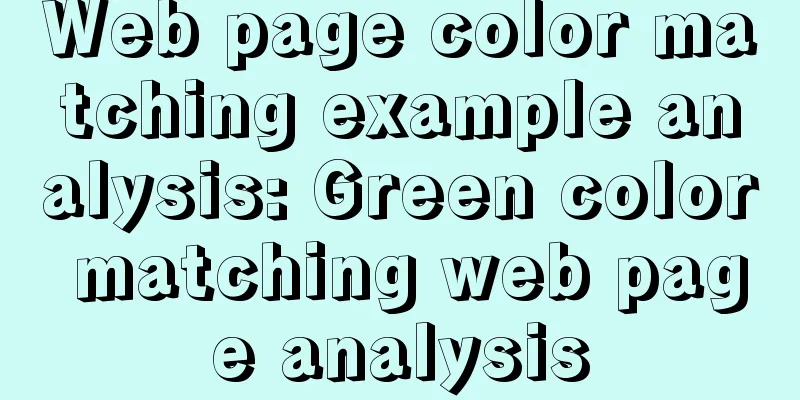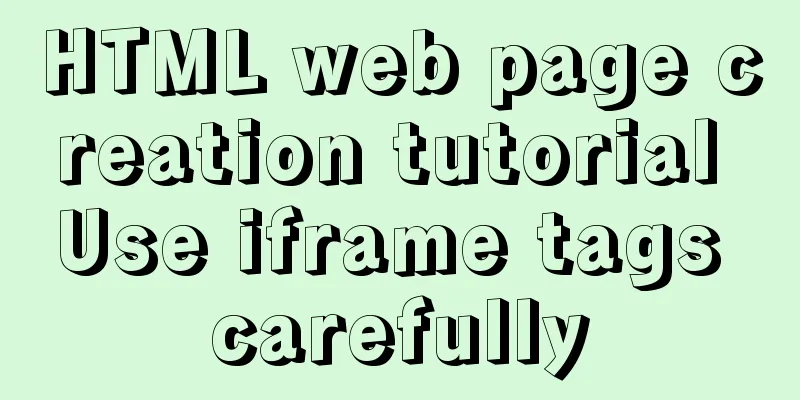How to solve the problem that the software package does not exist when installing software in Linux
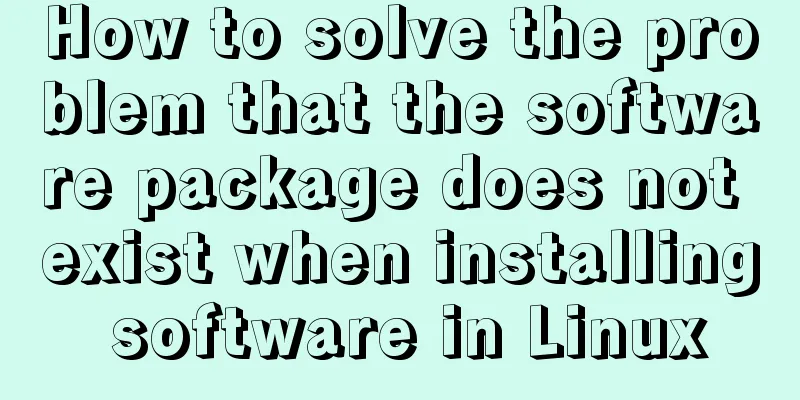
|
When the software package does not exist, it may be that the software source of the installed software is not installed. I used Cent OS. When I installed w3m, this problem occurred. The solution is: first install the software source (epel-release), then update the system package, and finally perform the software installation operation, and it will be successful. Take the installation of w3m as an example: 1. Install w3m software source: epel-release yum install epel-release //If you are not a system administrator, you need to add the sudo command in front, because the installation requires administrator privileges 2. After successful installation, update the system package (If you are not a system administrator, you need to add the sudo command in front, because the installation requires administrator privileges) yum -y update 3. Install w3m again (//If you are not a system administrator, you need to add the sudo command in front, because the installation requires administrator privileges) yum install w3m Installation successful! The above article on how to solve the problem when the software package does not exist when installing software in Linux is all the content that the editor shares with you. I hope it can give you a reference, and I also hope that you will support 123WORDPRESS.COM. You may also be interested in:
|
<<: Vue Element front-end application development: Use of API Store View in Vuex
>>: In-depth explanation of MySQL learning engine, explain and permissions
Recommend
React State state and life cycle implementation method
1. Methods for implementing components:組件名稱首字母必須大...
js regular expression lookahead and lookbehind and non-capturing grouping
Table of contents Combining lookahead and lookbeh...
How to implement scheduled backup of CentOS MySQL database
The following script is used for scheduled backup...
Limit input type (multiple methods)
1. Only Chinese characters can be input and pasted...
The difference between button and input type=button and precautions
<button> tag <br />Definition and usag...
Detailed explanation of MySQL master-slave inconsistency and solutions
1. MySQL master-slave asynchrony 1.1 Network Dela...
Realizing tree-shaped secondary tables based on angular
First look at the effect: Code: 1.html <div cl...
Don't forget to close the HTML tag
Building web pages that comply with Web standards ...
Reasons and solutions for being unable to remotely connect to MySQL database under CentOS7
Preface I recently encountered a problem at work....
How to connect to MySQL using C++
C++ connects to MySQL for your reference. The spe...
js to write the carousel effect
This article shares the specific code of js to ac...
Implementation of Nginx configuration https
Table of contents 1: Prepare https certificate 2:...
Detailed steps to install MySQL 5.6 X64 version under Linux
environment: 1. CentOS6.5 X64 2.mysql-5.6.34-linu...
Detailed explanation of the difference between tinyint and int in MySQL
Question: What is the difference between int(1) a...
How to encapsulate the table component of Vue Element
When encapsulating Vue components, I will still u...