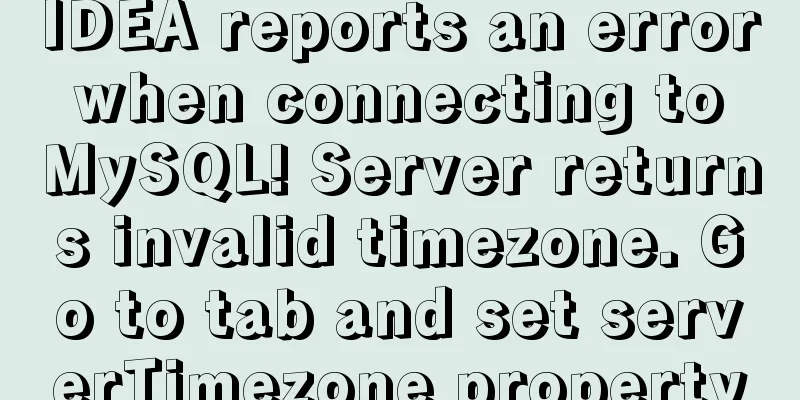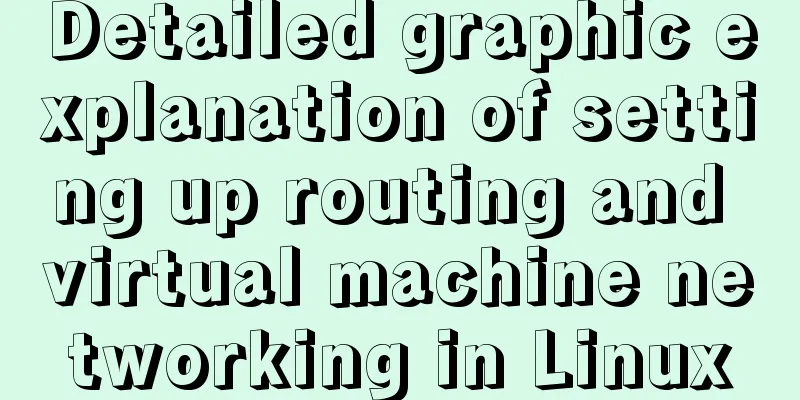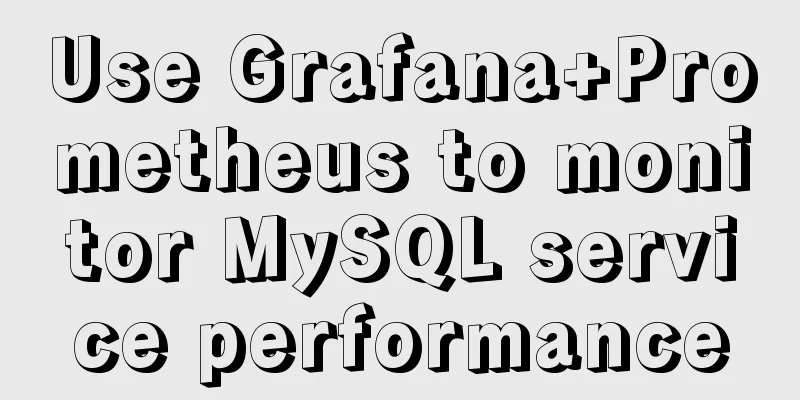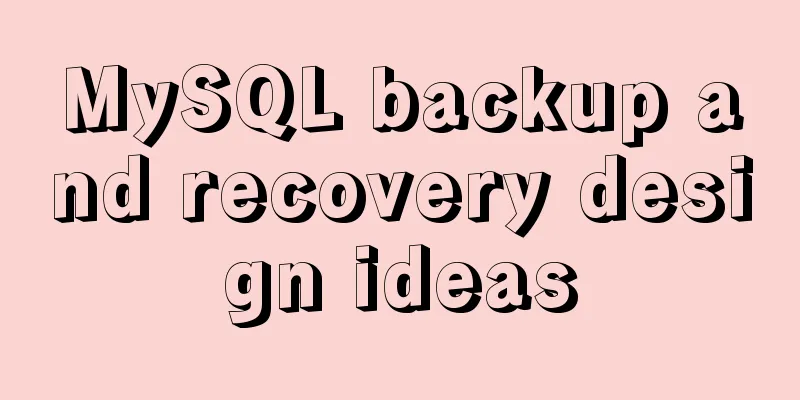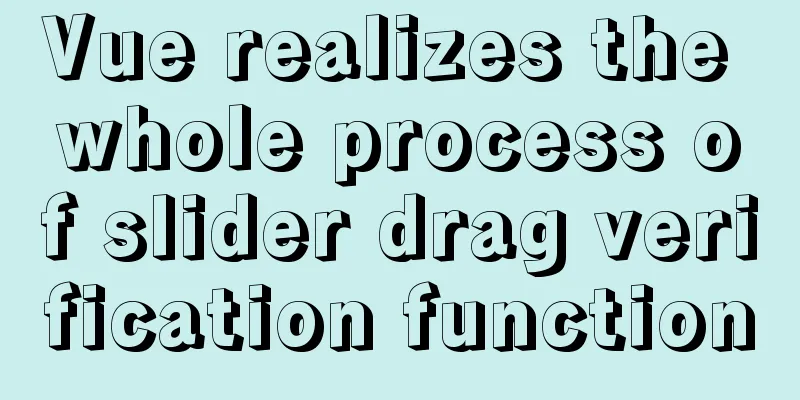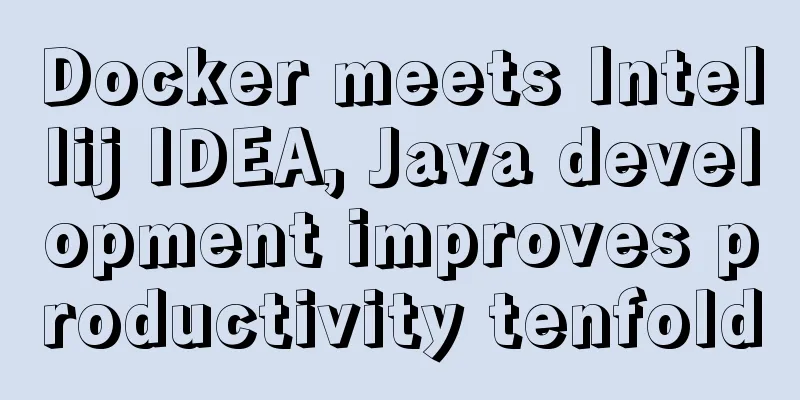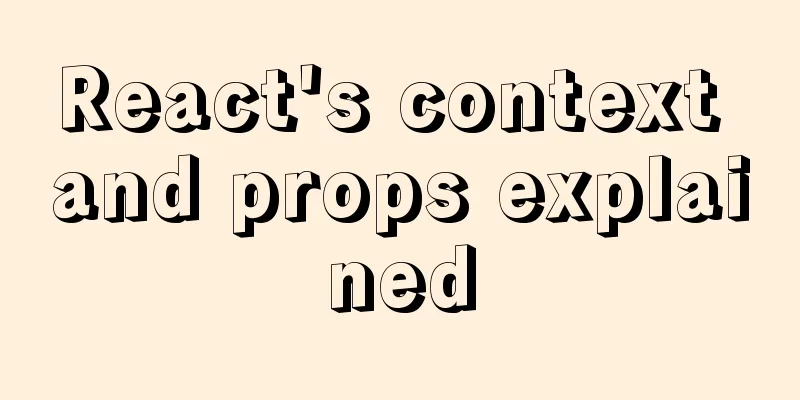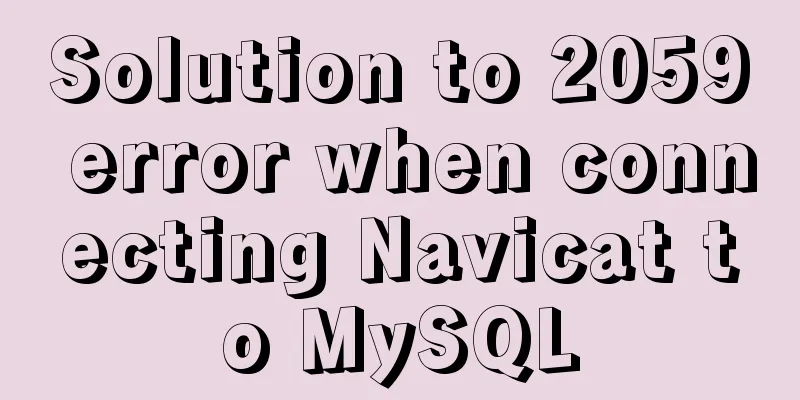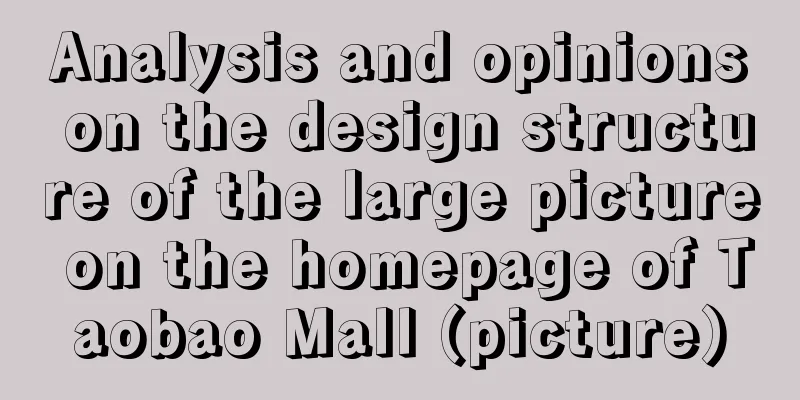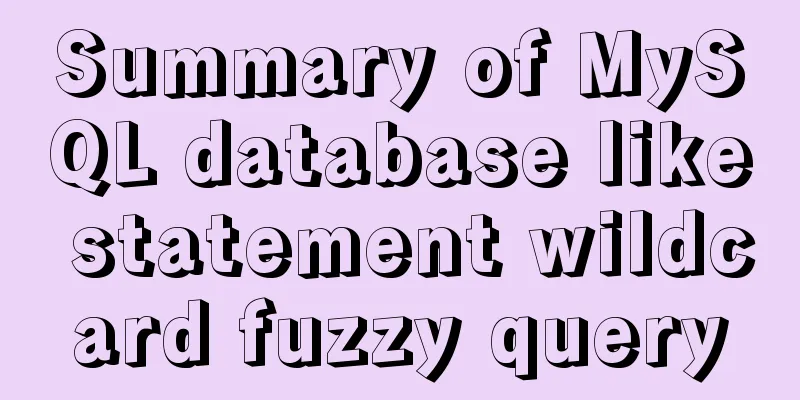js to write the carousel effect
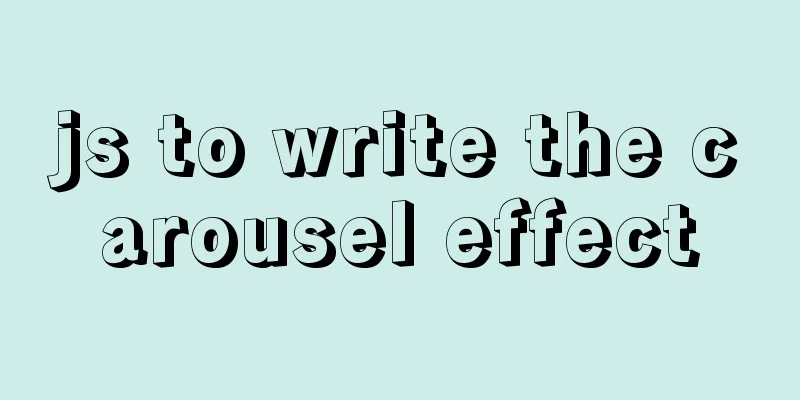
|
This article shares the specific code of js to achieve the effect of the carousel map for your reference. The specific content is as follows 1. HTML part
<div id="box">
<ul>
<li class="show"><img src="img/1.jpg" alt=""></li>
<li><img src="img/2.jpg" alt=""></li>
<li><img src="img/3.jpg" alt=""></li>
<li><img src="img/4.jpg" alt=""></li>
<li><img src="img/5.jpg" alt=""></li>
<li><img src="img/6.jpg" alt=""></li>
</ul>
<img src="img/l.png" alt="" id="lef">
<img src="img/r.png" alt="" id="rig">
<ol>
<li class="focus" data-i = "0"></li>
<li data-i = "1"></li>
<li data-i = "2"></li>
<li data-i = "3"></li>
<li data-i = "4"></li>
<li data-i = "5"></li>
</ol>
</div>2. js part
<script>
var liList = document.querySelectorAll("#box ul li")
var olList = document.querySelectorAll("#box ol li")
var rig = document.getElementById("rig")
var lef = document.getElementById("lef")
var index = 0
function setLi(){
for(var i = 0;i <liList.length;i++){
liList[i].className = ""
olList[i].className = ""
}
liList[index].className = "show"
olList[index].className = "focus"
}
//Rightrig.onclick = function(){
if(index !== 5){
index++
}
if(index === 5){
index = 0
}
setLi()
}
//Left lef.onclick = function(){
if(index !== 0){
index--
}
if(index === 0){
index = 5
}
setLi()
}
//Point for(var i = 0;i < olList.length;i++){
olList[i].onclick = function(){
index = this.getAttribute("data-i")
setLi()
}
}
// Timing var autoPlay = setInterval(
function(){
rig.click()
},3000)
//Move the mouse over to stop playing var box = document.querySelector("div")
box.onmouseenter = function(){
clearInterval(autoPlay)
}
// Move the mouse away and continue playing box.onmouseleave = function(){
autoPlay = setInterval(
function(){
rig.click()
},3000)
}
</script>The above is the full content of this article. I hope it will be helpful for everyone’s study. I also hope that everyone will support 123WORDPRESS.COM. You may also be interested in:
|
<<: How to implement second-level scheduled tasks with Linux Crontab Shell script
>>: mysql obtains statistical data within a specified time period
Recommend
Detailed graphic explanation of setting up routing and virtual machine networking in Linux
What is routing? Routing refers to the activity o...
Several navigation directions that will be popular in the future
<br />This is not only an era of information...
Installation of Ubuntu 18.04 reports: failed to load ldlinux.c32 and its solution steps
Preface I have an old laptop with Win7. In order ...
Method of Vue component document generation tool library
Table of contents Parsing .vue files Extract docu...
Sample code for cool breathing effect using CSS3+JavaScript
A simple cool effect achieved with CSS3 animation...
Summary and analysis of commonly used Docker commands and examples
Table of contents 1. Container lifecycle manageme...
Docker link realizes container interconnection
Table of contents 1.1. Network access between con...
HTML Language Encyclopedia
123WORDPRESS.COM--HTML超文本标记语言速查手册<!-- --> !D...
Detailed explanation of calculated properties, monitoring properties and life cycle in Vue.js
Table of contents Preface Computed properties Int...
Use pictures to realize personalized underline of hyperlinks
Don't be surprised if you see some kind of und...
Introduction and tips for using the interactive visualization JS library gojs
Table of contents 1. Introduction to gojs 2. Gojs...
A brief analysis of event bubbling and event capture in js
Table of contents 01-Event Bubbling 1.1- Introduc...
Complete steps to set up automatic updates in CentOS 8
The best thing you can do for your data and compu...
Vue3+TypeScript encapsulates axios and implements request calls
No way, no way, it turns out that there are peopl...
Two ways to use IIS to call X-Forwarded-For Header (XFF) to record the visitor's real IP
Problem: The website published through IIS is pla...