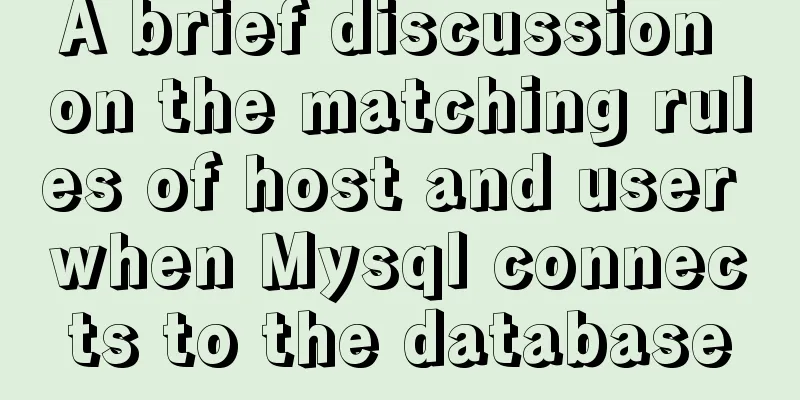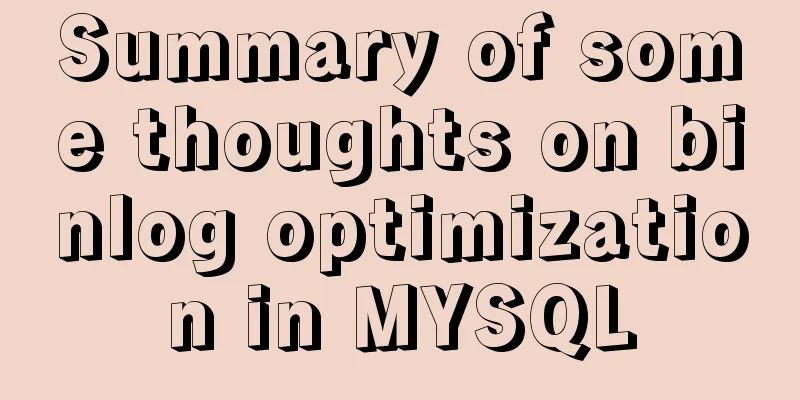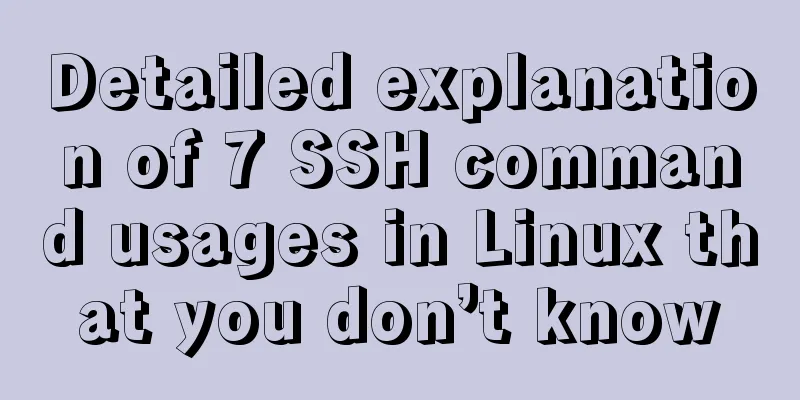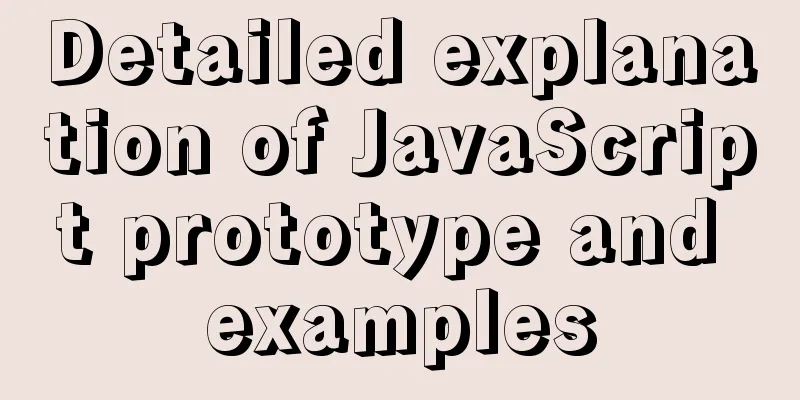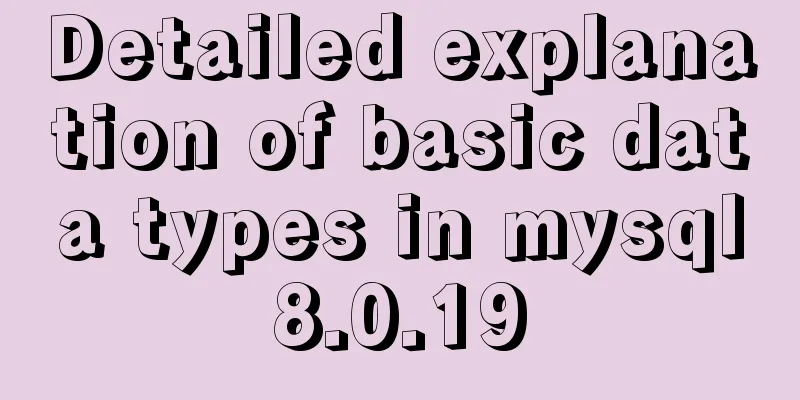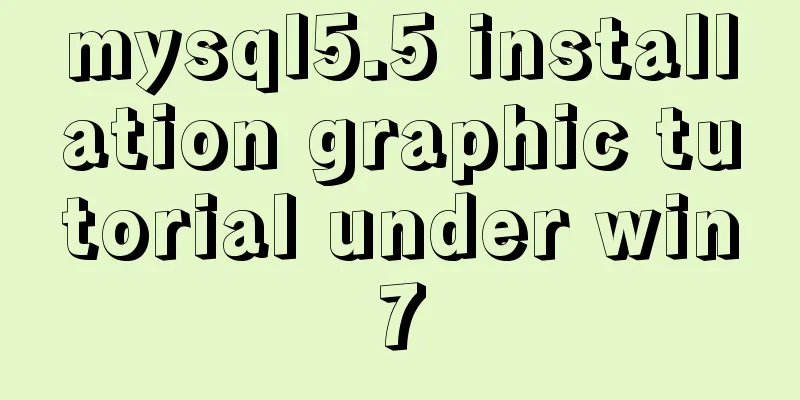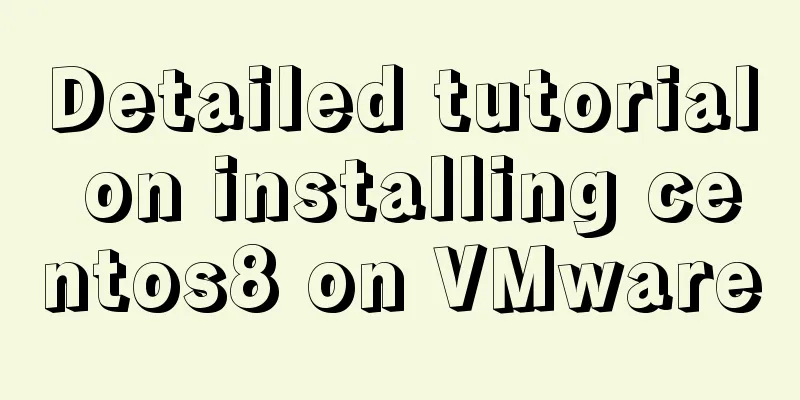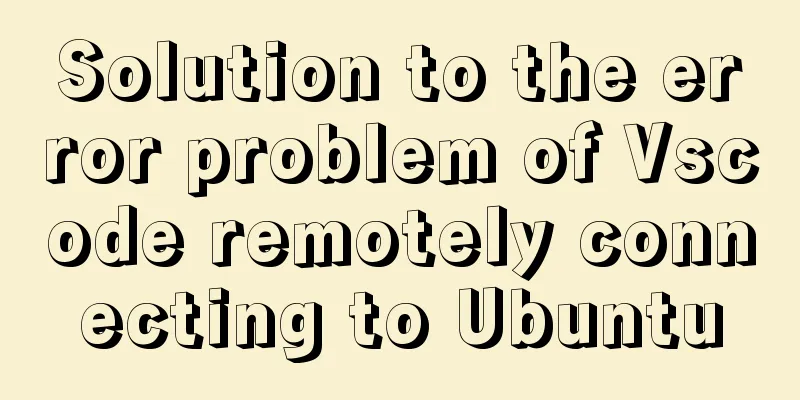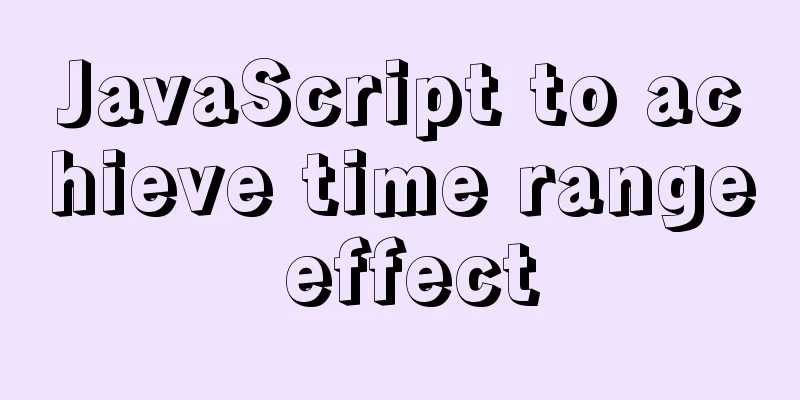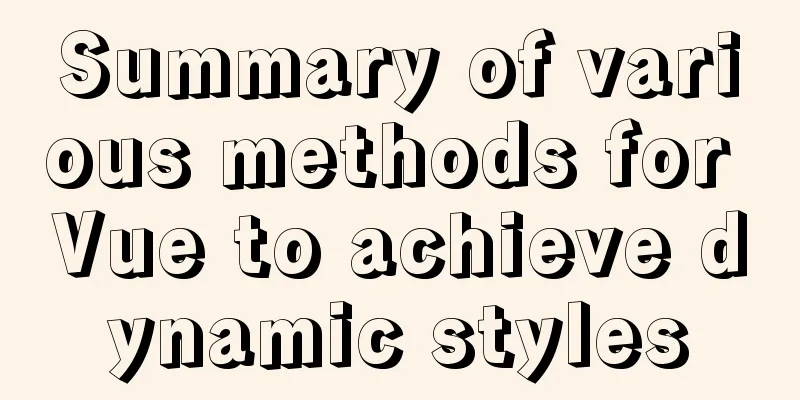Installation of Ubuntu 18.04 reports: failed to load ldlinux.c32 and its solution steps
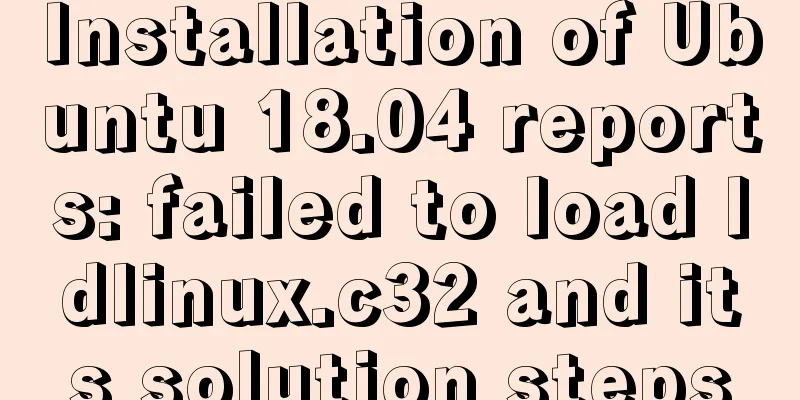
|
Preface I have an old laptop with Win7. In order to keep an old system and at the same time meet my need to install Ubuntu system, I decided to install a dual system based on Win7. So I made a USB PE disk using Lao Maotao. There was no problem using it on the win10 system. I tried it on many machines and it was successful every time. However, I encountered a small episode when installing Ubuntu on win7. text When installing dual systems, after the win7 system prompts that the installation is successful, choose to restart and encounter the following error:
I was suddenly puzzled, and after research and experimentation, I finally found a solution. I hope it can help students in need. Step 1. Download UltraISO tool PS: Here is a piece of additional knowledge. The first l in the name of UltraISO is l, and the second I is a capital i. They are different, so please pay attention to the difference. Official website download address: http://cn.ultraiso.net/uiso9_cn.exe Step 2. Open UltraISO, as shown in the figure below, open and select the iso image file of the Ubuntu system, and then select "Start" - "Write to Hard Disk Image".
Step 3. Select the corresponding USB drive, select RAW as the writing method, then click "Write" and wait for completion. It may take a while, please don't worry.
After completion, you can use it as a PE to install the Ubuntu system. Good Luck! Conclusion Don't be afraid if the system cannot recognize the USB drive. There are many tools that can restore the USB drive, such as using Lao Maotao's "Initialize USB Drive" function.
Summarize This is the end of this article about installing ubuntu18.04 and reporting "failed to load ldlinux.c32". For more information about installing ubuntu18.04 and reporting "failed to load ldlinux.c32", please search 123WORDPRESS.COM's previous articles or continue to browse the following related articles. I hope you will support 123WORDPRESS.COM in the future! You may also be interested in:
|
<<: How to use wangEditor in vue and how to get focus by echoing data
>>: MySQL 20 high-performance architecture design principles (worth collecting)
Recommend
React+axios implements github search user function (sample code)
load Request Success Request failed Click cmd and...
MySQL learning summary: a preliminary understanding of the architectural design of the InnoDB storage engine
1. Storage Engine In the last section, we mention...
js date and time formatting method example
js date time format Convert the date and time to ...
Three BOM objects in JavaScript
Table of contents 1. Location Object 1. URL 2. Pr...
Let's talk about the characteristics and isolation levels of MySQL transactions
The Internet is already saturated with articles o...
JavaScript canvas Tetris game
Tetris is a very classic little game, and I also ...
Use vertical-align to align input and img
Putting input and img on the same line, the img ta...
Steps for customizing node installation to change the default installation path of npm global modules
I installed node to the D drive, and I also neede...
jQuery implements sliding tab
This article example shares the specific code of ...
Summary of common commands for building ZooKeeper3.4 middleware under centos7
1. Download and decompress 1. Introduction to Zoo...
Vue uses rules to implement form field validation
There are many ways to write and validate form fi...
MySQL data duplicate checking and deduplication implementation statements
There is a table user, and the fields are id, nic...
Basic usage knowledge points of mini programs (very comprehensive, recommended!)
Table of contents What to do when registering an ...
Detailed analysis of when tomcat writes back the response datagram
The question arises This question arose when I wa...
Detailed explanation of count(), group by, order by in MySQL
I recently encountered a problem when doing IM, a...