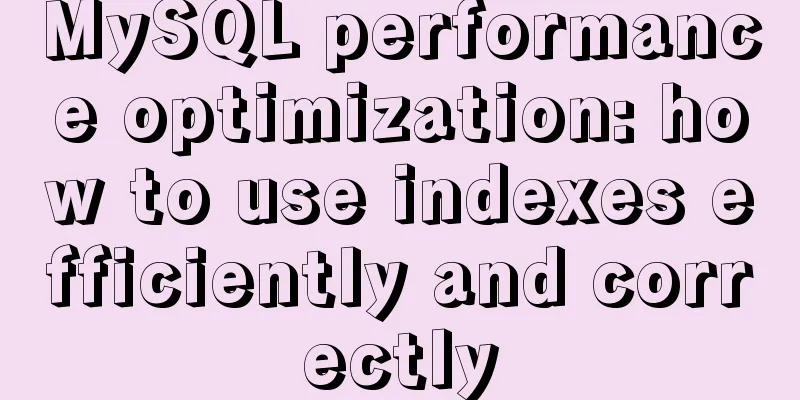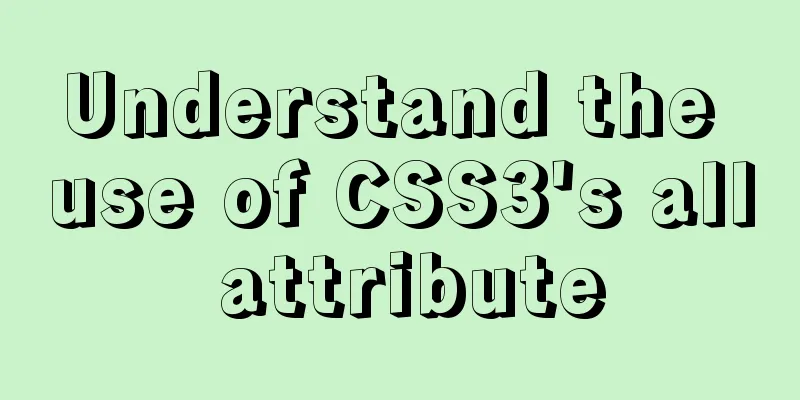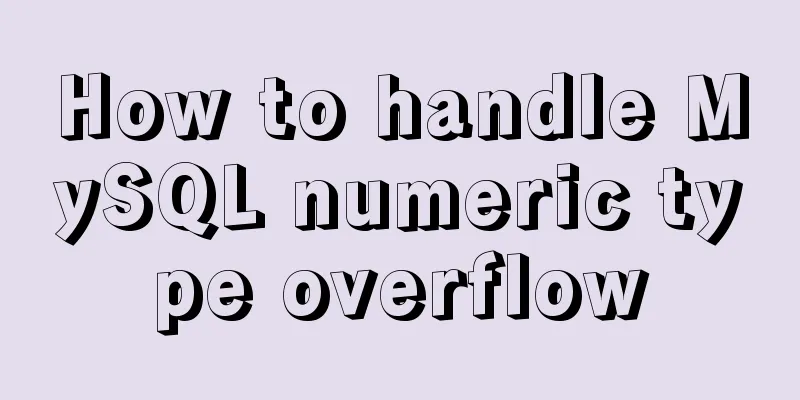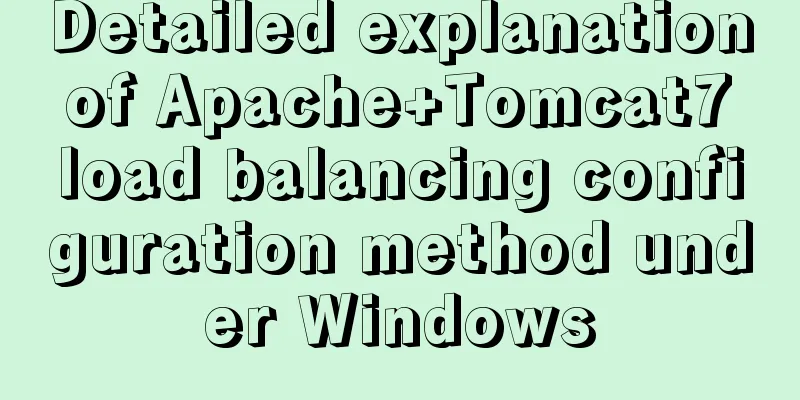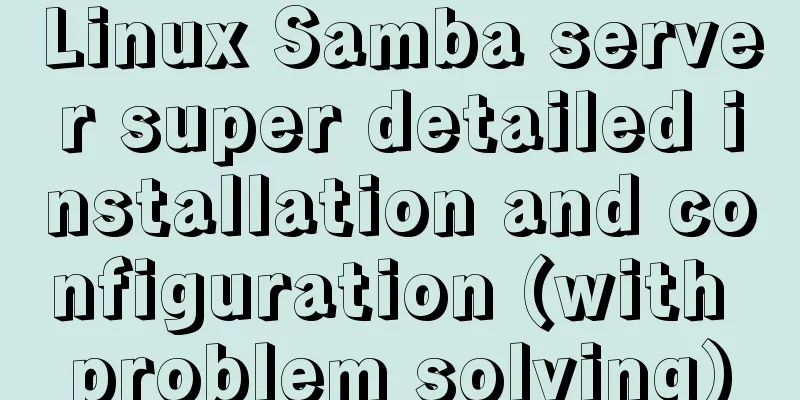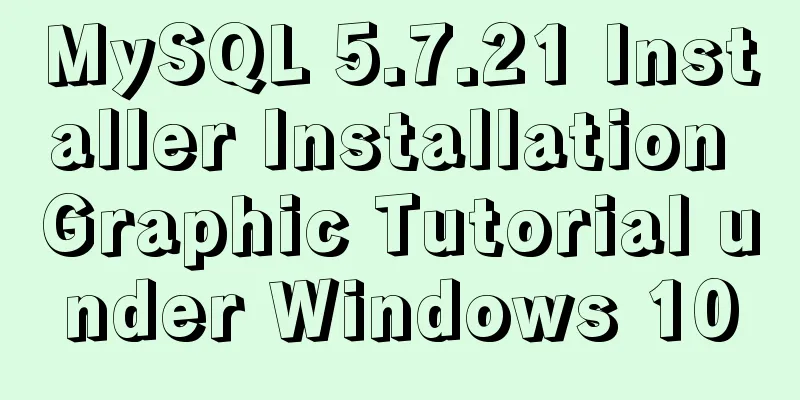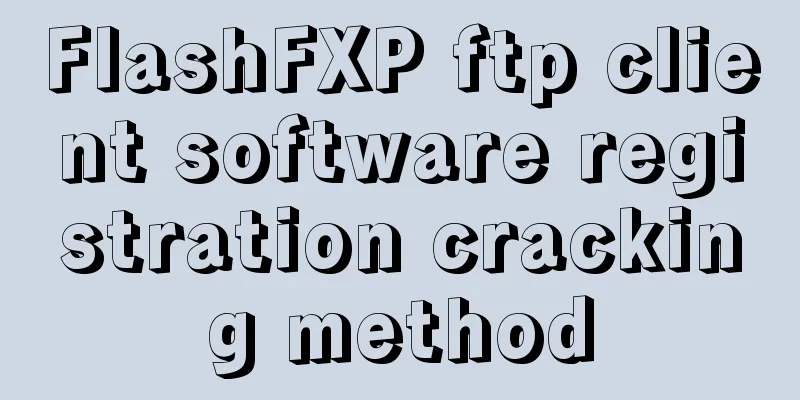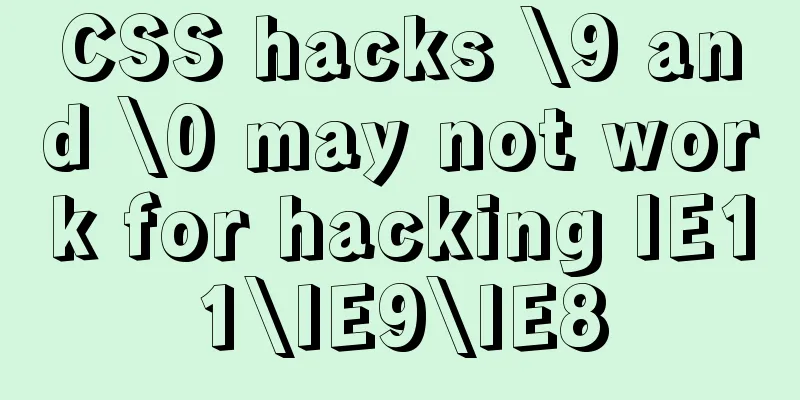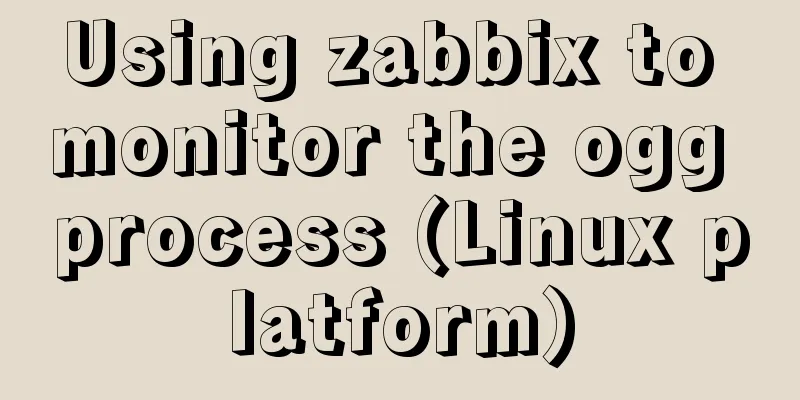Solution to the error problem of Vscode remotely connecting to Ubuntu
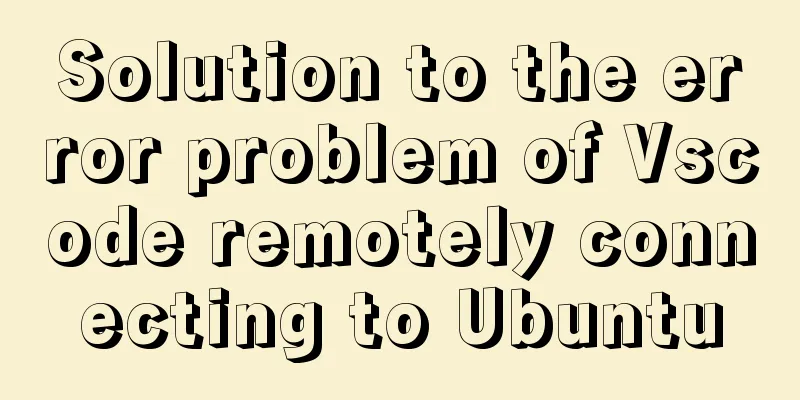
|
1. Background of the incident: Because of work needs to use vscode remote connection to Ubuntu. (The specific connection method can be found on Baidu, this article is limited to sharing the problems encountered) 2. Problem phenomenon: A problem occurred during this process. Its text description is: Could not establish connection to "IP address" and the process attempted to write to a pipe that does not exist. As shown in the following figure:
3. Problem Analysis: 1. Search for the cause online based on the error reported. There are too many and too broad matches for the keyword "The pipe that the process attempted to write to does not exist", such as due to installing Git, due to upgrading the Ubuntu system, and due to not installing the open ssh software. Apart from being dazzled, I gained nothing. So change your thinking. 2. Identify the problem, is it a problem with the connection party (vscode, Windows) or Ubuntu? To verify the direction, I used the secureCRT software to successfully connect to Ubuntu remotely. This proves that all aspects of the Ubuntu system are configured OK. 3. Further narrow down the scope, vscode software or window configuration issues To further narrow the scope, I used cmd to successfully connect to Ubuntu (the specific operation method can be found on Baidu, there are many tutorials, which will not be repeated here). Then it is probably a problem with vscode itself. Note, because I was worried that there was an error in installing the open ssh software. It is worth mentioning that if openssh cannot be installed, you can install the Git software, which will help the system install openssh. (Windows 10 comes with openssh, so you don’t need to worry about this issue) 4. Identify specific issues At this point, the scope of the problem is very small. After reading the posts of the experts, I finally located it as a file permission problem of ssh. I pasted the great god’s post, as shown below:
In layman's terms: the remote-ssh plugin in vscode will change the permissions of the .ssh/config file. So, I immediately modified the permissions of .ssh so that it can be accessed normally by vscode. 4. Problem Solving 1. Modify the permissions of .ssh (The modification method is on Baidu, please forgive me for being too lazy to write it)
After a lot of trouble, I tried it out with great joy, but it still didn't connect. It was the same formula and the same problem. There must be some other problem. Then just keep looking. . . . . Here, I would like to express my special thanks to the Internet masters who are willing to share their experiences, allowing a rookie like me to stand on the shoulders of giants and "copy". It turns out that you also need to add the config path in the remote-ssh plug-in, otherwise the former cannot be recognized. Um. . . That’s right, if you don’t tell it the address, it won’t be able to find it. 2. Add config path To avoid verbose text, please see the following picture
Finally, you all understand. The problem was successfully solved. This is the happiest thing today. Hahahaha. V. Acknowledgements Thanks to the big guys who shared selflessly on the Internet. Summarize This is the end of this article about the error problem of Vscode remote connection to Ubuntu. For more related content about the error problem of Vscode remote connection to Ubuntu, please search for previous articles on 123WORDPRESS.COM or continue to browse the related articles below. I hope everyone will support 123WORDPRESS.COM in the future! You may also be interested in:
|
<<: vue+element-ui implements the head navigation bar component
>>: MySQL backup table operation based on Java
Recommend
Use HTML to write a simple email template
Today, I want to write about a "low-tech&quo...
Vue implements sample code for dragging files from desktop to web page (can display pictures/audio/video)
Effect If you use it, please optimize the code an...
How to configure multiple projects with the same domain name in Nginx
There are two ways to configure multiple projects...
A brief explanation of the reasonable application of table and div in page design
At the beginning of this article, I would like to ...
Advantages of MySQL covering indexes
A common suggestion is to create indexes for WHER...
Pay attention to the use of HTML tags in web page creation
This article introduces some issues about HTML ta...
Synchronize the full and incremental data of a specific MySQL table to the message queue - Solution
Table of contents 1. Original demand 2. Solution ...
VMware installation of Centos8 system tutorial diagram (command line mode)
Table of contents 1. Software and system image 2....
WeChat applet implements a simple calculator
A simple calculator written in WeChat applet for ...
How to handle super large form examples with Vue+ElementUI
Recently, due to business adjustments in the comp...
Embed codes for several older players
The players we see on the web pages are nothing m...
How to use cursor triggers in MySQL
cursor The set of rows returned by the select que...
Details on using bimface in vue
Table of contents 1. Install Vue scaffolding 2. C...
How to load Flash in HTML (2 implementation methods)
First method : CSS code: Copy code The code is as ...
Solve the splicing problem of deleting conditions in myBatis
I just learned mybatis today and did some simple ...