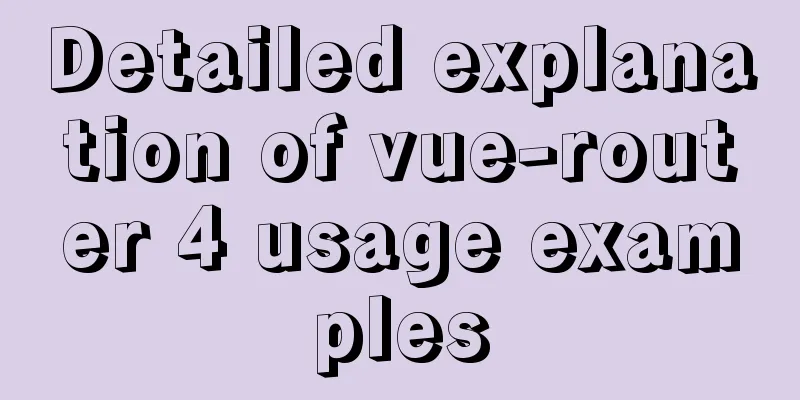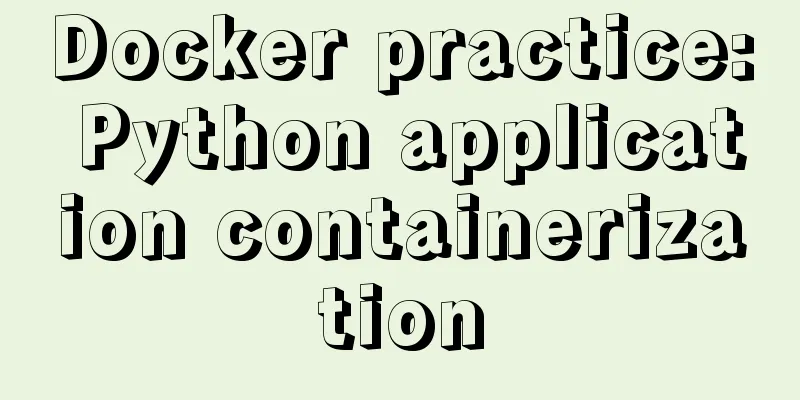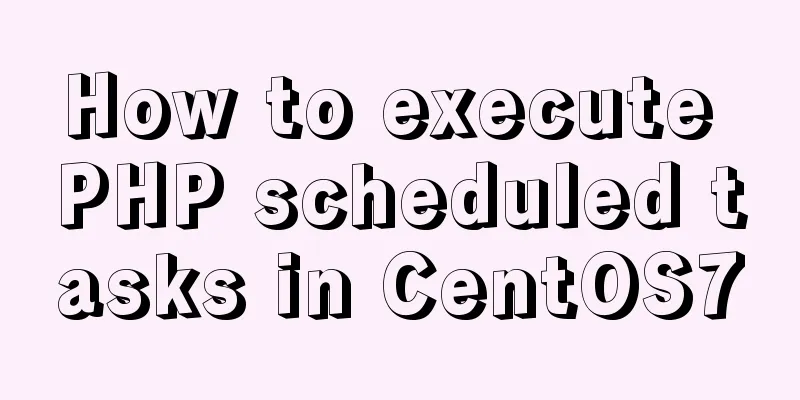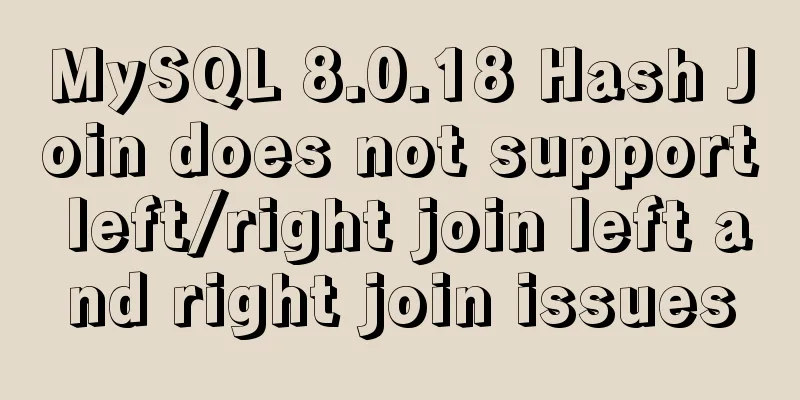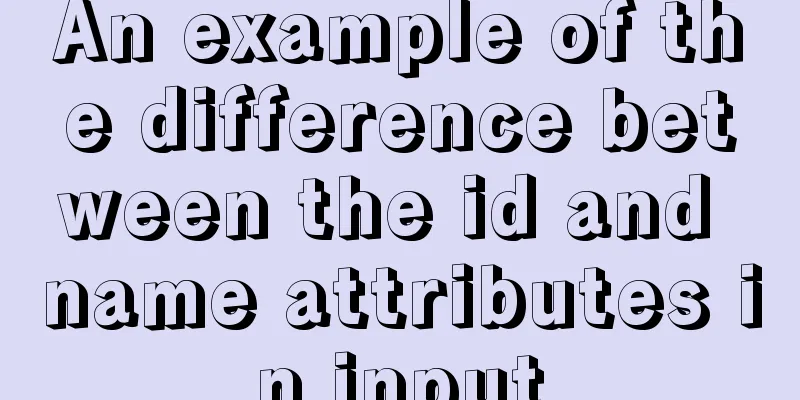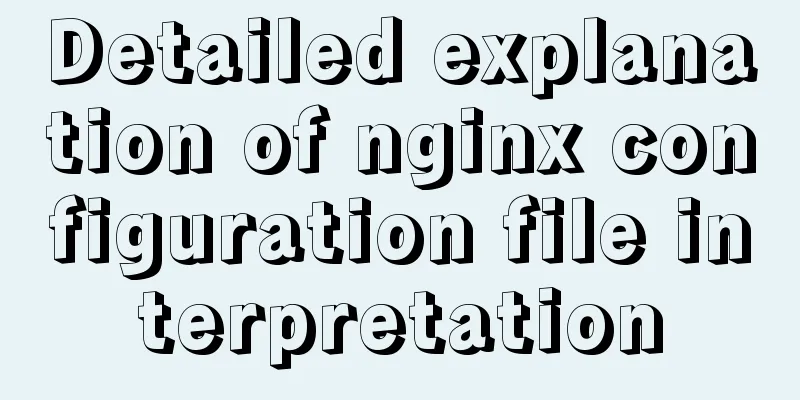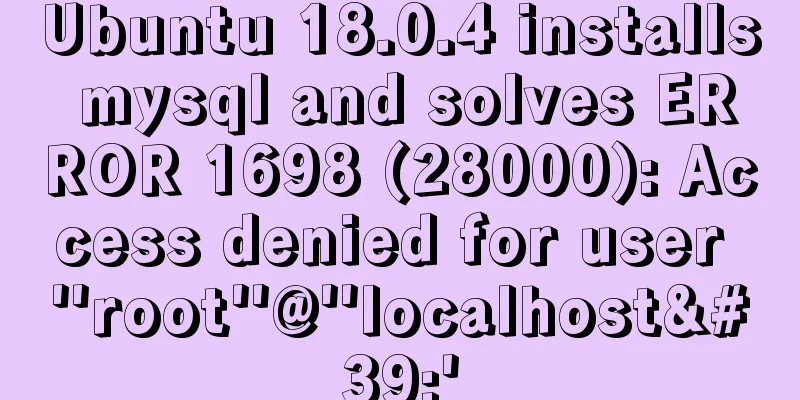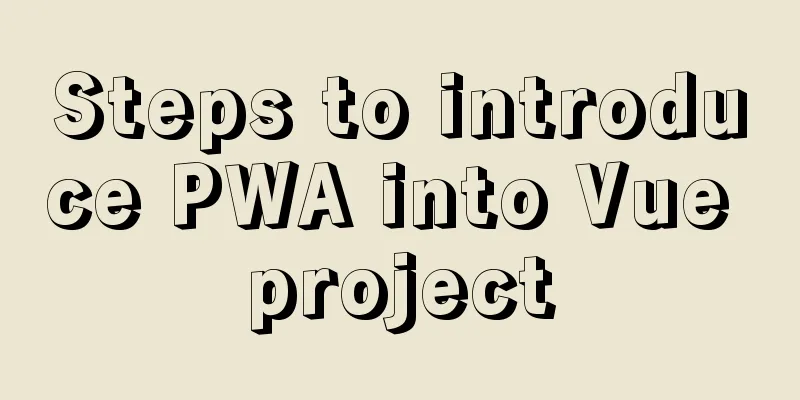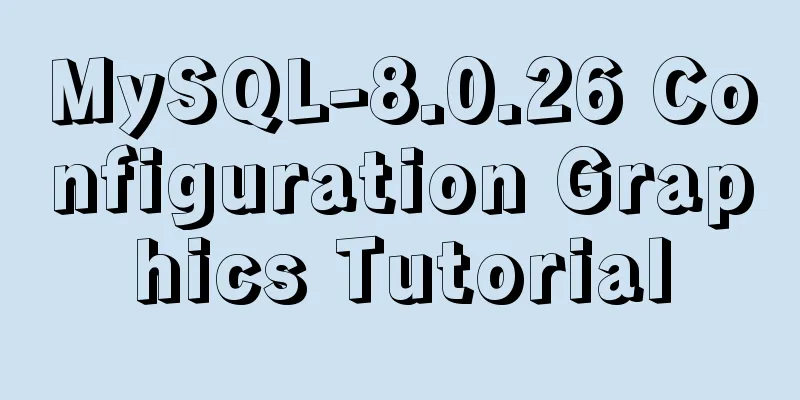Synchronize the full and incremental data of a specific MySQL table to the message queue - Solution
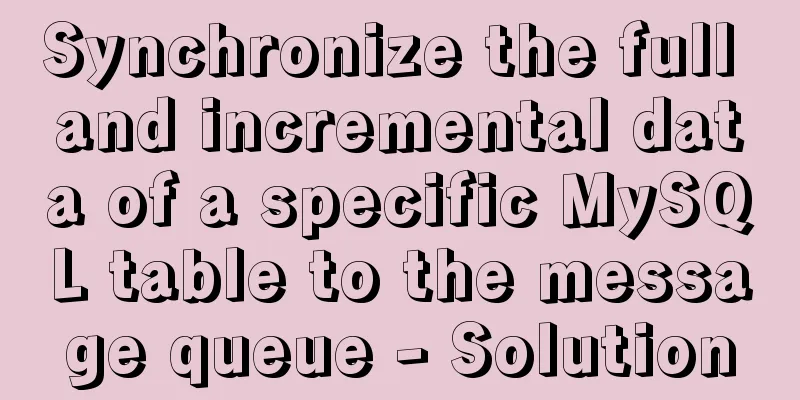
1. Original demandIt is necessary to synchronize the original full data as well as the incremental data of specific tables in specific MySQL libraries in real time, and the corresponding modifications and deletions must also be synchronized. Data synchronization must not be intrusive: business procedures must not be changed, and there must not be too much performance pressure on the business side. Application scenarios: data ETL synchronization and reducing the pressure on business servers. 2. Solution
3. Canal introduction and installationCanal is an open source project under Alibaba, developed in pure Java. Based on database incremental log analysis, it provides incremental data subscription and consumption, and currently mainly supports MySQL (also supports mariaDB). Working principle: MySQL master-slave replication implementation
From a high level perspective, replication is divided into three steps:
How canal works
The principle is relatively simple:
Architecture
illustrate:
instance module:
Install1. MySQL and Kafka environment preparation 2. Download canal: wget https://github.com/alibaba/canal/releases/download/canal-1.1.3/canal.deployer-1.1.3.tar.gz 3. Unzip: tar -zxvf canal.deployer-1.1.3.tar.gz 4. Configure file parameters in directory conf Configure canal.properties:
Enter conf/example and configure instance.properties:
5. Start: bin/startup.sh 6. Log viewing:
4. Verification1. Develop the corresponding kafka consumer
package org.kafka;
import java.util.Arrays;
import java.util.Properties;
import org.apache.kafka.clients.consumer.ConsumerRecord;
import org.apache.kafka.clients.consumer.ConsumerRecords;
import org.apache.kafka.clients.consumer.KafkaConsumer;
import org.apache.kafka.common.serialization.StringDeserializer;
/**
*
* Title: KafkaConsumerTest
* Description:
* kafka consumer demo
* Version:1.0.0
* @author pancm
* @date January 26, 2018 */
public class KafkaConsumerTest implements Runnable {
private final KafkaConsumer<String, String> consumer;
private ConsumerRecords<String, String> msgList;
private final String topic;
private static final String GROUPID = "groupA";
public KafkaConsumerTest(String topicName) {
Properties props = new Properties();
props.put("bootstrap.servers", "192.168.7.193:9092");
props.put("group.id", GROUPID);
props.put("enable.auto.commit", "true");
props.put("auto.commit.interval.ms", "1000");
props.put("session.timeout.ms", "30000");
props.put("auto.offset.reset", "latest");
props.put("key.deserializer", StringDeserializer.class.getName());
props.put("value.deserializer", StringDeserializer.class.getName());
this.consumer = new KafkaConsumer<String, String>(props);
this.topic = topicName;
this.consumer.subscribe(Arrays.asList(topic));
}
@Override
public void run() {
int messageNo = 1;
System.out.println("---------Start consumption---------");
try {
for (; ; ) {
msgList = consumer.poll(1000);
if (null != msgList && msgList.count() > 0) {
for (ConsumerRecord<String, String> record : msgList) {
//Print after consuming 100 records, but the printed data may not follow this pattern System.out.println(messageNo + "=======receive: key = " + record.key() + ", value = " + record.value() + " offset===" + record.offset());
// String v = decodeUnicode(record.value());
// System.out.println(v);
// Exit when 1000 messages are consumed if (messageNo % 1000 == 0) {
break;
}
messageNo++;
}
} else {
Thread.sleep(11);
}
}
} catch (InterruptedException e) {
e.printStackTrace();
finally
consumer.close();
}
}
public static void main(String args[]) {
KafkaConsumerTest test1 = new KafkaConsumerTest("sample-data");
Thread thread1 = new Thread(test1);
thread1.start();
}
/*
* Convert Chinese to unicode*/
public static String gbEncoding(final String gbString) {
char[] utfBytes = gbString.toCharArray();
String unicodeBytes = "";
for (int i = 0; i < utfBytes.length; i++) {
String hexB = Integer.toHexString(utfBytes[i]);
if (hexB.length() <= 2) {
hexB = "00" + hexB;
}
unicodeBytes = unicodeBytes + "\\u" + hexB;
}
return unicodeBytes;
}
/*
* unicode encoding to Chinese*/
public static String decodeUnicode(final String dataStr) {
int start = 0;
int end = 0;
final StringBuffer buffer = new StringBuffer();
while (start > -1) {
end = dataStr.indexOf("\\u", start + 2);
String charStr = "";
if (end == -1) {
charStr = dataStr.substring(start + 2, dataStr.length());
} else {
charStr = dataStr.substring(start + 2, end);
}
char letter = (char) Integer.parseInt(charStr, 16); // Parse hexadecimal integer string.
buffer.append(new Character(letter).toString());
start = end;
}
return buffer.toString();
}
}2. Add data to table bak1 CREATE TABLE `bak1` ( `vin` varchar(20) NOT NULL, `p1` double DEFAULT NULL, `p2` double DEFAULT NULL, `p3` double DEFAULT NULL, `p4` double DEFAULT NULL, `p5` double DEFAULT NULL, `p6` double DEFAULT NULL, `p7` double DEFAULT NULL, `p8` double DEFAULT NULL, `p9` double DEFAULT NULL, `p0` double DEFAULT NULL ) ENGINE=InnoDB DEFAULT CHARSET=utf8mb4 show create table bak1; insert into bak1 select '李雷abcv', `p1`, `p2`, `p3`, `p4`, `p5`, `p6`, `p7`, `p8`, `p9`, `p0` from moci limit 10 3. View the output results:
This concludes this article about synchronizing the full and incremental data of a specific MySQL table to a message queue - solution. For more information about synchronizing data in a specific MySQL table, please search for previous articles on 123WORDPRESS.COM or continue browsing the following related articles. I hope you will support 123WORDPRESS.COM in the future! You may also be interested in:
|
<<: Bootstrap3.0 study notes table related
>>: A detailed introduction to setting up Jenkins on Tencent Cloud Server
Recommend
MySQL joint index effective conditions and index invalid conditions
Table of contents 1. Conditions for joint index f...
Detailed explanation of mktemp, a basic Linux command
mktemp Create temporary files or directories in a...
Layui table selects the radio button of the specified row and scrolls to the implementation code of the row
The layui table has multiple rows of data. Throug...
Learn how to deploy and start multiple tomcats and migrate projects in one article
Table of contents Deploy tomcat 1. Download and d...
Suggestions on creating business HTML emails
Through permission-based email marketing, not onl...
HTML form tag tutorial (3): input tag
HTML form tag tutorial, this section mainly expla...
Detailed explanation of several commands in Linux to obtain detailed hardware information
In Linux systems, especially server systems, it i...
HTML Marquee character fragment scrolling
The following are its properties: direction Set th...
WebStorm cannot correctly identify the solution of Vue3 combined API
1 Problem Description Vue3's combined API can...
Text mode in IE! Introduction to the role of DOCTYPE
After solving the form auto-fill problem discussed...
A brief analysis of controlled and uncontrolled components in React
Table of contents Uncontrolled components Control...
Detailed explanation of the process of installing msf on Linux system
Or write down the installation process yourself! ...
Introducing multiple custom fonts in CSS3
Today I found a problem in HTML. There are many d...
A record of a Linux server intrusion emergency response (summary)
Recently, we received a request for help from a c...
Summary of relevant knowledge points on how adaptive web design is achieved
How does "adaptive web design" work? It’...