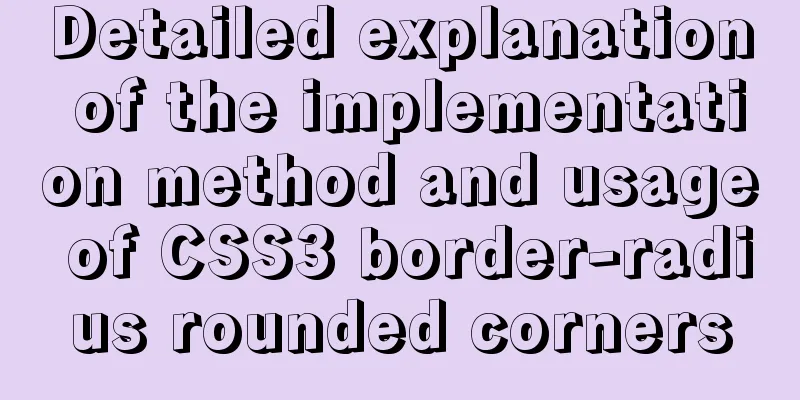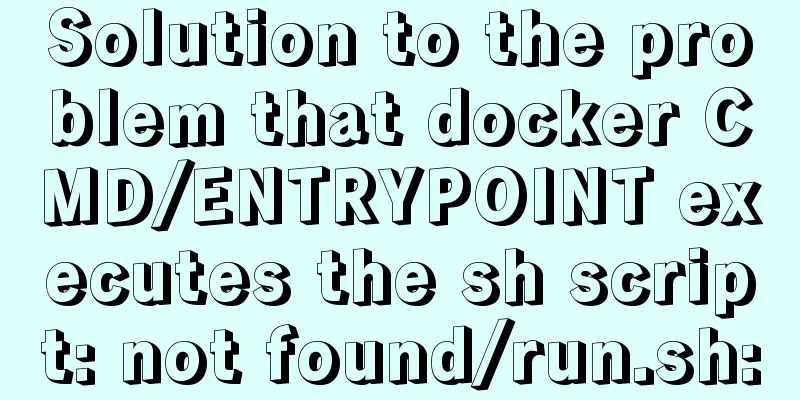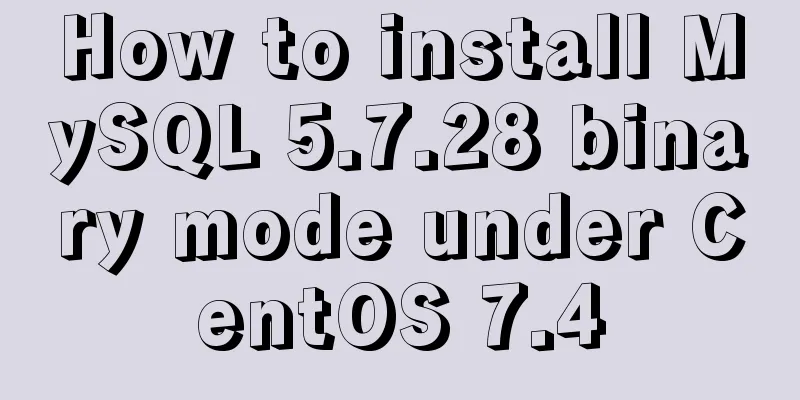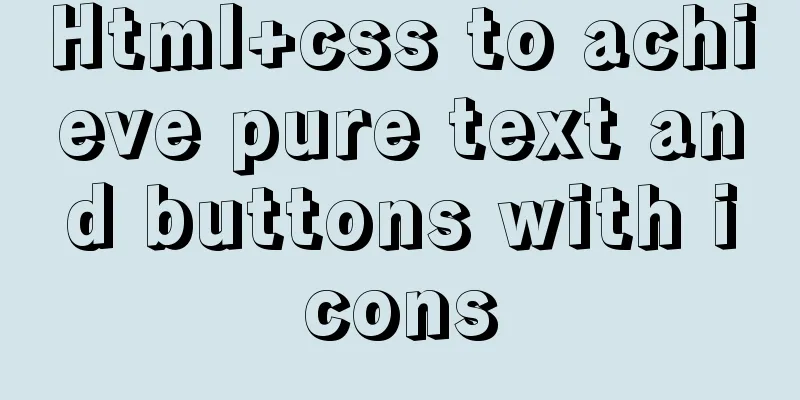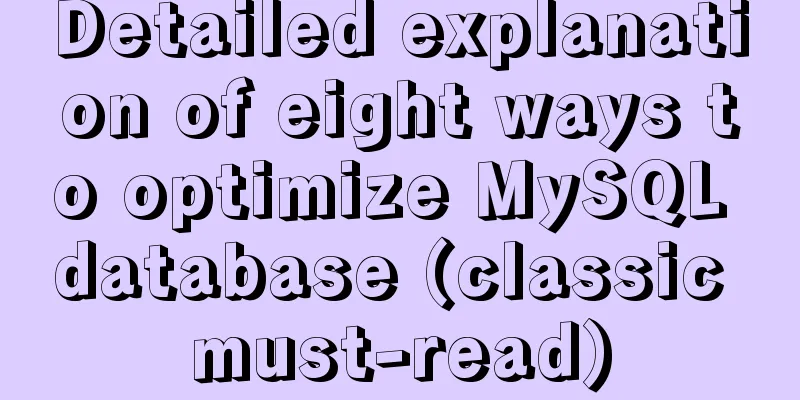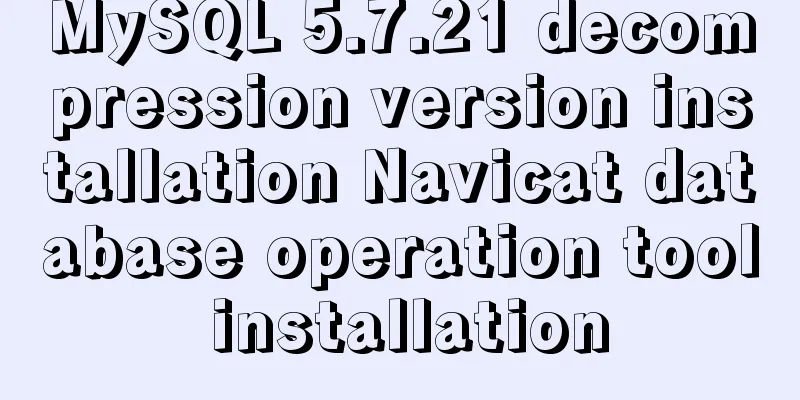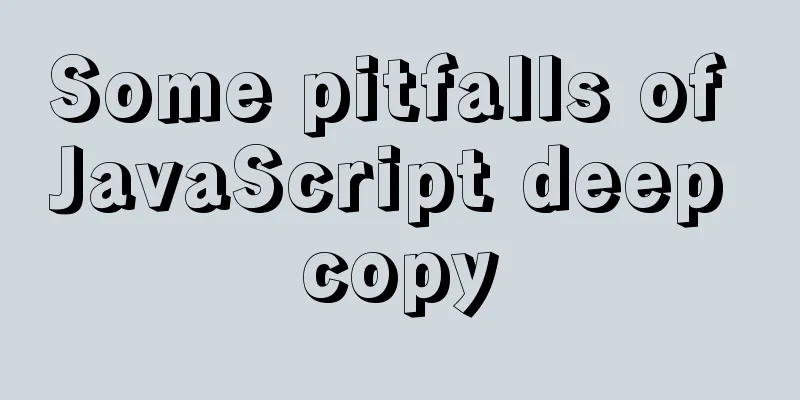A detailed introduction to setting up Jenkins on Tencent Cloud Server
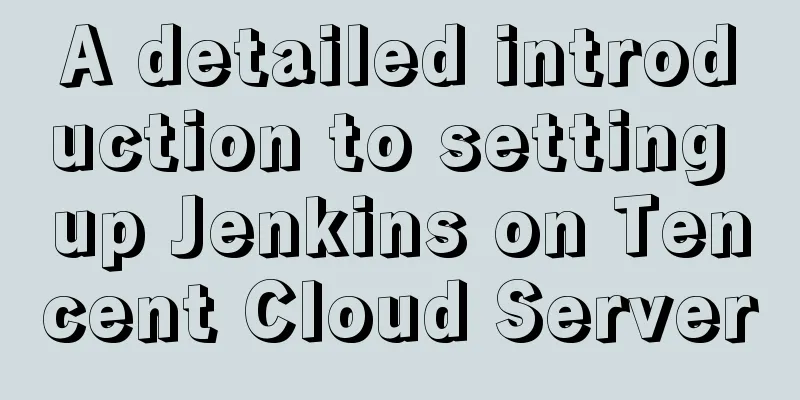
1. Connect to Tencent Cloud Server1. Mac: (Take SSH connection as an example) Note: The IP address is a public network address. ssh username@IP address 2.Windonws connection: detailed description 2. Environmental PreparationStep 1: Install Java Select the required Java version yum list | grep openjdk Download the corresponding version of java yum install java-1.8.0-openjdk.x86_64 Step 2: Install Tomcat You can choose the version you want to download. Go to the tomcat library to view the version you want to download https://mirrors.cnnic.cn/apache/tomcat/, select the required version, and copy the download address 1. Go to the directory you want to install cd /usr/local/jiangliuer 2. Download tomcat wget https://mirrors.cnnic.cn/apache/tomcat/tomcat-8/v8.5.73/bin/apache-tomcat-8.5.73.tar.gz 3. Unzip tar -zxf apache-tomcat-8.5.73.tar.gz 4. Start tomcat (enter the tomcat directory apache-tomcat-8.5.73 and execute) ./bin/startup.sh 5. Open the cloud server terminal
6. Check whether the startup is successful Enter the cloud server public network ip:8080 in the browser, and the following interface will appear, indicating success.
Jenkins deploymentDownload Jenkins.war from the official website: https://www.jenkins.io/download/, select the required version and copy the download address 1. Go to the download directory
2. Download Jenkins.war and deploy it to Tomcat's webapps directory wget https://get.jenkins.io/war-stable/2.319.1/jenkins.war After successful download, the following file appears
3. Access the Jenkins directory in your browser Enter the cloud server public network ip:8080/jenkins in the browser, and the following interface will appear, indicating success.
Jenkins Installation1. According to the page path, get the Jenkins password, copy the password from the local and paste it vi /root/.jenkins/secrets/initialAdminPassword 2. Jump to the page below. It is recommended to select suggested plugins to install recommended plugins. After you are familiar with the basic plugins, you can select Select plugins to install to customize the installed plugins.
3. Create an administrator username and password. Please remember the username and password for future logins.
4. Enter the Jenkins page. At this point, the installation is complete
This is the end of this article about the detailed introduction of setting up Jenkins on Tencent Cloud Server. For more relevant content about setting up Jenkins on Cloud Server, please search for previous articles on 123WORDPRESS.COM or continue to browse the following related articles. I hope everyone will support 123WORDPRESS.COM in the future! You may also be interested in:
|
>>: HTML code to add quantity badge to message button
Recommend
VUE implements bottom suction button
This article example shares the specific code of ...
How to deploy Oracle using Docker on Mac
How to deploy Oracle using Docker on Mac First in...
Front-end JavaScript Promise
Table of contents 1. What is Promise 2. Basic usa...
MySQL 8.0 download and installation configuration graphic tutorial under Windows 10
This article shares the download and installation...
The new version of Chrome browser settings allows cross-domain implementation
Preface Currently, the front-end solves cross-dom...
Full-screen drag upload component based on Vue3
This article mainly introduces the full-screen dr...
Vue implements automatic jump to login page when token expires
The project was tested these days, and the tester...
How to shut down/restart/start nginx
closure service nginx stop systemctl stop nginx s...
html option disable select select disable option example
Copy code The code is as follows: <select> ...
Basic usage tutorial of IPTABLES firewall in LINUX
Preface For production VPS with public IP, only t...
MySQL-group-replication configuration steps (recommended)
MySQL-Group-Replication is a new feature develope...
In-depth explanation of the locking mechanism in MySQL InnoDB
Written in front A database is essentially a shar...
Complete steps to implement location punch-in using MySQL spatial functions
Preface The project requirement is to determine w...
How to prevent Flash from covering HTML div elements
Today when I was writing a flash advertising code,...
Setting up VMware vSphere in VMware Workstation (Graphic Tutorial)
VMware vSphere is the industry's leading and ...