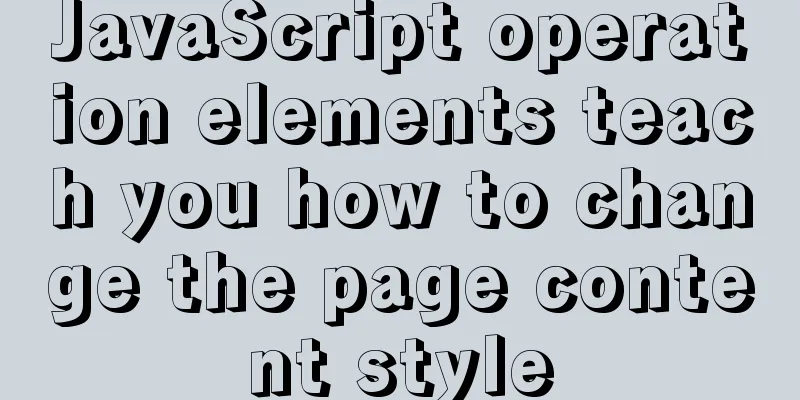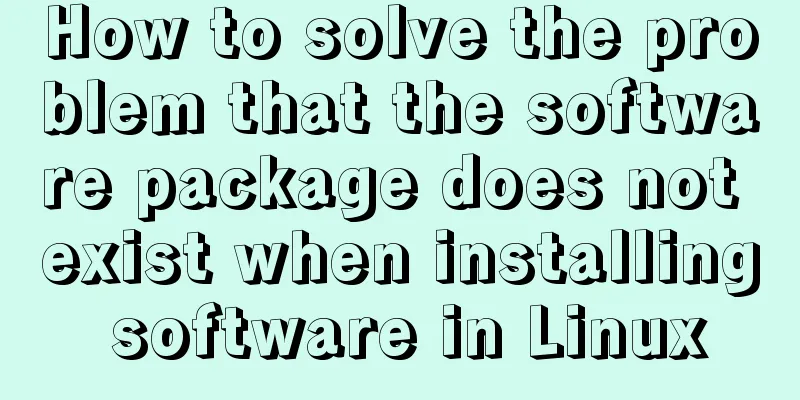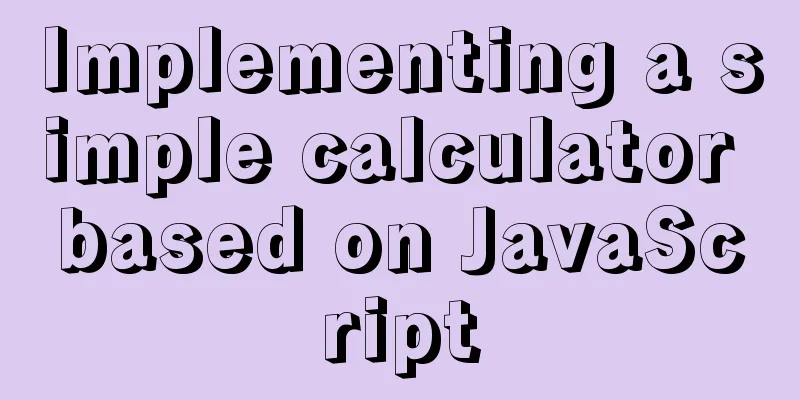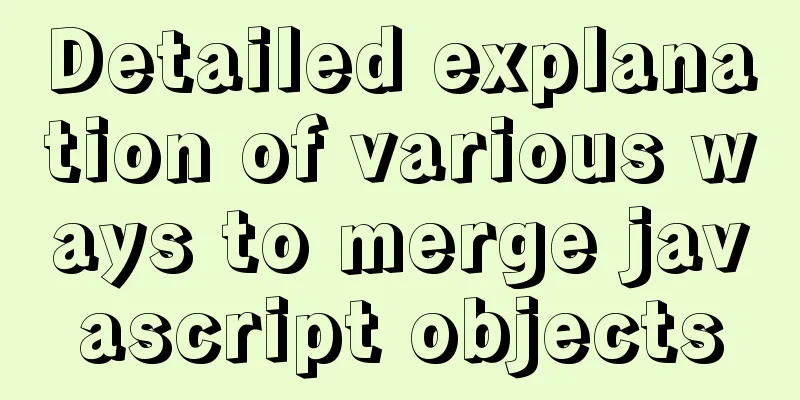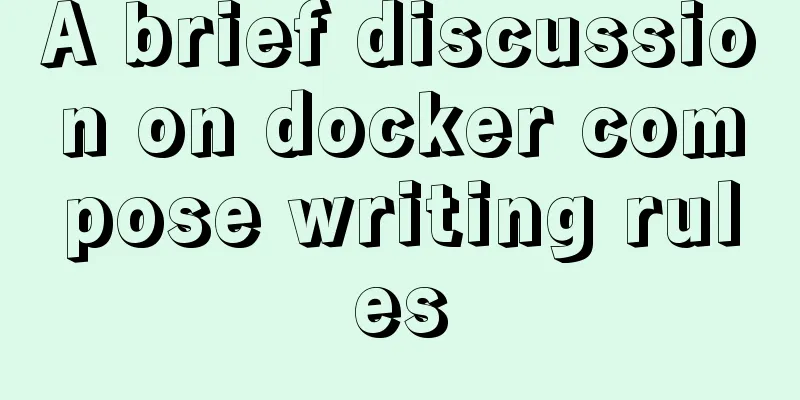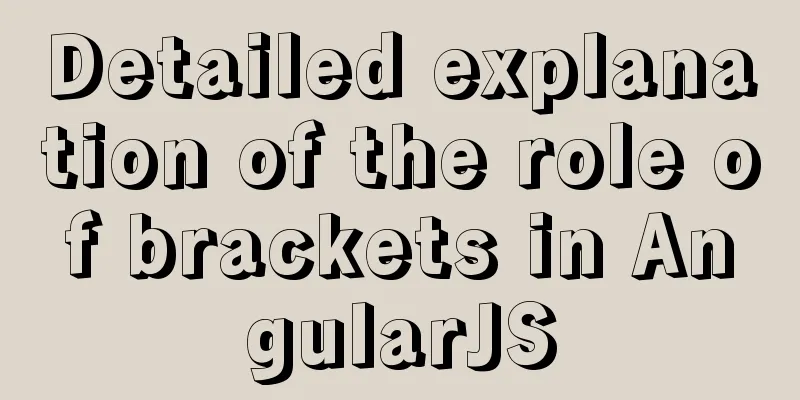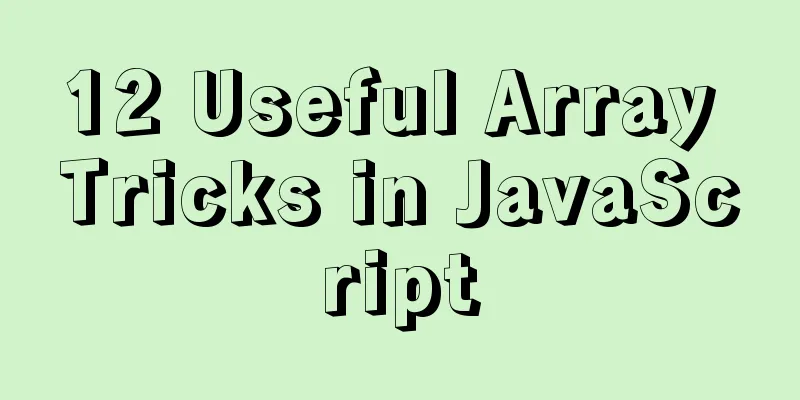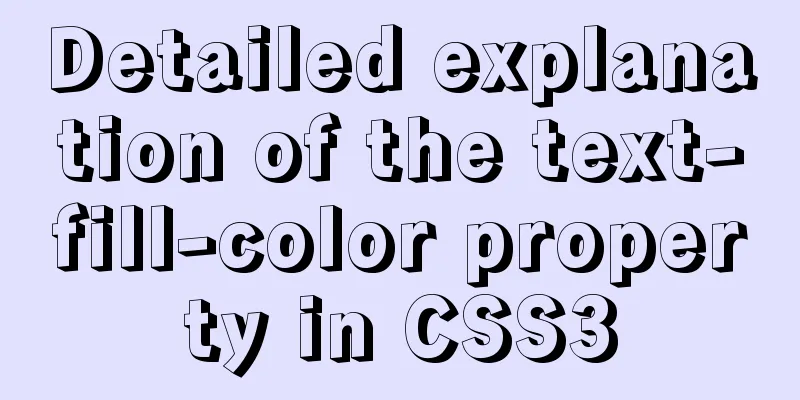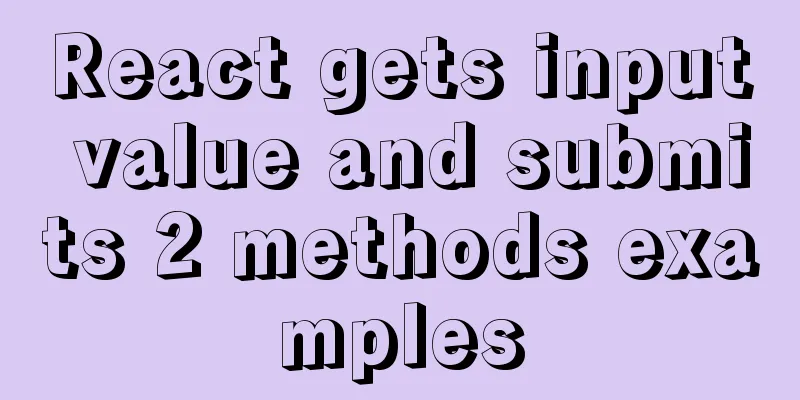Front-end JavaScript Promise
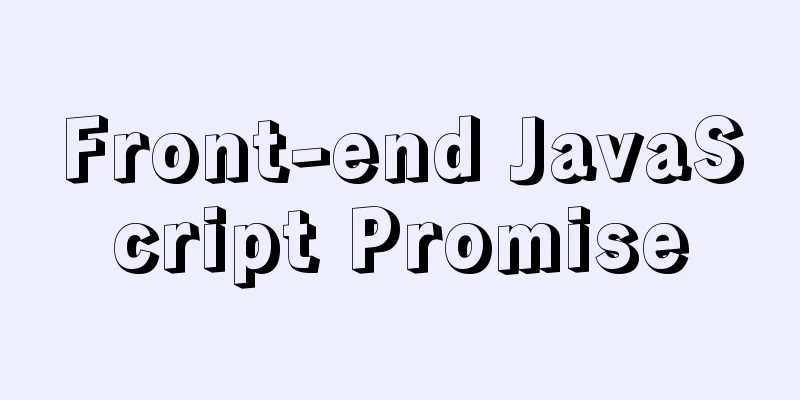
1. What is Promise
2. Basic usage The
const promise = new Promise(function(resolve, reject) {
// ...
if (/* asynchronous operation successful*/){
resolve(value);
} else {
reject(error);
}
});
After
promise.then(function (value){
// ....
},function (err){
// .... err
})
promise.then(function (value){
// ....
}).catch(function (err){
// ....
})
3. Promise Methods 3.1 Promise.prototype.then() The The
loadData().then(function (value){
return 3
}).then(function (num){
console.log("ok", num) // 3
})
3.2 Promise.prototype.catch() The
const promise = new Promise(function(resolve, reject) {
throw new Error('unkonw error'); // throw error state changes to -> reject
});
const promise = new Promise(function(resolve, reject) {
reject('unkonw error') // Use the reject() method to change the state to -> reject
});
promise.catch(function(error) {
console.log(error);
});
The error of
loadData().then(function(value) {
return loadData(value);
}).then(function(users) {
}).catch(function(err) {
// Handle errors from the first three Promises });
If we don't set
const promise = new Promise(function(resolve, reject) {
resolve(a) // ReferenceError: a is not defined
});
promise.then(function(value) {
console.log('value is ', value)
});
setTimeout(() => { console.log('code is run') }, 1000); // code is run
3.3 Promise.prototype.finally()
promise
.then(result => {···})
.catch(error => {···})
.finally(() => {···});
3.4 Promise.all() const promise = Promise.all([p1, p2, p3]); The new
const promises = [1,2,3,4].map(function (id) {
return loadData(id);
});
Promise.all(promises).then(function (users) {
// ...
}).catch(function(err){
// ...
});
3.5 Promise.race() The parameters of const promise = Promise.race([p1, p2, p3]);
Scenario 1: After a user logs in to the homepage of a social networking site, they will asynchronously request to pull user information, follow list, and fan list. We need to ensure that all data requests are successful before rendering the page. If any data fails, the page will be redirected. Here we can use
function initUserHome() {
Promise.all([
new Promise(getMe),
new Promise(getFollows),
new Promise(getFans)
])
.then(function(data){
// Display the page })
.catch(function(err){
// .... redirect page });
};
initUserHome();
Scenario 2: If we are making a ticket grabbing software, although we request many ticket selling channels, we only need to return the first completed Promise each time. Here we can use
function getTicket() {
Promise.race([
new Promise(postASell),
new Promise(postBSell),
new Promise(postCSell)
])
.then(function(data){
// Ticket grab success})
.catch(function(err){
// .... failed to grab the ticket, try again});
};
getTicket();
3.6 Promise.allSettled() When using
const requests = [
fetch('/url1'),
fetch('/url2'),
fetch('/url3'),
];
try {
await Promise.all(requests);
console.log('All requests were successful.');
} catch {
console.log('One request failed, other requests may not have finished yet.');
}
Sometimes, we want to wait until a group of asynchronous operations are completed before proceeding to the next step. At this time, you need to use
const requests = [
fetch('/url1'),
fetch('/url2'),
fetch('/url3'),
];
await Promise.allSettled(requests);
console.log('Execute after all requests are completed (including success and failure)');
3.7 Promise.any() As long as one of the incoming Back to the scenario of multi-channel ticket grabbing using
function getTicket() {
Promise.any([
new Promise(postASell),
new Promise(postBSell),
new Promise(postCSell)
])
.then(function(data){
// One ticket was successfully grabbed})
.catch(function(err){
// .... all channels failed });
};
getTicket();
3.8 Promise.resolve() new Promise(resolve => resolve(1)) The parameters passed in are different.
let thenable = {
then: function(resolve, reject) {
resolve(1);
}
};
const promise = Promise.resolve(1);
promise.then(function (value) {
console.log(value) // 1
});
3.9 Promise.reject() The
const promise = Promise.reject('unkonw error');
// equivalent to const promise = new Promise((resolve, reject) => reject('unkonw error'))
promise.then(null, function (s) {
console.log(s)
});
//unknown error
4. Simple sceneLoad images asynchronously:
function loadImageAsync(url) {
return new Promise(function(resolve, reject) {
const image = new Image();
image.onload = resolve;
image.onerror = reject;
image.src = url;
});
}
Request timeout processing:
//Request function request(){
return new Promise(function(resolve, reject){
// code ....
resolve('request ok')
})
}
function timeoutHandle(time){
return new Promise(function(resolve, reject){
setTimeout(function(){
reject('timeout');
}, time);
});
}
Promise.race([
request(),
timeoutHandle(5000)
])
.then(res=>{
console.log(res)
}).catch(err=>{
console.log(err) // timeout
})
This is the end of this article about front-end You may also be interested in:
|
<<: A brief discussion on the characteristics of CSS float
>>: HTML form tag tutorial (5): text field tag
Recommend
About the pitfalls of implementing specified encoding in MySQL
Written in front Environment: MySQL 5.7+, MySQL d...
Problems encountered when installing mysql8.0.15 winx64 on Win10 and connecting to the server
1. Download, install and configure mysql-8.0.15 1...
Native JS to achieve book flipping effects
This article shares with you a book flipping effe...
About deploying a web project to Alibaba Cloud Server (5 steps to do it)
1. First log in to the Alibaba Cloud website to r...
How to implement dual-machine master and backup with Nginx+Keepalived
Preface First, let me introduce Keepalived, which...
IE8 provides a good experience: Activities
Today I had a sneak peek at IE8 beta 1 (hereafter...
Use of Linux gzip command
1. Command Introduction The gzip (GNU zip) comman...
Detailed explanation of MySQL solution to USE DB congestion
When we encounter a fault, we often think about h...
Implementation code of html floating prompt box function
General form prompts always occupy the form space...
Use a few interview questions to look at the JavaScript execution mechanism
Table of contents Previous words Synchronous and ...
Web Design: Web Music Implementation Techniques
<br />When inserting music into a web page, ...
Solve the error problem of warnings potentially fixable with the `--fix` option when running a Vue project
Problem: vue-cil3 runs with warnings potentially ...
What are Web Slices?
IE8 new feature Web Slices (Web Slices) Microsoft...
Complete steps for using Nginx+Tomcat for load balancing under Windows
Preface Today, Prince will talk to you about the ...
How to solve the mysql insert garbled problem
Problem description: When inserting Chinese chara...