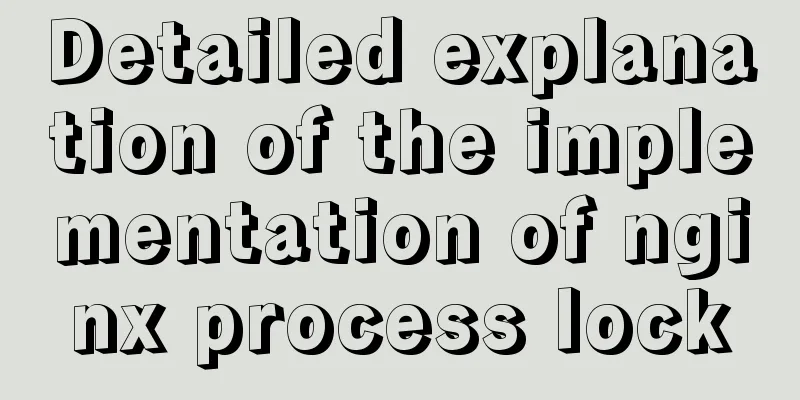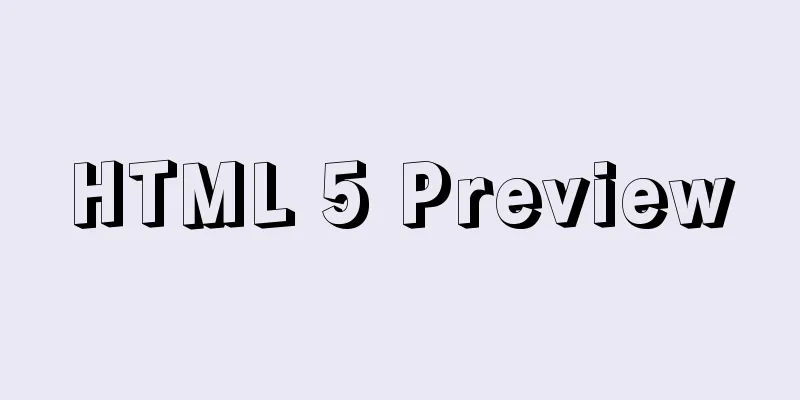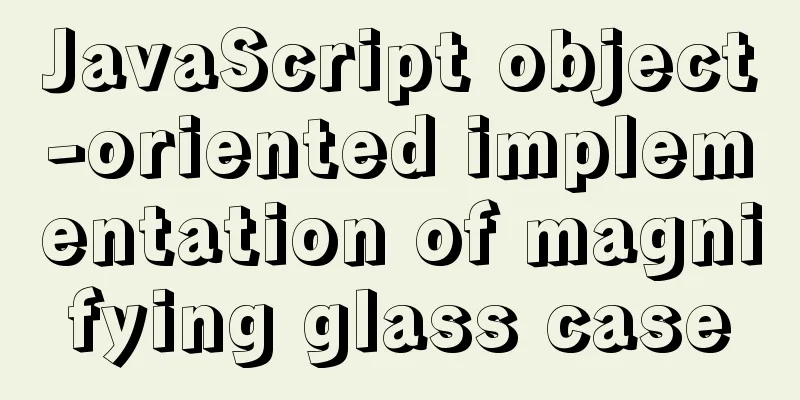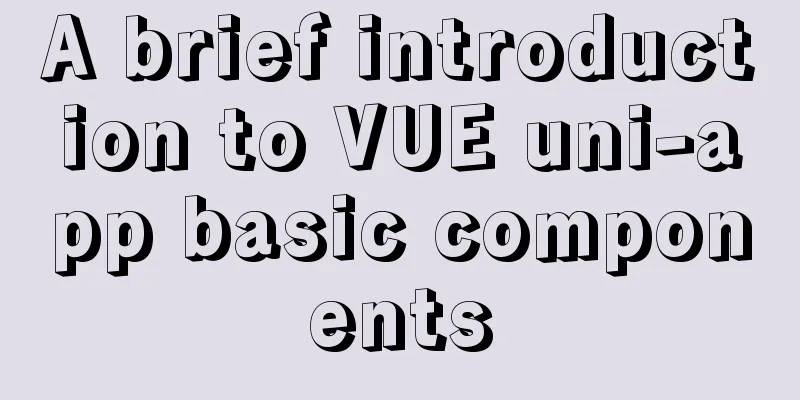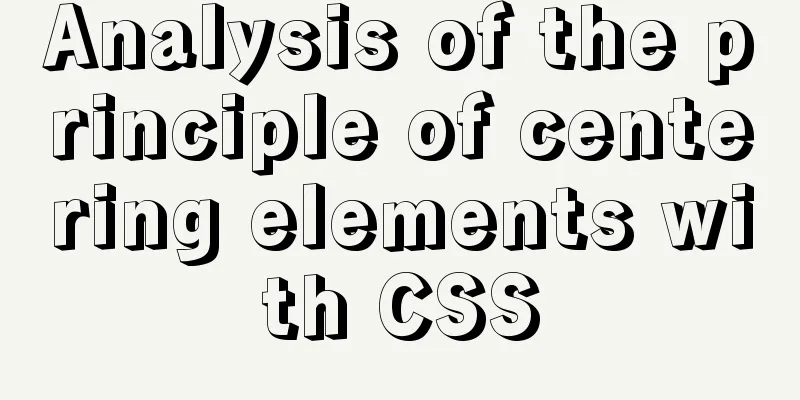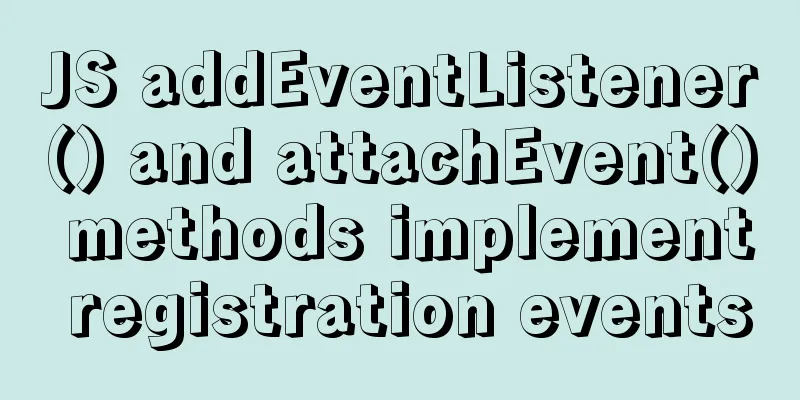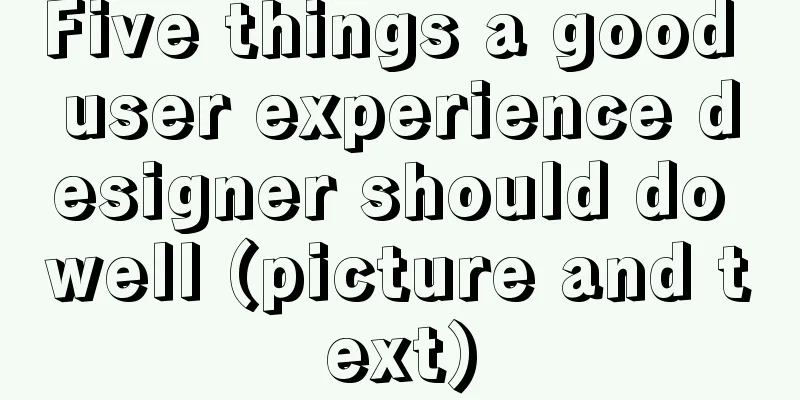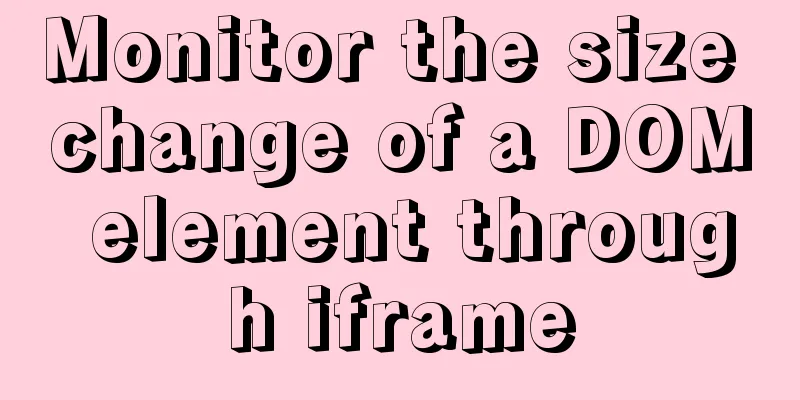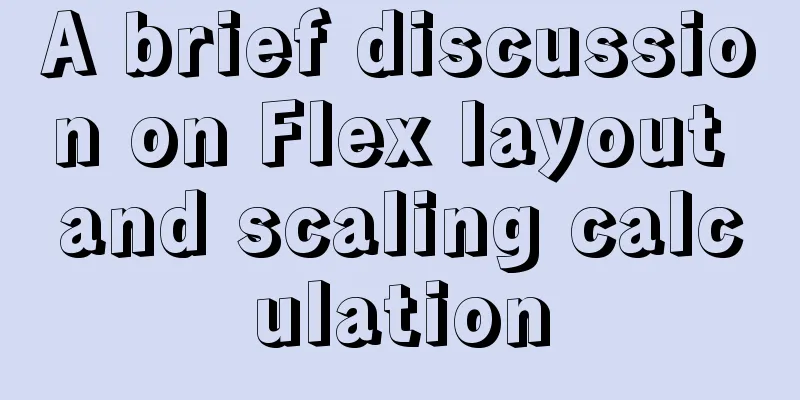Detailed explanation of various ways to merge javascript objects
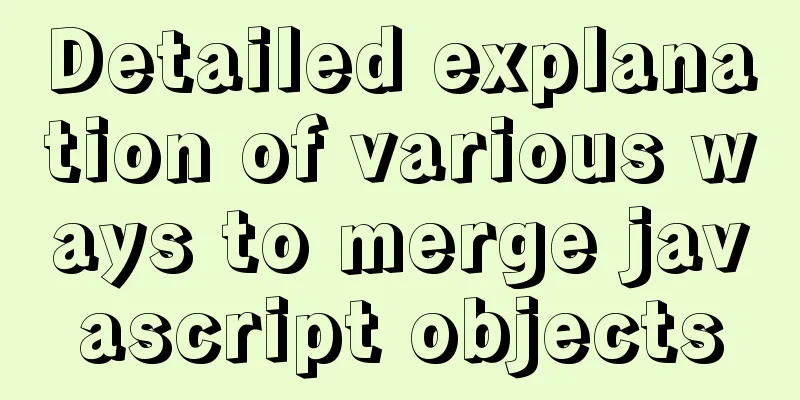
Various ways to merge objects (extremely useful when obtaining data through an interface and assigning it to a local object)The first method: manual assignment (very good)
const obj1 = {
name: "zs",
age: 13,
};
const obj2 = {
name: "ls",
sex: "female",
};
obj1.name = obj2.name;
obj1.sex = obj2.sex;
This method is the simplest, but in daily projects, an object has many properties, so it would be a bit cumbersome if this method is still used. Second: Extension operator
const obj1 = {
name: "zs",
age: 13,
};
const obj2 = {
name: "ls",
sex: "female",
};
const newObj = { ...obj1, ...obj2 };
console.log(newObj === obj1); //false
console.log(newObj === obj2); //false
The spread operator allows you to quickly merge objects. The disadvantage is that you need to use a new variable to receive the The third method: Object.assign() (most recommended)
const obj1 = {
name: "zs",
age: 13,
};
const obj2 = {
name: "ls",
sex: "female",
};
const newObj = Object.assign(obj1, obj2);
console.log(newObj === obj1); //true
console.log(newObj === obj2); //false
console.log(newObj);
// {
// name:'ls',
//age:13,
// sex:'female'
// }
The Object.assign() method can receive a target object and one or more source objects as parameters. If the objects have the same properties, the properties of the latter object will overwrite the properties of the former object.
const obj1 = {
set a(val) {
console.log(val);
},
};
Object.assign(obj1, { a: "tom" }, { a: "jerry" }, { a: "dog" });
//'tom'
//'jerry'
//'dog'
This method can be used in many scenarios, and is particularly useful, for example: 1.vue project clear formSome students may clear the form by assigning empty values to the data in the form one by one. In fact, the efficiency is very low. However, if Object.assign() and $options are used together, the efficiency will be very high. // Daily this.ruleForm.name=''; this.ruleForm.phone=''; this.ruleForm.imgUrl=''; this.ruleForm.des=''; ...10,000 words omitted here // Using Object.assign and $options Object.assign(this.ruleForm,this.$options.data) Tips : $options stores the initial value of the Vue instance, so through the Object.assign() overwrite value feature, you can quickly reset the form. Similarly, if you are modifying the form data, you can also quickly assign the ruleForm of the page.
const { data } = await xxxApi.getList();
Object.assign(this.ruleForm, data);
SummarizeThis article ends here. I hope it can be helpful to you. I also hope you can pay more attention to more content on 123WORDPRESS.COM! You may also be interested in:
|
<<: Detailed tutorial on building Gitlab server on CentOS8.1
>>: MySQL learning notes: complete select statement usage example detailed explanation
Recommend
How to enable JMX monitoring through Tomcat
Build a simulation environment: Operating system:...
Deleting files with spaces in Linux (not directories)
In our daily work, we often come into contact wit...
Using jQuery to implement the carousel effect
This article shares the specific code for impleme...
Why should MySQL fields use NOT NULL?
I recently joined a new company and found some mi...
Teach you how to install mysql database on Mac
Download MySQL for Mac: https://downloads.mysql.c...
Two examples of using icons in Vue3
Table of contents 1. Use SVG 2. Use fontAwesome 3...
Detailed explanation of the use of the built-in function locate instr position find_in_set in MySQL efficient fuzzy search
There are 4 commonly used methods, as follows: 1....
How to use the dig/nslookup command to view DNS resolution steps
dig - DNS lookup utility When a domain name acces...
MySQL 5.6.36 Windows x64 version installation tutorial detailed
1. Target environment Windows 7 64-bit 2. Materia...
Detailed explanation of destructuring assignment syntax in Javascript
Preface The "destructuring assignment syntax...
XHTML introductory tutorial: Application of table tags
<br />Table is an awkward tag in XHTML, so y...
Summary of the installation process of MySql 8.0.11 and the problems encountered when linking with Navicat
My system and software versions are as follows: S...
Detailed explanation of the practical application of regular expressions in JavaScript
In actual work, JavaScript regular expressions ar...
How to enable remote access permissions in MYSQL
1. Log in to MySQL database mysql -u root -p View...
Detailed explanation of the reasons and solutions for floating elements to collapse the height of their parent elements
Floating elements cause their parent elements to ...