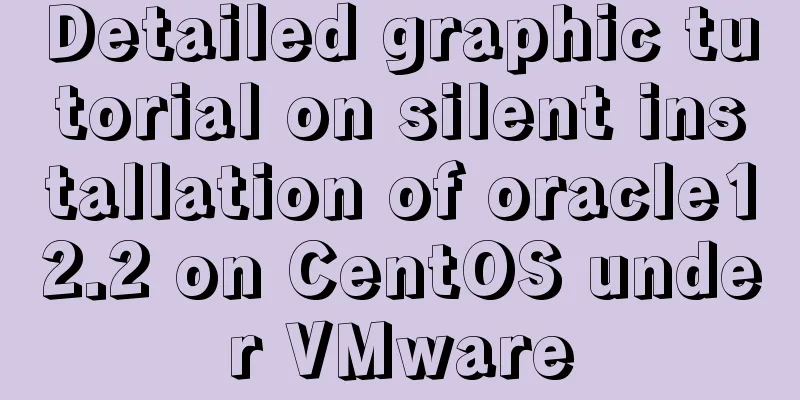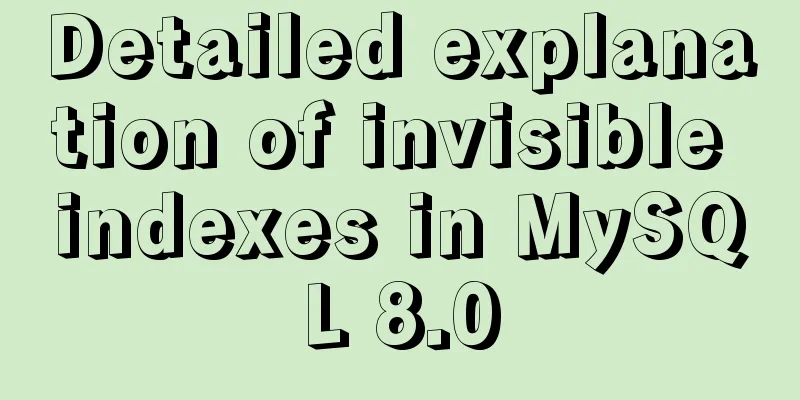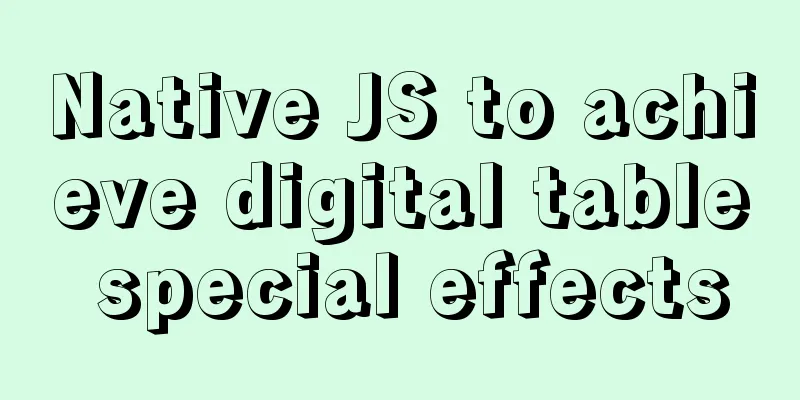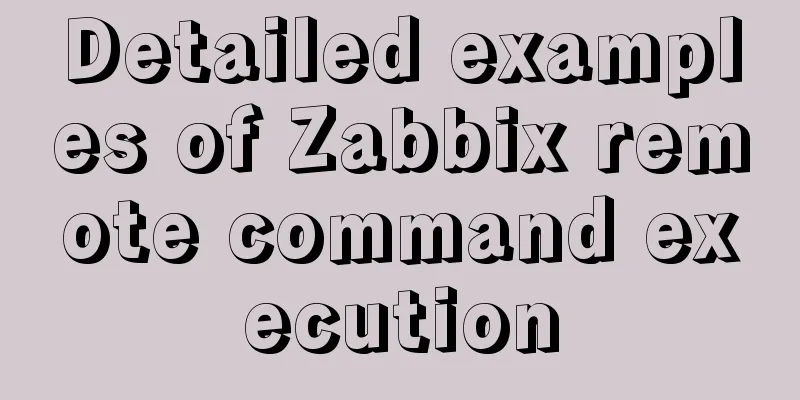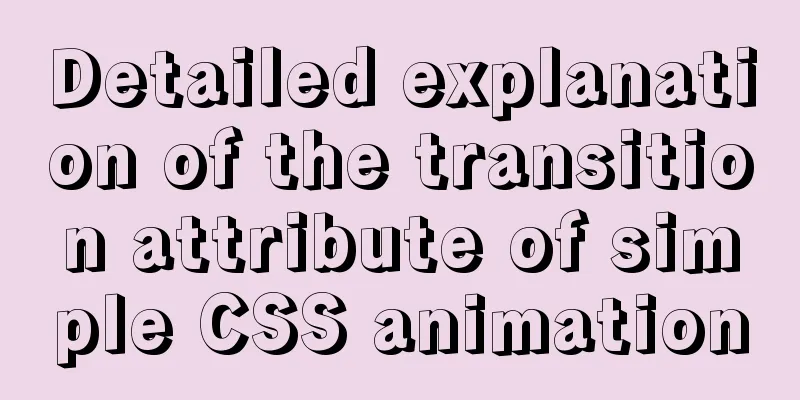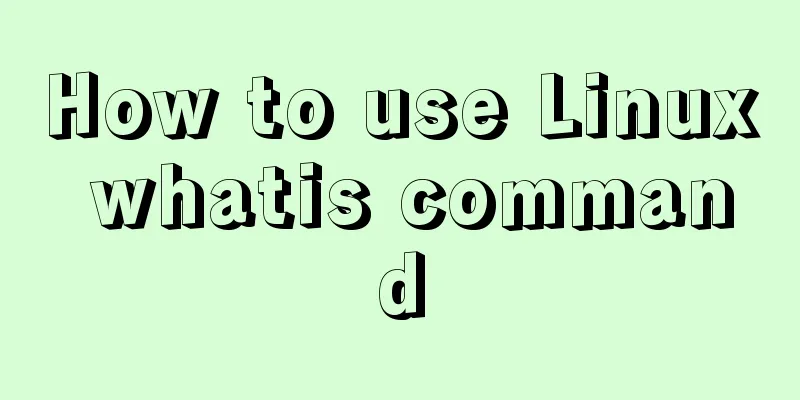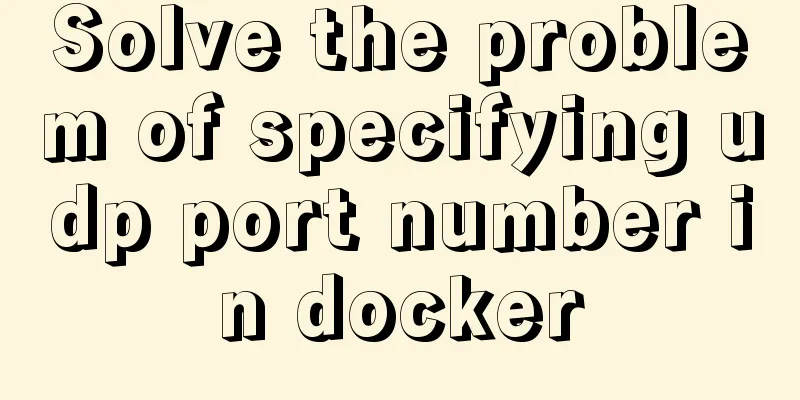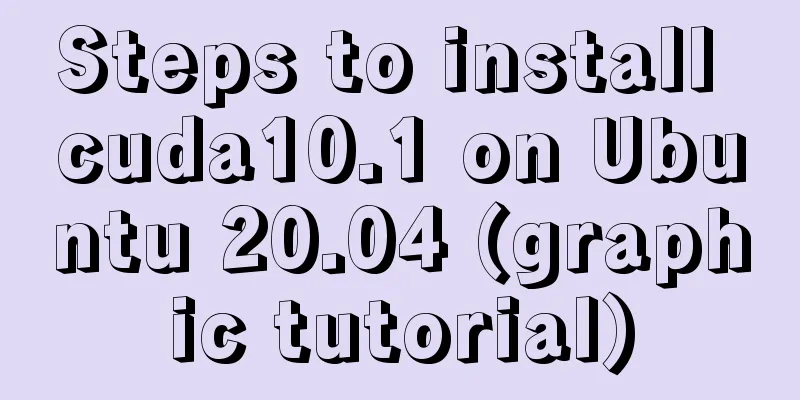How to enable remote access permissions in MYSQL
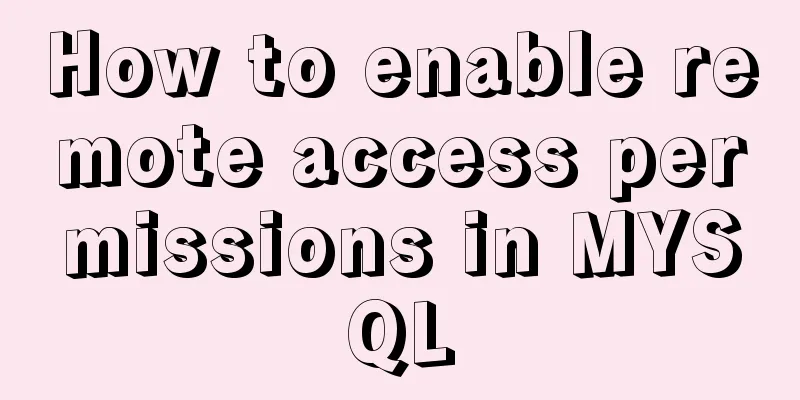
|
1. Log in to MySQL database
View the user table mysql> use mysql; Database changed mysql> select host,user,password from user; +--------------+------+-------------------------------------------+ | host | user | password | +--------------+------+-------------------------------------------+ | localhost | root | *A731AEBFB621E354CD41BAF207D884A609E81F5E | | 192.168.1.1 | root | *A731AEBFB621E354CD41BAF207D884A609E81F5E | +--------------+------+-------------------------------------------+ 2 rows in set (0.00 sec) You can see the root user that has been created in the user table. The host field indicates the host being logged in. Its value can be either IP or host name. (1) If you want to log in using your local IP address, you can change the Host value to your own IP address. 2. Realize remote connection (authorization method) Changing the value of the host field to % means that you can log in to the MySQL server as the root user on any client machine. It is recommended to set it to % during development. Change the permissions to ALL PRIVILEGES mysql> use mysql; Database changed mysql> grant all privileges on *.* to root@'%' identified by "password"; Query OK, 0 rows affected (0.00 sec) mysql> flush privileges; Query OK, 0 rows affected (0.00 sec) mysql> select host,user,password from user; +--------------+------+-------------------------------------------+ | host | user | password | +--------------+------+-------------------------------------------+ | localhost | root | *A731AEBFB621E354CD41BAF207D884A609E81F5E | | 192.168.1.1 | root | *A731AEBFB621E354CD41BAF207D884A609E81F5E | | % | root | *A731AEBFB621E354CD41BAF207D884A609E81F5E | +--------------+------+-------------------------------------------+ 3 rows in set (0.00 sec) This way the machine can remotely access MySql on the machine with the username root and password root. 3. Realize remote connection (table modification method) use mysql; update user set host = '%' where user = 'root'; In this way, you can access MySQL remotely through the root user. If you have any additions, please contact the editor of 123WORDPRESS.COM. You may also be interested in:
|
<<: How to install Android x86 in vmware virtual machine
>>: JavaScript style object and CurrentStyle object case study
Recommend
Detailed explanation of Linux environment variable configuration strategy
When customizing the installation of software, yo...
Detailed explanation of nginx current limiting module in Nginx source code research
Table of contents 1. Current limiting algorithm 2...
How to install mysql via yum on centos7
1. Check whether MySQL is installed yum list inst...
Getting Started Tutorial for Beginners ⑨: How to Build a Portal Website
Moreover, an article website built with a blog pro...
Reflection and Proxy in Front-end JavaScript
Table of contents 1. What is reflection? 2. Refle...
How to find identical files in Linux
As the computer is used, a lot of garbage will be...
MySQL full-text fuzzy search MATCH AGAINST method example
MySQL 4.x and above provide full-text search supp...
Detailed explanation of common methods of JavaScript arrays
Table of contents Common array methods pop() unsh...
Detailed example of MySQL (5.6 and below) parsing JSON
MySQL (5.6 and below) parses json #json parsing f...
A brief discussion on this.$store.state.xx.xx in Vue
Table of contents Vue this.$store.state.xx.xx Get...
Detailed explanation of Linux system software installation commands based on Debian (recommended)
Introduction to Debian Debian in a broad sense re...
Solve the problem that the name of the type=file file modification form cannot be echoed normally
The code under the easyui framework is as follows...
MySQL database green version installation tutorial to solve system error 1067
What is the difference between the green version ...
Solution to the error problem of Vscode remotely connecting to Ubuntu
1. Background of the incident: Because of work ne...
Example of using supervisor to manage nginx+tomcat containers
need: Use docker to start nginx + tomcat dual pro...