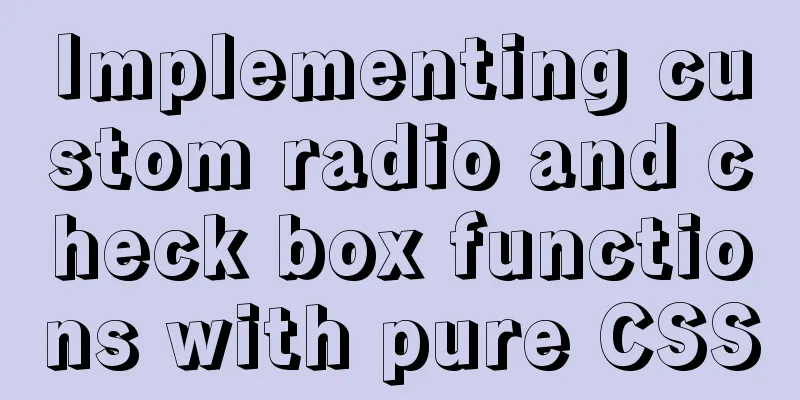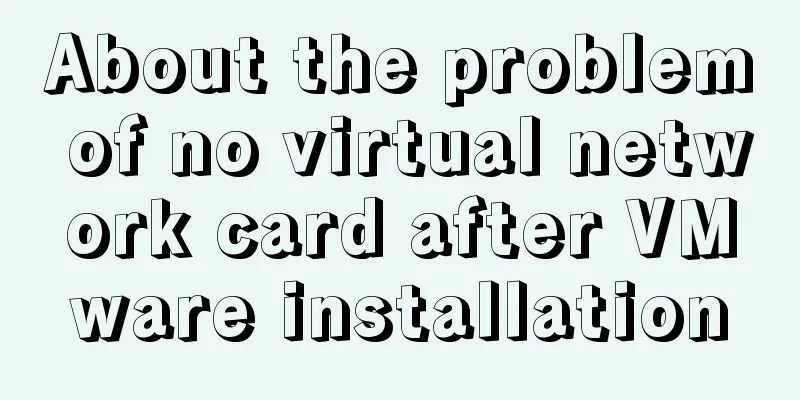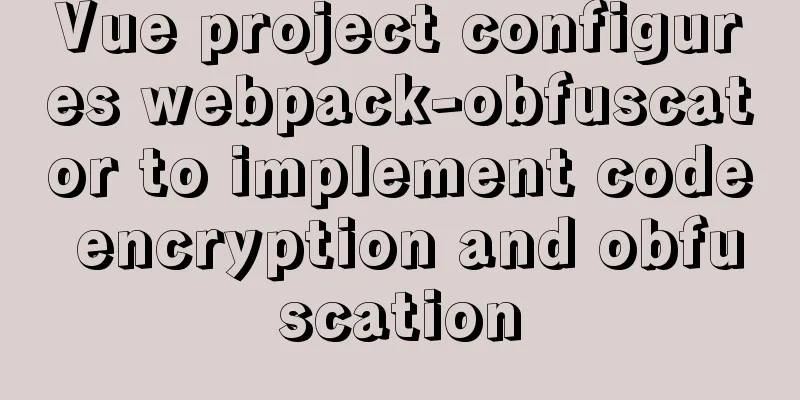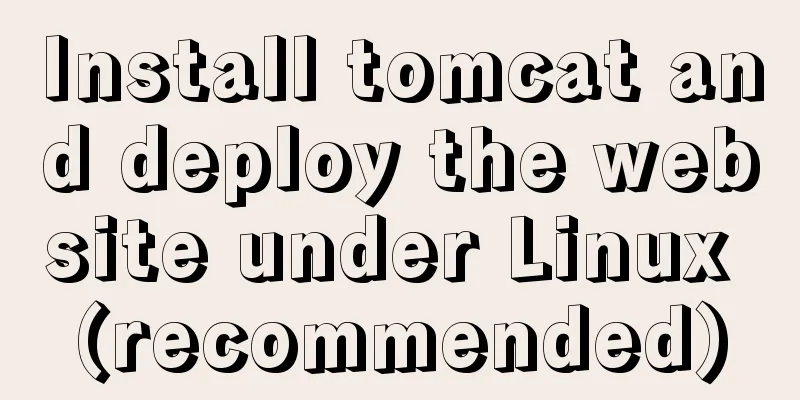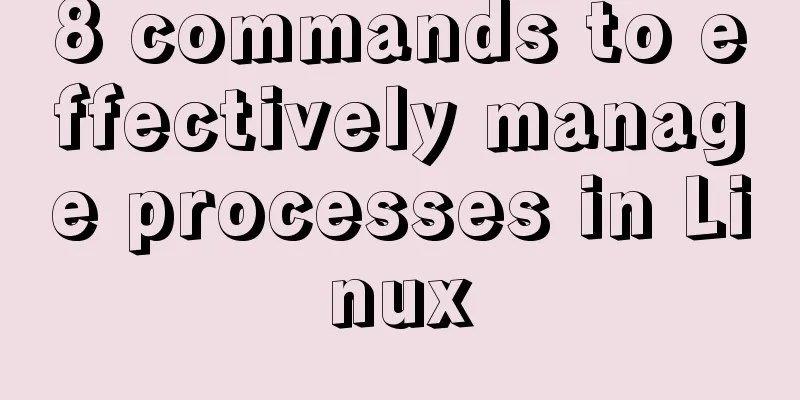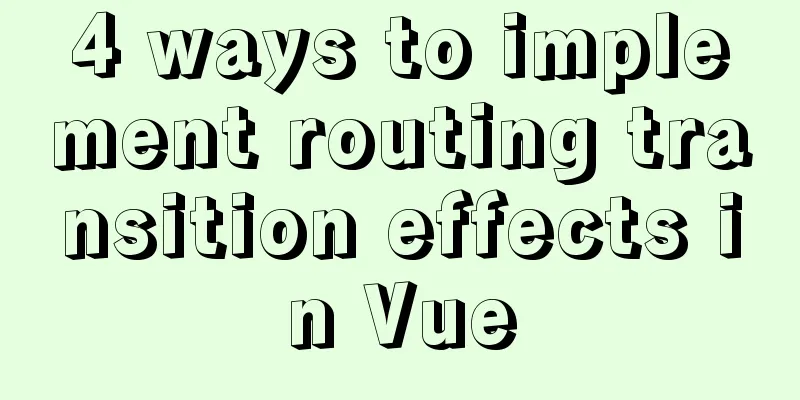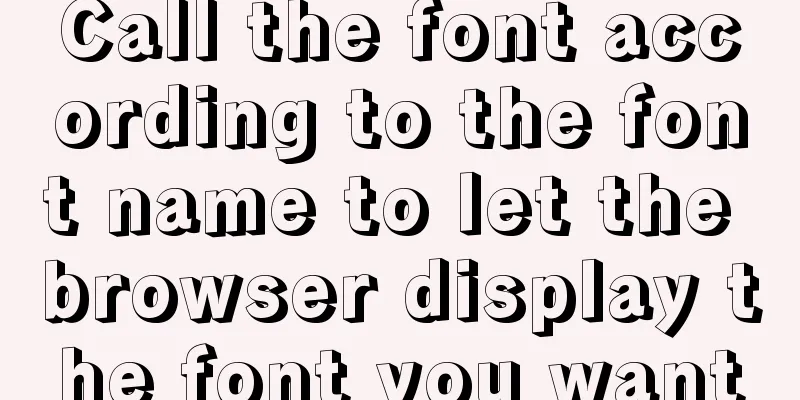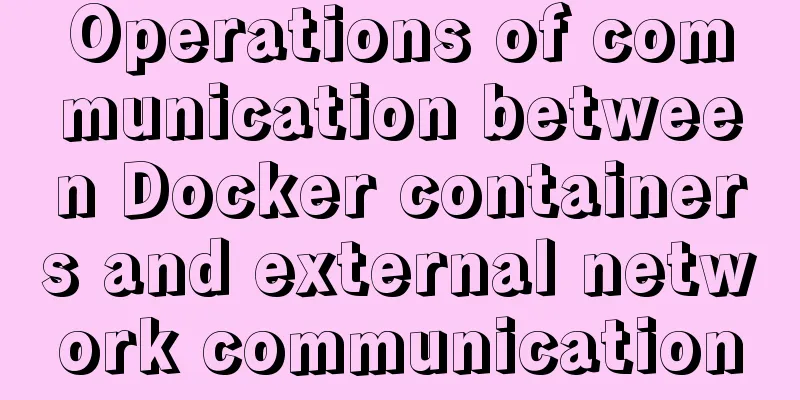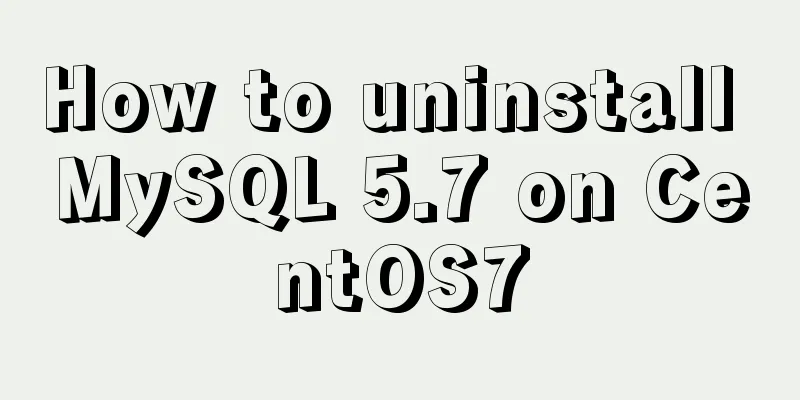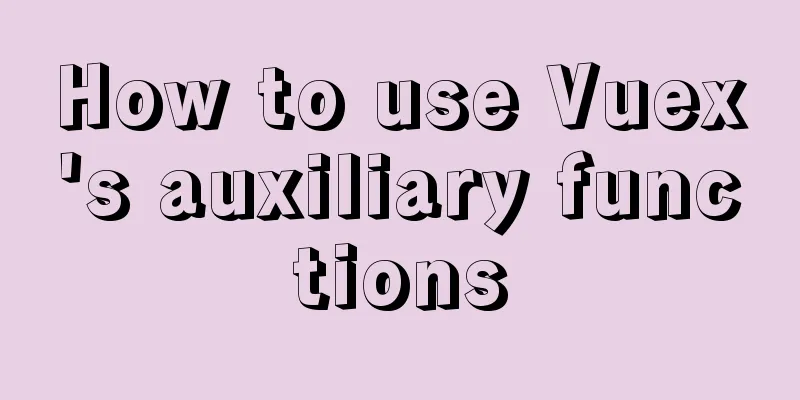A brief discussion on this.$store.state.xx.xx in Vue
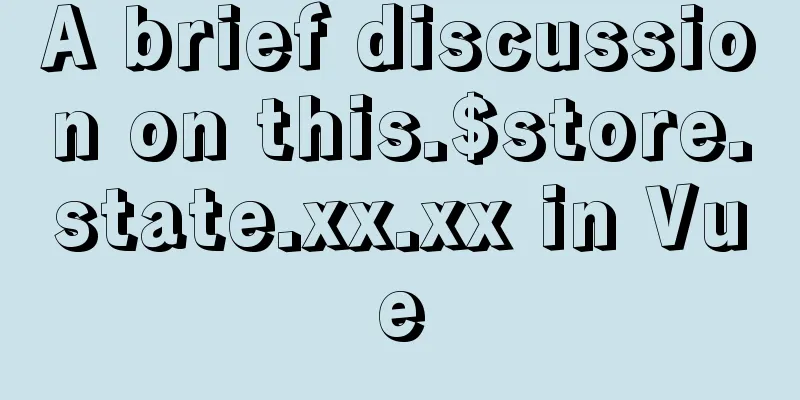
Vue this.$store.state.xx.xxthis.$store.state.xx.xx is actually the state management tool Vuex used by Vue Vuex official website: https://vuex.vuejs.org/zh/ It feels like extracting the shared state of the components and managing it in a global singleton mode. In this mode, our component tree forms a huge "view", and any component can obtain state or trigger behavior no matter where it is in the tree! (You can access and modify it dynamically at any time anywhere in the project. After the modification, Vue will update your entire project) Get data from the store
Register the store in the vue root file so that all components can use the data in the store My project file structure
Register the store in the main.js file
Then the code is written
After logging in, the front end caches the userId, and then searches through the userId This position is used in the public page
Summary: main.js is the guild boss. You give the reward to the boss, and the boss will give you some props to use, so you can use them through this. When do Vue projects use store.state, $store.state and this.$store.sstore and [this.]$storeIn short, if you inject the store into the root component, you can use this.$store.xxxx directly in all .vue files. Vue official website: In order to access this.$store.property in a Vue component, you need to provide the created store to the Vue instance. Vuex provides a mechanism to "inject" the store from the root component to all child components as a store option.
//main.js
import store from './store'
new Vue({
el: '#app',
store, //root component injection store
})
//index.vue
getData() {
return {
userId: this.$store.state.user.userId,
......
}
}If you want to use store in a js file, you must first import store from '@/store' and then use store.xxx, because this.$store cannot be printed in js. // src/test.js fileimport store from './store/'; console.log(store) console.log(this) // undefined console.log(this.$store) // will report an error
this.$store and $store$store is mounted on the Vue instance (i.e. Vue.prototype), and the component is actually a Vue instance. You can use this in the component to access the properties on the prototype. <template> has the context of the component instance, which can be accessed directly through {{$store.state.XXX }}, which is equivalent to this.$store.state.XXX in the script Just think of $store as a variable returned in data. You need to add this when using it in the script below, but not in the template above. The above is my personal experience. I hope it can give you a reference. I also hope that you will support 123WORDPRESS.COM. You may also be interested in:
|
<<: Analysis of the principle and usage of MySQL custom functions
>>: Detailed explanation of the implementation process of Nginx log timing splitting in CentOS 7
Recommend
Detailed explanation of the idea of achieving the point-earning effect with CSS animation
In the recent project, we need to create an effec...
CnBlogs custom blog style sharing
After spending half the night on it, I finally ma...
Detailed explanation of how Vue components transfer values to each other
Table of contents Overview 1. Parent component pa...
The architecture and practice of synchronizing Meituan DB data to the data warehouse
background In data warehouse modeling, the origin...
Detailed explanation of the solution to the problem that FTP cannot connect to the Baota Linux panel
If you are using Alibaba Cloud Server, you need t...
Vue implements the operation code of clicking a button to download a file (backend Java)
In the previous article, I introduced the functio...
The process of installing MySQL 8.0.26 on CentOS7
1. First, download the corresponding database fro...
Detailed explanation of the basic usage of the Linux debugger GDB
Table of contents 1. Overview 2. gdb debugging 2....
Sample code for implementing radar chart with vue+antv
1. Download Dependency npm install @antv/data-set...
Diving into JS inheritance
Table of contents Preface Prepare Summarize n way...
Mysql aggregate function nested use operation
Purpose: Nested use of MySQL aggregate functions ...
How to authorize remote connections in MySQL in Linux
Note: Other machines (IP) cannot connect to the M...
mysql5.7.20 installation and configuration method graphic tutorial (mac)
MySQL 5.7.20 installation and configuration metho...
MySQL Practical Experience of Using Insert Statement
Table of contents 1. Several syntaxes of Insert 1...
Graphical explanation of the function call of proto file in Vue
1. Compile proto Create a new proto folder under ...