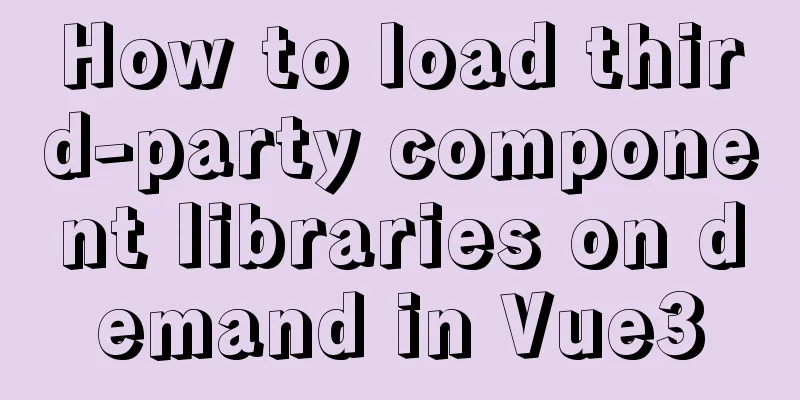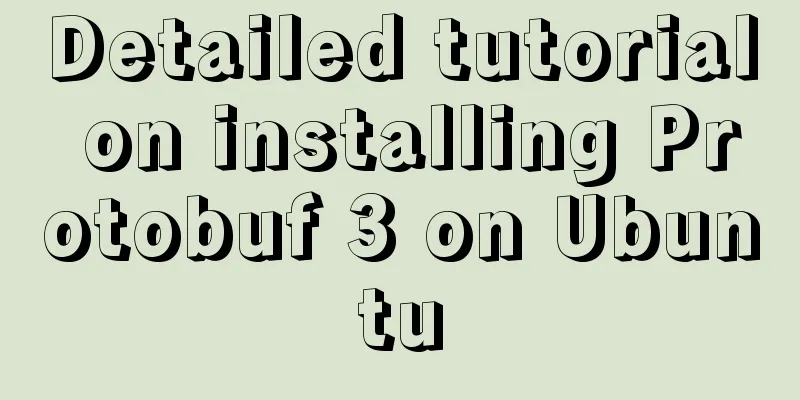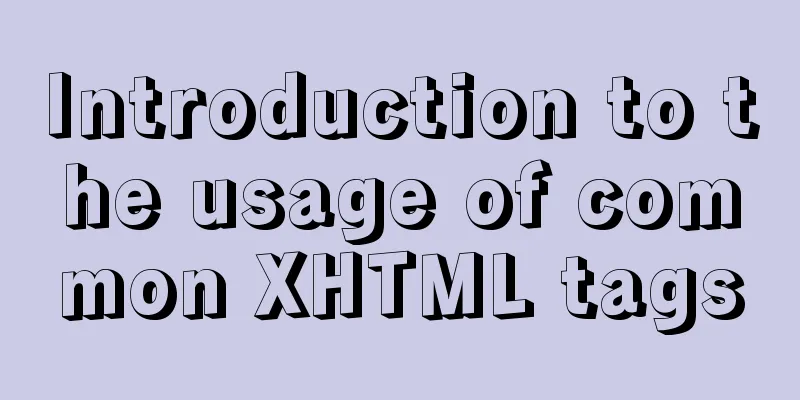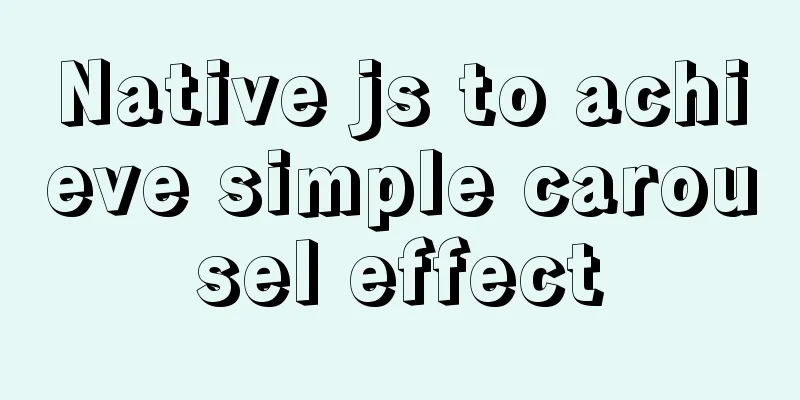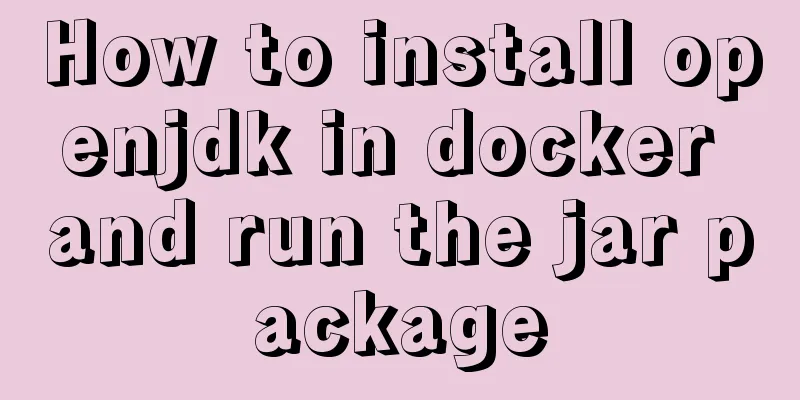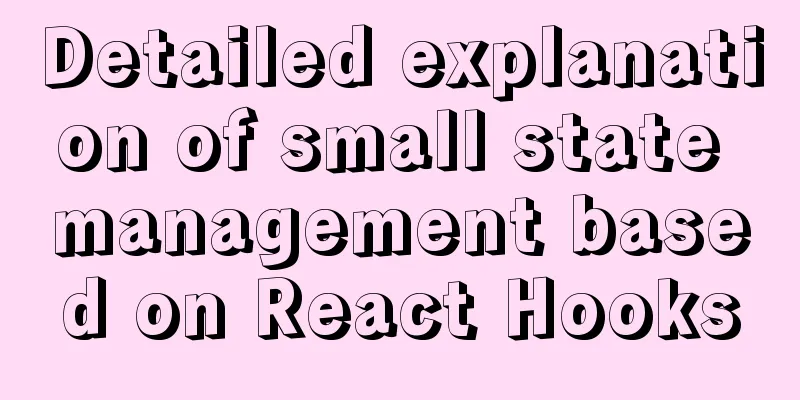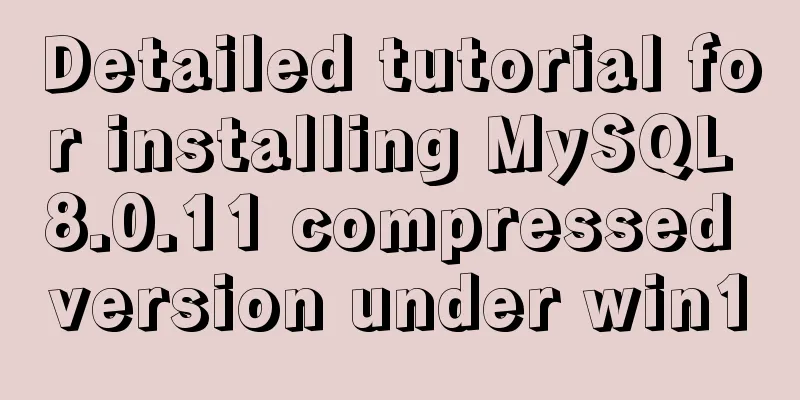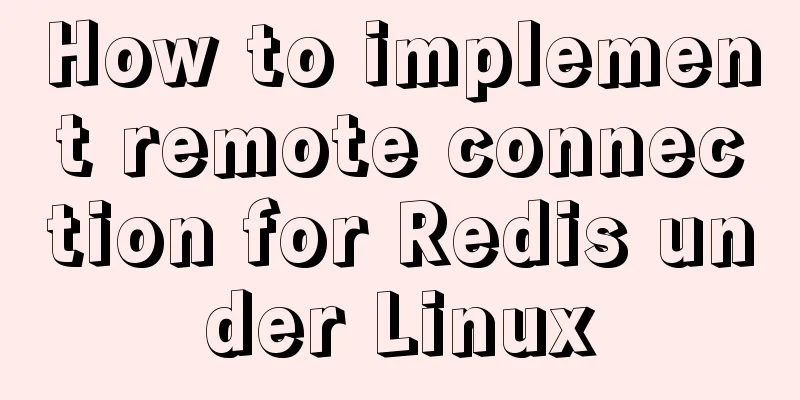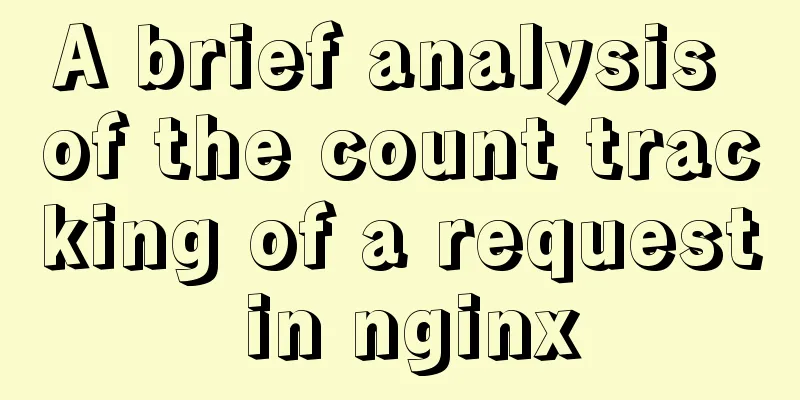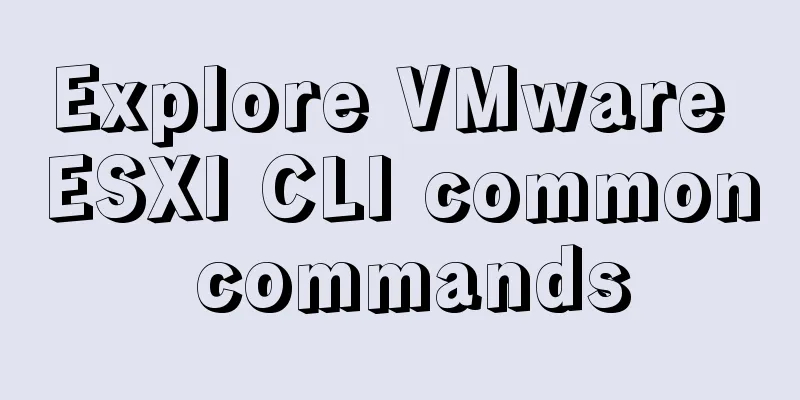Detailed explanation of the implementation process of Nginx log timing splitting in CentOS 7
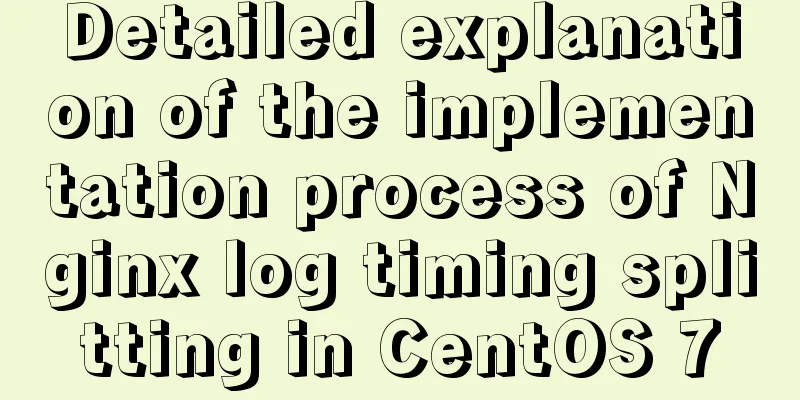
|
1. Write a split script (splitNginxLog.sh) * Because this example sets the log splitting to be performed at 0:00 every day, folder and rq are both set to use yesterday's date for archiving.
#!/bin/bash
folder=`date -d yesterday +%Y%m`
rq=`date -d yesterday +%Y%m%d`
# Original log path logs_path="/var/log/nginx/sitename.com/"
# Log backup path logs_backup_path="/var/log/nginx/sitename.com/$folder"
# Logs to be split logs_access="access"
logs_error="error"
# Create a backup path [ -d $logs_backup_path ]||mkdir -p $logs_backup_path
# Move the logs to the backup folder mv ${logs_path}${logs_access}.log ${logs_backup_path}/${logs_access}_${rq}.log
mv ${logs_path}${logs_error}.log ${logs_backup_path}/${logs_error}_${rq}.log
#Terminate nginx's pid
pid_path="/var/run/nginx.pid"
kill -USR1 $(cat $pid_path)2. Test log splitting script Run the following statement in the directory where the .sh file is stored to test whether the split script is successful. If you get the error $'\r': command not found, it may be due to the encoding of the .sh file, because the script written in the Windows editor is slightly different from that in Linux. Treatment method: 1. Install dos2unix for encoding conversion 2. Convert code 3. Set up automatic execution
Write the following statements in it: The above is the full content of this article. I hope it will be helpful for everyone’s study. I also hope that everyone will support 123WORDPRESS.COM. You may also be interested in:
|
<<: A brief discussion on this.$store.state.xx.xx in Vue
>>: MySQL table auto-increment id overflow fault review solution
Recommend
CSS code to achieve background gradient and automatic full screen
CSS issues about background gradient and automati...
Docker container log analysis
View container logs First, use docker run -it --r...
Example to explain the size of MySQL statistics table
Counting the size of each table in each database ...
Detailed steps for installing and using vmware esxi6.5
Table of contents Introduction Architecture Advan...
How to install and modify the initial password of mysql5.7.18
For Centos installation of MySQL, please refer to...
Detailed explanation of the basic usage of the Linux debugger GDB
Table of contents 1. Overview 2. gdb debugging 2....
In-depth explanation of MySql table, database, sharding and partitioning knowledge
1. Introduction When the amount of data in the da...
Detailed explanation of the parsererror error case in JavaScript solution in ajax
The ultimate way to solve the parsererror error o...
Solution to the problem of automatic restoration after modifying server.xml and content.xml in Tomcat
Write configuration files in server.xml and conte...
React realizes the whole process of page watermark effect
Table of contents Preface 1. Usage examples 2. Im...
Linux uses join -a1 to merge two files
To merge the following two files, merge them toge...
A brief discussion on VUE uni-app conditional coding and page layout
Table of contents Conditional compilation Page La...
Detailed analysis of GUID display issues in Mongodb
Find the problem I recently migrated the storage ...
18 Nginx proxy cache configuration tips that operators must know (which ones do you know?)
We all know that the performance of applications ...
Detailed explanation of JavaScript implementation of hash table
Table of contents 1. Hash table principle 2. The ...