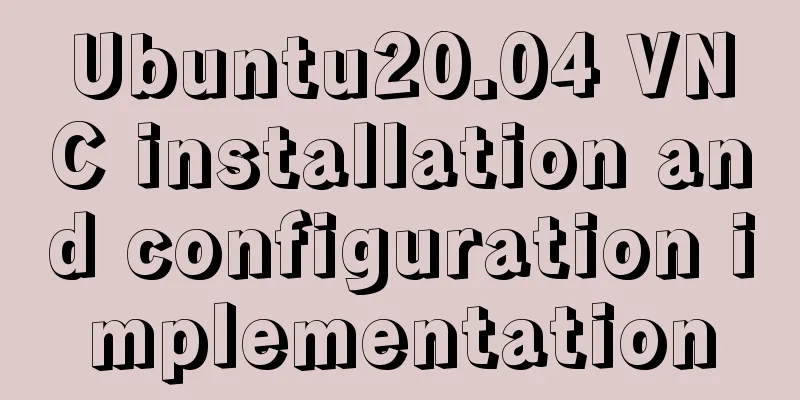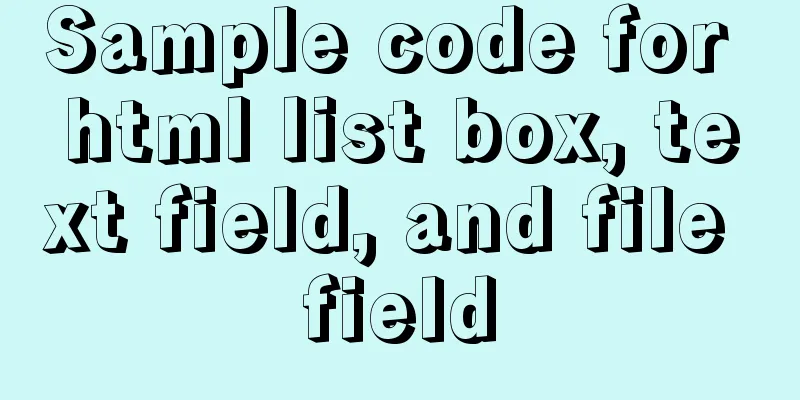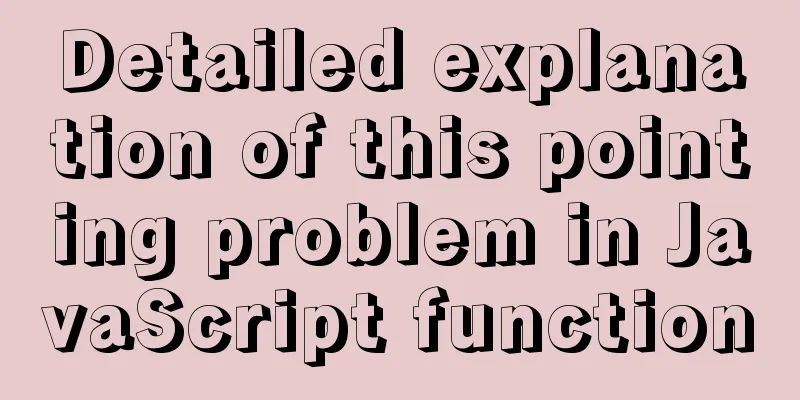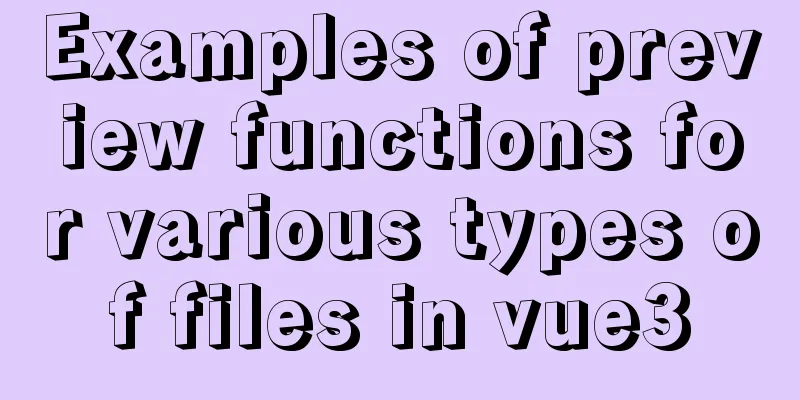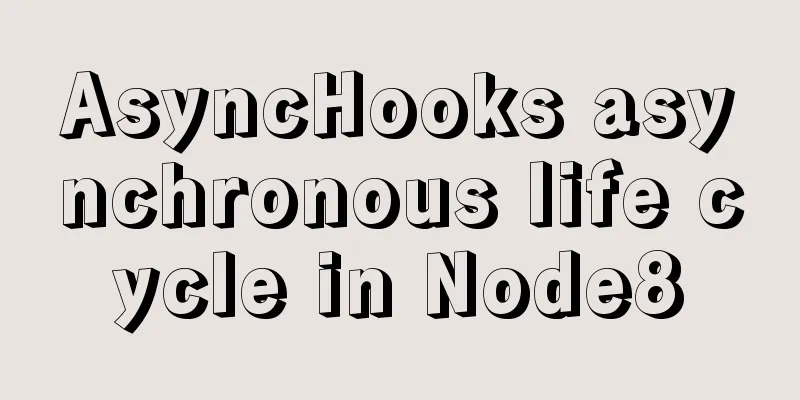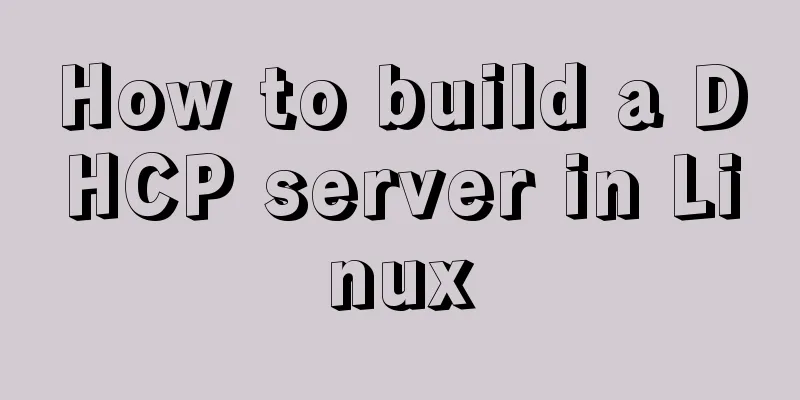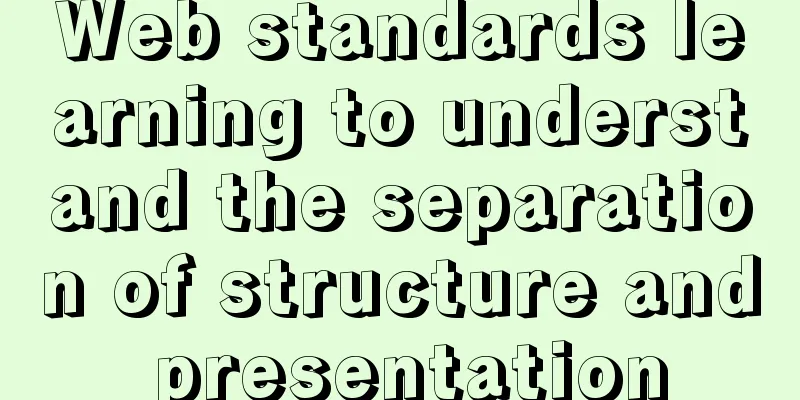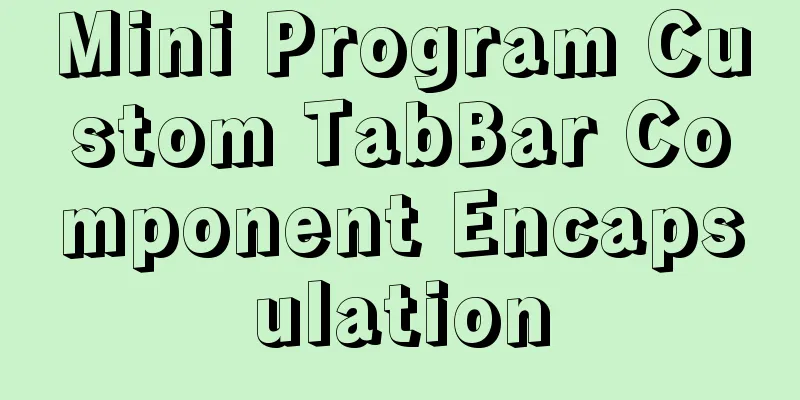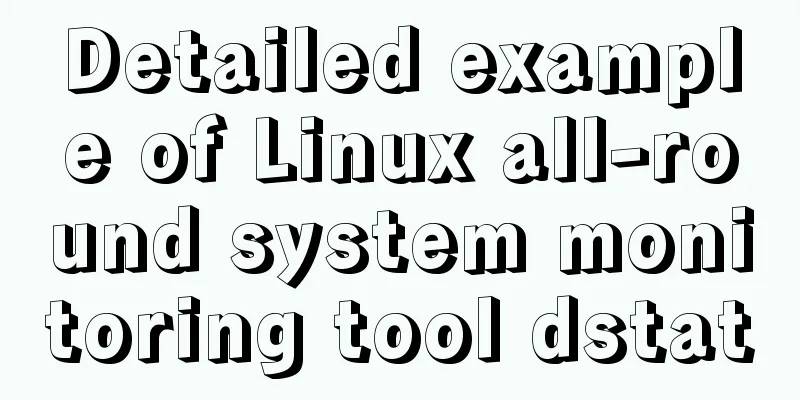How to install openjdk in docker and run the jar package
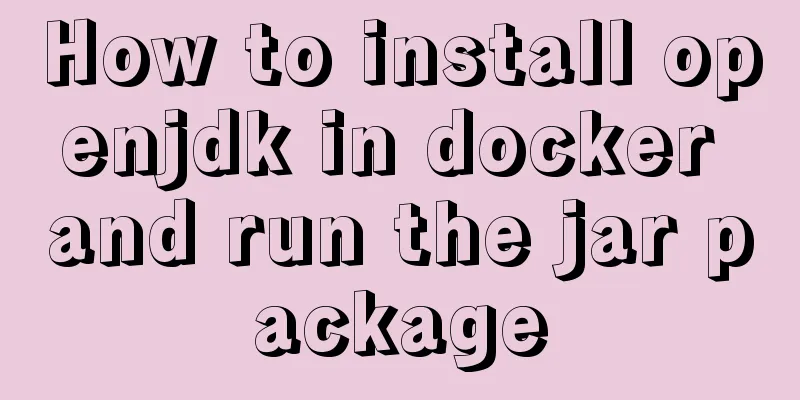
|
Download image docker pull openjdk Creating a Data Volume Create a docker volume create java_app Upload Start the image docker run --name=javaApp --restart=always --network=host \ -v java_app:/usr/src/myapp openjdk java -jar /usr/src/myapp/jar package For example docker run -it -d --network=host --restart=always --name=autoRefreshCSDN -v java_app:/usr/src/myapp openjdk java -jar /usr/src/myapp/autoRefreshCSDN-1.0-SNAPSHOT-jar-with-dependencies.jar This is the end of this article about how to install openjdk in docker and run the jar package. For more information about running jar packages in docker, please search for previous articles on 123WORDPRESS.COM or continue to browse the following related articles. I hope you will support 123WORDPRESS.COM in the future! You may also be interested in:
|
<<: Vue implements the browser-side code scanning function
>>: HTML table markup tutorial (29): cell light border color attribute BORDERCOLORLIGHT
Recommend
Five things a good user experience designer should do well (picture and text)
This article is translated from the blog Usability...
How to build a complete samba server in Linux (centos version)
Preface smb is the name of a protocol that can be...
Use CSS to achieve three-column adaptive layout (fixed width on both sides, adaptive in the middle)
The so-called three-column adaptive layout means ...
Using group by in MySQL always results in error 1055 (recommended)
Because using group by in MySQL always results in...
HTML code to add icons to transparent input box
I was recently writing a lawyer recommendation we...
Detailed explanation of common for loop in JavaScript statements
There are many loop statements in JavaScript, inc...
Several ways to implement image adaptive container with CSS (summary)
There is often a scenario where the image needs t...
Zabbix configures DingTalk's alarm function with pictures
Implementation ideas: First of all, the alarm inf...
Instructions for recovering data after accidental deletion of MySQL database
In daily operation and maintenance work, backup o...
Viewing and analyzing MySQL execution status
When you feel that there is a problem with MySQL ...
Implementation steps of encapsulating components based on React
Table of contents Preface How does antd encapsula...
Analysis of the differences between Iframe and FRAME
1. Use of Iframe tag <br />When it comes to ...
Node.js+express message board function implementation example
Table of contents Message Board Required librarie...
Detailed explanation of CSS3 media query responsive layout bootstrap framework principle practice (recommended)
Detailed description of media device type usage: ...
Linux operation and maintenance basic process management real-time monitoring and control
Table of contents 1. Background running jobs 2. U...