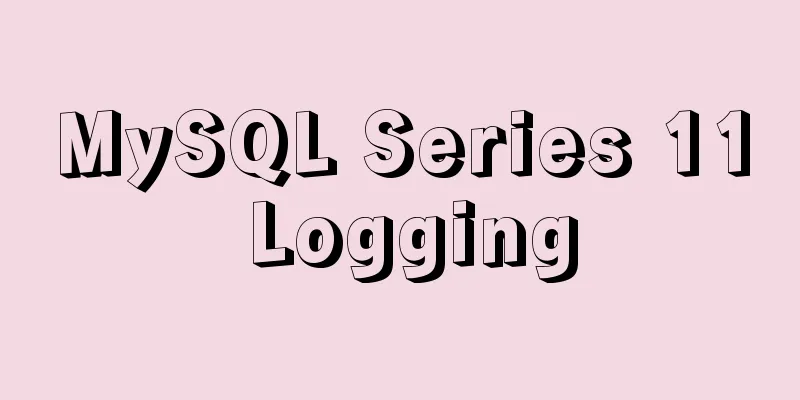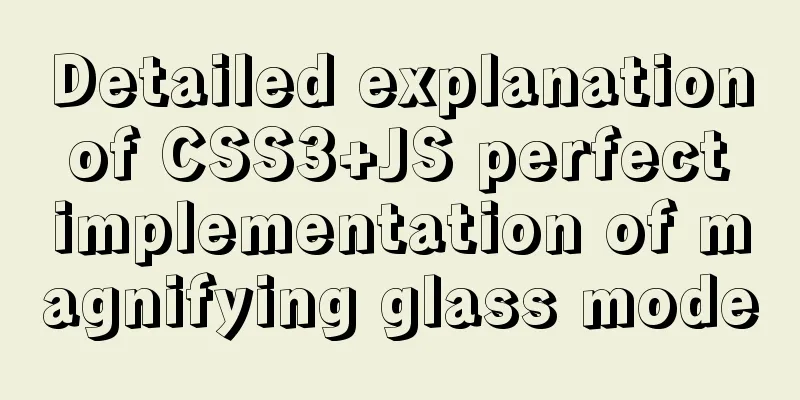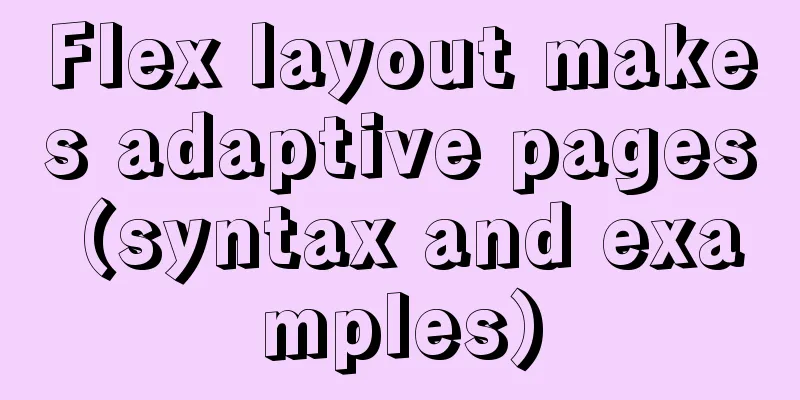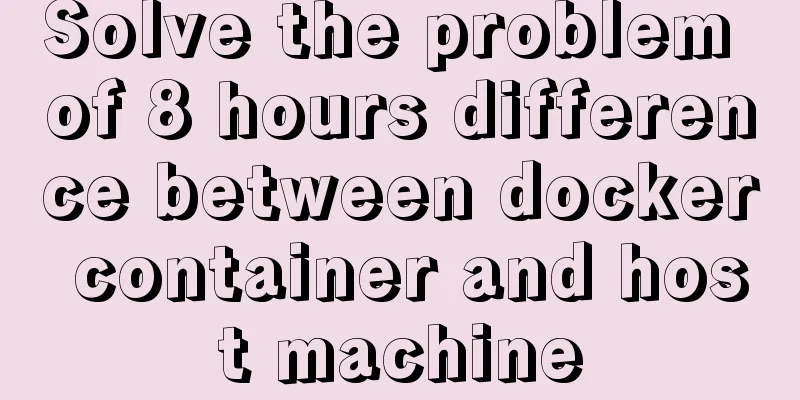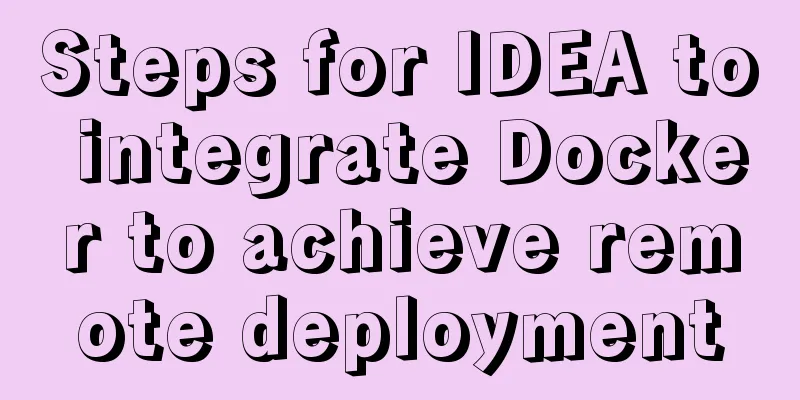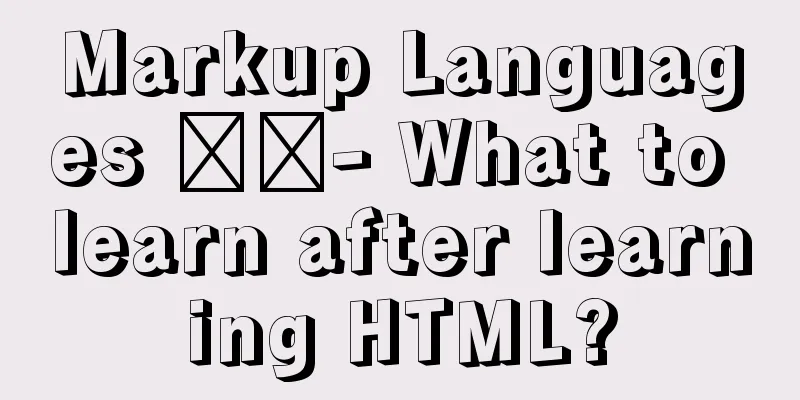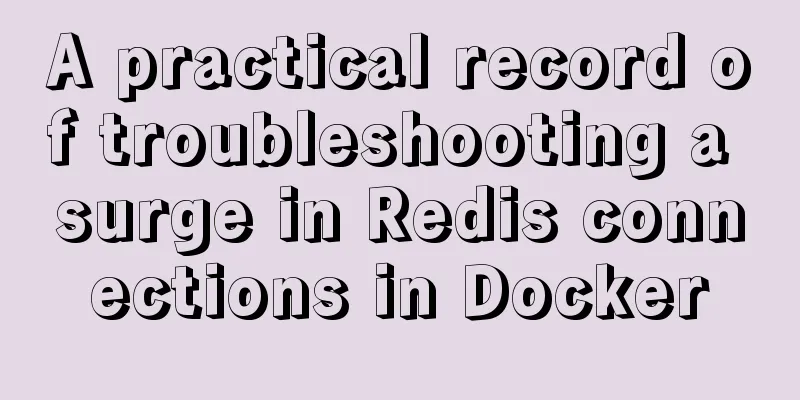Linux operation and maintenance basic process management real-time monitoring and control
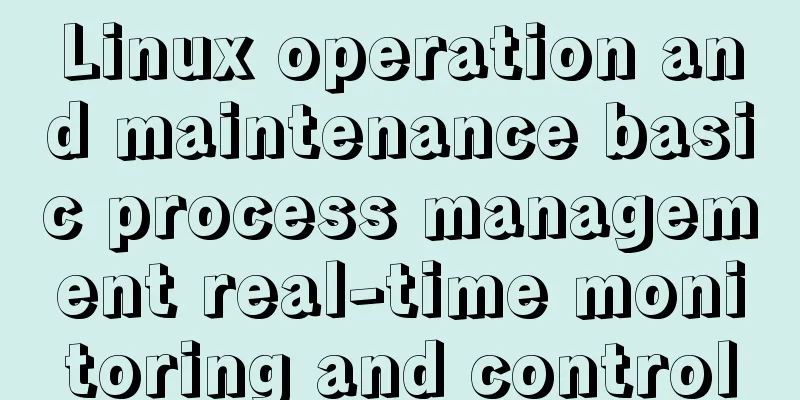
1. Background running jobs1.sleep 999 & (running job) [root@localhost ~]# sleep 999 & [1] 3670 2.ps -ef|grep sleep (view process) [root@localhost ~]# ps -ef|grep sleep root 3670 3642 0 10:54 pts/1 00:00:00 sleep 999 root 3671 3642 0 10:54 pts/1 00:00:00 sleep 999 root 3672 3642 0 10:54 pts/1 00:00:00 sleep 999 root 3673 3642 0 10:54 pts/1 00:00:00 sleep 999 root 3674 3642 0 10:54 pts/1 00:00:00 sleep 999 root 3675 3642 0 10:54 pts/1 00:00:00 sleep 999 root 3676 3642 0 10:54 pts/1 00:00:00 sleep 999 root 3677 3642 0 10:54 pts/1 00:00:00 sleep 999 root 3678 3642 0 10:54 pts/1 00:00:00 sleep 999 root 3686 950 0 10:54 ? 00:00:00 sleep 60 3.fg (adjust the last one) [root@localhost ~]# fg sleep 999 4.jobs (view tasks) [root@localhost ~]# jobs [1] sleep 999 & [3] sleep 999 & [4] sleep 999 & [6]- sleep 999 & [7]+ sleep 999 ctr1+z (Done) Complete 5. Description fg %N (call the specified task) stopped bg %3 (running status) + (default action) - (of the second operation) 2. Use signals to control processesBasic process management signals
The kill command sends a signal to a process based on its ID. Although its name is kill, this command can be used to send any signal, not just signals that terminate a program. 1. View the process [root@localhost ~]# ps -ef|grep sleep root 3670 3642 0 10:54 pts/1 00:00:00 sleep 999 root 3672 3642 0 10:54 pts/1 00:00:00 sleep 999 root 3673 3642 0 10:54 pts/1 00:00:00 sleep 999 root 3675 3642 0 10:54 pts/1 00:00:00 sleep 999 root 3676 3642 0 10:54 pts/1 00:00:00 sleep 999 root 3901 950 0 10:59 ? 00:00:00 sleep 60 root 3904 3642 0 10:59 pts/1 00:00:00 grep --color=auto sleep 2. Delete the specified task [root@localhost ~]# kill %1 [root@localhost ~]# ps -ef|grep sleep root 3672 3642 0 10:54 pts/1 00:00:00 sleep 999 root 3673 3642 0 10:54 pts/1 00:00:00 sleep 999 root 3675 3642 0 10:54 pts/1 00:00:00 sleep 999 root 3676 3642 0 10:54 pts/1 00:00:00 sleep 999 root 3901 950 0 10:59 ? 00:00:00 sleep 60 root 3906 3642 0 11:00 pts/1 00:00:00 grep --color=auto sleep [1] sleep 999 3.kill -l (list all supported programs) [root@localhost ~]# kill -l 1) SIGHUP 2) SIGINT 3) SIGQUIT 4) SIGILL 5) SIGTRAP 6) SIGABRT 7) SIGBUS 8) SIGFPE 9) SIGKILL 10) SIGUSR1 11) SIGSEGV 12) SIGUSR2 13) SIGPIPE 14) SIGALRM 15) SIGTERM 16) SIGSTKFLT 17) SIGCHLD 18) SIGCONT 19) SIGSTOP 20) SIGTSTP 21) SIGTTIN 22) SIGTTOU 23) SIGURG 24) SIGXCPU 25) SIGXFSZ 26) SIGVTALRM 27) SIGPROF 28) SIGWINCH 29) SIGIO 30) SIGPWR 31) SIGSYS 34) SIGRTMIN 35) SIGRTMIN+1 36) SIGRTMIN+2 37) SIGRTMIN+3 38) SIGRTMIN+4 39) SIGRTMIN+5 40) SIGRTMIN+6 41) SIGRTMIN+7 42) SIGRTMIN+8 43) SIGRTMIN+9 44) SIGRTMIN+10 45) SIGRTMIN+11 46) SIGRTMIN+12 47) SIGRTMIN+13 48) SIGRTMIN+14 49) SIGRTMIN+15 50) SIGRTMAX-14 51) SIGRTMAX-13 52) SIGRTMAX-12 53) SIGRTMAX-11 54) SIGRTMAX-10 55) SIGRTMAX-9 56) SIGRTMAX-8 57) SIGRTMAX-7 58) SIGRTMAX-6 59) SIGRTMAX-5 60) SIGRTMAX-4 61) SIGRTMAX-3 62) SIGRTMAX-2 63) SIGRTMAX-1 64) SIGRTMAX [root@localhost ~]# 4. kill 3672 (delete process) View the process [root@localhost ~]# ps -ef|grep sleep root 3672 3642 0 10:54 pts/1 00:00:00 sleep 999 root 3673 3642 0 10:54 pts/1 00:00:00 sleep 999 root 3675 3642 0 10:54 pts/1 00:00:00 sleep 999 root 3676 3642 0 10:54 pts/1 00:00:00 sleep 999 root 3925 950 0 11:00 ? 00:00:00 sleep 60 root 4039 3642 0 11:00 pts/1 00:00:00 grep --color=auto sleep [root@localhost ~]# kill 3672 [root@localhost ~]# ps -ef|grep sleep root 3673 3642 0 10:54 pts/1 00:00:00 sleep 999 root 3675 3642 0 10:54 pts/1 00:00:00 sleep 999 root 3676 3642 0 10:54 pts/1 00:00:00 sleep 999 root 3925 950 0 11:00 ? 00:00:00 sleep 60 root 4054 3642 0 11:01 pts/1 00:00:00 grep --color=auto sleep [3] sleep 99 5.killall sleep (delete all sleep) View the process: [root@localhost ~]# ps -ef|grep sleep root 3673 3642 0 10:54 pts/1 00:00:00 sleep 999 root 3675 3642 0 10:54 pts/1 00:00:00 sleep 999 root 3676 3642 0 10:54 pts/1 00:00:00 sleep 999 root 4164 950 0 11:01 ? 00:00:00 sleep 60 root 4174 3642 0 11:01 pts/1 00:00:00 grep --color=auto sleep Successfully deleted [root@localhost ~]# ps -ef|grep sleep root 4185 3642 0 11:02 pts/1 00:00:00 grep --color=auto sleep 3. Monitor process activityIO LoadThe load number is a global counter calculation and is the sum of all CPUs. Since tasks returning from sleep may be rescheduled to different CPUs, it is difficult to accurately count each CPU, but the accuracy of the cumulative number can be guaranteed. The displayed load average represents all CPUs.
1. Check the load [root@localhost ~]# uptime
11:12:36 up 45 min, 2 users, load average: 0.06, 0.01, 0.20
2. Display the load value and implement monitoring [root@localhost ~]# top
top - 11:15:03 up 47 min, 2 users, load average: 0.00, 0.00, 0.16
Tasks: 328 total, 1 running, 327 sleeping, 0 stopped, 0 zombie
%Cpu(s): 0.0 us, 0.7 sy, 0.0 ni, 99.0 id, 0.0 wa, 0.3 hi, 0.0 si, 0.0 st
MiB Mem : 804.8 total, 67.5 free, 474.7 used, 262.5 buff/cache
MiB Swap: 2048.0 total, 1427.5 free, 620.5 used. 196.8 avail Mem
PID USER PR NI VIRT RES SHR S %CPU %MEM TIME+ COMMAND
3884 root 20 0 0 0 0 I 0.3 0.0 0:00.57 kworker+
4404 root 20 0 64856 4880 4008 R 0.3 0.6 0:00.17 top
1 root 20 0 245372 7252 4356 S 0.0 0.9 0:03.43 systemd
2 root 20 0 0 0 0 S 0.0 0.0 0:00.00 kthreadd
3 root 0 -20 0 0 0 I 0.0 0.0 0:00.00 rcu_gp
4 root 0 -20 0 0 0 I 0.0 0.0 0:00.00 rcu_par+
6 root 0 -20 0 0 0 I 0.0 0.0 0:00.00 kworker+
8 root 0 -20 0 0 0 I 0.0 0.0 0:00.00 mm_perc+
9 root 20 0 0 0 0 S 0.0 0.0 0:00.24 ksoftir+
10 root 20 0 0 0 0 I 0.0 0.0 0:00.35 rcu_sch+
11 root rt 0 0 0 0 S 0.0 0.0 0:00.00 migrate+
12 root rt 0 0 0 0 S 0.0 0.0 0:00.00 watchdo+
13 root 20 0 0 0 0 S 0.0 0.0 0:00.00 cpuhp/0
15 root 20 0 0 0 0 S 0.0 0.0 0:00.00 kdevtmp+
16 root 0 -20 0 0 0 I 0.0 0.0 0:00.00 netns
17 root 20 0 0 0 0 S 0.0 0.0 0:00.00 kauditd
18 root 20 0 0 0 0 S 0.0 0.0 0:00.00 khungta+
Description Press mtl
[root@localhost ~]# top
Press 1 to hide
Display CPU information4. Real-time process monitoringTop is used to realize full-screen dynamic display of system information
//top command interactive subcommands:
M //Sort by resident memory size, default sorting by CPU percentage P //Sort by CPU usage percentage T //Sort by cumulative time (CPU time occupied) l //Show average load and startup time t //Show process and CPU status related information m //Show memory related information c //Show complete command line information q //Exit top command k //Terminate a process 1 //Show all CPU information s //Modify refresh time interval us //Indicates user space;
sy // indicates kernel space;
ni //Indicates adjustment of nice value, CPU usage ratio;
id // indicates the idle percentage;
wa //Indicates the percentage of time spent waiting for IO to complete;
hi // indicates hard interrupt, the percentage of time occupied by hardware interrupt;
si // indicates the percentage of time occupied by soft interrupt;
st // stands for steal, the time stolen by virtualization technology (such as running a virtual machine)
PR //Priority NI //Nice value VIRT //Virtual memory set RES //Resident memory set SHR //Shared memory size S //Process statusThe above is the details of real-time monitoring and control of Linux operation and maintenance basic process management. For more information about Linux operation and maintenance processes, please pay attention to other related articles on 123WORDPRESS.COM! You may also be interested in:
|
<<: Layui implements the login interface verification code
>>: New interactive experience of online advertising in website production (graphic tutorial)
Recommend
Install CentOS7 in VMware (set static IP address) and install mySql database through docker container (super detailed tutorial)
A sophomore asked me how to install and configure...
What are the differences between var let const in JavaScript
Table of contents 1. Repeated declaration 1.1 var...
In-depth explanation of the impact of NULL on indexes in MySQL
Preface I have read many blogs and heard many peo...
Implementation of CSS heart-shaped loading animation source code
Without further ado, let me show you the code. Th...
A brief understanding of several scheduling algorithms for Nginx seven-layer load balancing
This article mainly introduces several scheduling...
Native js to achieve star twinkling effect
This article example shares the specific code of ...
WeChat Mini Programs Implement Star Rating
This article shares the specific code for WeChat ...
Detailed tutorial on installing phpMyAdmin on Ubuntu 18.04
We will install phpMyAdmin to work with Apache on...
How to use MySQL DATEDIFF function to get the time interval between two dates
describe Returns the time interval between two da...
W3C Tutorial (8): W3C XML Schema Activities
XML Schema is an XML-based alternative to DTD. XM...
A brief introduction to the differences between HTML and XHTML, and HTML4 and HTML5 tags
Difference between HTML and XHTML 1. XHTML elemen...
React Fragment Introduction and Detailed Usage
Table of contents Preface Motivation for Fragment...
Nodejs makes a document synchronization tool to automatically synchronize to gitee implementation code
Original Intention The reason for making this too...
Detailed explanation of various methods of Vue component communication
Table of contents 1. From father to son 2. From s...
Implementation of CSS fixed layout on both sides and adaptive layout in the middle
Analyze four common methods and principles: float...