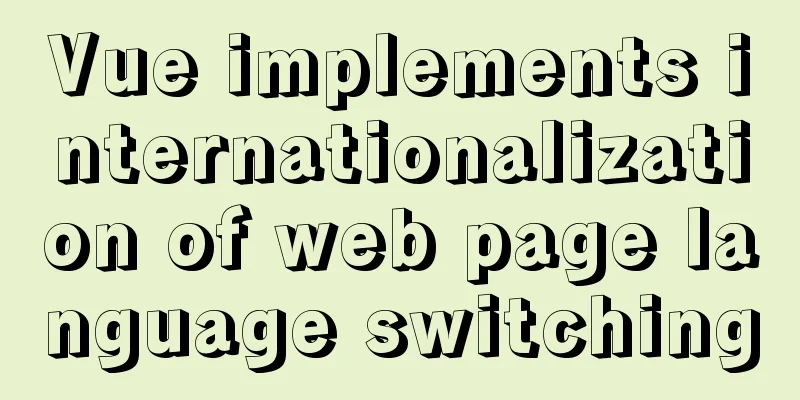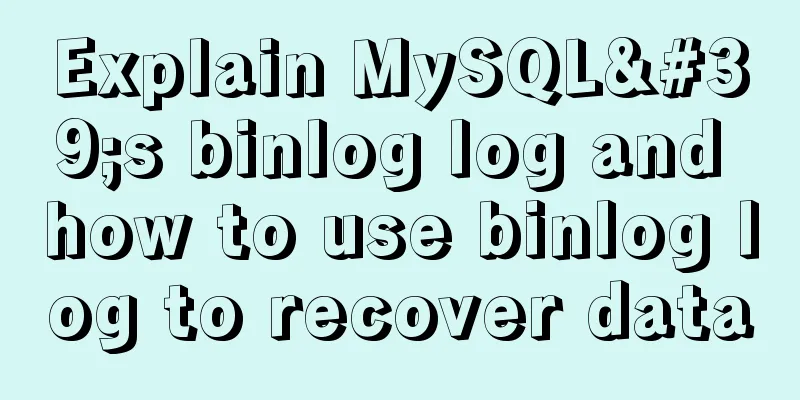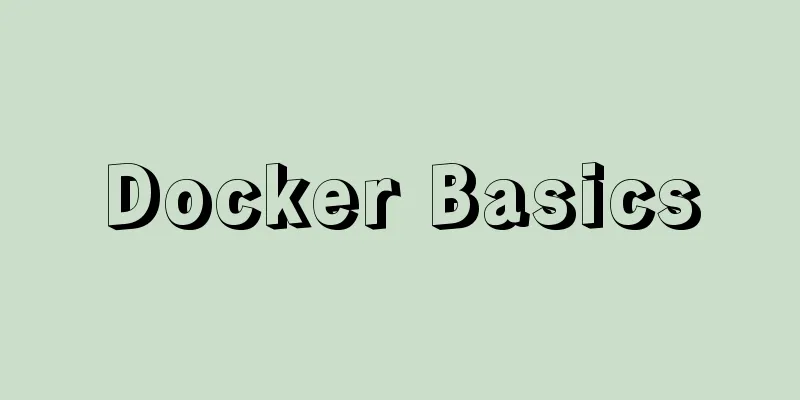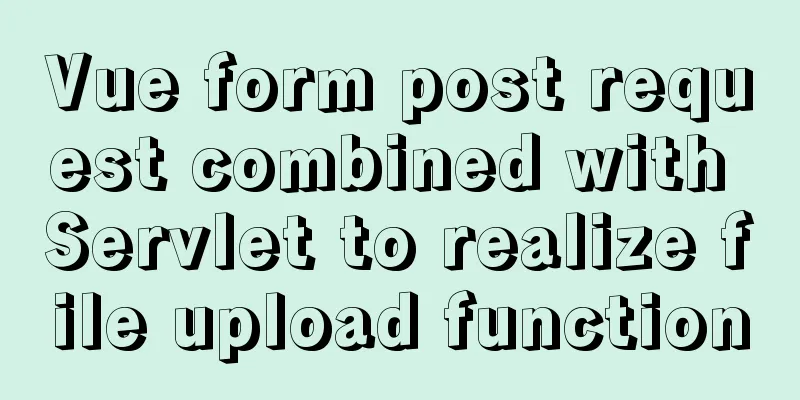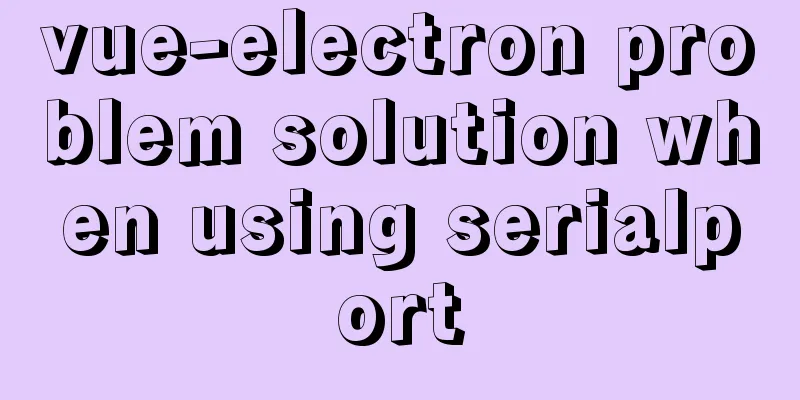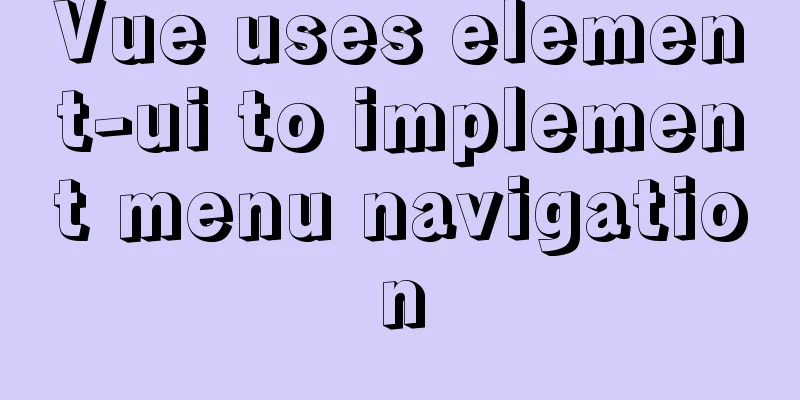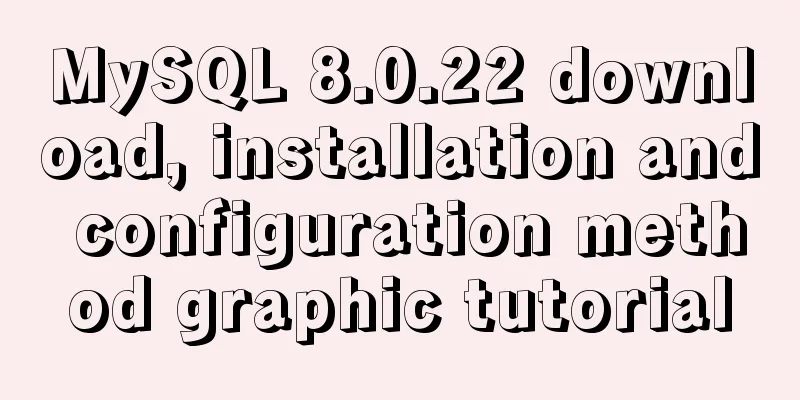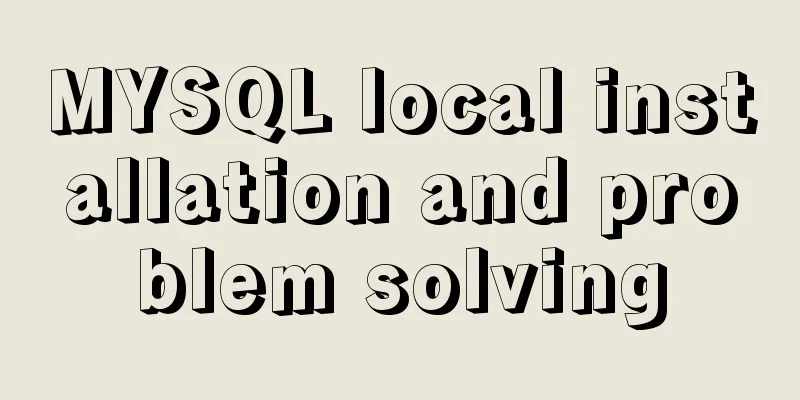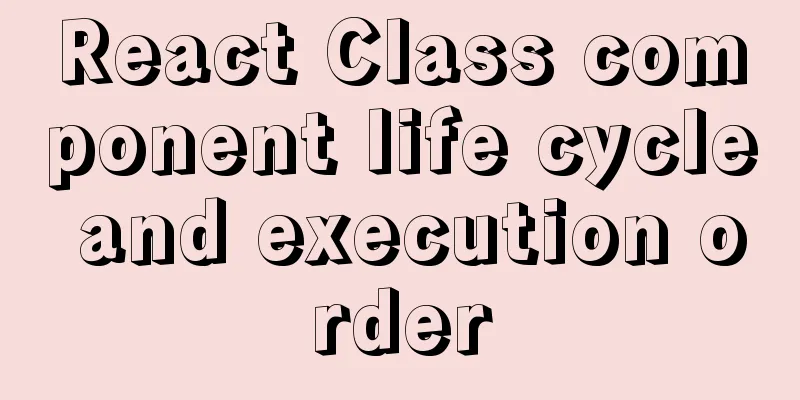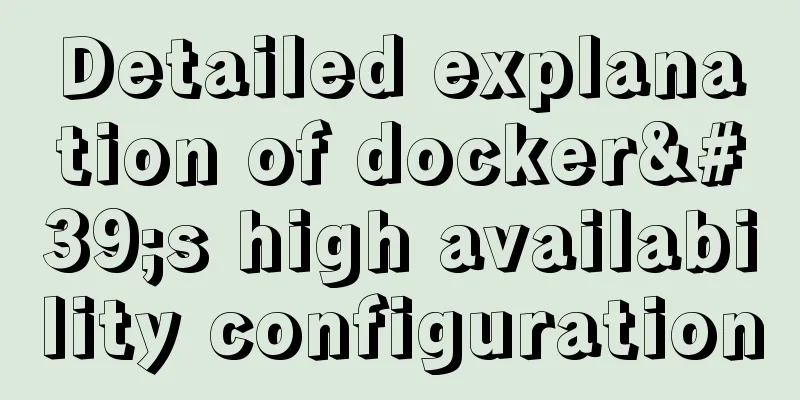Steps for IDEA to integrate Docker to achieve remote deployment
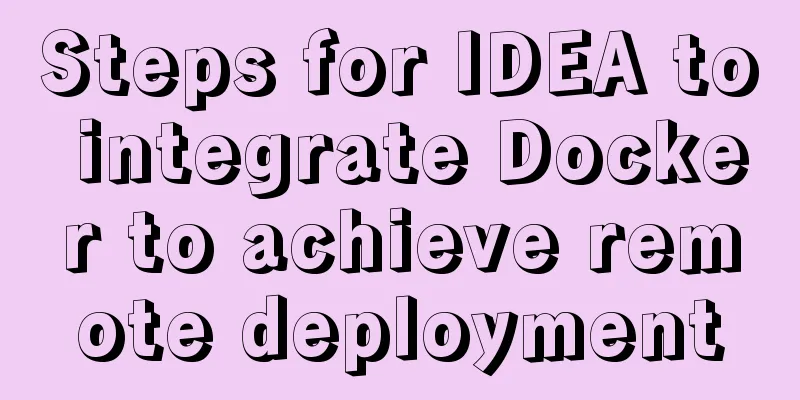
1. Enable remote access to the docker server Log in to the remote server where docker is located, and use the command
#ExecStart=/usr/bin/dockerd -H fd:// --containerd=/run/containerd/containerd.sock ExecStart=/usr/bin/dockerd -H tcp://0.0.0.0:2375 -H unix://var/run/docker.sock After saving the configuration file, you need to reload the configuration and restart Docker. You can use the following command systemctl daemon-reload systemctl restart docker.service 2. Install the docker plugin in IDEA Generally, newer IDEAs are bound to the docker plug-in. If it is not bound, search and install the docker plug-in in IDEA's Plugins. After installation, restart the system to take effect.
After restarting, you can Build, Execution, Depolyment ——> Docker path to find the Docker plug-in, and then add a new configuration to connect to the remote Docker
After the connection is successful, you can view the image and container of the remote Docker host in the IDEA plug-in panel, as well as the log of the container operation and other information.
3. Docker image build and uploadTo build the locally packaged jar into a docker image, you need to add a build plugin configuration in the project pom file. The following is a packaging configuration of a SpringBoot project module. The key points are as follows: Build a jar package named nathan-api. First, add the spring-boot-maven-plugin plug-in and add a docker-maven-plugin plug-in to configure the key properties of the docker image. Note that this plugin will download the com.spotify.docker-maven-plugin jar package. If the download fails, try changing several versions. For a list of versions, refer to the Maven Central Repository.
<build>
<finalName>nathan-api</finalName>
<plugins>
<plugin>
<groupId>org.springframework.boot</groupId>
<artifactId>spring-boot-maven-plugin</artifactId>
<version>2.4.2</version>
<executions>
<execution>
<goals>
<goal>repackage</goal>
</goals>
</execution>
</executions>
</plugin>
<plugin>
<groupId>com.spotify</groupId>
<artifactId>docker-maven-plugin</artifactId>
<version>1.1.0</version>
<!--Bind the plugin to a certain phase for execution-->
<executions>
<execution>
<id>build-image</id>
<!--Users only need to execute mvn package, and mvn docker:build will be automatically executed-->
<phase>package</phase>
<goals>
<goal>build</goal>
</goals>
</execution>
</executions>
<configuration>
<!--Specify the docker file directory-->
<dockerDirectory>${project.basedir}/docker</dockerDirectory>
<!--Specify the generated image name-->
<imageName>${project.artifactId}</imageName>
<!--Specify tags-->
<imageTags>
<imageTag>latest</imageTag>
</imageTags>
<!--Specify the remote docker api address-->
<dockerHost>http://xxx.168.146.63:2375</dockerHost>
<!-- Here is the configuration for copying the jar package to the specified directory of the docker container-->
<resources>
<resource>
<targetPath>/</targetPath>
<!--The path where the jar package is located corresponds to the target directory -->
<directory>${project.build.directory}</directory>
<!-- The jar package that needs to be included, which corresponds to the file name added in Dockerfile-->
<include>${project.build.finalName}.jar</include>
</resource>
</resources>
</configuration>
</plugin>
</plugins>
</build>
In the previous step, the directory of the docker file was configured in the docker maven plugin, and FROM java:8 VOLUME /tmp # Copy the packaged jar to app.jar ADD nathan-api.jar app.jar EXPOSE 20561 # The following is the jar package startup command configuration ENTRYPOINT ["java", "-Djava.security.egd=file:/dev/./urandom","-Duser.timezone=GMT+8", "-jar", "app.jar"] After the above configuration, the action of building the docker image has been bound to the maven
After the docker image is built, right-click the image file and choose to create a container. The simplest step to create a new container is to name the container, then add the port mapping from the host to the container. After the creation is successful, the container will automatically run.
This is the end of this article about the steps of integrating docker with IDEA to achieve remote deployment. For more relevant content about IDEA docker remote deployment, please search for previous articles on 123WORDPRESS.COM or continue to browse the following related articles. I hope you will support 123WORDPRESS.COM in the future! You may also be interested in:
|
<<: The top fixed div can be set to a semi-transparent effect
>>: Introduction to new features of ECMAscript
Recommend
A brief understanding of the relevant locks in MySQL
This article is mainly to take you to quickly und...
Basic understanding and use of HTML select option
Detailed explanation of HTML (select option) in ja...
Q&A: Differences between XML and HTML
Q: I don’t know what is the difference between xml...
Detailed explanation of the difference between docker-compose ports and expose
There are two ways to expose container ports in d...
Install Python virtual environment in Ubuntu 18.04
For reference only for Python developers using Ub...
Detailed Linux installation tutorial
(Win7 system) VMware virtual machine installation...
A friendly alternative to find in Linux (fd command)
The fd command provides a simple and straightforw...
Vue implements the full selection function
This article example shares the specific code of ...
How to implement JavaScript output of Fibonacci sequence
Table of contents topic analyze Basic solution Ba...
Summary of MySQL character sets
Table of contents Character Set Comparison Rules ...
MySQL 5.7.17 installation and configuration method graphic tutorial (Ubuntu 16.04)
Download the latest version of MySQL for Ubuntu L...
Design perspective technology is an important capital of design ability
A design soldier asked: "Can I just do pure ...
How to use docker to deploy spring boot and connect to skywalking
Table of contents 1. Overview 1. Introduction to ...
Introduction to the Enctype attribute of the Form tag and its application examples
Enctype : Specifies the type of encoding the brows...
Brief analysis of the introduction and basic usage of Promise
Promise is a new solution for asynchronous progra...