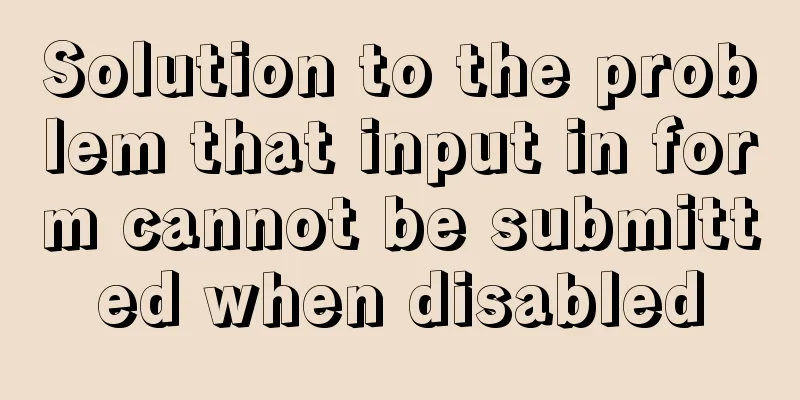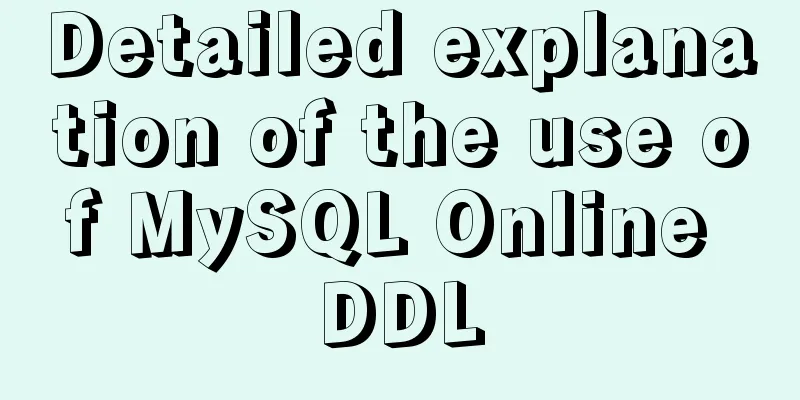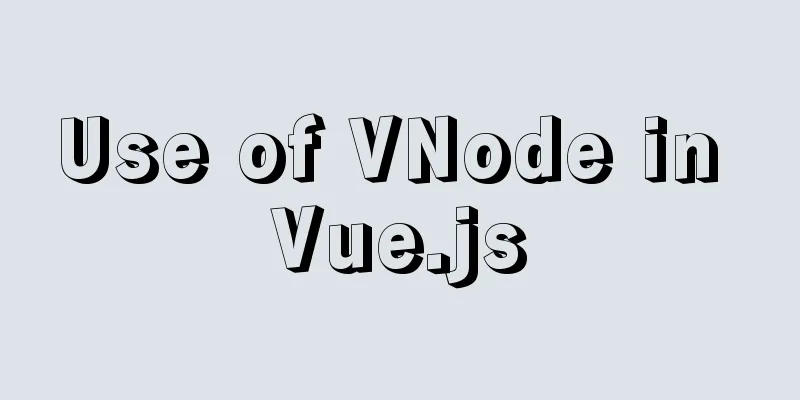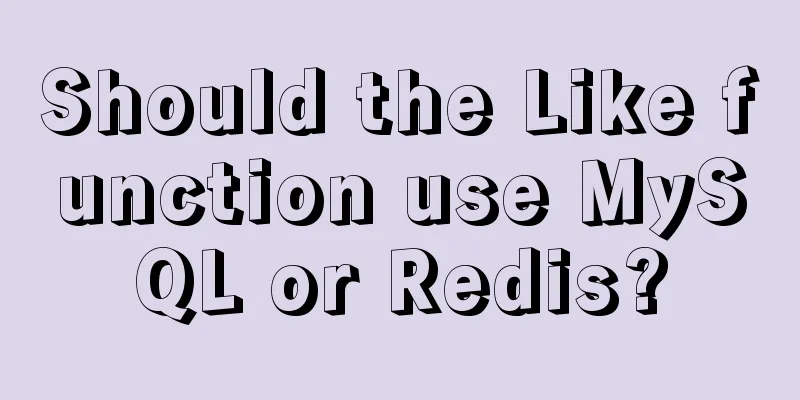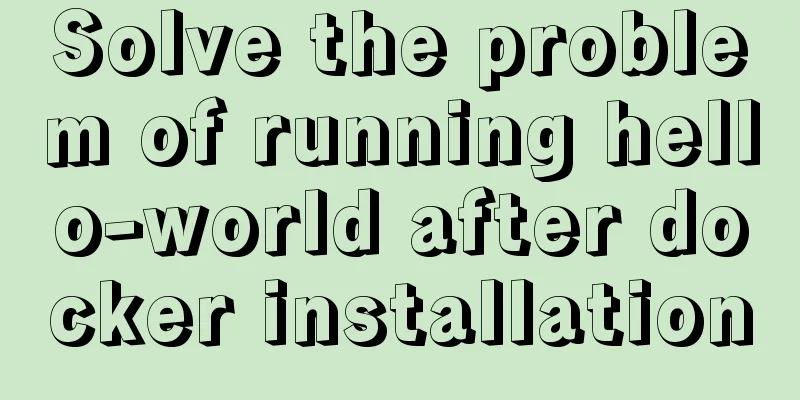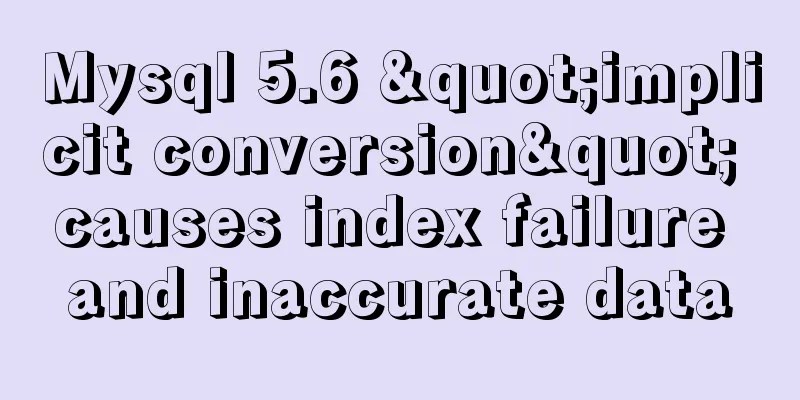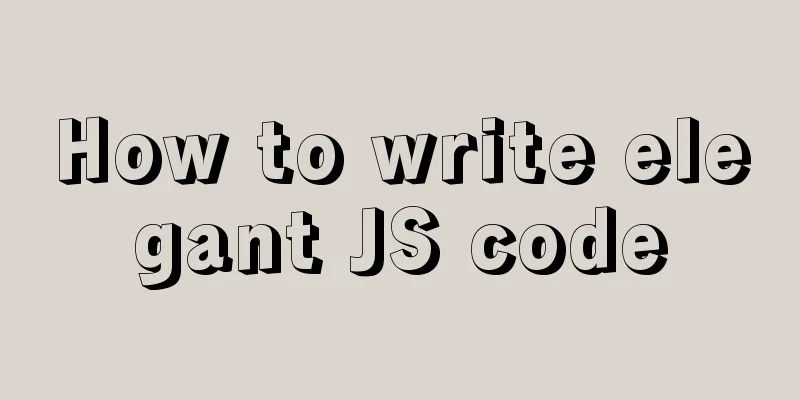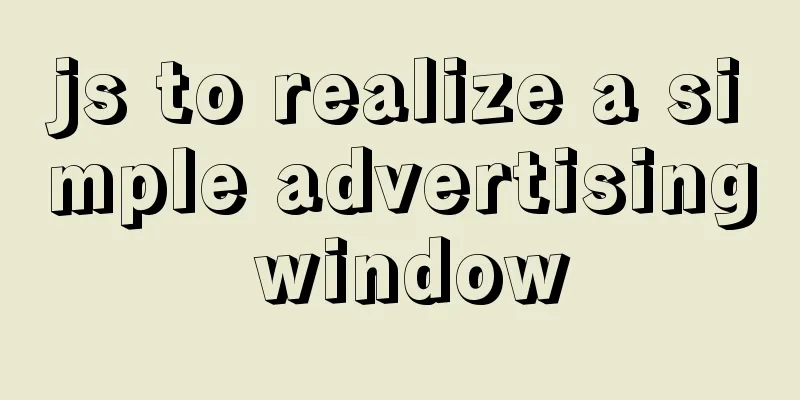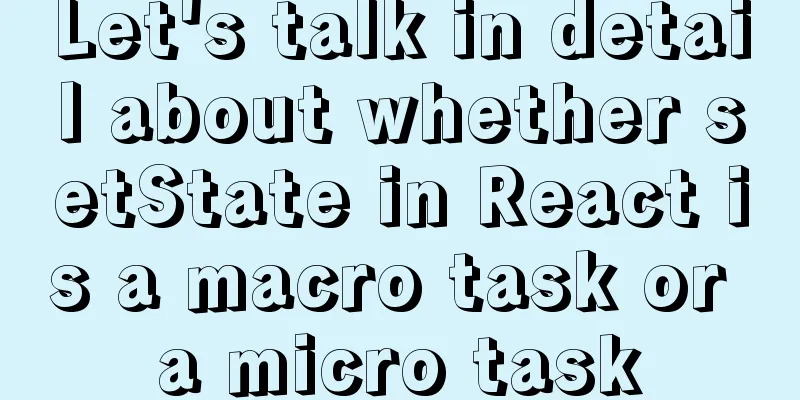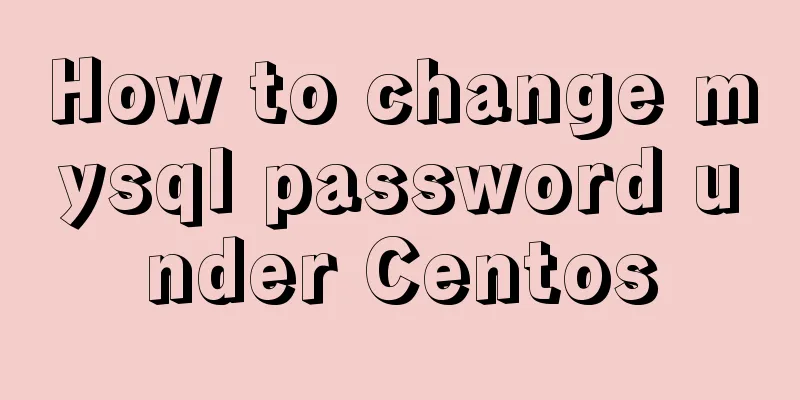Docker Basics
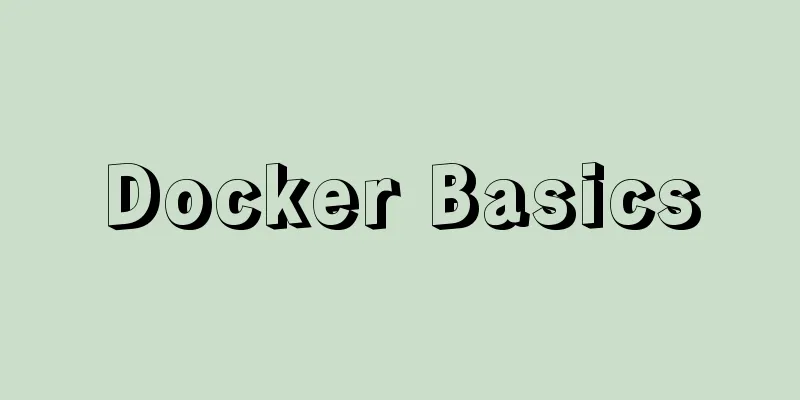
|
Preface: Docker is an open source application container engine that allows developers to package their applications and dependencies into a portable image and then publish it to any popular Linux or Windows machine. In recent years, Docker has been developing rapidly in China, especially in Internet companies. The use of Docker is very common, which has greatly improved the maintenance efficiency of applications and reduced the cost of cloud computing application development. This article mainly introduces you to Docker and its installation and simple use. 1. Install Docker To learn Docker, we must first install Docker. Since version 17.03, it is divided into CE (Community Edition) and EE (Enterprise Edition). Below we take the CentOS system as an example to introduce the installation of Docker Community Edition: Uninstall old versions The old version of Docker is called docker or docker-engine. Use the following command to uninstall the old version:
$ sudo yum remove docker \
docker-client \
docker-client-latest \
docker-common \
docker-latest \
docker-latest-logrotate \
docker-logrotate \
docker-engineInstall dependency packages #Configure yum source sudo yum-config-manager \ --add-repo \ https://mirrors.ustc.edu.cn/docker-ce/linux/centos/docker-ce.repo #Install dependent packages sudo yum install -y yum-utils \ device-mapper-persistent-data \ lvm2 Install the latest version of Docker CE sudo yum-config-manager --enable docker-ce-edge sudo yum makecache fast sudo yum install docker-ce Start Docker CE sudo systemctl enable docker sudo systemctl start docker Create a docker user group sudo groupadd docker sudo usermod -aG docker $USER Run the hello-world test $ docker run hello-world Unable to find image 'hello-world:latest' locally latest: Pulling from library/hello-world ca4f61b1923c: Pull complete Digest: sha256:be0cd392e45be79ffeffa6b05338b98ebb16c87b255f48e297ec7f98e123905c Status: Downloaded newer image for hello-world:latest Hello from Docker! This message shows that your installation appears to be working correctly. To generate this message, Docker took the following steps: 1. The Docker client contacted the Docker daemon. 2. The Docker daemon pulled the "hello-world" image from the Docker Hub. (amd64) 3. The Docker daemon creates a new container from that image which runs the executable that produces the output you are currently reading. 4. The Docker daemon streamed that output to the Docker client, which sent it to your terminal. To try something more ambitious, you can run an Ubuntu container with: $ docker run -it ubuntu bash Share images, automate workflows, and more with a free Docker ID: https://hub.docker.com/ For more examples and ideas, visit: https://docs.docker.com/get-started/ So far, we have successfully installed Docker. Similarly, it is also very easy to install Docker on Windows and macOS. You can download the Docker Desktop installation package to install and use it. For details, please refer to the following official documents:
2. Introduction to common commands To learn Docker, we must first understand its overall architecture. Here is a brief introduction to three basic concepts in Docker:
Mirror related commands:
Container related commands:
Summarize: This article briefly introduces the installation and common commands of Docker. As an introductory article, I hope it will be helpful to you. In fact, as Docker is a basic tool, it is recommended that you learn it. For example, you can start a MySQL instance in seconds, and you can also use Docker to run and test new versions. The next article will describe how to run and configure MySQL in Docker, so stay tuned! The above is the detailed content of the simple introductory tutorial on Docker. For more information on getting started and using Docker, please pay attention to other related articles on 123WORDPRESS.COM! You may also be interested in:
|
<<: Common solutions for Mysql read-write separation expiration
>>: Implementing user registration function with js
Recommend
Summary of knowledge points related to null (IFNULL, COALESCE and NULLIF) in MySQL
This article uses examples to explain the knowled...
Webservice remote debugging and timeout operation principle analysis
WebService Remote Debugging In .NET, the remote d...
Detailed explanation of front-end security: JavaScript anti-http hijacking and XSS
Table of contents HTTP hijacking, DNS hijacking a...
The solution to the problem that the web table or div layer is stretched in the web page
<br />When we design web pages, we always en...
A brief introduction to the general process of web front-end web development
I see many novice students doing front-end develop...
How to restore single table data using MySQL full database backup data
Preface When backing up the database, a full data...
How to create your first React page
Table of contents What is Rract? background React...
Some lesser-known sorting methods in MySQL
Preface ORDER BY 字段名升序/降序, I believe that everyon...
Summary of 10 amazing tricks of Element-UI
Table of contents el-scrollbar scroll bar el-uplo...
In-depth understanding of the role of Vuex
Table of contents Overview How to share data betw...
Sharing some details about MySQL indexes
A few days ago, a colleague asked me a question a...
Detailed explanation of using pt-heartbeat to monitor MySQL replication delay
pt-heartbeat When the database is replicated betw...
The pitfalls and solutions caused by the default value of sql_mode in MySQL 5.7
During normal project development, if the MySQL v...
CentOS6.9+Mysql5.7.18 source code installation detailed tutorial
CentOS6.9+Mysql5.7.18 source code installation, t...
How to import, register and use components in batches in Vue
Preface Components are something we use very ofte...