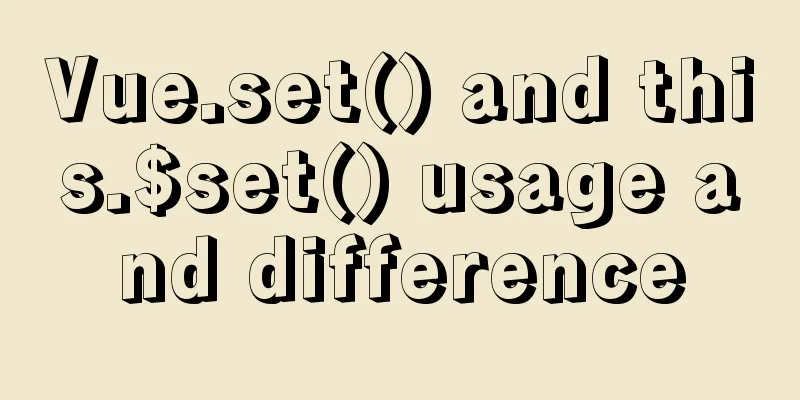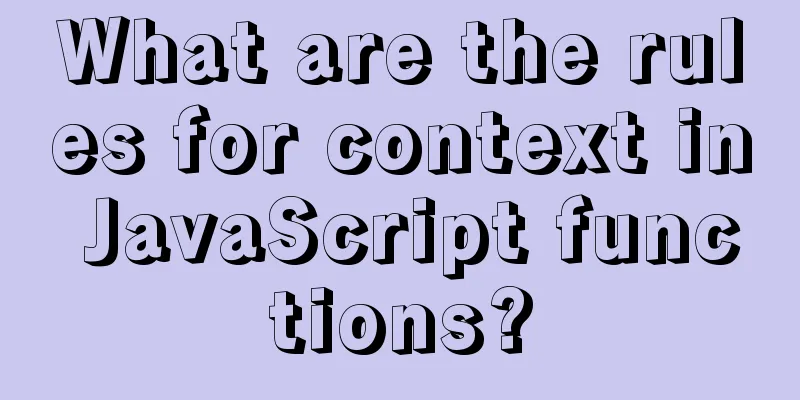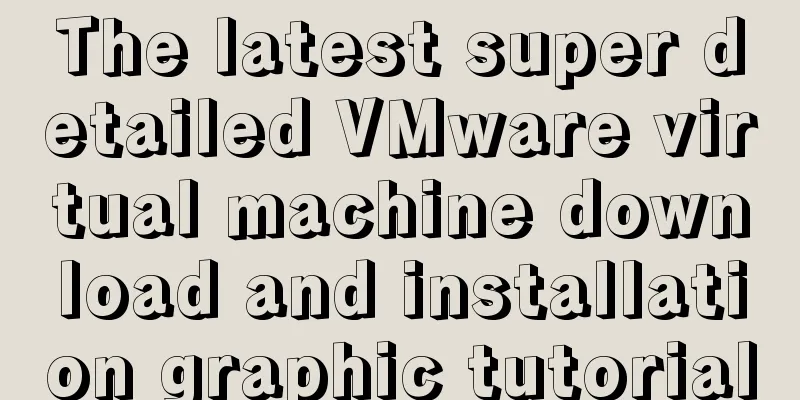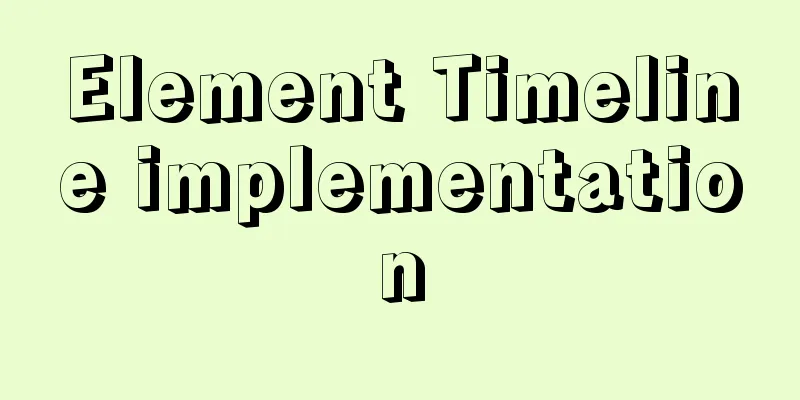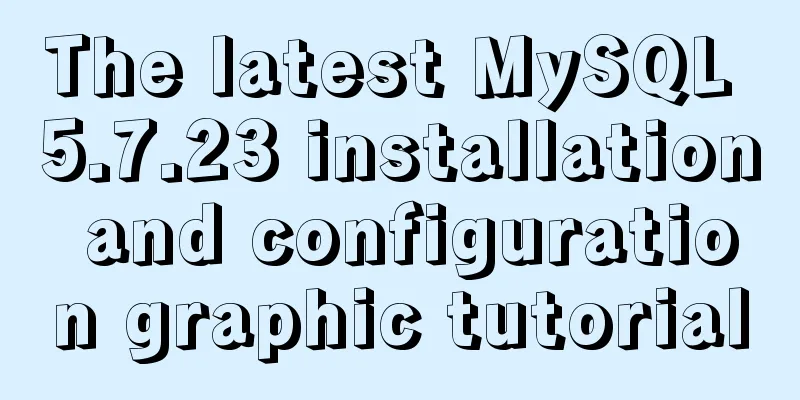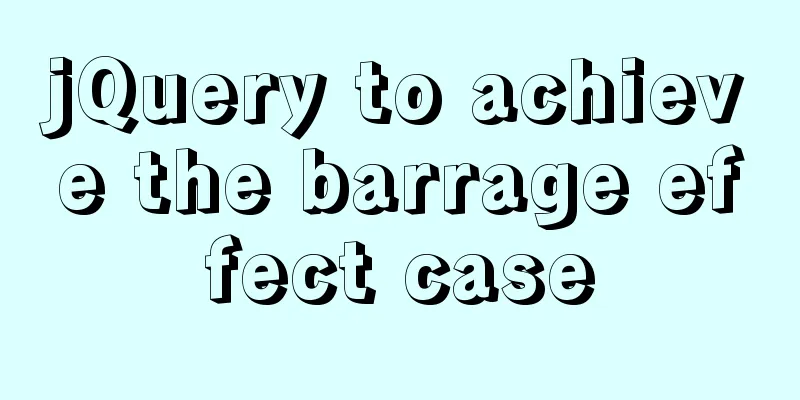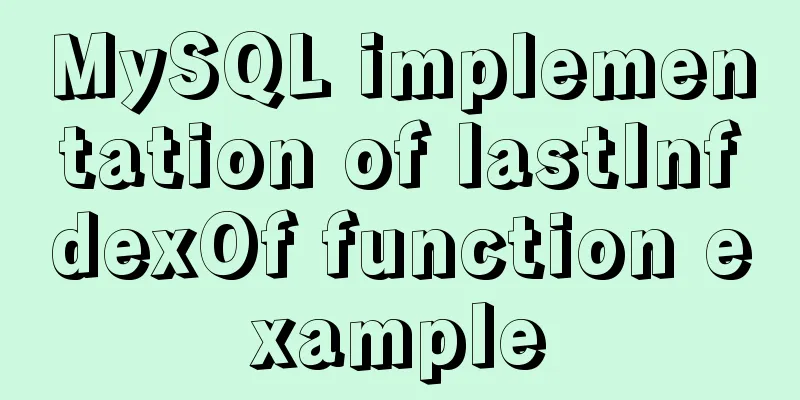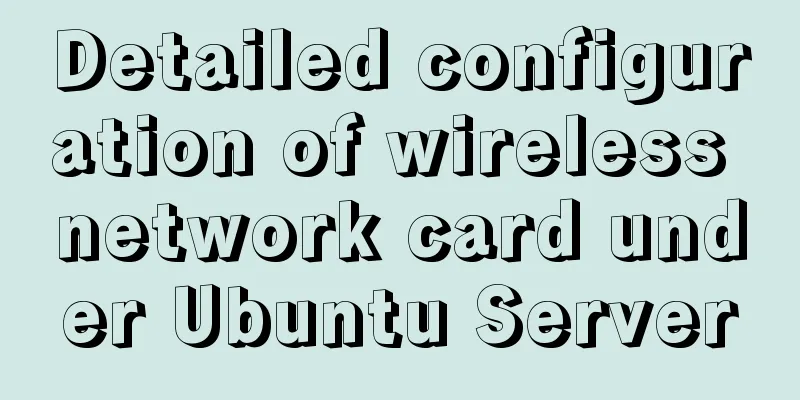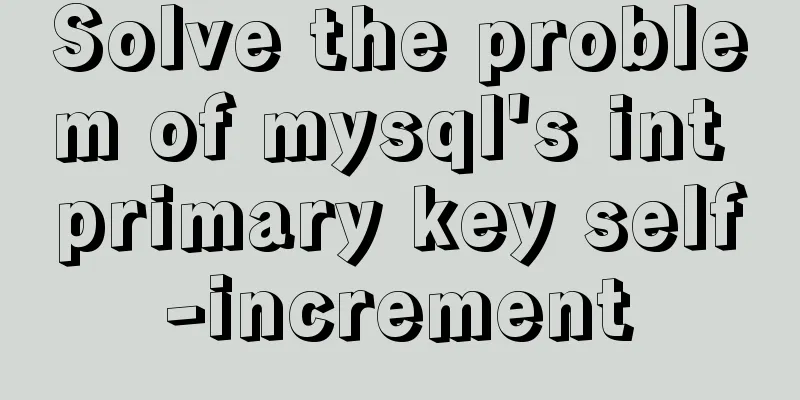In-depth understanding of the role of Vuex
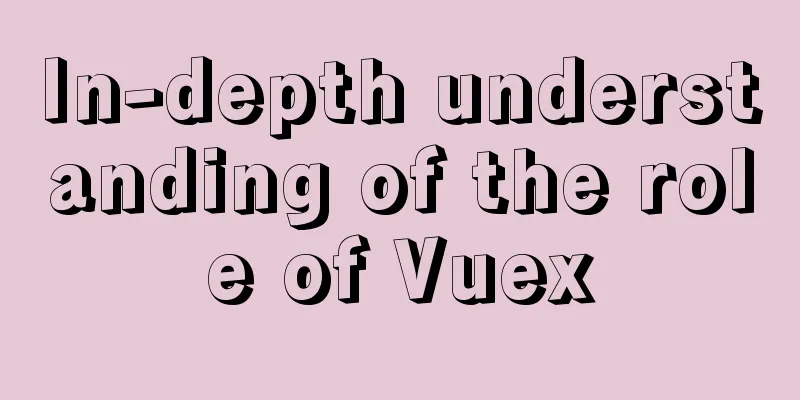
OverviewThose who have used vue.js must know the pain of passing values between vue components. Based on parent-child and brother components, it may be very convenient for us to pass values, but if unrelated components want to use the same set of data, it seems very helpless. Vuex solves this problem very well. Therefore, Vuex must be mastered, and it is also a must-ask question when going out for an interview. Next, we will briefly introduce how vuex manages the status of components. How to share data between componentsPassing values from parent to child: v-bind attribute binding, props receiving; $parent / $children; $refs; $attrs / $listeners; Child passes value to parent: v-on event binding, combined with $emit trigger; $parent / $children; Sharing data between sibling components: EventBus; Vuex
Introduction to Vuex principles
Vuex implements a one-way data flow and has a global state to store data. When a component wants to change the data in the state, it must be done through mutations. Mutations also provide a subscriber mode for external plug-ins to call to obtain state data updates. When all asynchronous operations (often used to call backend interfaces to asynchronously obtain data) or batch synchronous operations need to go through actions, actions cannot directly modify the state. It is still necessary to trigger the methods in mutations, and then mutations to modify the state data. When the data changes, it is pushed to the component accordingly, and the component is re-rendered on the view. Vuex is the state manager of Vue, and the stored data is responsive. But it will not be saved. After refreshing, it will return to the initial state. The specific method is to copy the data and save it to localStorage when the data in vuex changes. After refreshing, if there is saved data in localStorage, take it out and replace the state in the store. Vuex is a mechanism for managing component global state (data)It is easy to share data between components The benefits of using Vuex to uniformly manage state:
What kind of data is suitable for storing in VuexGenerally speaking, only data shared between components needs to be stored in Vuex; private data of components can still be stored in the component's own data.
Basic use of Vuex1. Install Vuex dependency packagenpm install vuex --save Be sure to add –save because this package will also be used in a production environment. 2. Import the Vuex packageimport Vue from 'vue' import Vuex from 'vuex' // Mount Vuex Vue.use(Vuex) 3. Create a store object
const store = new Vuex.Store({
// The state stores the globally shared data state: {
count: 0
}
})
export default store;4. Mount the store object into the vue instance
new Vue({
el: '#app',
render: h => h(app),
router,
//Mount the created shared data object into the Vue instance //All components can get global data from the store
})The main core concepts in Vuex1. State Data WarehouseState provides a unique public data source, and all shared data is stored in the State of the Store. The first way for a component to access data in State: this.$store.state.global data name The second way for components to access data in State:
// 1. Import the mapState function on demand from vuex import { mapState } from 'vuex'
// 2. Through the mapState function just imported, map the global data required by the current component to the computed property of the current component computed: {
...mapSate(['count'])
}2. MutationMutation is used to change the data in the Store. You can only change the Store data through mutation, you cannot directly operate the data in the Store, you modify it by committing a mutation, its essence is actually a function Although this method is a little more complicated to operate, it can centrally monitor the changes of all data. Mutation operations must be synchronous Every time we submit a mutation, there will be a record. Vuex does this to more conveniently record the history and track of each data change, which is convenient for monitoring and rollback operations. The first way to trigger mutations:
// Define mutation in store.js
const store = new Vuex.Store({
state: {
count: 0
},
mutations:
add(state) {
state.count++ //Change state}
}
})
// Trigger mutation in component
methods: {
handle() {
// The first method to trigger mutations this.$store.commit('add')
}
}Pass parameters when triggering mutations:
//store.js
mutations:
addN(state, step) { //The first parameter is state, and the following parameters are additional parameters passed in by store.commit, i.e. the payload of the mutation
state.count += step
}
}
// In the component this.$store.commit('addN', 3) // Call the commit function and carry parameters when triggering mutationsThe second way to trigger mutations:
// 1. Import the mapMutations function on demand from vuex import { mapMutations } from 'vuex'
// 2. Use the newly imported mapMutations function to map the specified mutations function to the methods function of the current component methods: {
...mapMutations(['add', 'addN'])
}Note: Do not perform asynchronous operations in mutation functions, such as adding delays 3. ActionAction is used to handle asynchronous tasks. If you want to change data through asynchronous operations, you must use an Action instead of a Mutation. However, you still need to indirectly change the data in an Action by triggering a Mutation. The first way to trigger actions:
//Define Action in store.js
const store = new Vuex.store({
//...Omit other code actions: {
addAsync(context, payload) {
setTimeout(() => {
context.commit('add')
}, 1000)
}
}
})
// Trigger Action in component
methods: {
handle() {
this.$store.dispatch('addAsync', 3)
}
}Note: Do not perform asynchronous operations in mutation functions, such as adding delays Only functions defined in mutations have the right to modify data in the state; data in the state cannot be modified directly in actions, and a mutation must be triggered through context.commit. context: context object, equivalent to this in the arrow function, has the same properties and methods as the store instance Payload: the mounted parameters The second way to trigger actions:
// 1. Import the mapActions function on demand from vuex import { mapActions } from 'vuex'
// 2. Use the newly imported mapActions function to map the specified actions function to the methods function of the current component methods: {
...mapActions(['addAsync', 'addN'])
}4. GetterGetter is used to process the data in the Store to form new data. Getter will not modify the original data in the Store, it only acts as a wrapper. Getter can process the existing data in the Store to form new data, similar to Vue's computed properties. Like computed properties, the return value of a getter is cached based on its dependencies and is only recomputed if the values of its dependencies change. That is, if the data in the Store changes, the data in the Getter will also change.
// Define Getter
const store = new Vuex.store({
state: {
count: 0
},
getters: { // Real-time monitoring of state value changes showNum: state => {
return 'The current latest number is [' + state.count + ']'
}
}
})The first way to use getters: this.$store.getters.name The second way using getters:
import { mapGetters } from 'vuex'
computed: {
...mapGetters(['showNum'])
}The above is the detailed content for in-depth understanding of the role of Vuex. For more information about Vuex, please pay attention to other related articles on 123WORDPRESS.COM! You may also be interested in:
|
<<: Nginx's practical method for solving cross-domain problems
>>: How to process blob data in MySQL
Recommend
MYSQL5.6.33 database master/slave (Master/Slave) synchronization installation and configuration details (Master-Linux Slave-windows7)
1. Installation environment Here is also a record...
HTML Tutorial: DOCTYPE Abbreviation
When writing HTML code, the first line should be ...
Vue implements a simple marquee effect
This article shares the specific code of Vue to a...
How to connect to a remote docker server with a certificate
Table of contents 1. Use scripts to encrypt TLS f...
MySQL 8.0.24 installation and configuration method graphic tutorial
This article shares the installation tutorial of ...
Implementation of Docker container connection and communication
Port mapping is not the only way to connect Docke...
Solutions for high traffic websites
First: First, confirm whether the server hardware ...
Detailed explanation of MySQL data grouping
Create Group Grouping is established in the GROUP...
33 ice and snow fonts recommended for download (personal and commercial)
01 Winter Flakes (Individual only) 02 Snowtop Cap...
How to update Ubuntu 20.04 LTS on Windows 10
April 23, 2020, Today, Ubuntu 20.04 on Windows al...
How to implement remote access control in Centos 7.4
1. SSH remote management SSH is a secure channel ...
JavaScript to achieve time range effect
This article shares the specific code for JavaScr...
The best way to solve the 1px border on mobile devices (recommended)
When developing for mobile devices, you often enc...
Tutorial on installing and using virtualenv in Deepin
virtualenv is a tool for creating isolated Python...
Common considerations for building a Hadoop 3.2.0 cluster
One port changes In version 3.2.0, the namenode p...