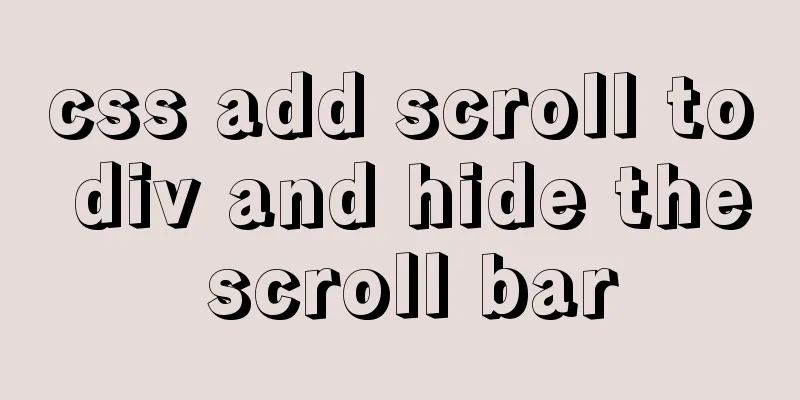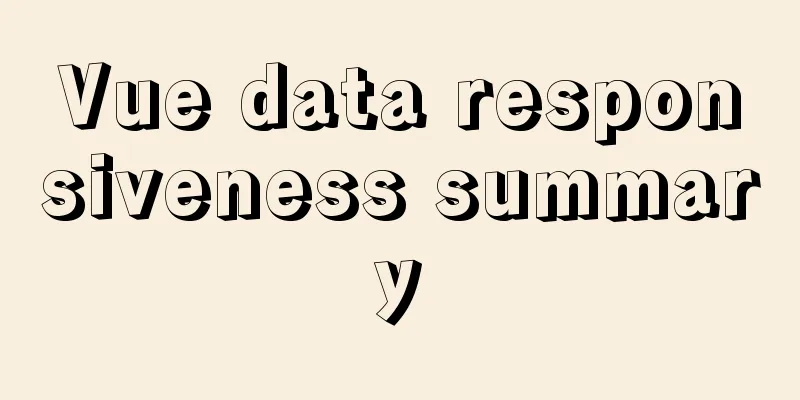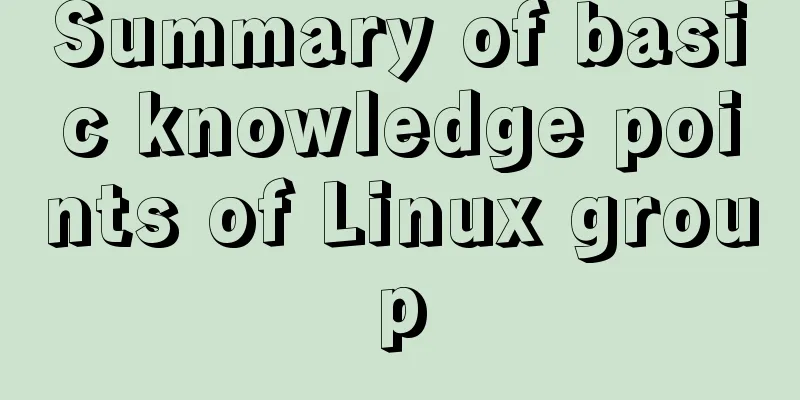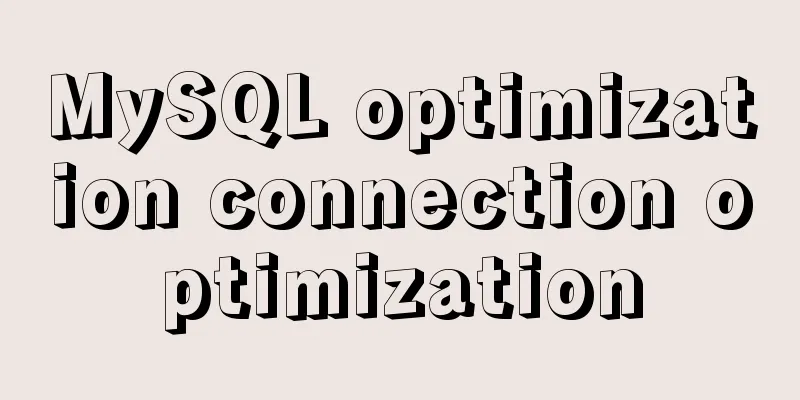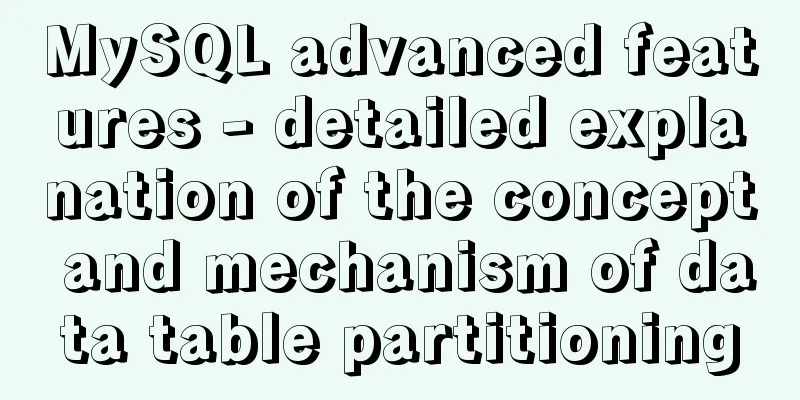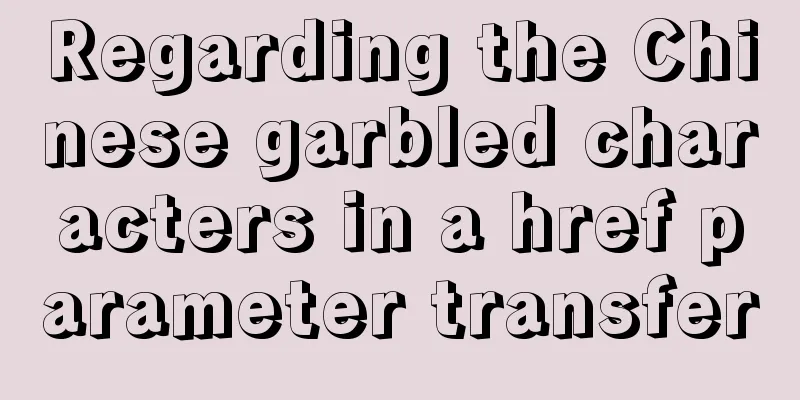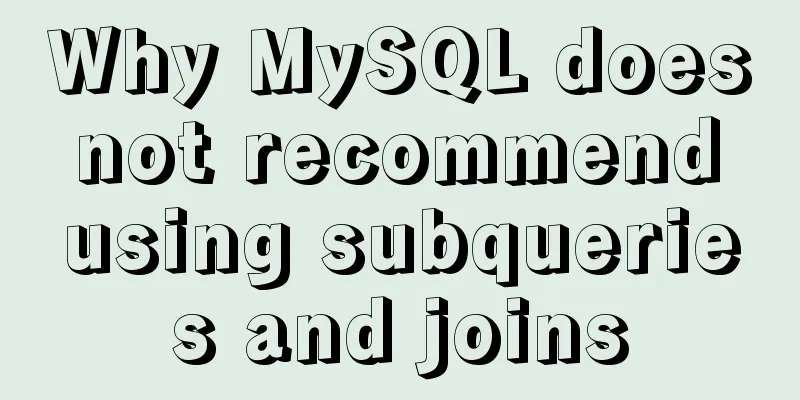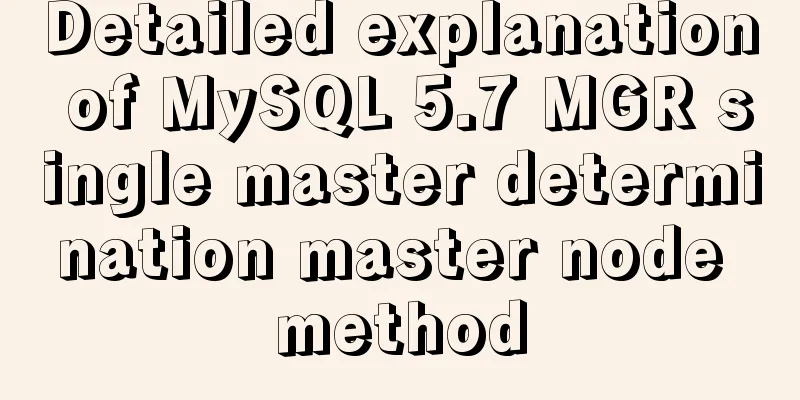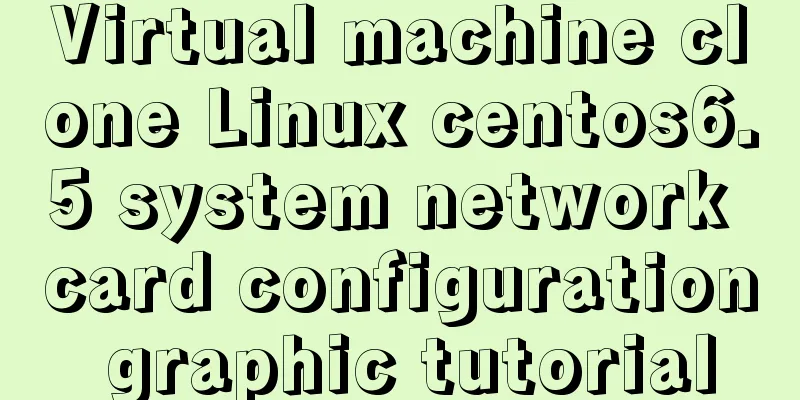How to process blob data in MySQL
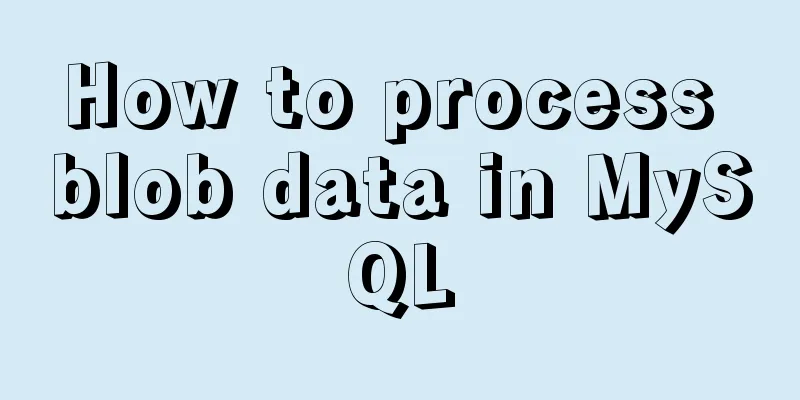
|
The specific code is as follows:
package epoint.mppdb_01.h3c;
import java.io.File;
import java.io.FileInputStream;
import java.io.FileOutputStream;
import java.io.InputStream;
import java.io.OutputStream;
import java.net.URI;
import java.sql.Blob;
import java.sql.Connection;
import java.sql.DriverManager;
import java.sql.ResultSet;
import java.sql.Statement;
import org.apache.commons.net.ftp.FTPClient;
import org.apache.commons.net.ftp.FTPReply;
import org.apache.hadoop.conf.Configuration;
import org.apache.hadoop.fs.FSDataInputStream;
import org.apache.hadoop.fs.FileSystem;
import org.apache.hadoop.fs.Path;
import org.apache.hadoop.io.IOUtils;
public class MySQLblobToMPPphoto {
//MySQL connection public static Connection getMySQLConnection() throws Exception {
String MySQLDRIVER = "com.mysql.jdbc.Driver";
String MySQLURL = "jdbc:mysql://192.168.186.13:3306/bigdata_scene03_rktj";
String MySQLUSERNAME = "root";
String MySQLPASSWORD = "Gepoint";
Connection MySQLconn = DriverManager.getConnection(MySQLURL, MySQLUSERNAME, MySQLPASSWORD);
return MySQLconn;
}
//MPP connection public static Connection getMPPConnection() throws Exception {
String MPPDRIVER = "com.MPP.jdbc.Driver";
String MPPURL = "jdbc:MPP://192.168.186.14:5258/bigdata_scene03_rktj";
String MPPUSERNAME = "mpp";
String MPPPASSWORD = "h3c";
Connection MPPconn = DriverManager.getConnection(MPPURL, MPPUSERNAME, MPPPASSWORD);
return MPPconn;
}
//
public static void getMySQLblobToHDFS() throws Exception {
Connection conn = getMySQLConnection();
ResultSet rs = null;
try {
String sql = "select ROW_ID,photo from t_rk_baseinfo_blob limit 10";
Statement prest = conn.prepareStatement(sql);
rs = prest.executeQuery(sql);
while (rs.next()) {
int row_id = rs.getInt(1);
Blob photo = rs.getBlob(2);
System.out.println(row_id + " " + photo);
InputStream in = photo.getBinaryStream();
OutputStream out = new FileOutputStream("H:/photo/" + row_id + ".jpg");
int len = 0;
byte[] buffer = new byte[1024];
while ((len = in.read(buffer)) != -1) {
out.write(buffer, 0, len);
}
upload("H:/photo/" + row_id + ".jpg");
}
prest.close();
rs.close();
} catch (Exception e) {
e.printStackTrace();
finally
// Close the connection if (conn != null) {
try {
conn.close();
conn = null;
} catch (Exception e) {
e.printStackTrace();
}
}
}
}
public static void main(String[] args) throws Exception {
getMySQLblobToHDFS();
}
//HDFS attachment upload public static void upload(String uploadpath) throws Exception {
Configuration conf = new Configuration();
URI uri = new URI("hdfs://192.168.186.14:8020");
FileSystem fs = FileSystem.get(uri, conf, "HDFS");
Path resP = new Path(uploadpath);
Path destP = new Path("/photo");
if (!fs.exists(destP)) {
fs.mkdirs(destP);
}
fs.copyFromLocalFile(resP, destP);
fs.close();
System.out.println("************************");
System.out.println("Upload successful!");
}
//HDFS attachment download public static void download() throws Exception {
Configuration conf = new Configuration();
String dest = "hdfs://192.168.186.14:/photo/11.png";
String local = "D://11.png";
FileSystem fs = FileSystem.get(URI.create(dest), conf, "hdfs");
FSDataInputStream fsdi = fs.open(new Path(dest));
OutputStream output = new FileOutputStream(local);
IOUtils.copyBytes(fsdi, output, 4096, true);
System.out.println("************************");
System.out.println("Download successful!");
}
}Summarize The above is the blob data processing method in MySQL that I introduced to you. I hope it will be helpful to you. If you have any questions, please leave me a message and I will reply to you in time. I would also like to thank everyone for their support of the 123WORDPRESS.COM website! You may also be interested in:
|
<<: In-depth understanding of the role of Vuex
>>: Detailed installation and configuration of Subversion (SVN) under Ubuntu
Recommend
Solution to the bug that IE6 select cannot be covered by div
Use div to create a mask or simulate a pop-up wind...
React nested component construction order
Table of contents In the React official website, ...
Solution to the problem that input in form cannot be submitted when disabled
I wrote a test program before, in which adding and...
Encapsulation method of Vue breadcrumbs component
Vue encapsulates the breadcrumb component for you...
Tutorial on using Webpack in JavaScript
Table of contents 0. What is Webpack 1. Use of We...
Detailed analysis of the blocking problem of js and css
Table of contents DOMContentLoaded and load What ...
Detailed steps to build the TypeScript environment and deploy it to VSCode
Table of contents TypeScript environment construc...
Example analysis of mysql stored procedures that trigger error conditions in stored procedures (SIGNAL and RESIGNAL statements)
This article uses examples to illustrate the erro...
Docker learning: the specific use of Container containers
Container is another core concept of Docker. Simp...
CocosCreator Typescript makes Tetris game
Table of contents 1. Introduction 2. Several key ...
MySQL data types full analysis
Data Type: The basic rules that define what data ...
How to implement parent-child component communication with Vue
Table of contents 1. Relationship between parent ...
CSS3 implementation example of rotating only the background image 180 degrees
1. Mental Journey When I was writing the cockpit ...
Two ways to make IE6 display PNG-24 format images normally
Method 1: Please add the following code after <...
How to build SFTP server and image server on Linux cloud server
First of all, you can understand the difference b...