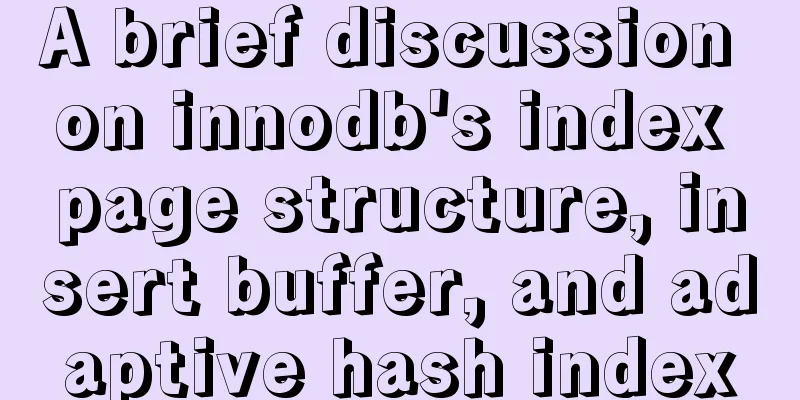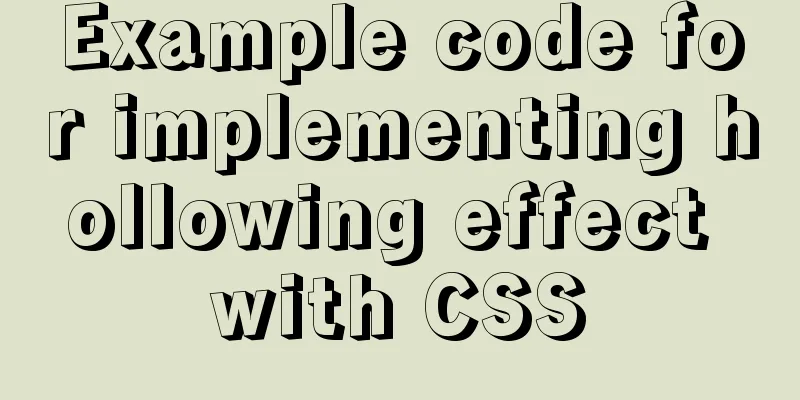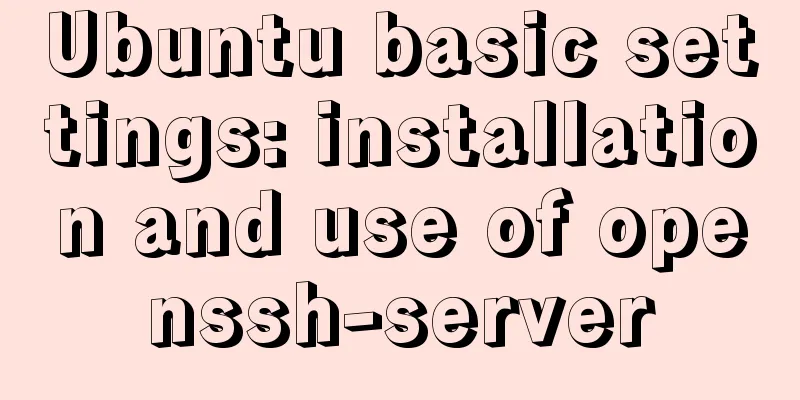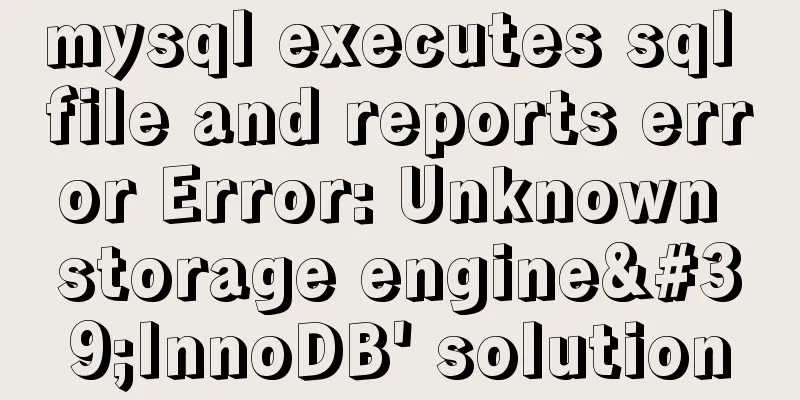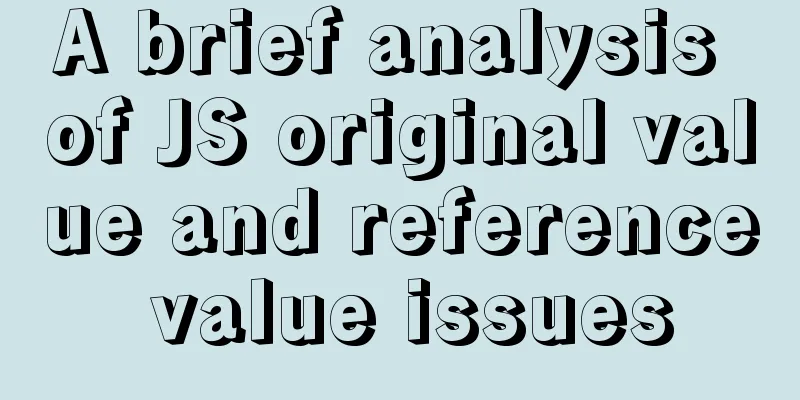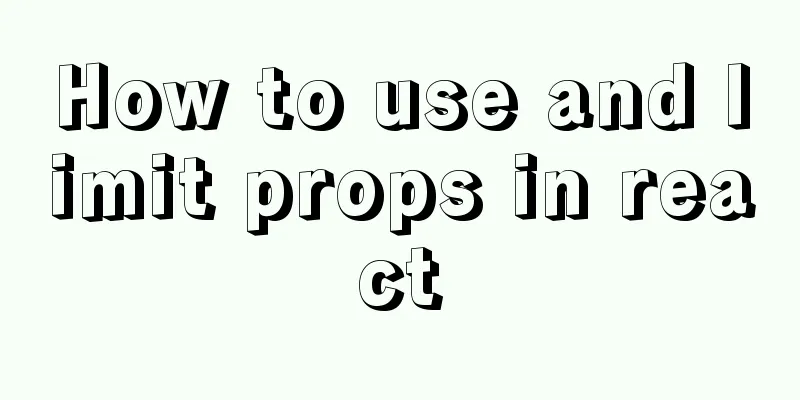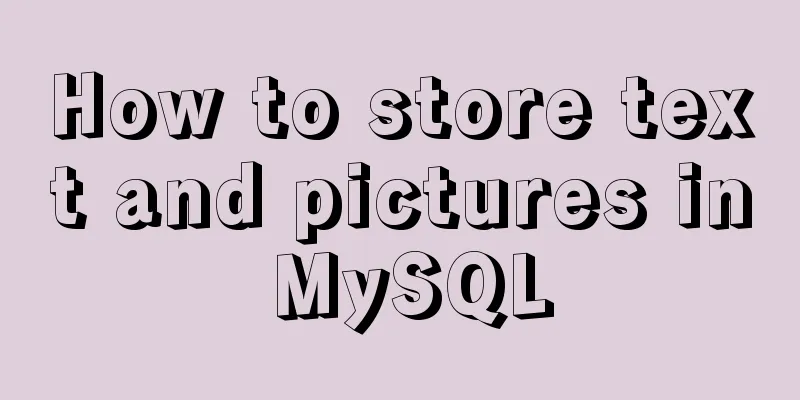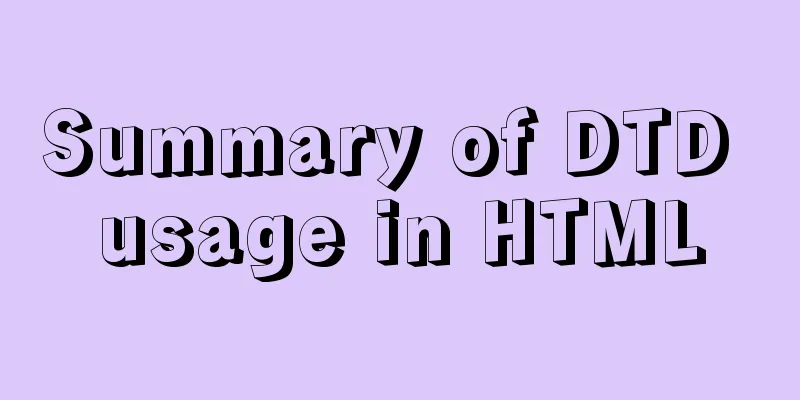MySQL optimization connection optimization
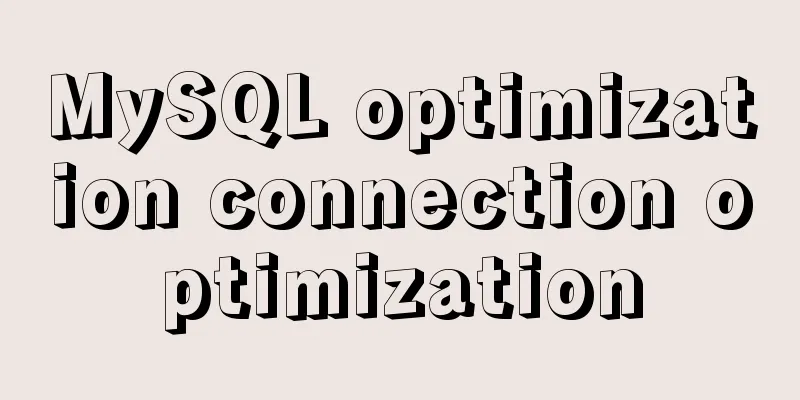
|
In the article MySQL Optimization: Cache Optimization, a very important concept is mentioned, that is, show variables is used to indicate the variable values compiled by the system or configured in my.cnf. Show status is called the status value, which displays the status information of the current service instance and is a dynamically changing value. Therefore, it is often used to observe whether the current MySQl operation is normal. If it is not normal, the performance of MySQL can be improved by adjusting static parameters. Therefore, understanding the difference between these two concepts is the basis for subsequent tuning. MySQL connection optimization I remember one time when I was connecting to MySQL within the company, I couldn’t connect. After finding the DBA, we investigated the cause and found that the current number of MySQL connections was full. After adjustments, the problem was solved. There are generally two reasons for the error of too many connections. The first is that there are indeed too many people connecting to MySQL, causing the number of connections to be exhausted. The second is that the max_connections value is too small. 1. Connection parameters (show variables) mysql> show variables like '%connect%'; +-----------------------------------------------+-----------------+ | Variable_name | Value | +-----------------------------------------------+-----------------+ | character_set_connection | utf8 | | collation_connection | utf8_general_ci | | connect_timeout | 10 | | disconnect_on_expired_password | ON | | init_connect | | | max_connect_errors | 100 | | max_connections | 151 | | max_user_connections | 0 | | performance_schema_session_connect_attrs_size | 512 | +-----------------------------------------------+-----------------+
2. Connection status (show status) One thing to note is that variable values (show variables) start with a lowercase letter, while status values (show status) start with an uppercase letter. This distinction helps with memory and classification mysql> show status like '%connections%'; +-----------------------------------+-------+ | Variable_name | Value | +-----------------------------------+-------+ | Connection_errors_max_connections | 0 | | Connections | 197 | | Max_used_connections | 2 | +-----------------------------------+-------+
Max_used_connections indicates the maximum value of the number of concurrent connections at the same time since MySQL was started. If this value is greater than max_connections, it indicates that the system is often in a high-concurrency state and you should consider increasing the maximum number of concurrent connections. 3. Connection thread parameters (thread variables and status) mysql> show variables like 'thread%'; +--------------------+---------------------------+ | Variable_name | Value | +--------------------+---------------------------+ | thread_cache_size | 9 | | thread_concurrency | 10 | | thread_handling | one-thread-per-connection | | thread_stack | 262144 | +--------------------+---------------------------+
The default value of View thread status information mysql> show status like 'Thread%'; +-------------------+------+ | Variable_name | Value | +-------------------+------+ | Threads_cached | 1 | | Threads_connected | 1 | | Threads_created | 2 | | Threads_running | 1 | +-------------------+------+
Connection request stack When MySQL suddenly receives a lot of connection requests in a short period of time, MySQL will save the connection requests that cannot be processed in time in the stack for subsequent processing by MySQL. The back_log parameter sets the size of the stack, which can be viewed with the following command: mysql> show variables like 'back_log'; +---------------+-------+ | Variable_name | Value | +---------------+-------+ | back_log | 80 | +---------------+-------+ Connection abnormality mysql> show status like 'Aborted%'; +------------------+-------+ | Variable_name | Value | +------------------+-------+ | Aborted_clients | 0 | | Aborted_connects | 219 | +------------------+-------+
other mysql> show status like 'Slow%'; +---------------------+-------+ | Variable_name | Value | +---------------------+-------+ | Slow_launch_threads | 0 | | Slow_queries | 0 | +---------------------+-------+ mysql> show variables like 'slow_launch_time'; +------------------+-------+ | Variable_name | Value | +------------------+-------+ | slow_launch_time | 2 | +------------------+-------+ Slow_lunch_threads If the time to create a thread is too long and exceeds the setting value of slow_launch_time, it will be recorded. You can view the error status information of the connection by using Connection_error%: mysql> show status like 'Connection_error%'; +-----------------------------------+-------+ | Variable_name | Value | +-----------------------------------+-------+ | Connection_errors_accept | 0 | | Connection_errors_internal | 0 | | Connection_errors_max_connections | 0 | | Connection_errors_peer_address | 0 | | Connection_errors_select | 0 | | Connection_errors_tcpwrap | 0 | +-----------------------------------+-------+ Connection_errors_peer_address The number of errors that occurred while looking up the MySQL client IP address. You may also be interested in:
|
<<: Linux uses iptables to limit multiple IPs from accessing your server
>>: Detailed explanation of this pointing problem in JavaScript
Recommend
JavaScript implements the nine-grid mobile puzzle game
This article shares the specific code for JavaScr...
How to install and use Ubuntu Docker
Table of contents 1. Automatic installation using...
How to use partitioning to optimize MySQL data processing for billions of data
When MySQL queries tens of millions of data, most...
Teach you how to make cool barcode effects
statement : This article teaches you how to imple...
Mysql NULL caused the pit
Using NULL in comparison operators mysql> sele...
Specific use of nginx keepalive
The default request header of the http1.1 protoco...
10 Things Excellent Web Developers Must Know to Improve Their Development Skills
"Development is more than just writing code&q...
jQuery achieves breathing carousel effect
This article shares the specific code of jQuery t...
Detailed graphic tutorial on installation, startup and basic configuration of MySQL under Windows version
download: Step 1: Open the website (enter the off...
W3C Tutorial (11): W3C DOM Activities
The Document Object Model (DOM) is a platform, a ...
The JS hasOwnProperty() method detects whether a property is an object's own property.
The JavaScript hasOwnProperty() method is the pro...
Mysql sorting and paging (order by & limit) and existing pitfalls
Sorting query (order by) In e-commerce: We want t...
CocosCreator Getting Started Tutorial: Network Communication
Network Communication Overview When developing an...
Use scripts to package and upload Docker images with one click
The author has been working on a micro-frontend p...
IE6 space bug fix method
Look at the code: Copy code The code is as follows...