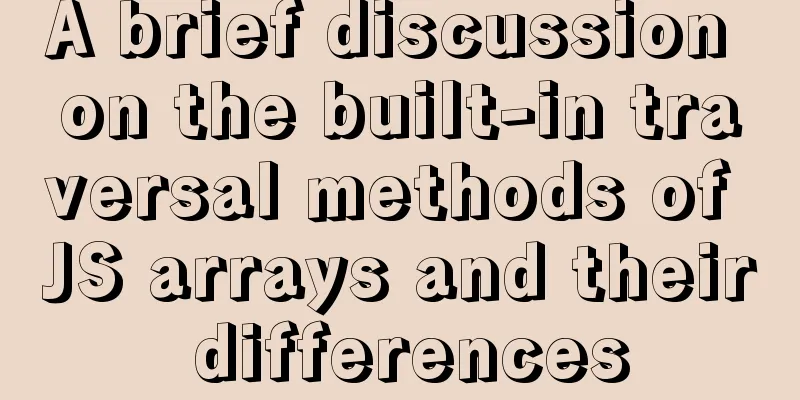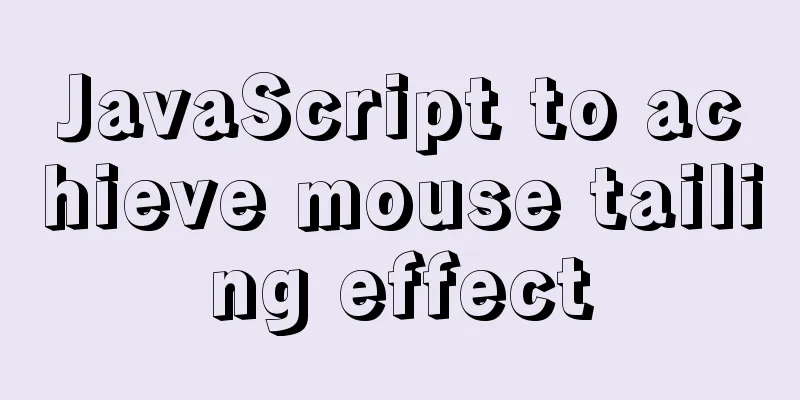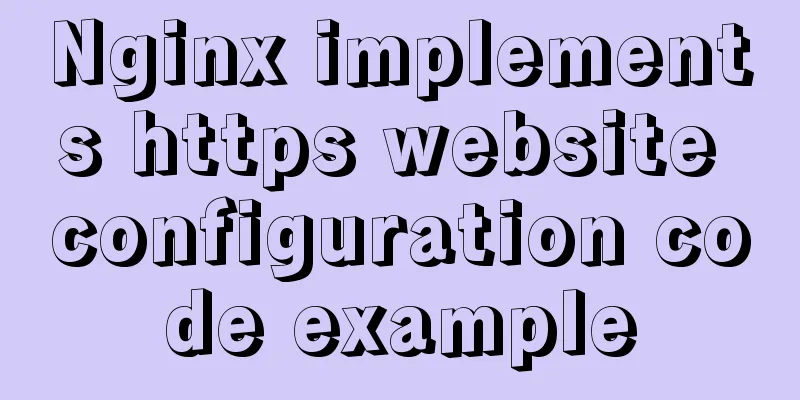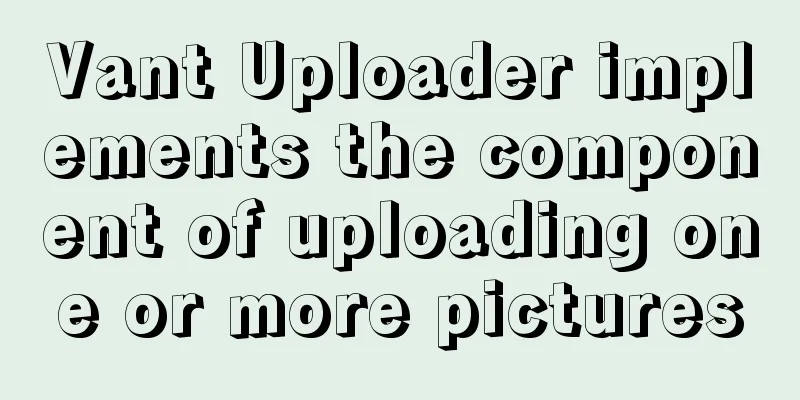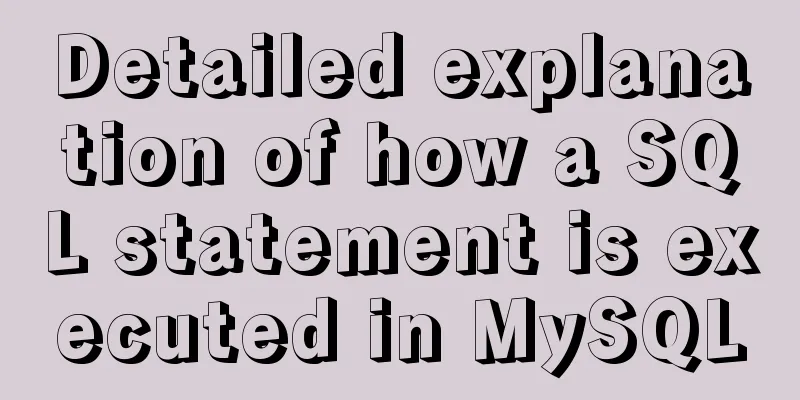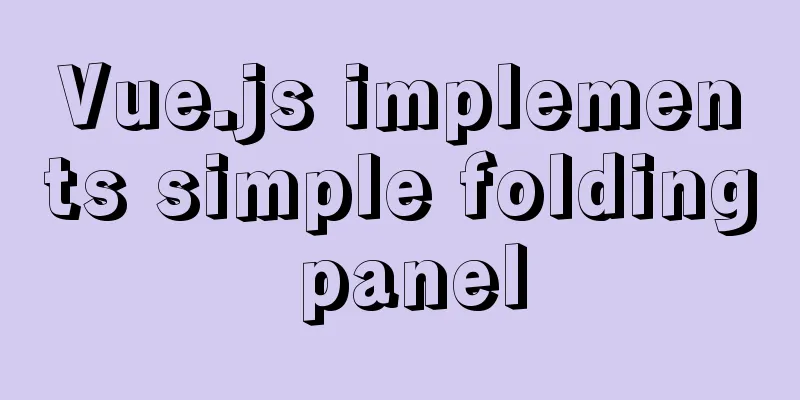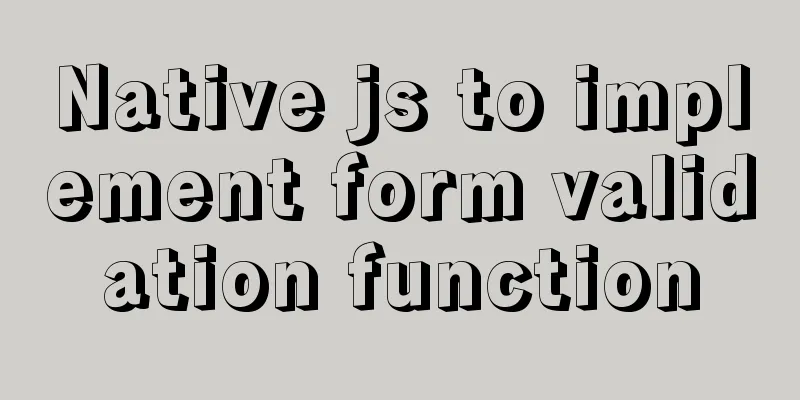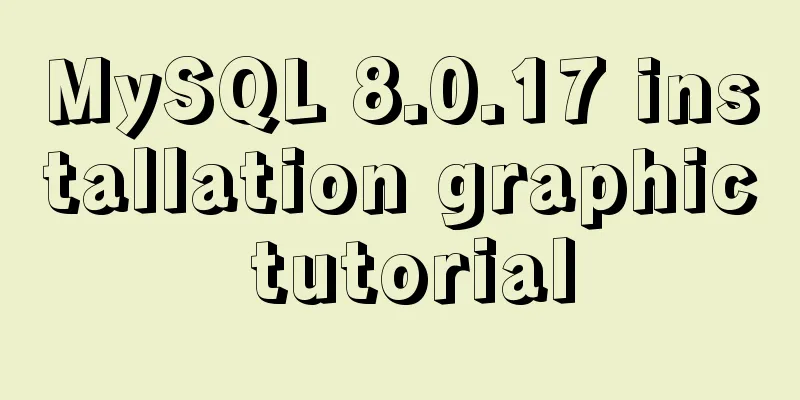How to use and limit props in react
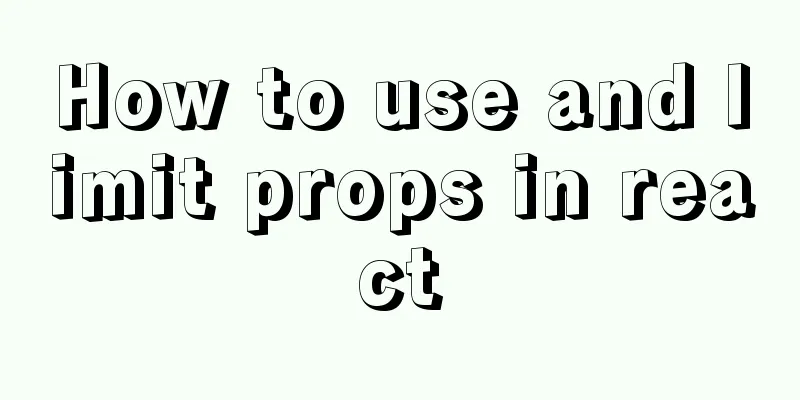
The props of the component (props is an object)Function: Receive data passed to the component Features:
Props
<div id="test1"></div>
<div id="test2"></div>
<div id="test3"></div>
<!-- Import react core library -->
<script src="../js/react.development.js"></script>
<!-- Introduce react-dom to support react to operate dom -->
<script src="../js/react-dom.development.js"></script>
<!-- Introduce babel to convert jsx to js -->
<script src="../js/babel.min.js"></script>
<script type='text/babel'>
// Create component class Person extends React.Component{
render() {
console.log(this);
const{name,age,sex} = this.props
return(
<ul>
<li>Name: {name}</li>
<li>Gender: {sex}</li>
<li>Age: {age+1}</li>
</ul>
)
}
}
// Render components to the page ReactDOM.render(<Person name="jerry" age={19} sex="男" />,document.getElementById('test1'))
ReactDOM.render(<Person name="tom" age={18} sex="女" />,document.getElementById('test2'))
const p = {name:'老刘',age:18,sex:'女'}
// ReactDOM.render(<Person name={p.name} age={p.age} sex={p.sex} />,document.getElementById('test3'))
ReactDOM.render(<Person {...p} />,document.getElementById('test3'))
</script>Limiting props
<div id="test1"></div>
<div id="test2"></div>
<div id="test3"></div>
<!-- Import react core library -->
<script src="../js/react.development.js"></script>
<!-- Introduce react-dom to support react to operate dom -->
<script src="../js/react-dom.development.js"></script>
<!-- Introduce babel to convert jsx to js -->
<script src="../js/babel.min.js"></script>
<!-- Introduce prop-types, which is used to restrict component tag attributes. After the introduction, there is one more object PropTypes in the world -->
<script src="../js/prop-types.js"></script>
<script type='text/babel'>
// Create component class Person extends React.Component{
render() {
console.log(this);
const{name,age,sex} = this.props
return(
<ul>
<li>Name: {name}</li>
<li>Gender: {sex}</li>
<li>Age: {age+1}</li>
</ul>
)
}
}
// Restriction rules Person.propTypes = {
// Restrict name content to a string isRequired means that the content is required and cannot be omitted name:PropTypes.string.isRequired,
// Limit sex to string sex: PropTypes.string,
// Limit age to numeric value age: PropTypes.number,
// Limit speak to the function speak: PropTypes.func
}
Person.defaultProps = {
sex:'male', // sex default value is male age:18,
speak: function() {
return [1];
}
}
// Render components to the page ReactDOM.render(<Person name="jerry" age={19} />,document.getElementById('test1'))
ReactDOM.render(<Person name="tom" age={18} sex="女" />,document.getElementById('test2'))
const p = {name:'老刘',age:18,sex:'女'}
// ReactDOM.render(<Person name={p.name} age={p.age} sex={p.sex} />,document.getElementById('test3'))
ReactDOM.render(<Person {...p} />,document.getElementById('test3'))
</script>Vue limits propsWe can specify validation requirements for component props, such as these types you know. If a requirement is not met, Vue will warn you in the browser console. This is especially helpful when developing a component that will be used by others. To customize how props are validated, you can provide an object with validation requirements for the props value instead of an array of strings. For example:
Vue.component('my-component', {
props: {
// Basic type checking (`null` and `undefined` will pass any type validation)
propA: Number,
// Multiple possible types propB: [String, Number],
// Required string propC: {
type: String,
required: true
},
// Numeric propD with default value: {
type: Number,
default: 100
},
// Object propE with default values: {
type: Object,
// Object or array default values must be obtained from a factory function default: function () {
return { message: 'hello' }
}
},
// Custom verification function propF: {
validator: function (value) {
// This value must match one of the following strings return ['success', 'warning', 'danger'].indexOf(value) !== -1
}
}
}
})
Note that props are validated before a component instance is created, so instance properties (such as data, computed, etc.) are not available in default or validator functions. Type checking String Number Boolean Array Object Date Function Symbol Additionally, type can be a custom constructor that is checked with instanceof. For example, given the following ready-made constructor:
function Person (firstName, lastName) {
this.firstName = firstName
this.lastName = lastName
}You can use:
Vue.component('blog-post', {
props: {
author: Person
}
})To verify that the value of the author prop is created by new Person. This is the end of this article about the use and restrictions of props in react. For more information about restrictions on react props, please search for previous articles on 123WORDPRESS.COM or continue to browse the following related articles. I hope you will support 123WORDPRESS.COM in the future! You may also be interested in:
|
<<: MySQL exposes Riddle vulnerability that can cause username and password leakage
>>: How to use Nginx proxy to surf the Internet
Recommend
Ubuntu starts the SSH service remote login operation
ssh-secure shell, provides secure remote login. W...
How to create a Django project + connect to MySQL
1: django-admin.py startproject project name 2: c...
Summary of XHTML application in web design study
<br />Generally speaking, the file organizat...
Use of select, distinct, and limit in MySQL
Table of contents 1. Introduction 2. select 2.1 Q...
Native JS to implement hover drop-down menu
JS implements a hover drop-down menu. This is a s...
Code comment writing standards during web page production
<br />I have summarized the annotation writi...
Usage instructions for the docker create command
The docker create command can create a container ...
MySQL and sqlyog installation tutorial with pictures and text
1. MySQL 1.1 MySQL installation mysql-5.5.27-winx...
Vue realizes the card flip effect
This article example shares the specific code of ...
Analysis of MySQL joint index function and usage examples
This article uses examples to illustrate the func...
Detailed explanation of the difference between in and exists in MySQL
1. Prepare in Advance For your convenience, I cre...
Correct way to load fonts in Vue.js
Table of contents Declare fonts with font-face co...
How to prevent duplicate submission in jquery project
In new projects, axios can prevent duplicate subm...
MySQL compressed package version zip installation configuration method
There are some problems with the compressed versi...
Vue implements calling PC camera to take photos in real time
Vue calls the PC camera to take pictures in real ...