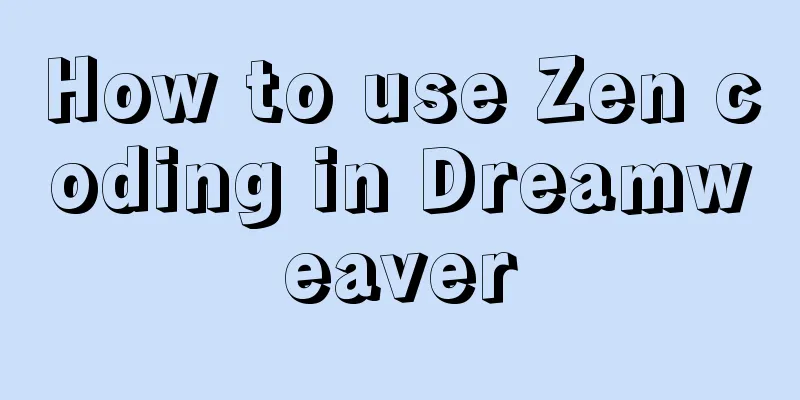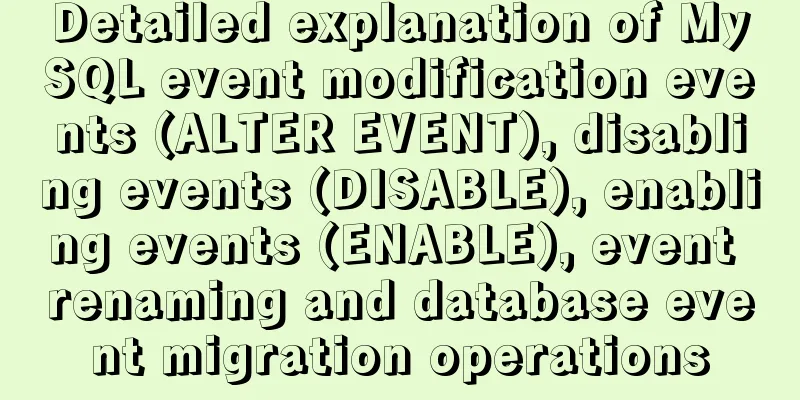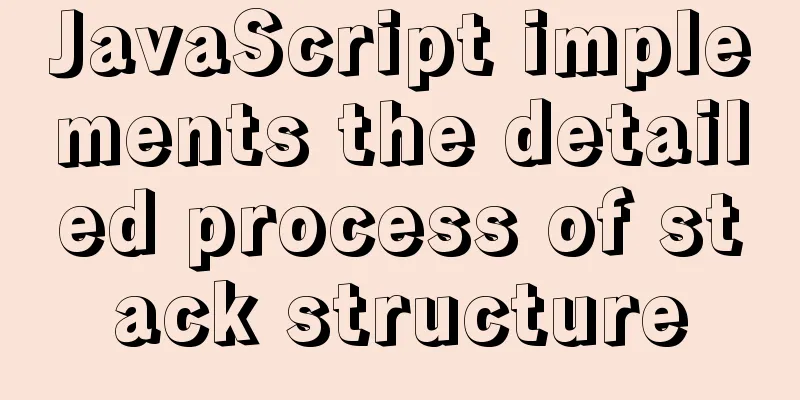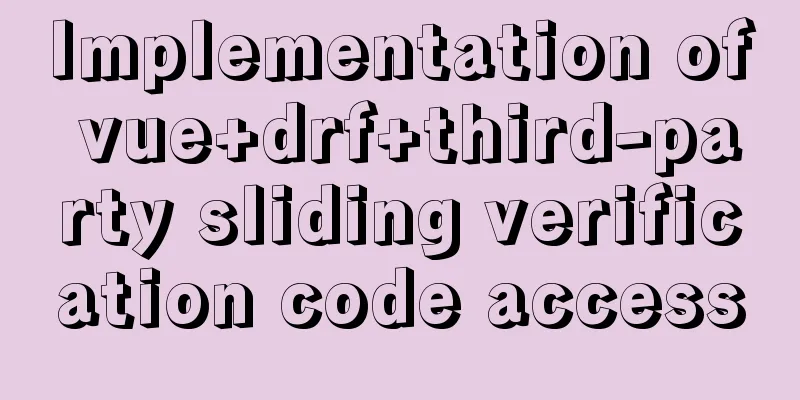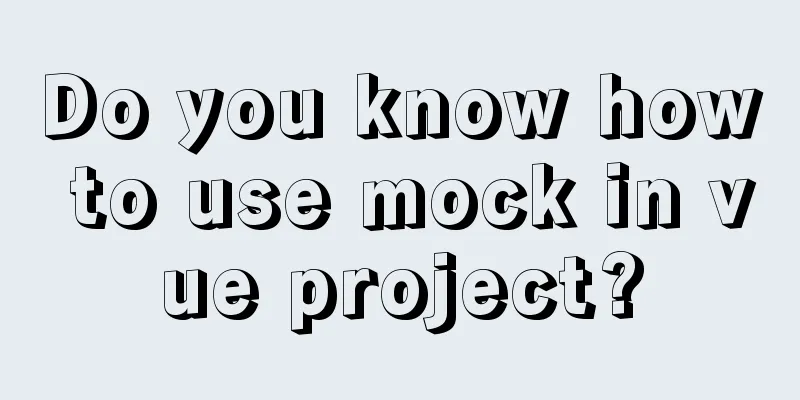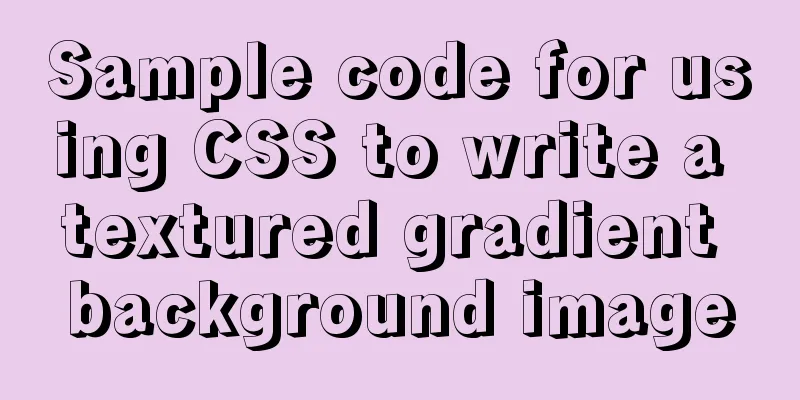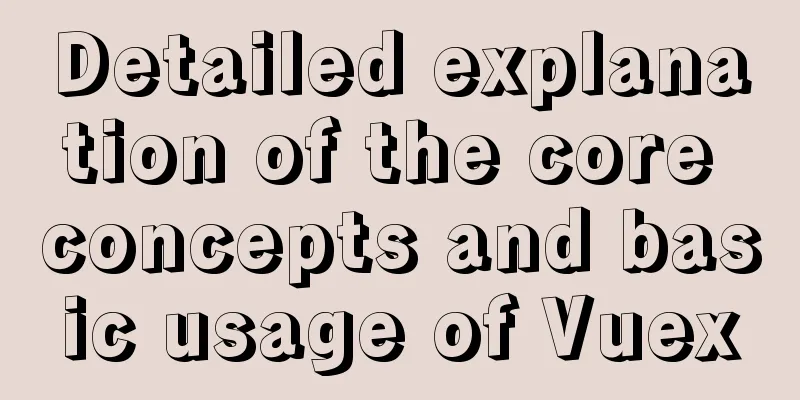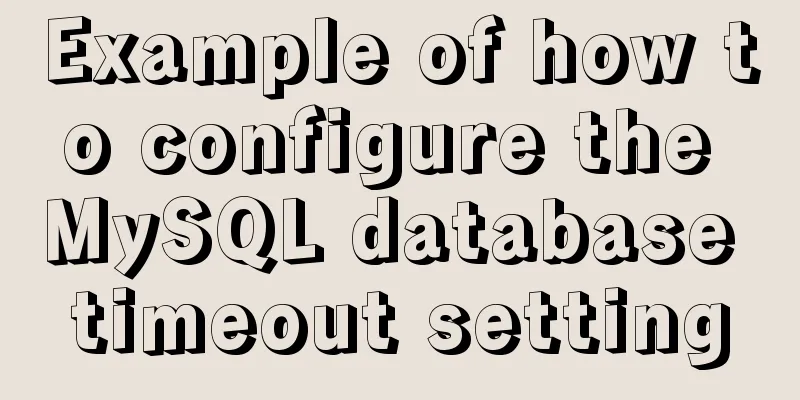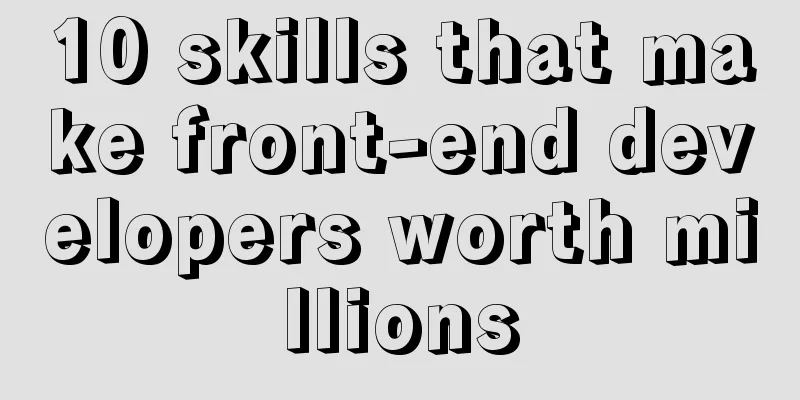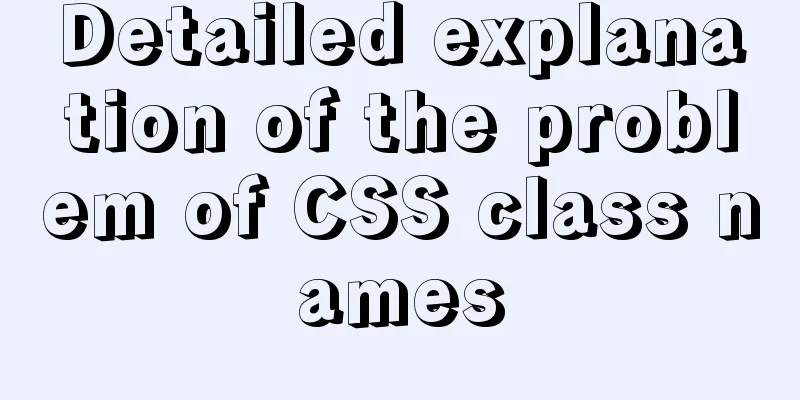Detailed explanation of the difference between in and exists in MySQL
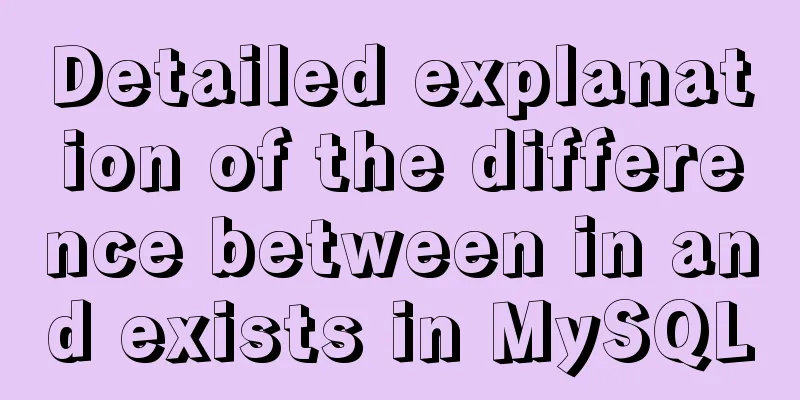
1. Prepare in AdvanceFor your convenience, I create two tables here and add some data to them. A table for fruits, a table for suppliers. Fruits table fruits table
Suppliers table suppliers table
We will use these two tables for demonstration. 2. What is exists The parameter following the It should be noted that when our subquery is
3. What is inWhen the in keyword is used for a subquery, the inner query statement only returns one data column, and the value of this data column will be provided to the outer query statement for comparison operations. To test the in keyword, I added a s_id column to the fruit table. Fruits table fruits table
|
<<: Do you know what are the ways to jump routes in Vue?
>>: How to click on the a tag to pop up the input file upload dialog box
Recommend
Implementation of IP address configuration in Centos7.5
1. Before configuring the IP address, first use i...
Solution to PHP not being able to be parsed after nginx installation is complete
Table of contents Method 1 Method 2 After install...
How can MySQL effectively prevent database deletion and running away?
Table of contents Safe Mode Settings test 1. Upda...
MySql grouping and randomly getting one piece of data from each group
Idea: Just sort randomly first and then group. 1....
Differences in the hr separator between browsers
When making a web page, you sometimes use a dividi...
Nginx implements https website configuration code example
https base port 443. It is used for something cal...
MySQL 8.0 New Features: Hash Join
The MySQL development team officially released th...
How to install suPHP for PHP5 on CentOS 7 (Peng Ge)
By default, PHP on CentOS 7 runs as apache or nob...
Vue implements the operation code of clicking a button to download a file (backend Java)
In the previous article, I introduced the functio...
Why the CSS attribute value clear:right does not work in detail
Using the clear property to clear floats is a comm...
How to quickly add columns in MySQL 8.0
Preface: I heard a long time ago that MySQL 8.0 s...
CSS implements the function of hiding the search box (animation forward and reverse sequence)
Placing a search box in the top menu bar is a com...
How to automatically delete records before a specified time in Mysql
About Event: MySQL 5.1 began to introduce the con...
How to quickly query 10 million records in Mysql
Table of contents Normal paging query How to opti...
Detailed explanation of Vue-router nested routing
Table of contents step 1. Configure routing rules...