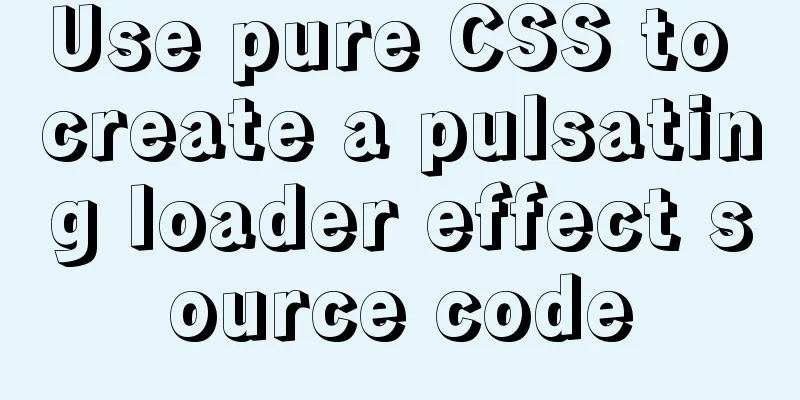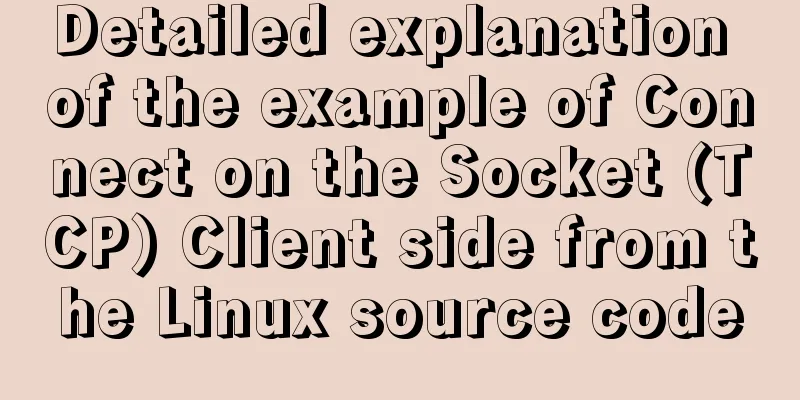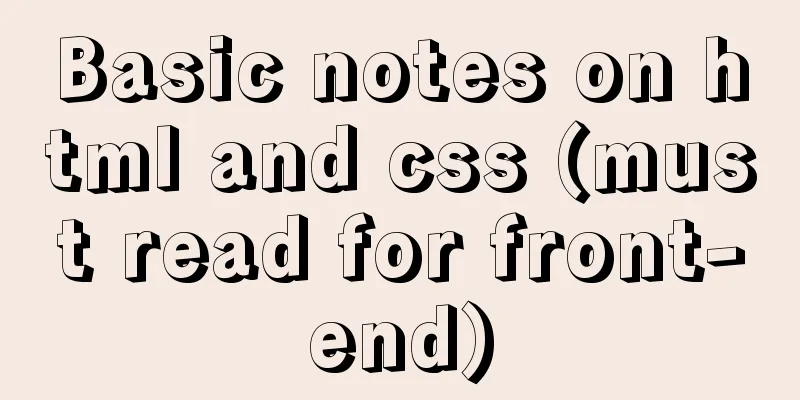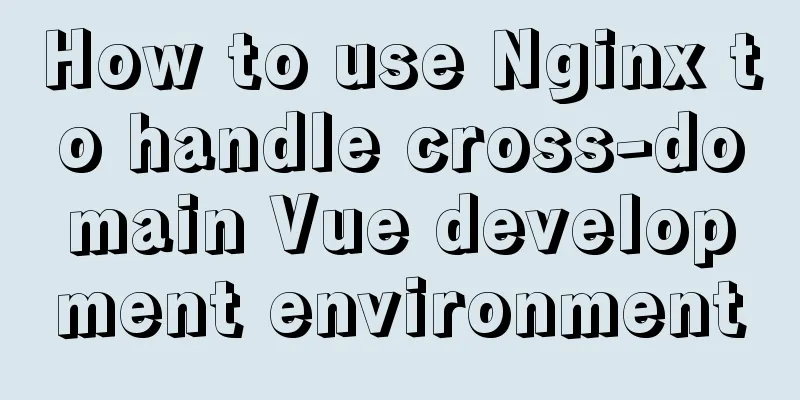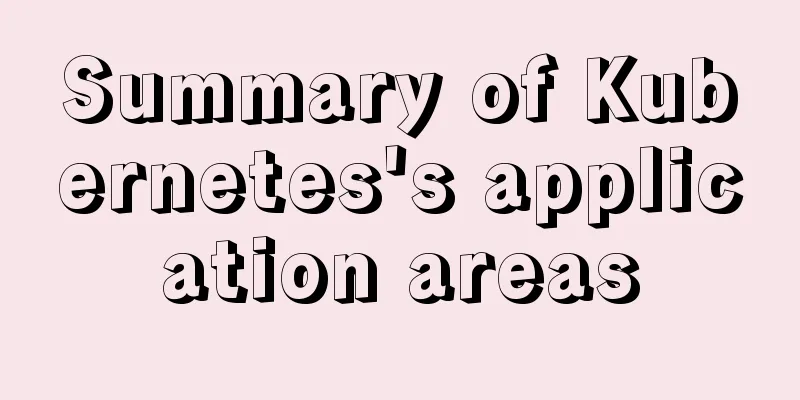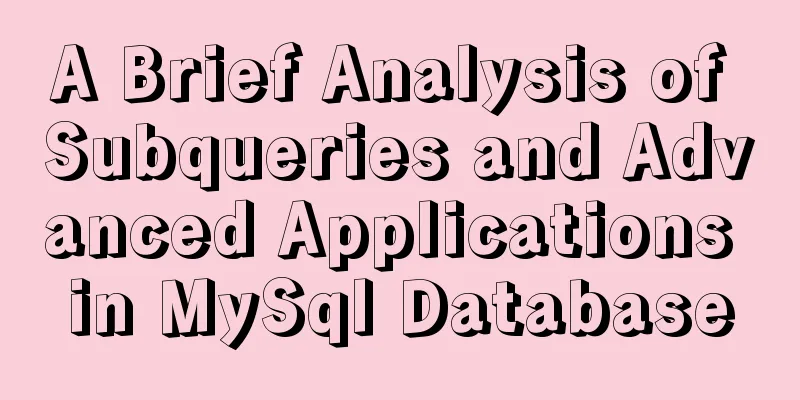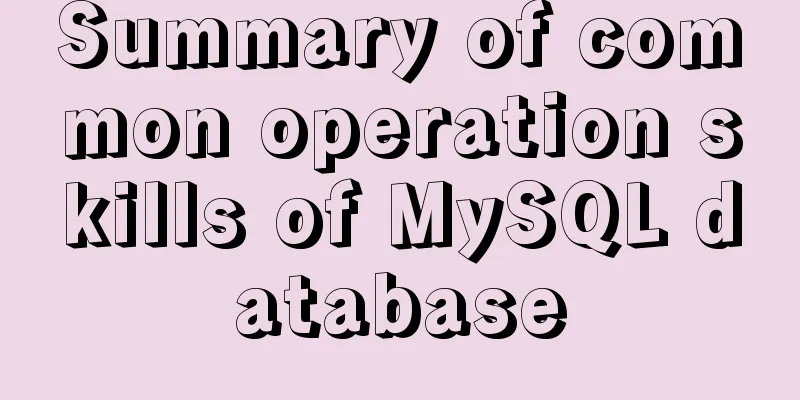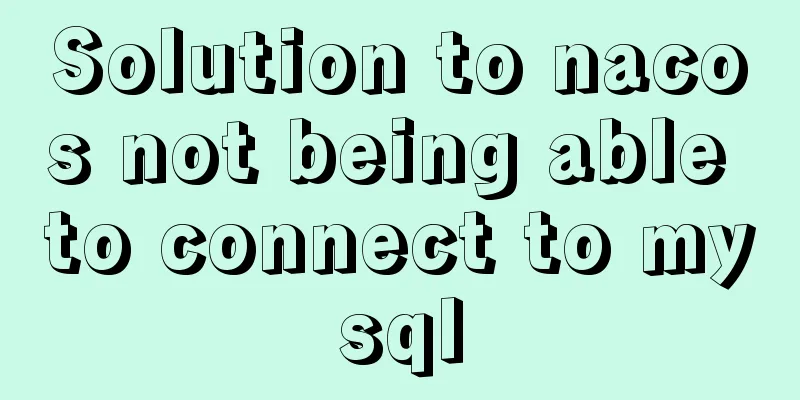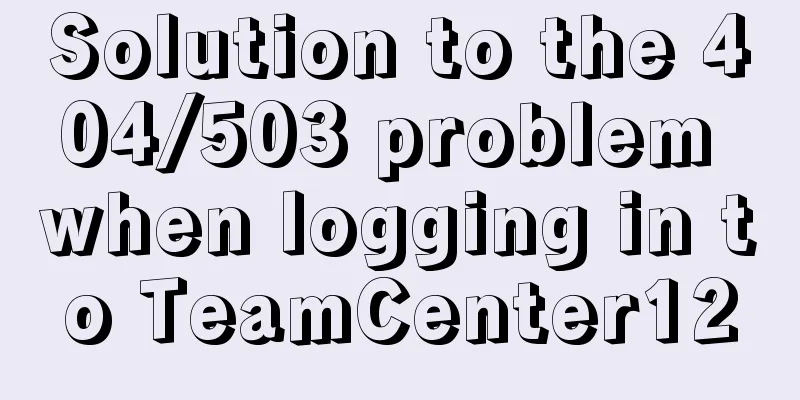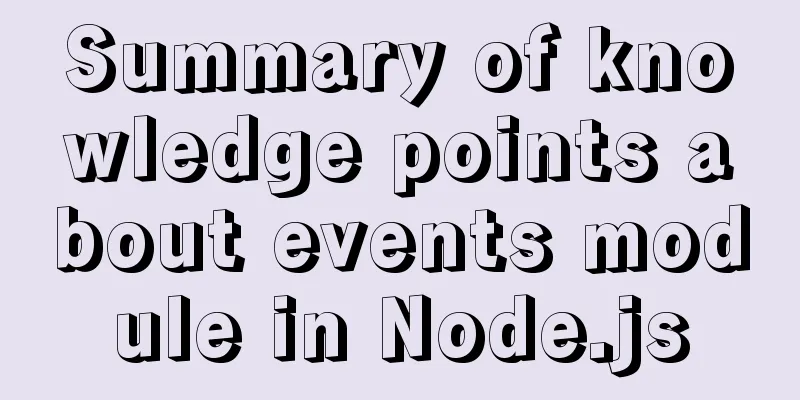Solution to PHP not being able to be parsed after nginx installation is complete
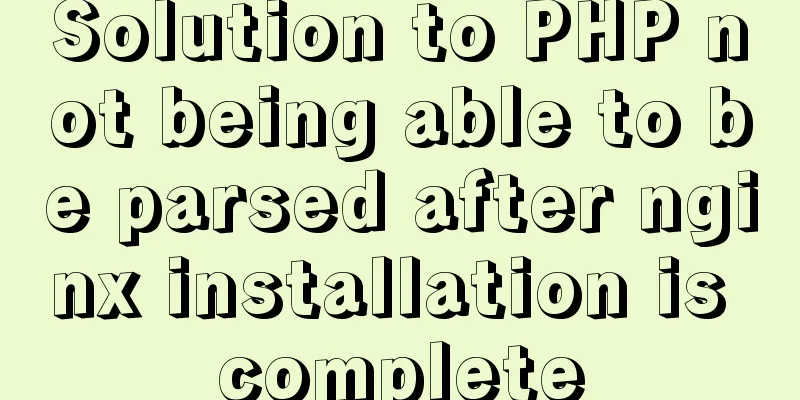
|
After installing nginx, I found that I could not parse the PHP code. Now the solution is as follows Method 1Find the nginx configuration file and add it as shown below (pictured in the screenshot). My configuration file location is /etc/nginx/sites-available/default location ~ \.php$ { }
After modifying the nginx configuration file, restart nginx to take effect /etc/init.d/nginx restart Method 2Implementation of nginx+php+fpm Install php7.4-fpm sudo apt-get install php7.4-fpm Check whether php-fpm is enabled ps -ef | grep php
Find php7.4-fpm.sock Go back to the root directory and execute find ./ -name php7.4-fpm.sock Find the location of php7.4-fpm.sock. The following directory shows the location of php7.4-fpm.sock. We copy the location of php7.4-fpm.sock and modify the nginx configuration file. /run/php/php7.4-fpm.sock Configure the following screenshot unix:php7.4-fpm.sock path location fastcgi_pass unix:/run/php/php7.4-fpm.sock;
After modifying the nginx configuration file, restart nginx to take effect /etc/init.d/nginx restart Restart or start php7.4-fpm as follows /etc/init.d/php7.4-fpm restart /etc/init.d/php7.4-fpm start This is the end of this article about how to solve the problem that nginx cannot parse PHP after installation. For more related content about nginx cannot parse PHP, please search for previous articles on 123WORDPRESS.COM or continue to browse the related articles below. I hope you will support 123WORDPRESS.COM in the future! You may also be interested in:
|
<<: N ways to center elements with CSS
>>: Summary of JavaScript Timer Types
Recommend
Detailed explanation of MySQL foreign key constraints
Official documentation: https://dev.mysql.com/doc...
Detailed explanation of Docker common commands Study03
Table of contents 1. Help Command 2. Mirror comma...
Four ways to create objects in JS
Table of contents 1. Create objects by literal va...
Linux directory switching implementation code example
Switching files is a common operation in Linux. W...
Solution to the problem that Docker cannot stop or delete container services
Preface Today, a developer gave me feedback that ...
html+css+js to realize the function of photo preview and upload picture
Preface: When we are making web pages, we often n...
Introduction to several ways to introduce CSS in HTML
Table of contents 1. Embed CSS styles directly in...
MySQL 5.7.19 installation tutorial under Windows 10 How to change the root password of MySQL after forgetting it
Take MySQL 5.7.19 installation as an example, fir...
A brief discussion on the CSS overflow mechanism
Why do you need to learn CSS overflow mechanism i...
Design and implementation of Vue cascading drop-down box
Table of contents 1. Database design 2. Front-end...
Linux forced release of occupied ports and Linux firewall port opening method detailed explanation
When installing nginx, mysql, tomcat and other se...
uniapp realizes the recording upload function
Table of contents uni-app Introduction HTML part ...
Solution to Vue data assignment problem
Let me summarize a problem that I have encountere...
Detailed explanation of the solution to Tomcat's 404 error
The 404 problem occurs in the Tomcat test. The pr...
Detailed tutorial on installing nacos in docker and configuring the database
Environment Preparation Docker environment MySQL ...