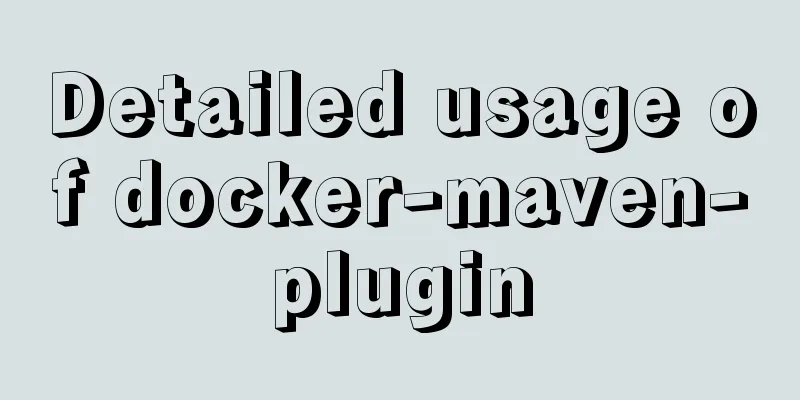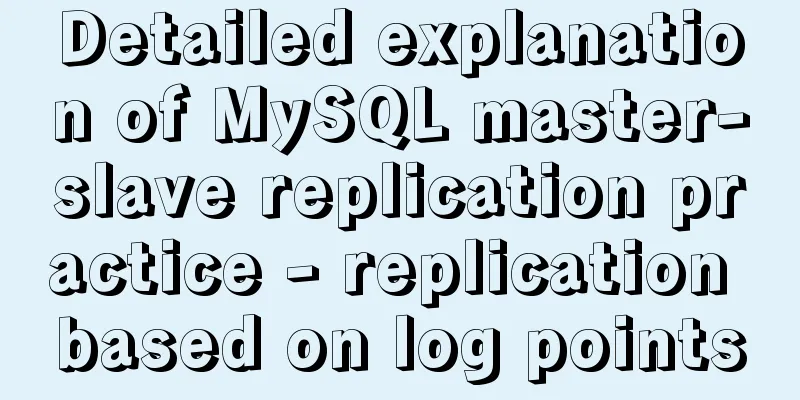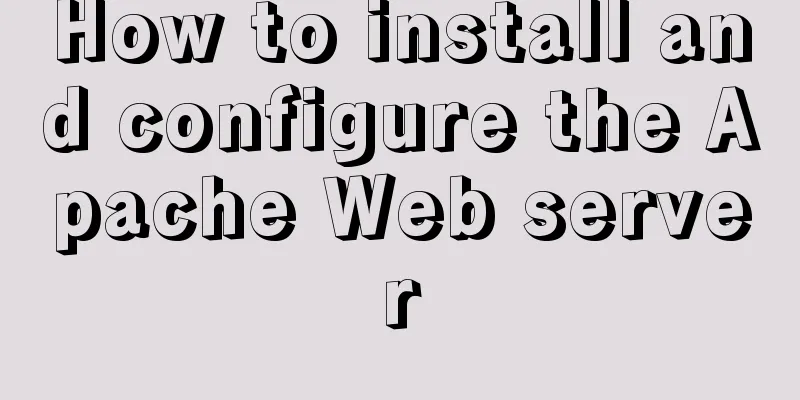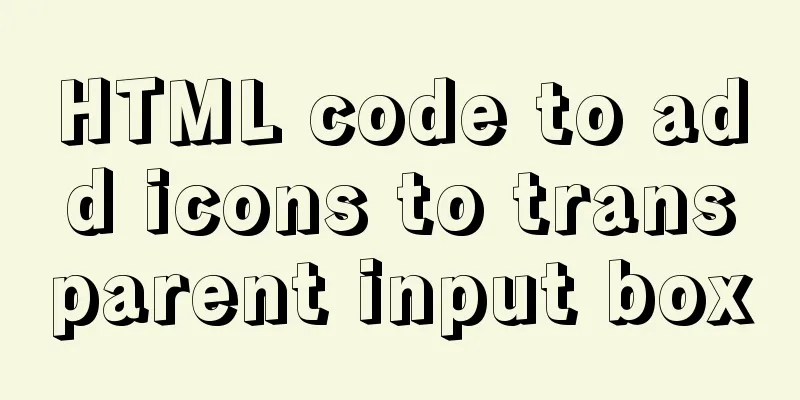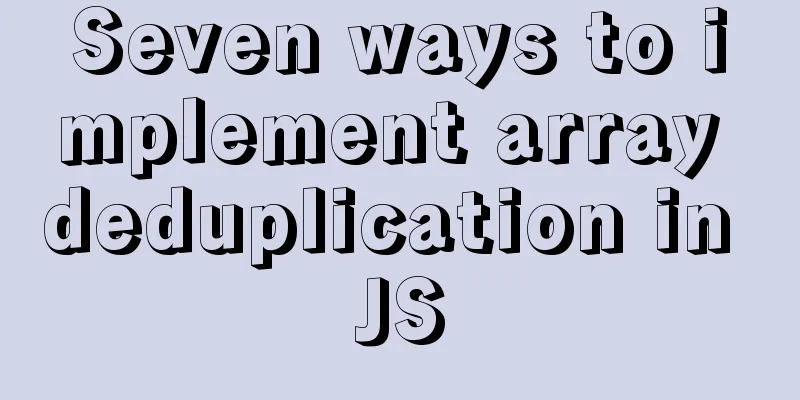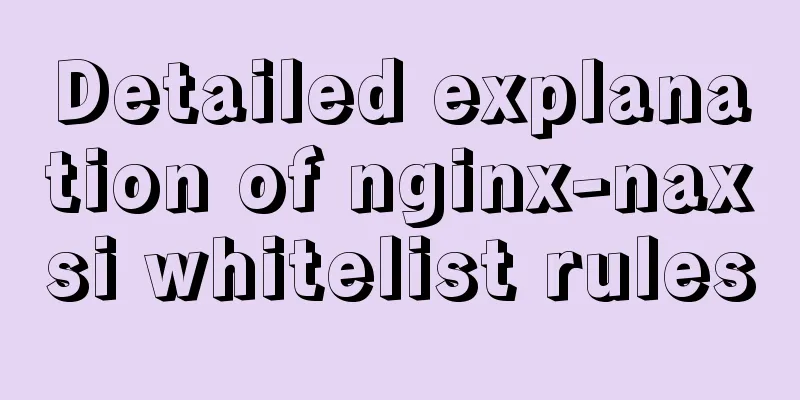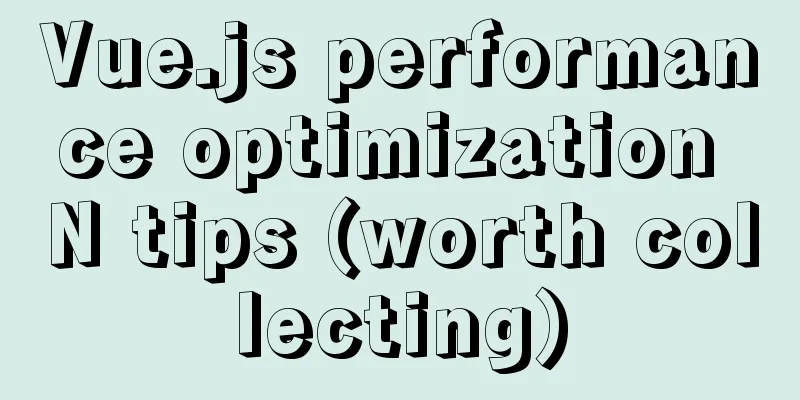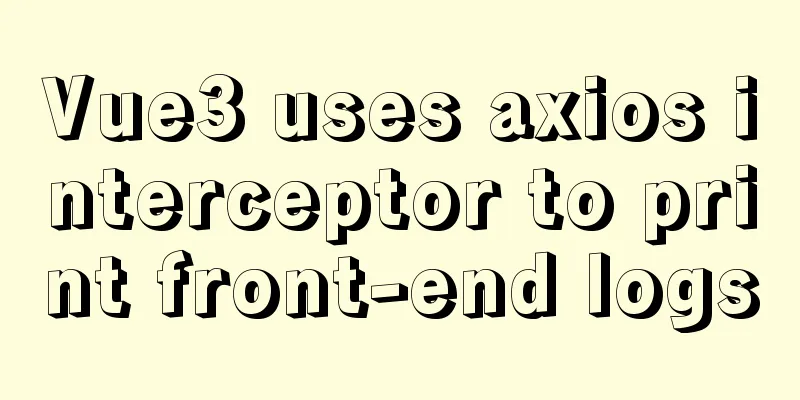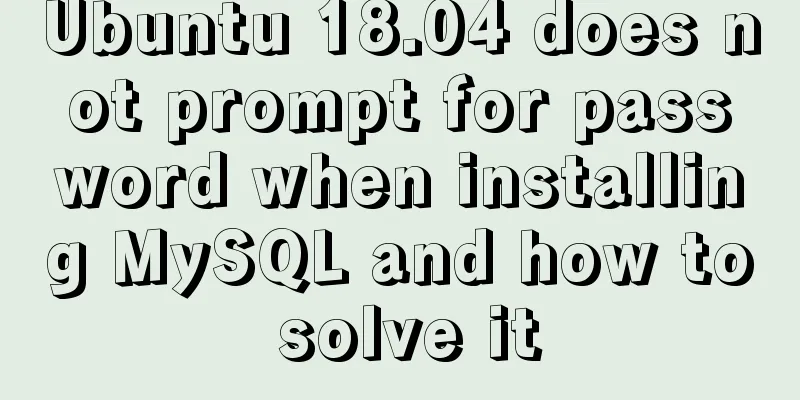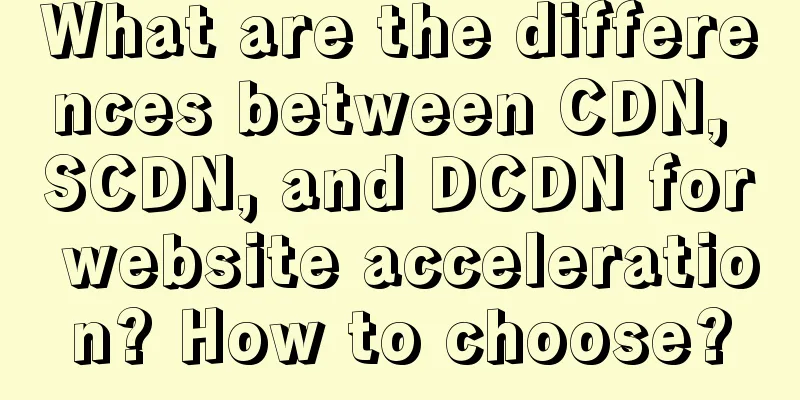Introduction to several ways to introduce CSS in HTML
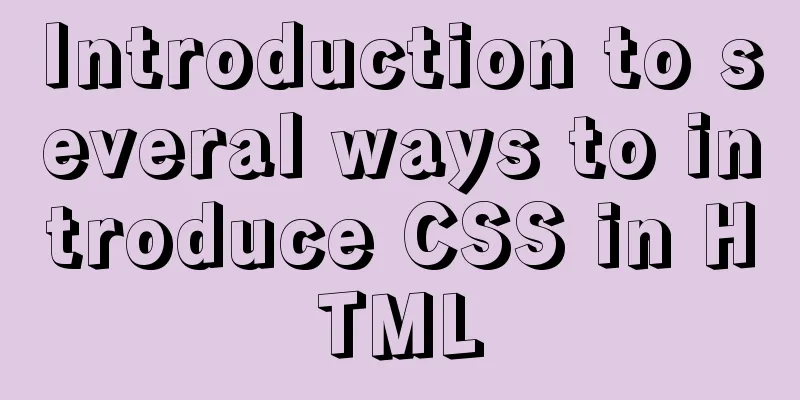
|
Using different methods to reference CSS style sheets will ultimately achieve the same effect, but using different methods to apply CSS files will affect SEO and the speed and efficiency of web page opening. The html reference css method is as follows Next we will explain the examples of HTML referencing CSS methods one by one 1. Embed CSS styles directly in HTML tag elements For example, <div style="font-size:14px; color:#FF0000;">I am div css test content-www.jb51.net support</div> The effect is as follows
2. Style declaration in the head section of HTMLThe insertion code is as follows:
<style type="text/css">
<!--
.ceshi {font-size:14px; color:#FF0000;}/*Here is the CSS style content*/
-->
</style>The specific method is as follows:
3. Use @import to reference external CSS files<!doctype html> <html> <head> <meta charset="utf-8"> <title>123WORDPRESS.COM test</title> <style type="text/css"> <!-- @import url(wcss.css);/*Here is the CSS style content referenced by @import*/ --> </style> </head> <body> <div class="ceshi">I am div css test content-www.jb51.net support</div> </body> </html> Code in Wcss.css file.ceshi {font-size:14px; color:#FF0000;} The effect is as follows:
It can be seen that using this method is similar to using the built-in CSS style sheet method, both of which require using the style tag in the HTML head to reference external CSS. 4. Use link to call external css filesPlace <link rel="stylesheet" href="wcss.css" type="text/css" /> in the head to call the external wcss.css file to implement HTML reference CSS file Details as shown below
This method does not require a style tag, but directly references an external style by linking a style. It is generally recommended to use link to reference external CSS style methods. Advantages of using link to reference external CSS 1. It is beneficial to SEO. Using this method to reference external CSS files will make the source code of the HTML page much less than directly adding CSS styles. Because search engine spiders do not crawl CSS files when crawling web pages, this makes the HTML source code very small, allowing spiders to crawl faster and process less, increasing the weight of this web page, which is beneficial to ranking. Here are some additional In HTML, there are three main ways to introduce CSS: inline, embedded, imported, and linked. example: <html> <head> <meta http-equiv="Content-Type" content="text/html; charset=utf-8" /> <title>Text Demo</title> </head> <body> <h1 style=color:white;background-color=blue;> This is a line of Text. </h1> </body> </html> Embedded: Embedded writes the settings of various elements in the page between <head> and </head>. This method is very convenient for a single web page. However, for a website with many pages, if each page sets its own style in an embedded manner, the great advantages brought by CSS will be lost. Therefore, a website usually writes an independent CSS style sheet file and introduces it into the HTML document using one of the following two methods.
<html>
<head>
<meta http-equiv="Content-Type" content="text/html; charset=utf-8" />
<title>Text Demo</title>
<style type="text/css">
h1{
color:white;
background-color:boue;
}
</style>
</head>
<body>
<h1>This is a line of Text.</h1>
<h1>This is another line of Text.</h1>
</body>
</html> Import and link: The purpose of both import and link is to introduce an independent CSS file into the HTML file, and there are corresponding differences between the two. <link href="mystyle.css" rel="stylesheet" type="text/css" /> If you use the import method, you need to use the following statement.
In addition, the display effects after using these two methods are slightly different. When using the link method, the CSS file will be loaded before the main part of the device page, so that the displayed web page will have a style effect from the beginning. When using the import method, the CSS file will be loaded after the entire page is loaded. For some browsers, in some cases, if the web page file is large, the unstyled page will be displayed first, and then the style setting effect will appear after flashing. From the viewer's perspective, this is a drawback of using the import method. For some larger websites, you may want to categorize all CSS styles into several CSS files for ease of maintenance. In this case, if you use link-style import, you will need several statements to import the CSS files separately. If you want to adjust the classification of the CSS file, you need to adjust the HTML file at the same time. This is a disadvantage for maintenance work. If you use the import method, you can only introduce one main CSS file, and then import other independent CSS files in this file; the link method does not have this feature. Therefore, my suggestion is that if you need to import a CSS file, use the link method; if you need to import multiple CSS files, first use the link method to import a "directory" CSS file, and then use the import method to import other CSS files in this "directory" CSS file. If you want to use JavaScript to dynamically decide which CSS file to import, you must use the link method to achieve it. |
<<: Example of MySQL slow query
>>: Docker renames the image name and TAG operation
Recommend
MySQL takes out the comma-separated values from a field to form a new field
1For example: To split the fields shown in Figure...
MySQL 8.0 error The server requested authentication method unknown to the client solution
After installing the latest version 8.0.11 of mys...
Install Tomcat on Linux system and configure Service startup and shutdown
Configure service startup and shutdown in Linux s...
How to deploy egg applications on self-built Windows servers (with pictures and text)
1. Log in to VPN using IE browser 2. Remote login...
Detailed explanation of Nginx timeout configuration
I recently used nginx in a project, and used Java...
A brief discussion on when MySQL uses internal temporary tables
union execution For ease of analysis, use the fol...
Using react-beautiful-dnd to implement drag and drop between lists
Table of contents Why choose react-beautiful-dnd ...
Detailed installation tutorial for MySQL zip archive version (5.7.19)
1. Download the zip archive version from the offi...
Solution to the impact of empty paths on page performance
A few days ago, I saw a post shared by Yu Bo on G...
Tutorial on using Multitail command on Linux
MultiTail is a software used to monitor multiple ...
JS implements sliding up and down on the mobile terminal one screen at a time
This article shares with you the specific code of...
Tomcat CentOS installation process diagram
Tomcat CentOS Installation This installation tuto...
JS object copying (deep copy and shallow copy)
Table of contents 1. Shallow copy 1. Object.assig...
Docker memory monitoring and stress testing methods
The Docker container that has been running shows ...
A practical record of an accident caused by MySQL startup
Table of contents background How to determine whe...