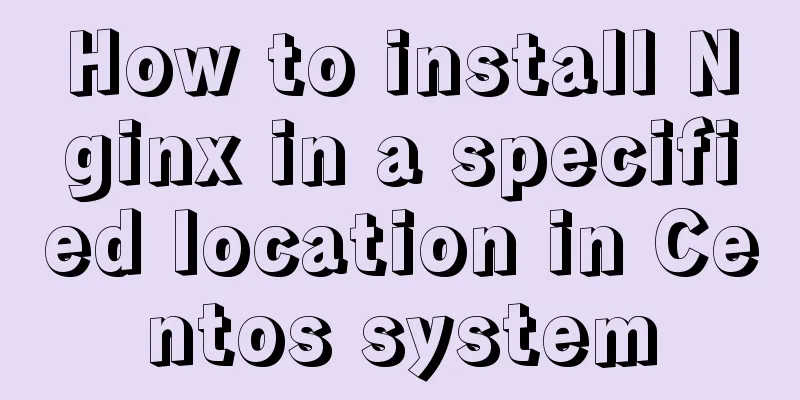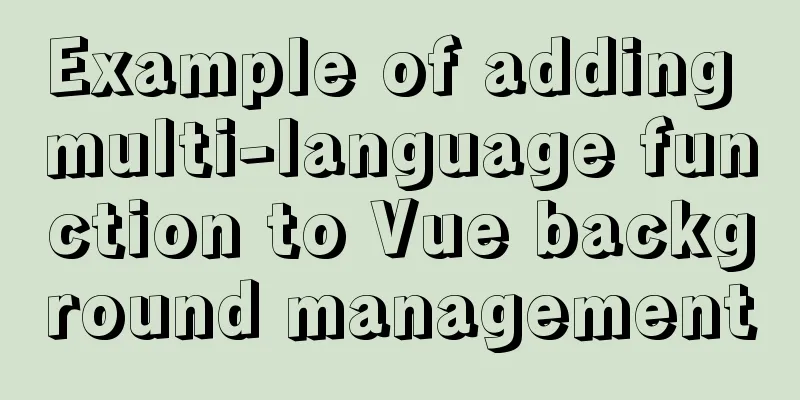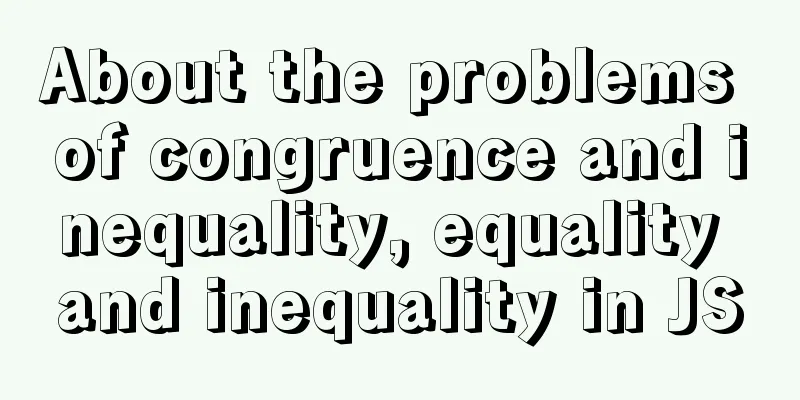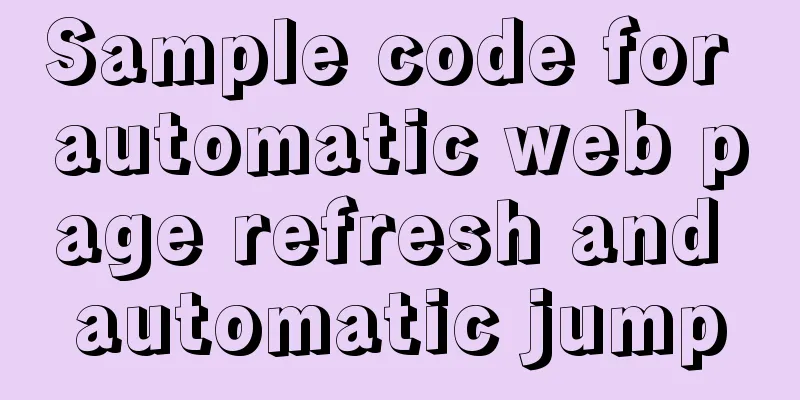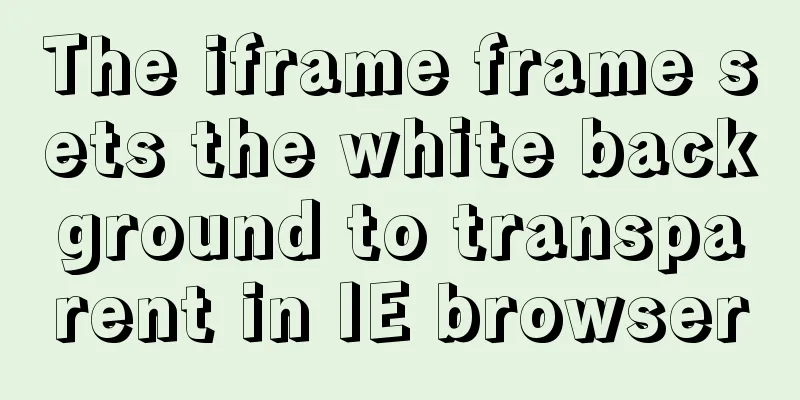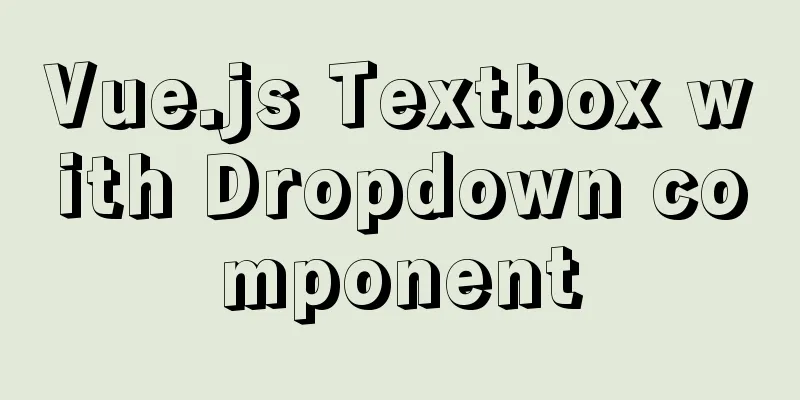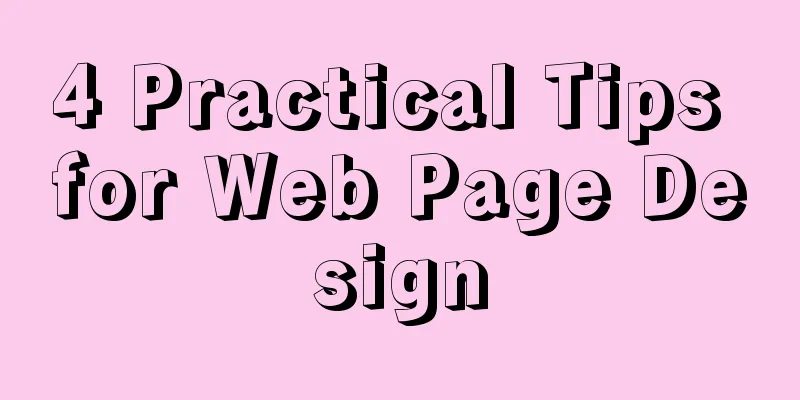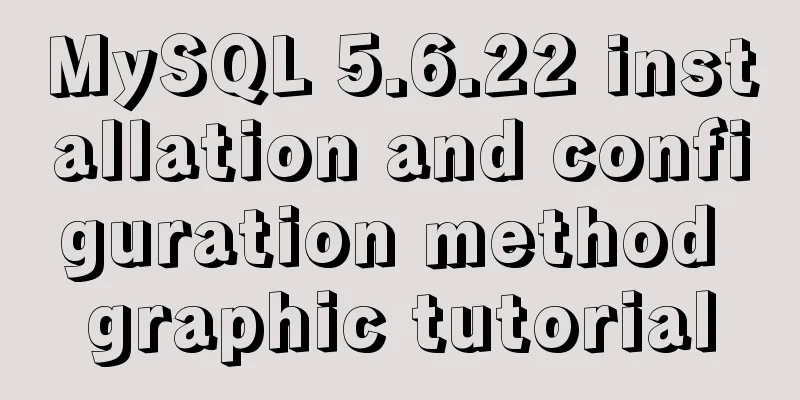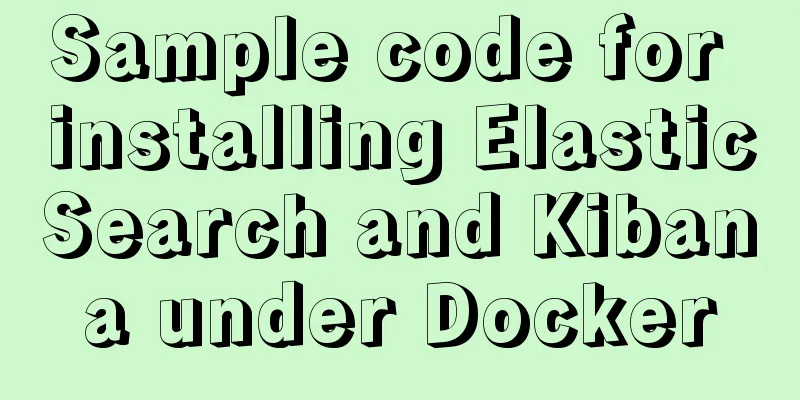Using react-beautiful-dnd to implement drag and drop between lists
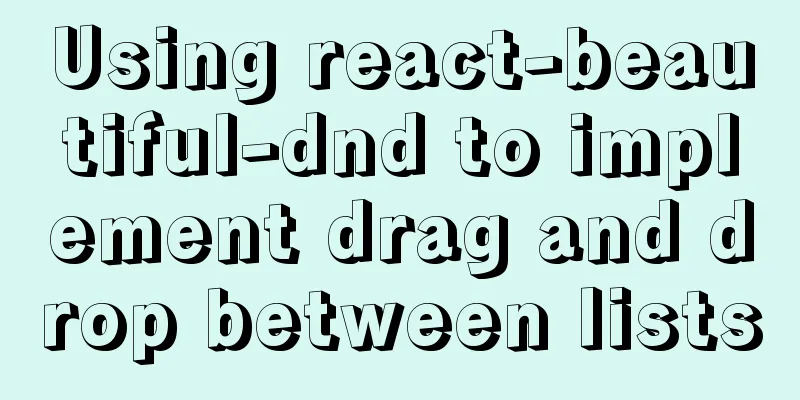
Why choose react-beautiful-dnd Compared with react-dnd, react-beautiful-dnd is more suitable for dragging between lists, supports mobile terminals, and is easier to use. Basic usageBasic Concepts
How to usePut the code you want to be able to drag and drop in DragDropContext
import { DragDropContext } from 'react-beautiful-dnd';
class App extends React.Component {
onDragStart = () => {
/*...*/
};
onDragUpdate = () => {
/*...*/
}
onDragEnd = () => {
// the only one that is required
};
render() {
return (
<DragDropContext
onDragStart={this.onDragStart}
onDragUpdate={this.onDragUpdate}
onDragEnd={this.onDragEnd}
>
<div>Hello world</div>
</DragDropContext>
);
}
}Determine the droppable area
import { DragDropContext, Droppable } from 'react-beautiful-dnd';
class App extends React.Component {
// ...
render() {
return (
<DragDropContext
onDragStart={this.onDragStart}
onDragUpdate={this.onDragUpdate}
onDragEnd={this.onDragEnd}
>
<Droppable droppableId="droppable-1">
{(provided, snapshot) => (
<div
ref={provided.innerRef}
style={{ backgroundColor: snapshot.isDraggingOver ? 'blue' : 'grey' }}
{...provided.droppableProps}
>
<h2>I am a droppable!</h2>
{provided.placeholder}
</div>
)}
</Droppable>
</DragDropContext>
);
}
}
Use Draggable to wrap the drag element in the Droppable area
import { DragDropContext, Droppable, Draggable } from 'react-beautiful-dnd';
class App extends React.Component {
// ...
render() {
return (
<DragDropContext
onDragStart={this.onDragStart}
onDragUpdate={this.onDragUpdate}
onDragEnd={this.onDragEnd}
>
<Droppable droppableId="droppable-1">
{(provided, snapshot) => (
<div
ref={provided.innerRef}
style={{ backgroundColor: snapshot.isDraggingOver ? 'blue' : 'grey' }}
{...provided.droppableProps}
>
<Draggable draggableId="draggable-1" index={0}>
{(provided, snapshot) => (
<div
ref={provided.innerRef}
{...provided.draggableProps}
{...provided.dragHandleProps}
>
<h4>My draggable</h4>
</div>
)}
</Draggable>
{provided.placeholder}
</div>
)}
</Droppable>
</DragDropContext>
);
}
}
When dragging ends, change the source data
onDragEnd = result => {
const { source, destination, draggableId } = result;
if (!destination) {
return;
}
// Modify the source and target arrays, delete the dragged element from the source array, and insert it into the target array this.setState({
xxx: xxx,
});
}
Problems encountered during use Add a custom placeholder to the drag target area When react-beautiful-dnd is dragged to the target area, a space will be automatically left between the elements in the target area for the current drag element. The distance of this space is the size of the Draggable element in the target area (but does not include the margin of the element, which is also a pitfall. The solution will be discussed below). Therefore, you can use absolute positioning within this distance and add a custom placeholder. Specific approach: calculate the left & top distance of the current custom placeholder element, and update these two distances in the dragUpdate event. Please refer to beatiful-dnd-custom-placeholder-demo When dragging, modifying the transform property of the dragged element causes the drag to get stuck somewhere and the dragged element is placed in the wrong position In the official documentation, there is a description that roughly says that the draggable element uses position: fixed positioning, but will be affected by transform.
The following solution is provided: Use createPortal to hang the drag element on an empty parent element. Please refer to issue: transform on parent messes up dragging positioning But this method does not solve my problem, because there is still a need for custom placeholder. When dragging, it is also necessary to calculate the left distance of the placeholder, which means that it is necessary to obtain the child elements under the parentNode of the current dragged element. If createPortal is used, the original parentNode of the dragged element cannot be obtained, so the createPortal solution is abandoned. The effect of transform: scale is achieved by changing width and height. To drag an element on mobile, you need to long-press it. The official documentation states that in mobile scenarios, finger operations on draggable elements cannot be determined to be tap, force press, or scroll, so you need to long press the element to determine whether it is a drag.
When dragging an element and hovering it at the target position, the distance of the vacated insertion space is inaccurate. This is the problem mentioned above. The free distance of the placeholder left between Draggables is the distance of a Draggable, but does not include the margin of the Dragglable. Please refer to this issue. Finally, padding is used to control the distance between Draggables, so that the space vacated during dragging includes the padding. Summarize react-beautiful-dnd is relatively easy to use. As of March 2021, v13.1.0 was released and it is relatively active. I hope the above pitfalls will be helpful to everyone. References Official website beautiful-dnd This is the end of this article about using react-beautiful-dnd to implement drag and drop between lists. For more relevant react list drag and drop content, please search 123WORDPRESS.COM's previous articles or continue to browse the following related articles. I hope everyone will support 123WORDPRESS.COM in the future! You may also be interested in:
|
<<: Oracle deployment tutorial in Linux environment
>>: Programs to query port usage and clear port usage in Windows operating system
Recommend
MySQL 8.0.17 installation and simple configuration tutorial under macOS
If you don’t understand what I wrote, there may b...
MySQL full backup and quick recovery methods
A simple MySQL full backup script that backs up t...
MySQL master-slave configuration study notes
● I was planning to buy some cloud data to provid...
Vue encapsulates the public function method of exporting Excel data
vue+element UI encapsulates a public function to ...
An article to help you learn CSS3 picture borders
Using the CSS3 border-image property, you can set...
Basic installation process of mysql5.7.19 under winx64 (details)
1. Download https://dev.mysql.com/downloads/mysql...
Implementation of Docker deployment of Nuxt.js project
Docker official documentation: https://docs.docke...
Mobile front-end adaptation solution (summary)
I searched online and found that many interviews ...
Detailed explanation of JS homology strategy and CSRF
Table of contents Overview Same Origin Policy (SO...
JS implements the sample code of decimal conversion to hexadecimal
Preface When we write code, we occasionally encou...
Detailed explanation of mkdir command in Linux learning
Table of contents Preface 1. Basic knowledge of f...
Detailed explanation of using Vue.prototype in Vue
Table of contents 1. Basic Example 2. Set the sco...
Summary of MySQL log related knowledge
Table of contents SQL execution order bin log Wha...
Detailed tutorial on installing nacos in docker and configuring the database
Environment Preparation Docker environment MySQL ...
SMS verification code login function based on antd pro (process analysis)
Table of contents summary Overall process front e...