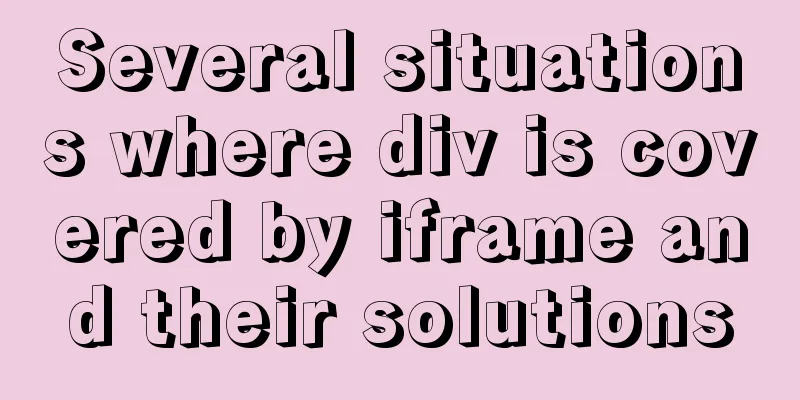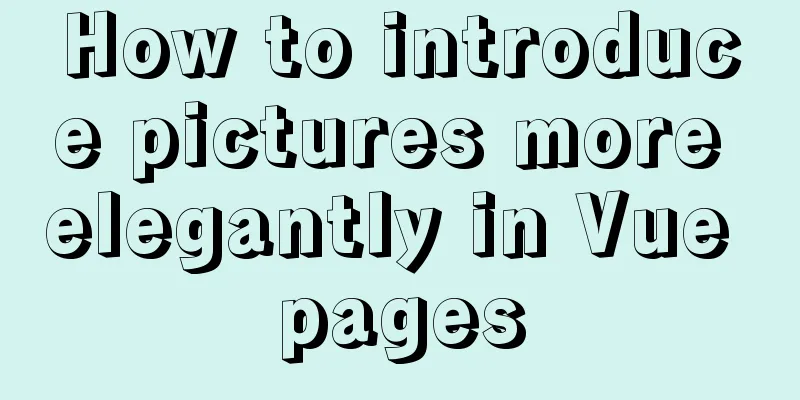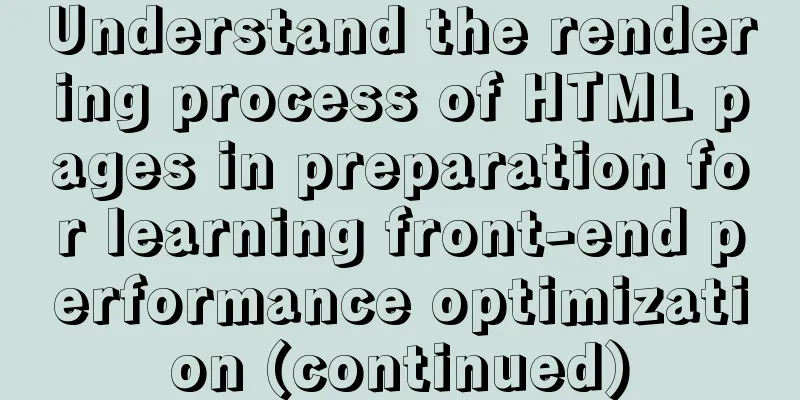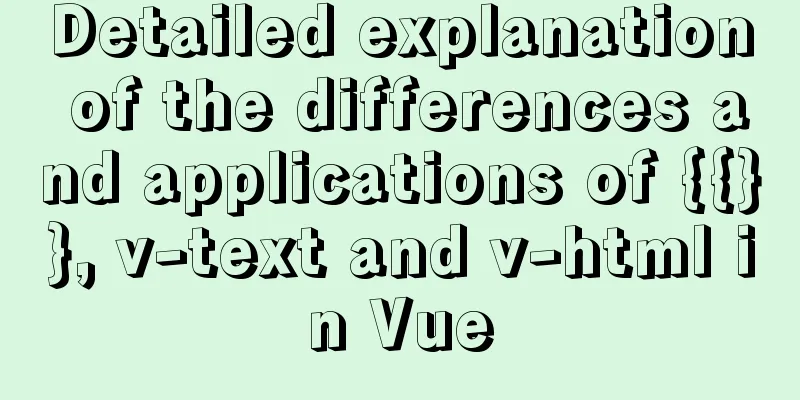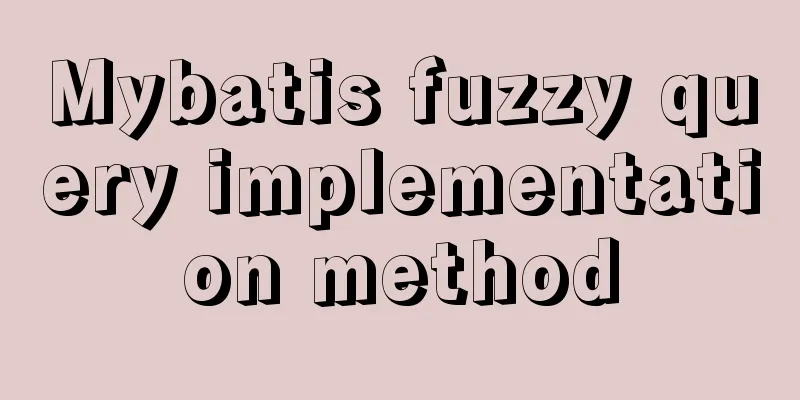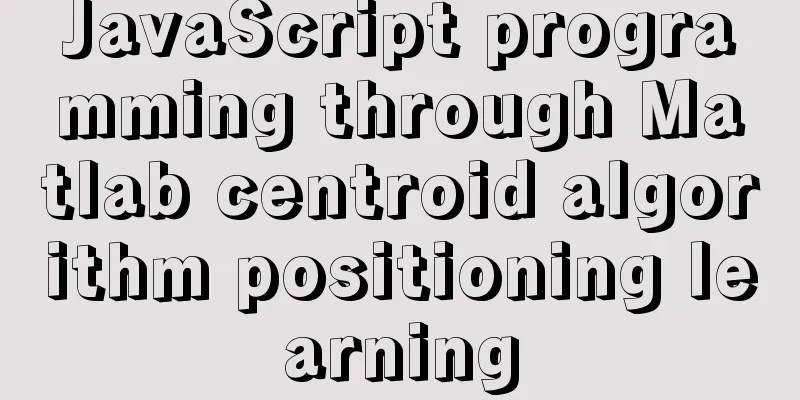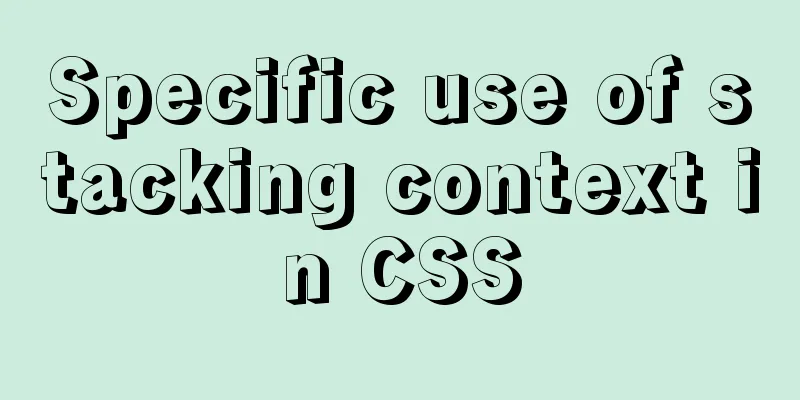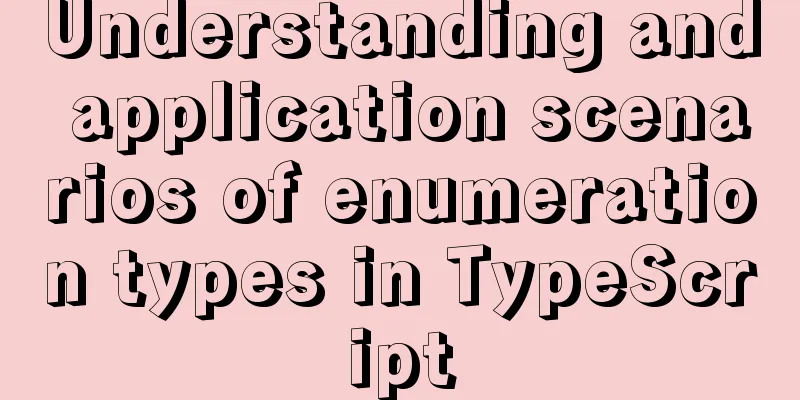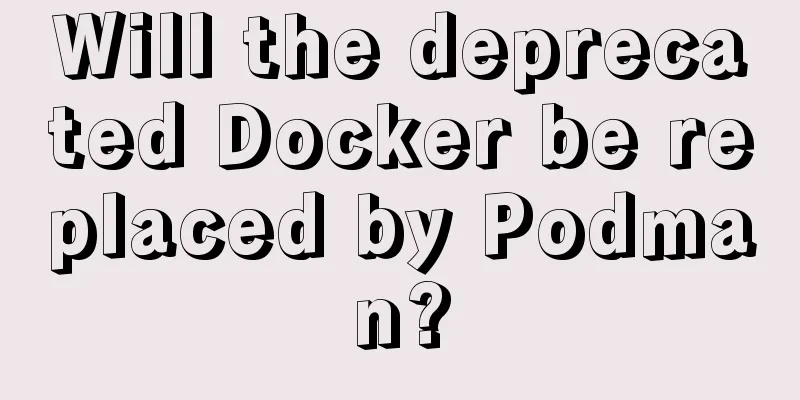Example of adding multi-language function to Vue background management
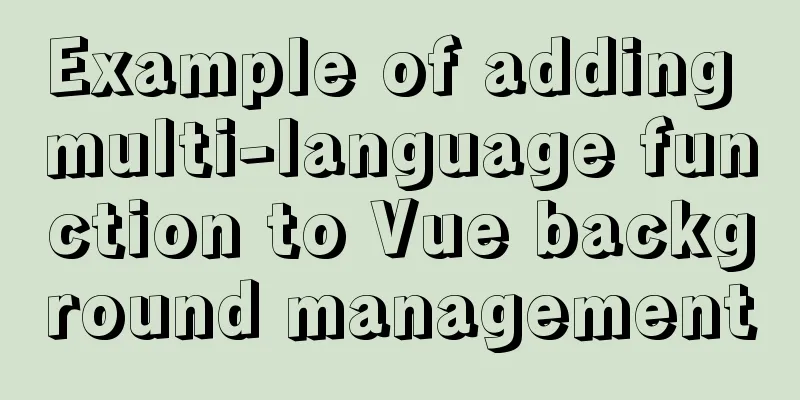
|
In this company, a project needs to add an English version, that is, Chinese and English culture, directly on the code 1. First, configure the main.js page
import VueI18n from 'vue-i18n'
Vue.use(VueI18n) // Mount as a plug-in const i18n = new VueI18n({
//locale: 'zh-CN', // language identifier locale: 'Chinese', // language identifier //this.$i18n.locale // Language switching by switching the value of locale messages: {
'Chinese': require('./common/lang/zh'), // Chinese language package 'English': require('./common/lang/en') // English language package},
//Hide warning silentTranslationWarn: true
})
new Vue({
el: '#app',
router,
i18n,
components: { App },
template: '<App/>'
})2. Configure the language pack under the corresponding path. Only part of the code is displayed here. Just add what you need here.
en.js
export const m = {
deviceCode: 'Device Code', //Device code deviceName: 'Device Name', //Device name deviceType: 'Device Type', //Device type denial: 'Denial', //Deny camera: 'Camera', //Camera}
zh.js
export const m = {
deviceCode: 'Device Code', //Device Code deviceName: 'Device Name', //Device Name deviceType: 'Device Type', //Device Type denial: 'Deny', //Deny camera: 'Camera', //Camera}3. Used in different places on the page, the writing method is slightly different
(1) How to write placeholder and button <el-row :gutter="30">
<el-col :span="4">
<div class="grid-content bg-purple">
<el-input v-model="value0" :placeholder="$t('m.placeOne')"></el-input>
</div>
</el-col>
<el-col :span="8">
<div class="grid-content bg-purple">
<el-button @click="searchData()" type="primary" icon="el-icon-search">{{ $t('m.query') }}</el-button>
<el-button @click="dialogVisible = true" type="warning">{{ $t('m.AddDevice') }}</el-button>
</div>
</el-col>
</el-row> (2) How to write table <el-table
:data="tableData"
stripe
style="width: 100%;">
<el-table-column
prop="areaName"
:label="$t('m.areaName')"
width="100">
</el-table-column>
</el-table>
(3) Subcomponent pop-up box writing method <el-dialog :title="$t('m.Ediedevice')" :visible.sync="dialogVisibles" width="30%" :before-close="handleClose" :close-on-click-modal=false>
<edit-equipment @subsuccess="subsuccess" :editDate="editDate" style="overflow: hidden;"></edit-equipment>
</el-dialog>
(4) String concatenation in js: strHtml = strHtml + "<td>"+this.$i18n.t('m.deviceCode')+":</td>";The above is the details of the implementation example of adding multi-language function to Vue background management. For more information about adding multi-language function to Vue background management, please pay attention to other related articles on 123WORDPRESS.COM! You may also be interested in:
|
<<: How to insert batch data into MySQL database under Node.js
>>: Install and build a server environment of PHP+Apache+MySQL on CentOS
Recommend
Problems encountered by MySQL nested transactions
MySQL supports nested transactions, but not many ...
Realizing provincial and municipal linkage effects based on JavaScript
This article shares the specific code of JavaScri...
A brief understanding of the difference between MySQL union all and union
Union is a union operation on the data, excluding...
Interpretation of Vue component registration method
Table of contents Overview 1. Global Registration...
CSS removes the background color of elements generated when they are clicked on the mobile terminal (recommended)
Add the following code to the CSS style of the el...
Detailed explanation of the relationship between the primary key being 0 and the primary key self-selection constraint in MySQL (details)
Preface This article mainly introduces the relati...
MySQL sorting by conventional sorting, custom sorting, and sorting by Chinese pinyin letters
MySQL regular sorting, custom sorting, and sortin...
JS uses the reduce() method to process tree structure data
Table of contents definition grammar Examples 1. ...
Detailed explanation of Javascript basics loop
Table of contents cycle for for-in for-of while d...
Solution to the problem of Failed when configuring IDEA to connect to MYSQL database
This article mainly introduces the solution to th...
Docker's four network types principle examples
Four network types: None: Do not configure any ne...
Reasons for the sudden drop in MySQL performance
Sometimes you may encounter a situation where a S...
Ways to improve MongoDB performance
MongoDB is a high-performance database, but in th...
VUE implements a Flappy Bird game sample code
Flappy Bird is a very simple little game that eve...
Detailed explanation of Docker Secret management and use
1. What is Docker Secret 1. Scenario display We k...