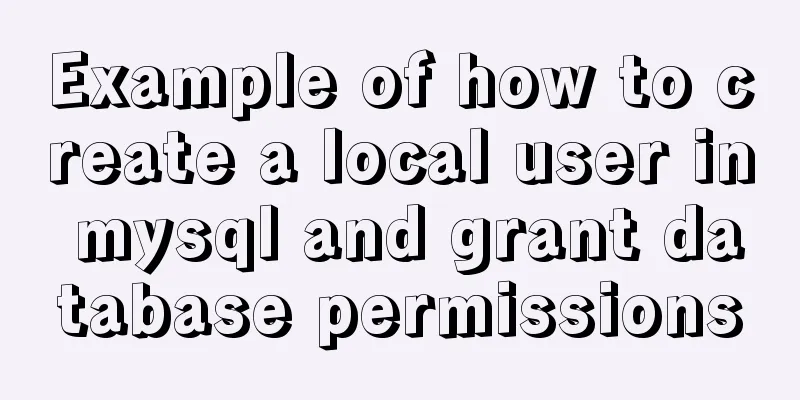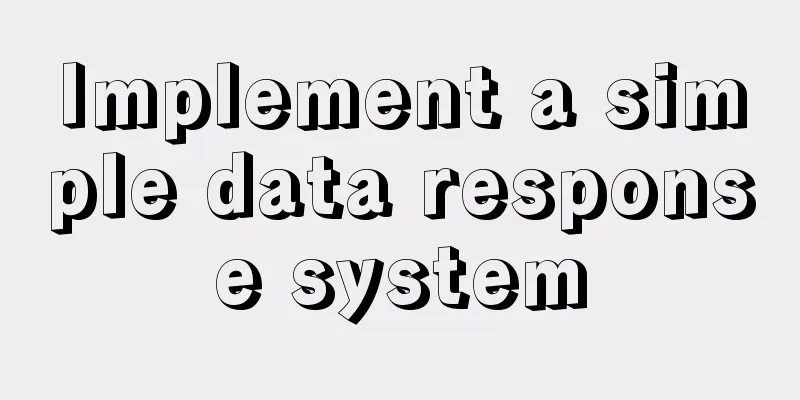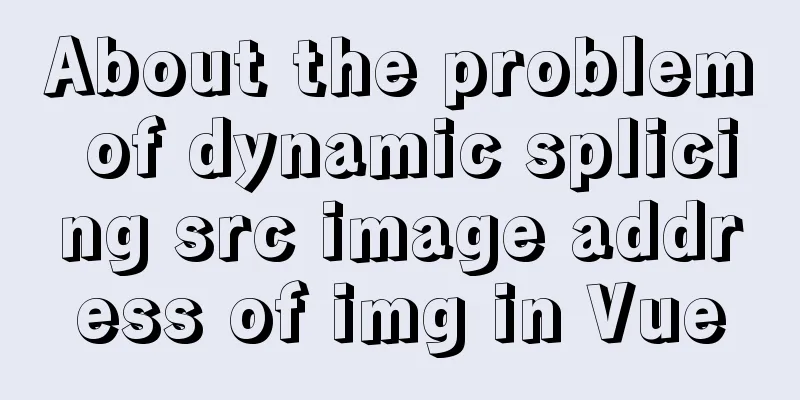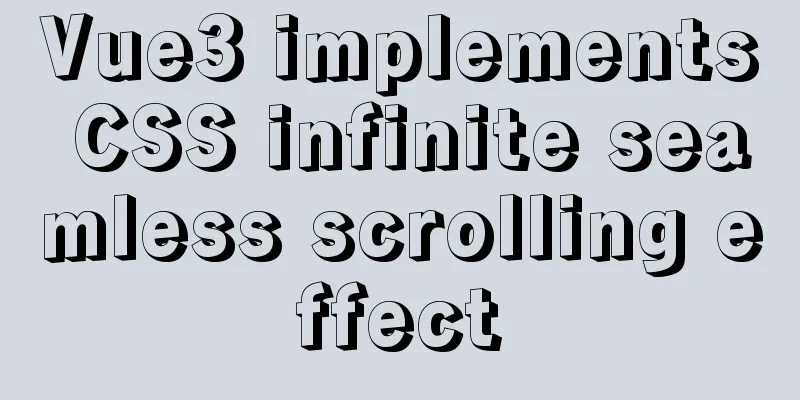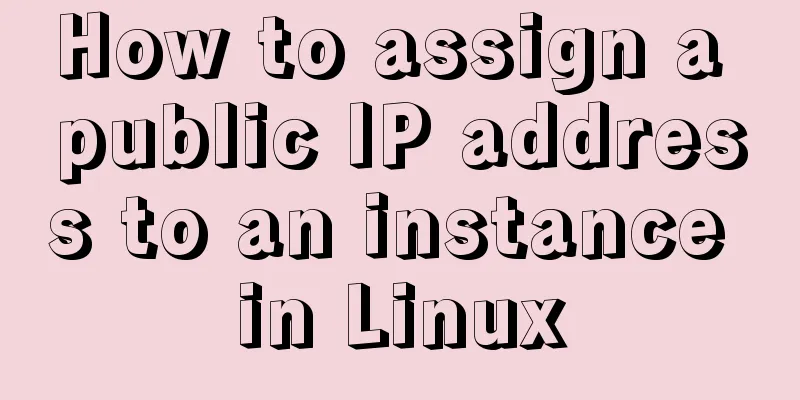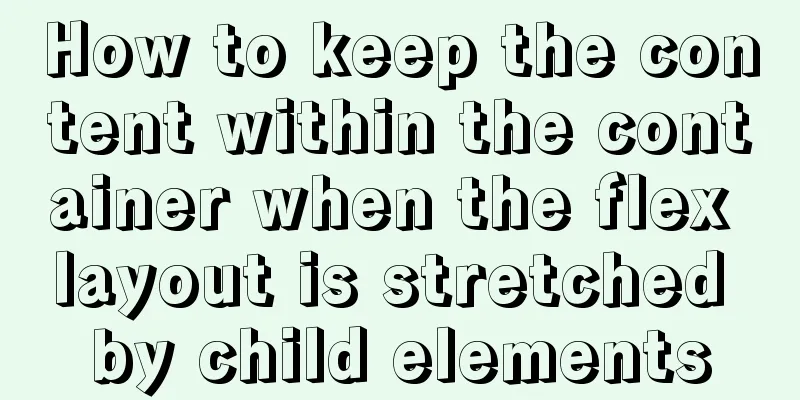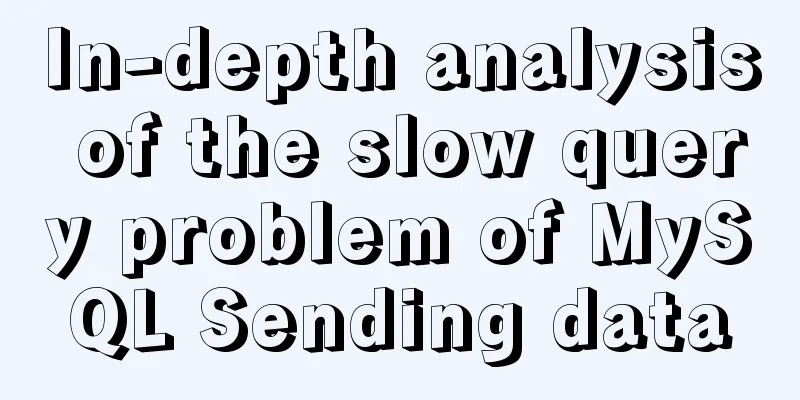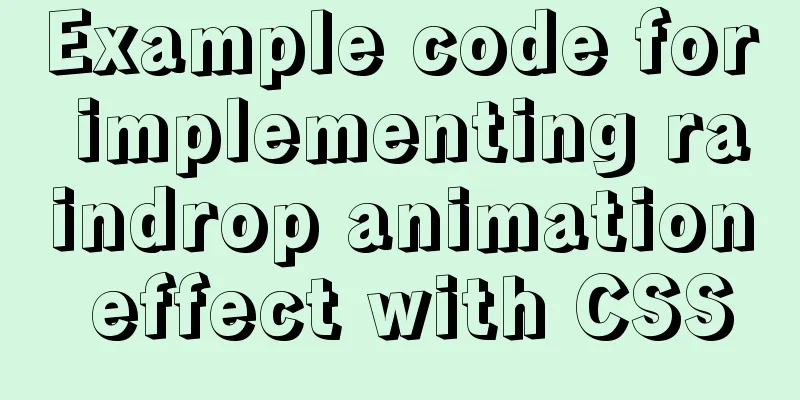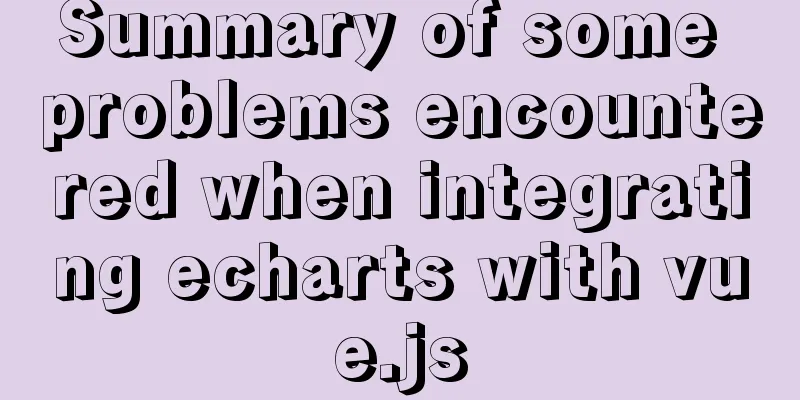How to insert batch data into MySQL database under Node.js
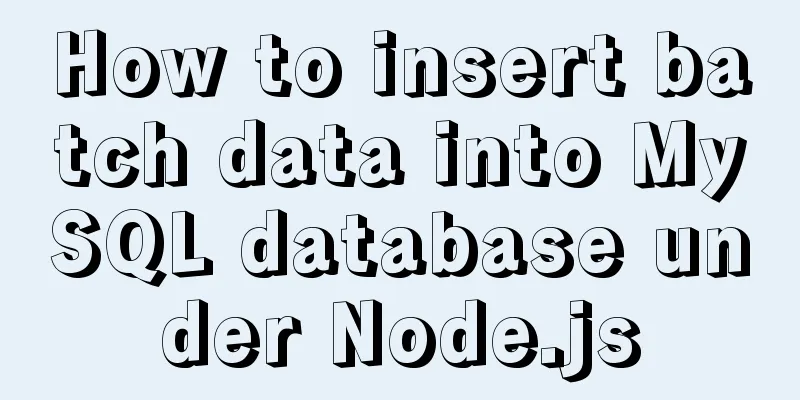
|
In the project (nodejs), multiple data need to be inserted into the database at one time. The database is MySQL. Since the performance of loop insertion is too poor, it is like using batch insertion to improve the data insertion performance. The table structure of the database for batch insertion is as follows:
1. Database connection
var mysql = require('mysql');
// Database information var connection = mysql.createConnection({
host : 'localhost',
user: 'Database user name',
password: 'Database login password',
database: 'Operation database name'
});Convert the inserted data into a nested array For example, two pieces of data to be inserted: Record 1: from:"index" to: "www.alibaba.com" status:1 is_new:0 Record 2: from:"index1" to:"www.google.com" status:1 is_new:0 Convert to the following format: var values = [ ["index","www.alibaba.com",1,0], ["index1","www.google.com",1,0] ]; Write an insert statement var sql = "INSERT INTO url(`from`,`to`,`status`, `is_new`) VALUES ?"; Call the query function to complete the data insertion
connection.query(sql, [values], function (err, rows, fields) {
if(err){
console.log('INSERT ERROR - ', err.message);
return;
}
console.log("INSERT SUCCESS");
});Full code:
var mysql = require('mysql');
// Database information var connection = mysql.createConnection({
host : 'localhost',
user: 'Database user name',
password: 'Database login password',
database: 'Operation database name'
});
var values = [
["index","www.alibaba.com",1,0],
["index1","www.google.com",1,0]
];
var sql = "INSERT INTO url(`from`,`to`,`status`, `is_new`) VALUES ?";
connection.query(sql, [values], function (err, rows, fields) {
if(err){
console.log('INSERT ERROR - ', err.message);
return;
}
console.log("INSERT SUCCESS");
});At the same time, record a transaction-based operation here (no practice yet, the specific effect is unknown) Use transaction loop to insert and roll back if one insert fails
mysql module, connection.beginTransaction is to do transactions Then I encapsulate a function here to perform operations such as loop insertion or update on the passed array. If one fails, roll back, and commit if all are correct. Summarize The above is what I introduced to you about inserting batch data into MySQL database under Node.js. I hope it will be helpful to you. If you have any questions, please leave me a message and I will reply to you in time. I would also like to thank everyone for their support of the 123WORDPRESS.COM website! You may also be interested in:
|
<<: How to prevent website content from being included in search engines
>>: Example of adding multi-language function to Vue background management
Recommend
Summary of new usage examples of computed in Vue3
The use of computed in vue3. Since vue3 is compat...
Two ways to implement HTML to randomly drag content positions
Test: Chrome v80.0.3987.122 is normal There are t...
Essential skills for designing web front-end interfaces
[Required] UserInterface PhotoShop/Fireworks Desi...
Tips on disabling IE8 and IE9's compatibility view mode using HTML
Starting from IE 8, IE added a compatibility mode,...
A detailed introduction to for/of, for/in in JavaScript
Table of contents In JavaScript , there are sever...
Modify the default color of the input box placeholder text -webkit-input-placeholder method
HTML5 adds a native placeholder attribute for inp...
How to dynamically modify container port mapping in Docker
Preface: Docker port mapping is often done by map...
Briefly describe how to install Tomcat image and deploy web project in Docker
1. Install Tomcat 1. Find the tomcat image on Doc...
Docker commands are implemented so that ordinary users can execute them
After installing docker, there will usually be a ...
Ubuntu 18.04 disable/enable touchpad via command
In Ubuntu, you often encounter the situation wher...
CentOS6.9+Mysql5.7.18 source code installation detailed tutorial
CentOS6.9+Mysql5.7.18 source code installation, t...
A brief discussion on the matching rules of host and user when Mysql connects to the database
--When connecting to the database, the matching r...
Simple tips to increase web page loading speed
The loading speed of a web page is an important in...
Detailed explanation of server and location configuration of simple forwarding request of nginx
Let's briefly sort out the configuration of s...
UCenter Home site adds statistics code
UCenter Home is an SNS website building system rel...