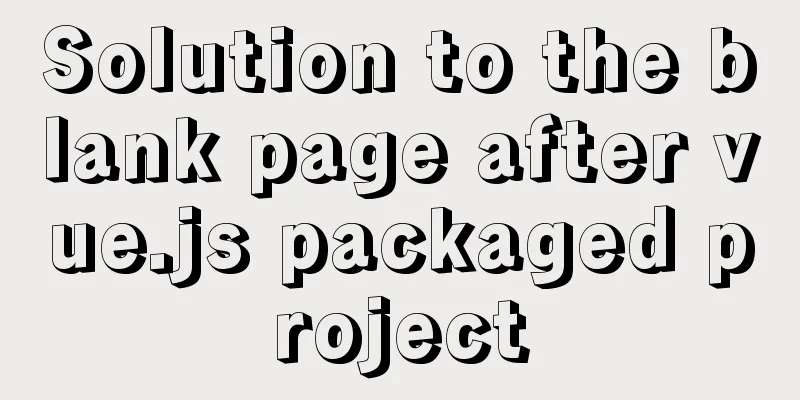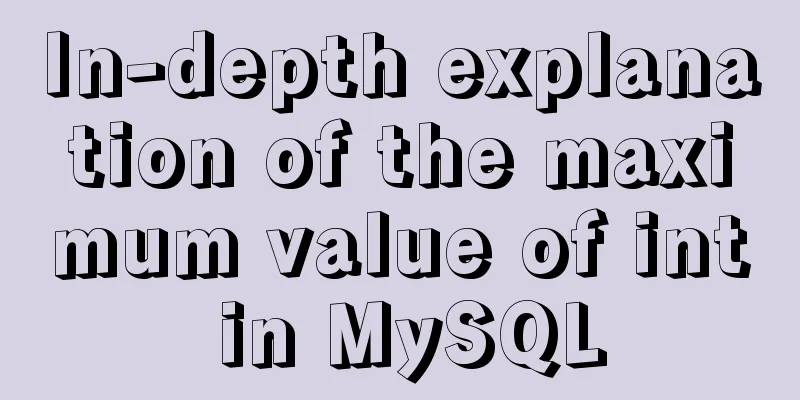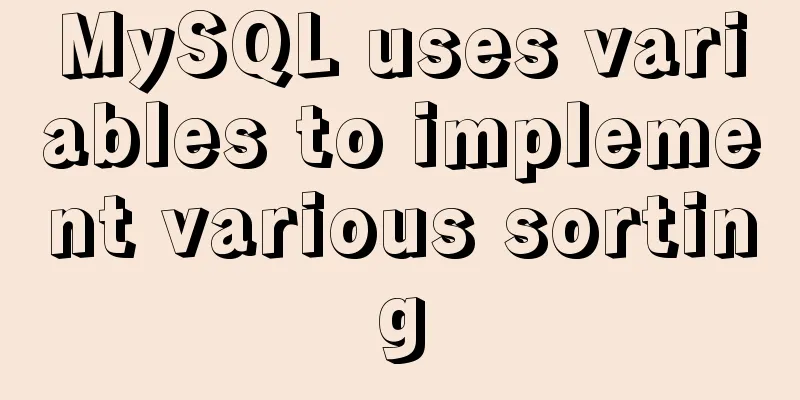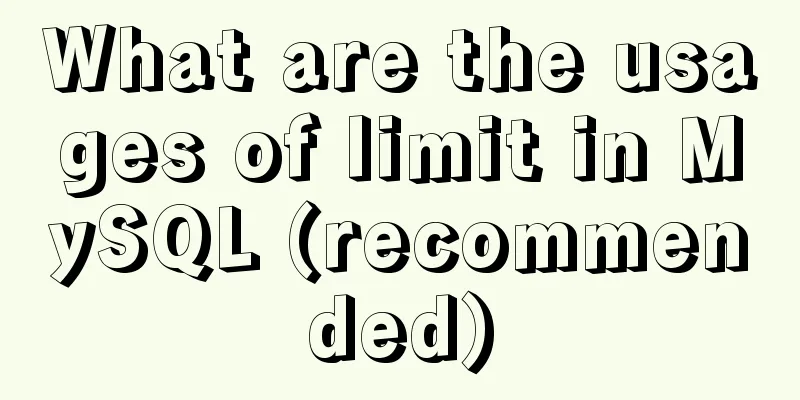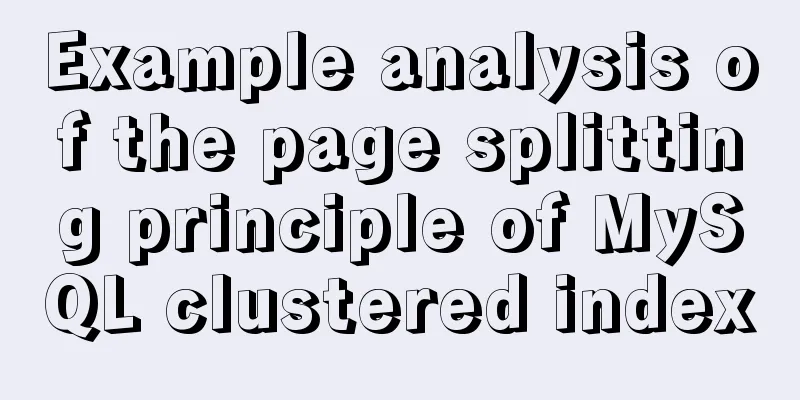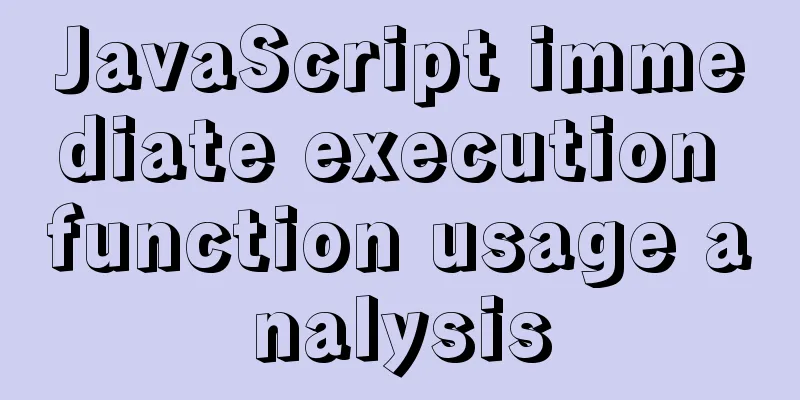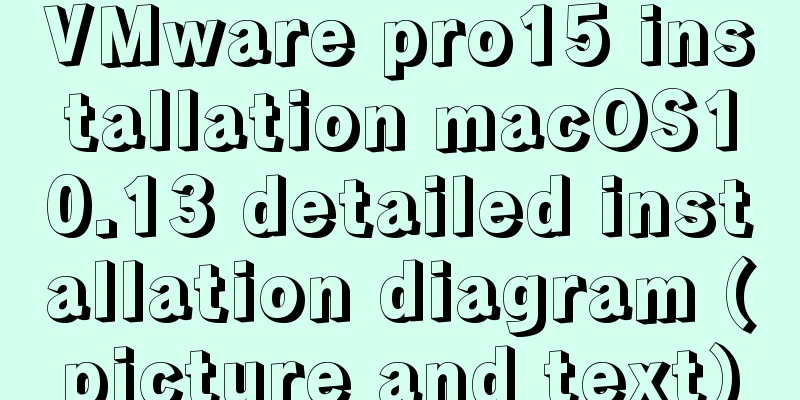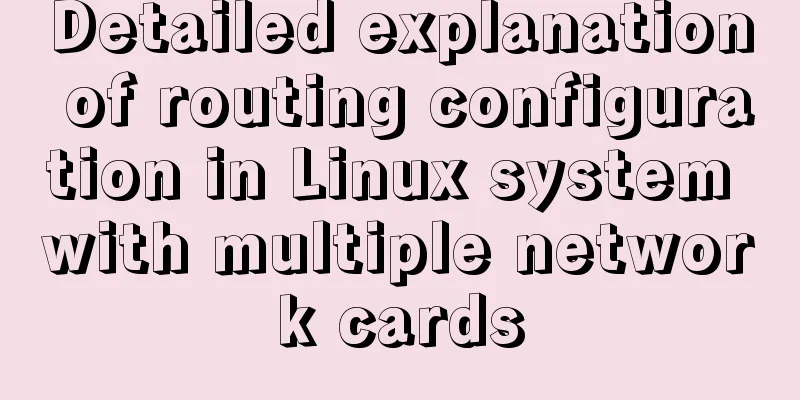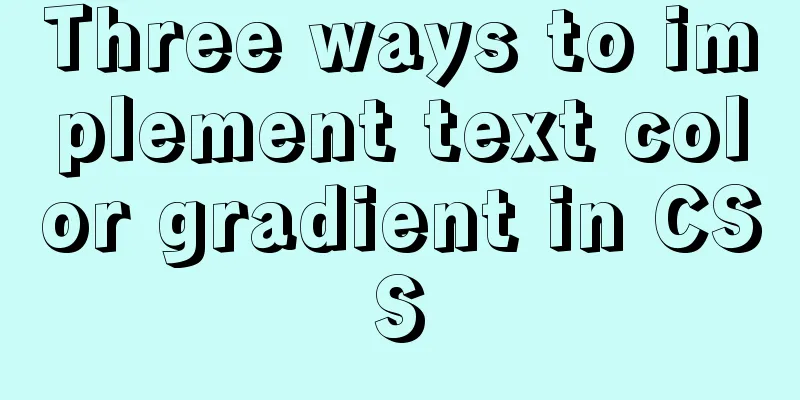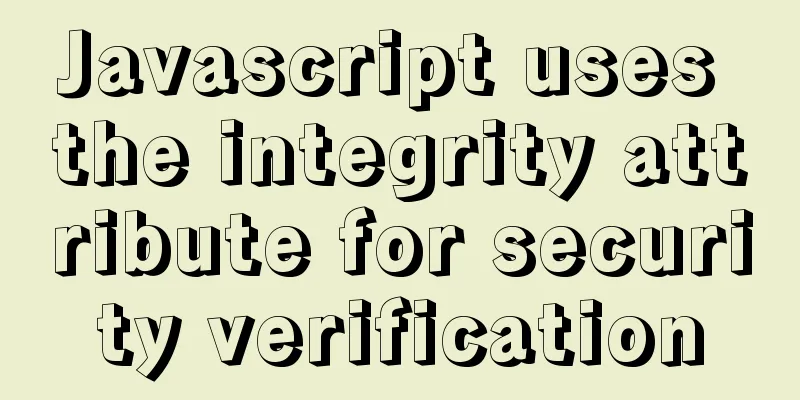About the problem of dynamic splicing src image address of img in Vue
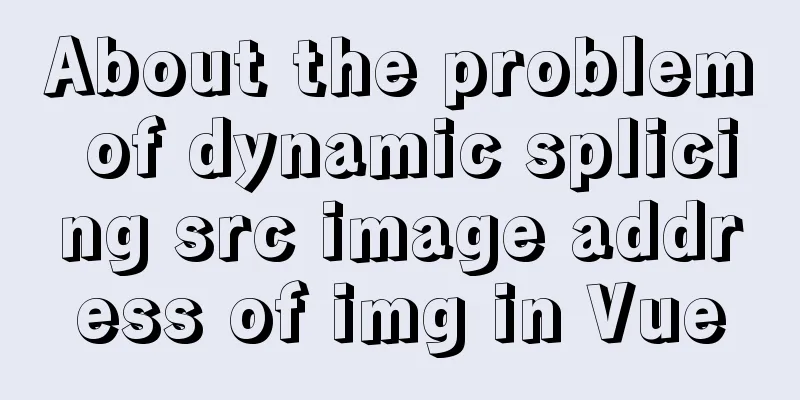
|
Let's take a look at the dynamic splicing of img in Vue: src picture address, the specific content is as follows: Usage scenario: Match local image resources according to the image tag returned by the backend. For example: According to the k1 tag returned by the backend, the front end generates the image resource path assets/images/inventory/k1.png
<template>
<div class="fl">
<img :src="getImgUrl(gatherInfo.img1)" alt="">
<img :src="getImgUrl(gatherInfo.img2)" alt="">
<img :src="getImgUrl(gatherInfo.img3)" alt="">
</div>
</template>
data(){
return {
gatherInfo:
title: 'Inventory summary information',
img1: 'k1',
img2: 'k2',
img3: 'k3',
},
}
}In methods
//Get the image address getImgUrl (img) {
return require("@/assets/images/inventory/" + img+ ".png");
},This is the end of this article about dynamic splicing of img in Vue: src image address. For more relevant vue img dynamic splicing content, please search 123WORDPRESS.COM's previous articles or continue to browse the following related articles. I hope everyone will support 123WORDPRESS.COM in the future! You may also be interested in:
|
<<: How to configure MySQL8 in Nacos
>>: How to install tomcat in docker and deploy the Springboot project war package
Recommend
Vue uses vue-quill-editor rich text editor and uploads pictures to the server
Table of contents 1. Preparation 2. Define the gl...
JavaScript macrotasks and microtasks
Macrotasks and Microtasks JavaScript is a single-...
Using better-scroll component in Vue to realize horizontal scrolling function
About Recently, in the process of learning Vue, I...
jQuery implements dynamic tag event
This article shares the specific code of jQuery t...
Detailed Explanation of JavaScript Framework Design Patterns
Table of contents mvc mvp mvvm The source of Vue ...
Detailed explanation of mysql trigger example
Table of contents What is a trigger Create a trig...
Detailed analysis of MySQL master-slave replication
Preface: In MySQL, the master-slave architecture ...
MySQL learning to create and operate databases and table DDL for beginners
Table of contents 1. Operate the database 1.1 Cre...
CSS 3.0 text hover jump special effects code
Here is a text hovering and jumping effect implem...
MySql COALESCE function usage code example
COALESCE is a function that refers to each parame...
Sharing of SVN service backup operation steps
SVN service backup steps 1. Prepare the source se...
HTML user registration page settings source code
Design the web page shown above: <!DOCTYPE htm...
Use Vue3+Vant component to implement App search history function (sample code)
I am currently developing a new app project. This...
Detailed explanation of mixed inheritance in Vue
Table of contents The effect of mixed inheritance...
Vue implements the countdown component for second kills
This article shares the specific code of Vue to i...