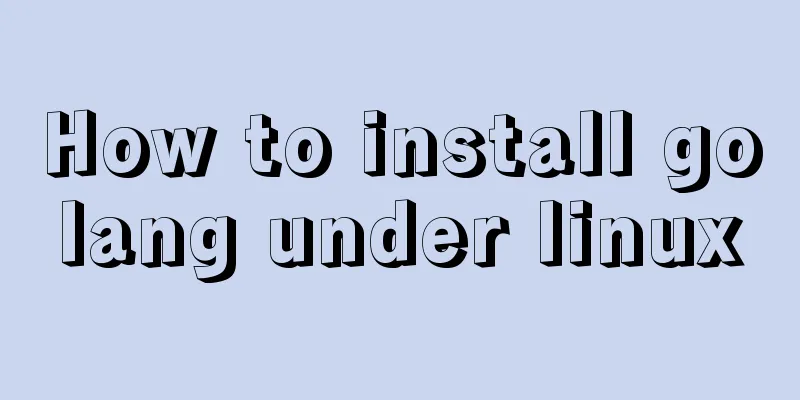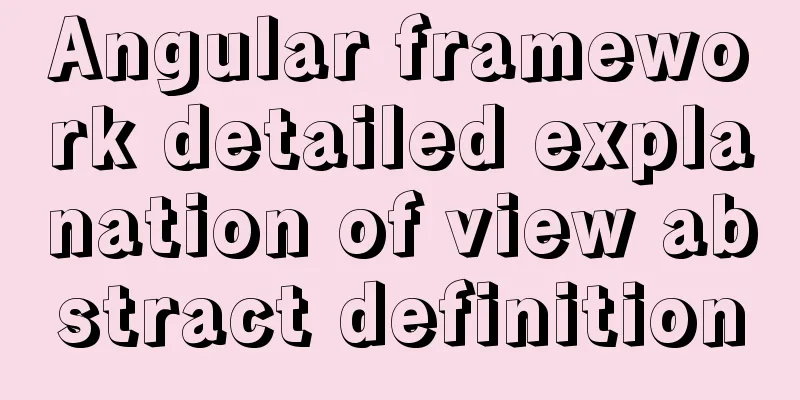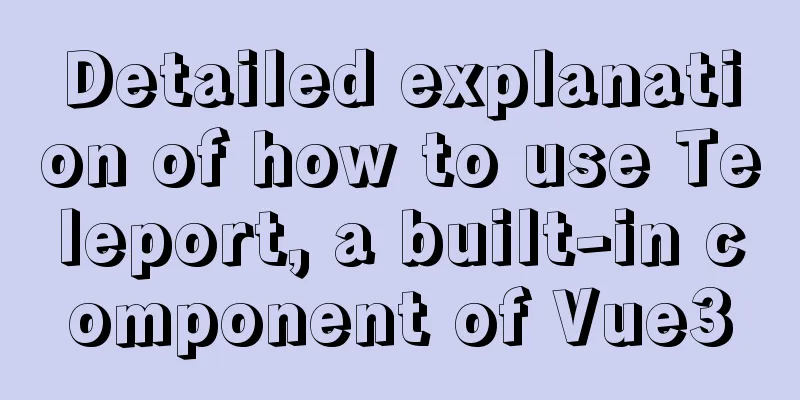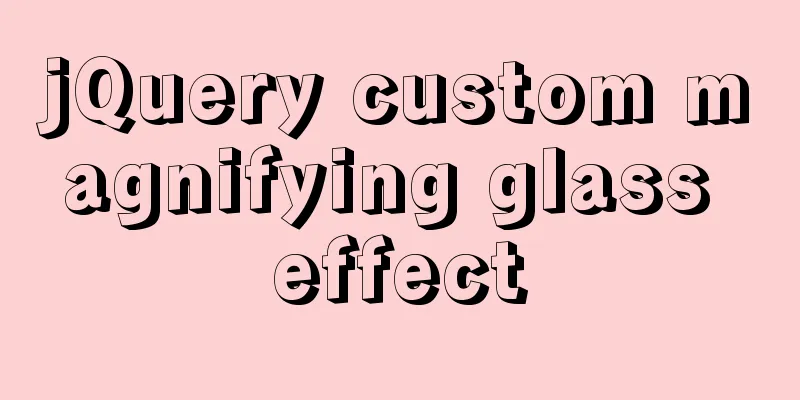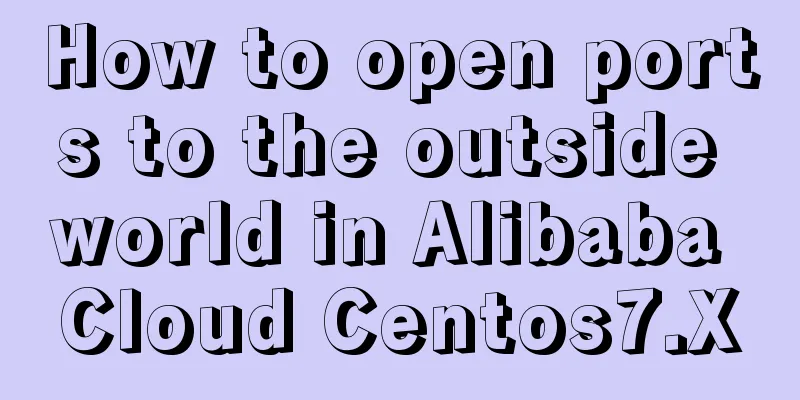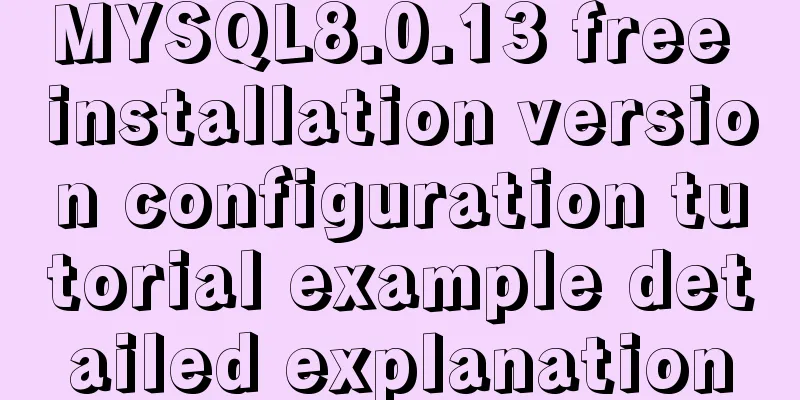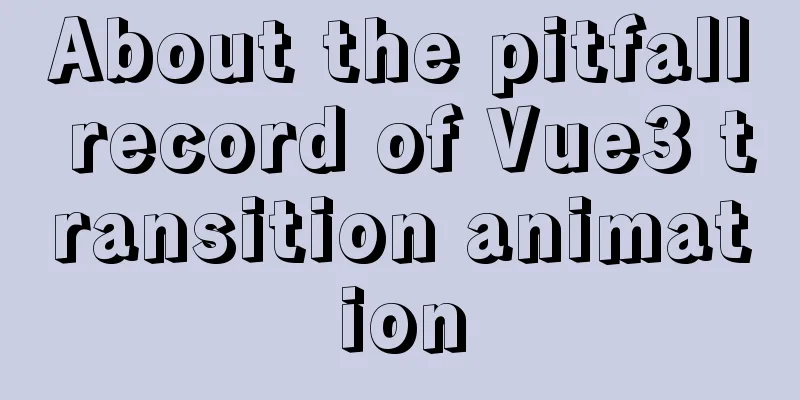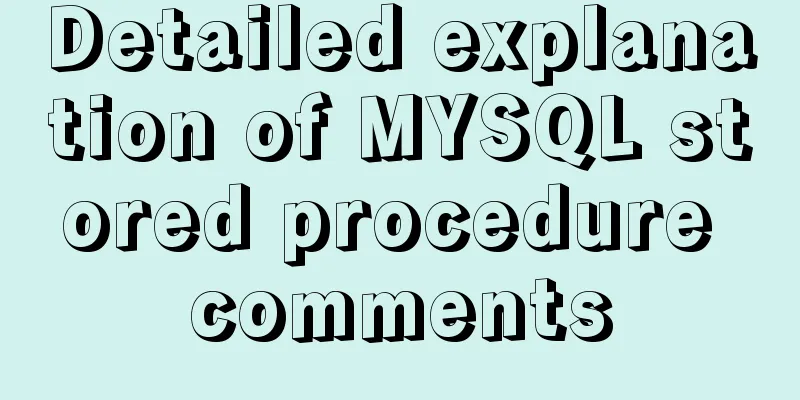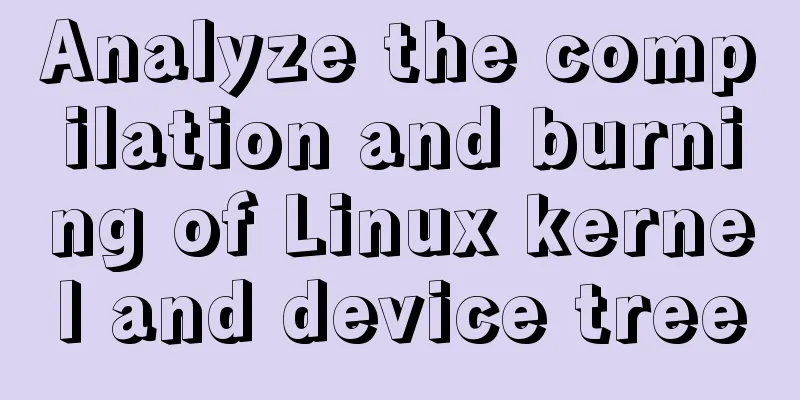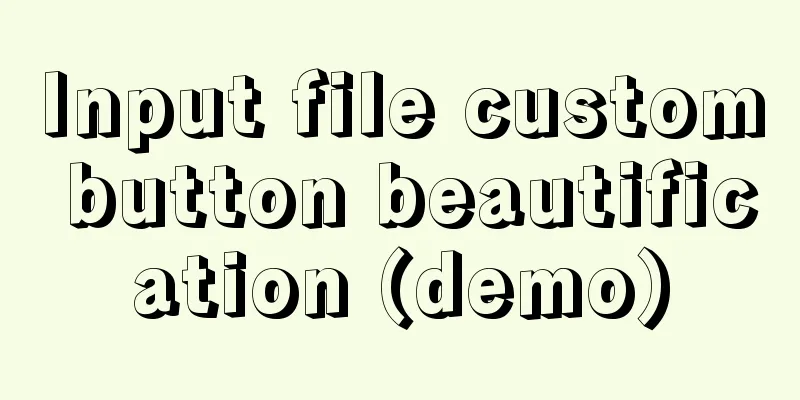JavaScript macrotasks and microtasks
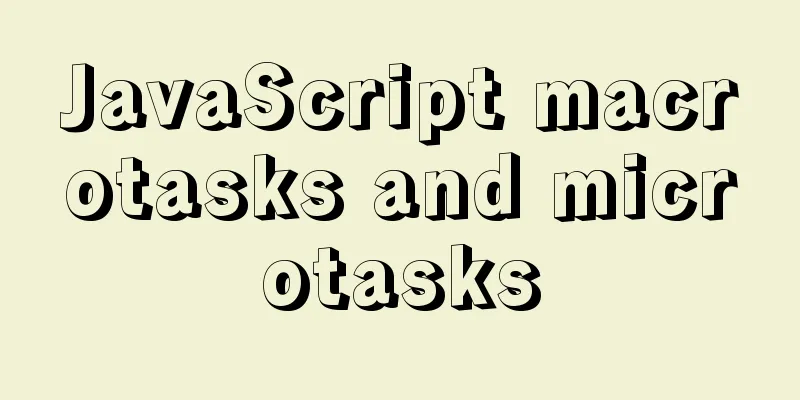
Macrotasks and Microtasks
About timer
Note:
About Promises
setTimeout(() => {
console.log("timer");
setTimeout(() => {
console.log("timeout timeout");
}, 0);
new Promise(resolve => {
console.log("settimeout Promise");
resolve();
}).then(() => {
console.log("settimeout then");
});
}, 0);
new Promise(resolve => {
console.log("Promise");
resolve();
}).then(() => {
console.log("then");
});
console.log("ssss");Execution order: Promise=>ssss=>then=>timer=>settimeout Promise=>settimeout then=>timeout timeout DOM rendering tasks Browser rendering: CSS+DOM execution encounters JS and JS is executed first Task shared memoryTasks will not be executed simultaneously, but will be scheduled one by one. They share memory. Promise microtasks handle complex businessUsing promises can turn tasks into asynchronous tasks so that they do not affect the execution of synchronous tasks. This is the end of this article about JavaScript macro and micro tasks. For more relevant JavaScript macro and micro tasks, please search for previous articles on 123WORDPRESS.COM or continue to browse the following related articles. I hope you will support 123WORDPRESS.COM in the future! You may also be interested in:
|
<<: Summary of basic usage of $ symbol in Linux
>>: Installation and configuration of mysql 8.0.15 under Centos7
Recommend
Some findings and thoughts about iframe
This story starts with an unexpected discovery tod...
A brief comparison of Props in React
Table of contents Props comparison of class compo...
An article to master MySQL index query optimization skills
Preface This article summarizes some common MySQL...
Detailed explanation of the best configuration for Nginx to improve security and performance
It mainly shows how to configure X-Frame-Options,...
Installation and use tutorial of Elasticsearch tool cerebro
Cerebro is an evolution of the Elasticsearch Kopf...
Detailed explanation of BOM and DOM in JavaScript
Table of contents BOM (Browser Object Model) 1. W...
js canvas implements verification code and obtains verification code function
This article example shares the specific code of ...
JavaScript Snake Implementation Code
This article example shares the specific code of ...
This article helps you understand PReact10.5.13 source code
Table of contents render.js part create-context.j...
Various correct postures for using environment variables in Webpack
Table of contents Write in front Business code us...
MySQL Series 4 SQL Syntax
Table of contents Tutorial Series 1. Introduction...
How to use MySQL DATEDIFF function to get the time interval between two dates
describe Returns the time interval between two da...
A brief discussion on Flink's fault-tolerant mechanism: job execution and daemon
Table of contents 1. Job Execution Fault Toleranc...
Two types of tab applications in web design
Nowadays, tabs are widely used in web design, but...
Detailed explanation of Linux command file overwrite and file append
1. The difference between the command > and &g...