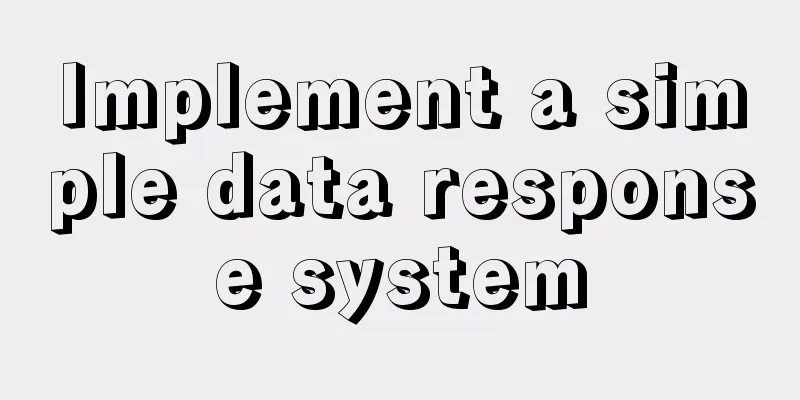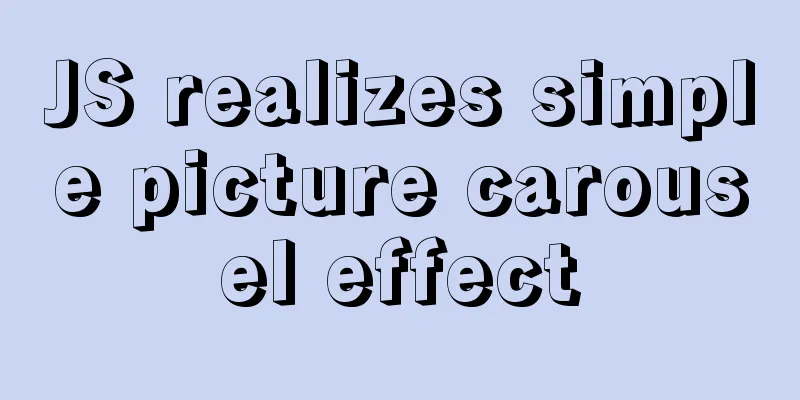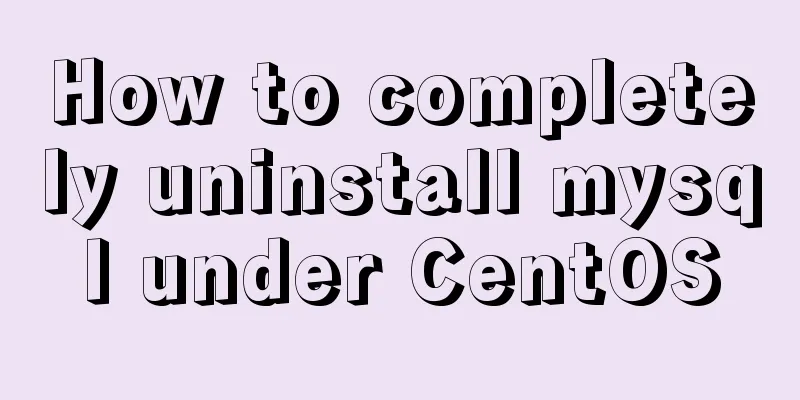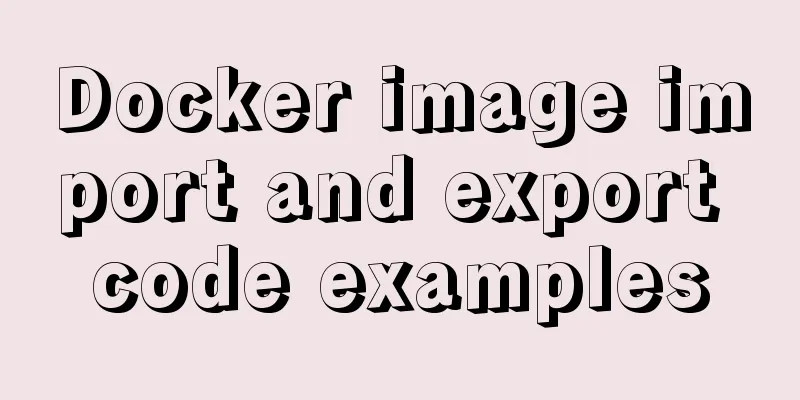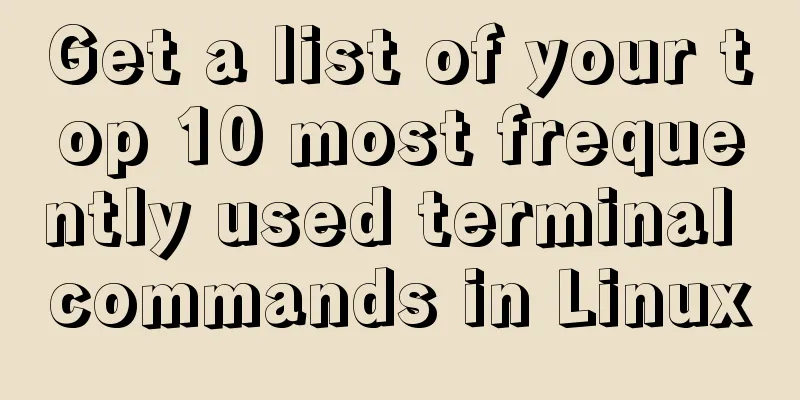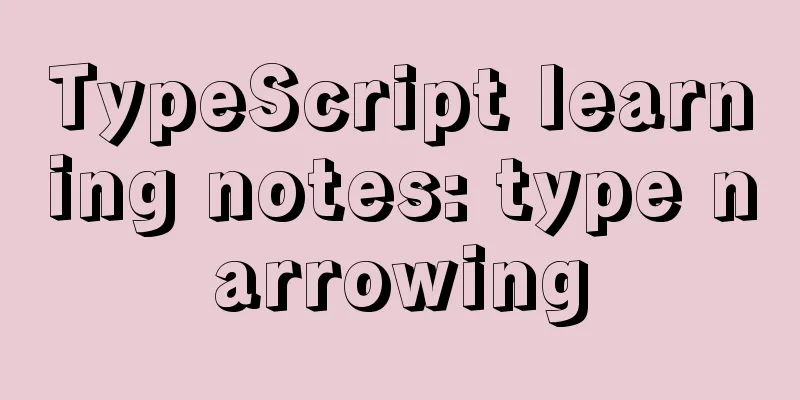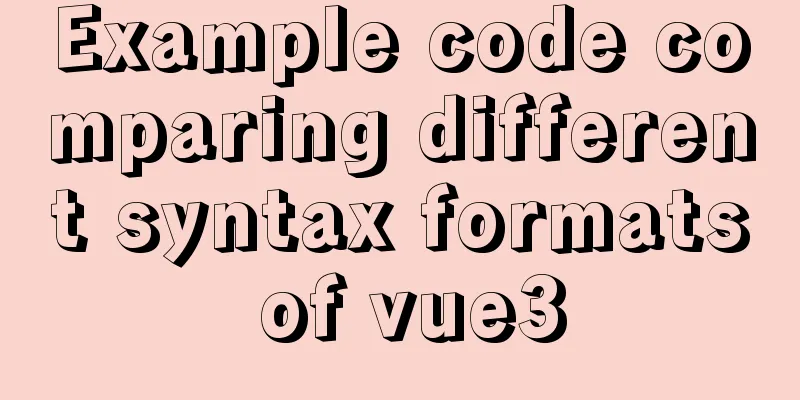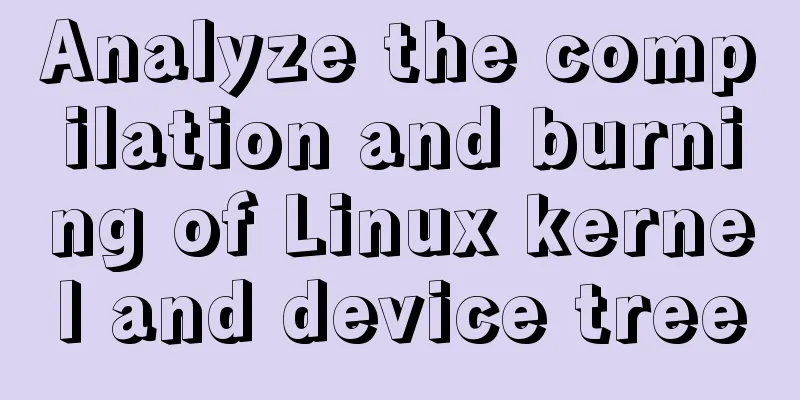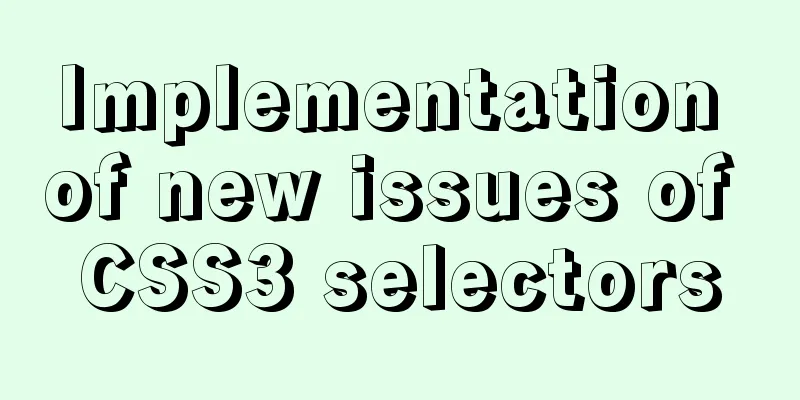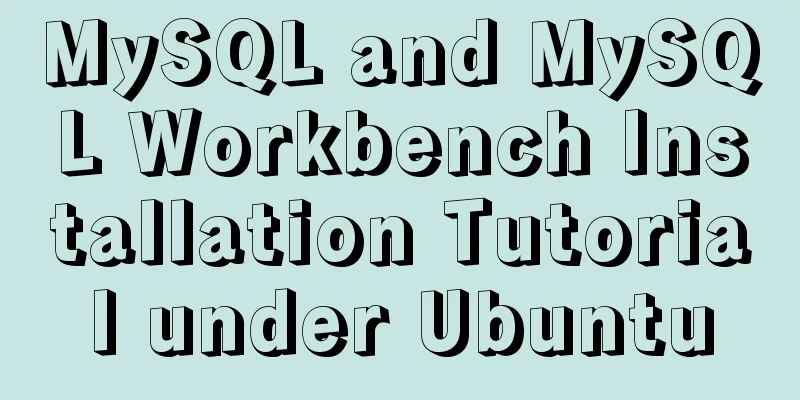Detailed explanation of how to use Teleport, a built-in component of Vue3
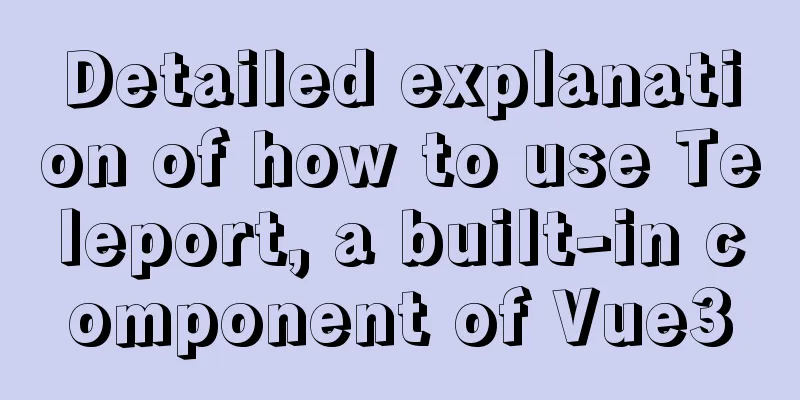
|
Preface: Sometimes part of a component's template logically belongs to that component, but from a technical point of view it would be better to move this part of the template to another place in Scenario example: a The business logic location of this modal dialog box definitely belongs to this This creates a problem: the logical location of the component is not in the same place as According to the previous 1. Teleport usageThe usage is very simple. You only need to use the to attribute to render the component to the desired position.
// Render to the body tag <teleport to="body">
<div class="modal">
I'm a teleported modal!
</div>
</teleport>
You can also use: <teleport to="#some-id" /> <teleport to=".some-class" /> <teleport to="[data-teleport]" /> Must be a valid query selector or further 2. Complete the modal dialog componentNow let's encapsulate a standard modal dialog box
<template>
<teleport to="body">
<transition name="dialog-fade">
<div class="dialog-wrapper" v-show="visible">
<div class="dialog">
<div class="dialog-header">
<slot name="title">
<span class="dialog-title">
{{ title }}
</span>
</slot>
</div>
<div class="dialog-body">
<slot></slot>
</div>
<div class="dialog-footer">
<slot name="footer">
<button @click="onClose">Close</button>
</slot>
</div>
</div>
</div>
</transition>
</teleport>
</template>
<script>
import { defineComponent } from 'vue';
export default defineComponent({
name: 'tdialog'
});
</script>
<script setup>
const props = defineProps({
title: String,
visible: Boolean
});
const emit = defineEmits(['close']);
const onClose = () => {
emit('close');
};
</script>
When using, just
<t-dialog title="LGD is invincible" :visible="visible" @close="onClose"> This is a piece of content, Xiaose Xianbei. </t-dialog>
// ...
const visible = ref(false);
const onDialog = () => {
visible.value = !visible.value;
};
const onClose = () => {
visible.value = false;
};
Going a step further 3. Component rendering We have completed the standard modal dialog component above. There is another similar lightweight prompt component In the above examples, we always write the
// Call out a prompt Message({ message: 'This is a Message' });
If we want to use a function to call it out, we need to prepare this function. The function of this function is to complete the rendering of the component.
const Message = options => {
// Prepare to render the container const container = document.createElement('div');
// Generate vnode
const vnode = createVNode(MessageConstructor, options);
// Renderrender(vnode, container);
};
What is
<template>
<teleport to="#app">
<transition name="message-fade">
<div v-show="visible" ref="ins" class="message" :style="customStyle">{{ message }}</div>
</transition>
</teleport>
</template>
Online Experience View Code Summarize: The above is about the basic usage and extended usage of You may also be interested in:
|
<<: HTML Tutorial: Collection of commonly used HTML tags (6)
>>: CSS example code for implementing sliding doors
Recommend
jQuery Ajax chatbot implementation case study
Chatbots can save a lot of manual work and can be...
MySQL 8.0.13 installation and configuration method graphic tutorial
This article shares the installation and configur...
How to change the website accessed by http to https in nginx
Table of contents 1. Background 2. Prerequisites ...
mysql charset=utf8 do you really understand what it means
1. Let's look at a table creation statement f...
Some problems that may be caused by inconsistent MySQL encoding
Stored procedures and coding In MySQL stored proc...
JavaScript object-oriented implementation of magnifying glass case
This article shares the specific code of JavaScri...
The Complete List of MIME Types
What is MIME TYPE? 1. First, we need to understan...
Vue implements click and passes in event objects and custom parameters at the same time
Just pass in custom parameters HTML <div id=&q...
Docker builds Redis5.0 and mounts data
Table of contents 1. Simple mounting of persisten...
MySQL recursion problem
MySQL itself does not support recursive syntax, b...
MySql sharing of null function usage
Functions about null in MySql IFNULL ISNULL NULLI...
HTML markup language - reference
Click here to return to the 123WORDPRESS.COM HTML ...
A brief analysis of MySQL's lru linked list
1. Briefly describe the traditional LRU linked li...
Functions in TypeScript
Table of contents 1. Function definition 1.1 Func...
Detailed explanation of Js class construction and inheritance cases
The definition and inheritance of classes in JS a...