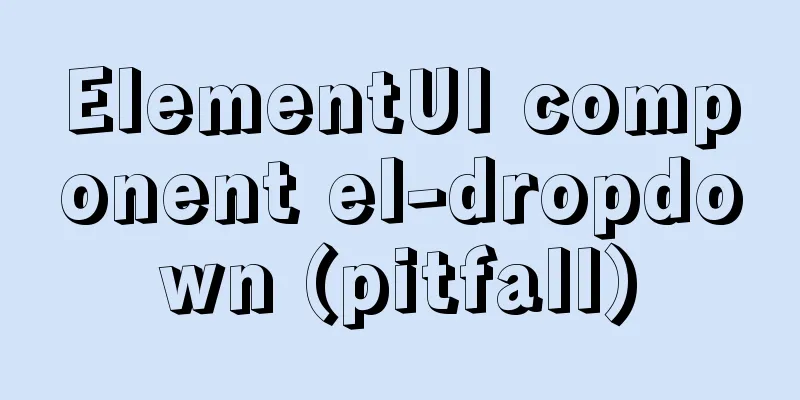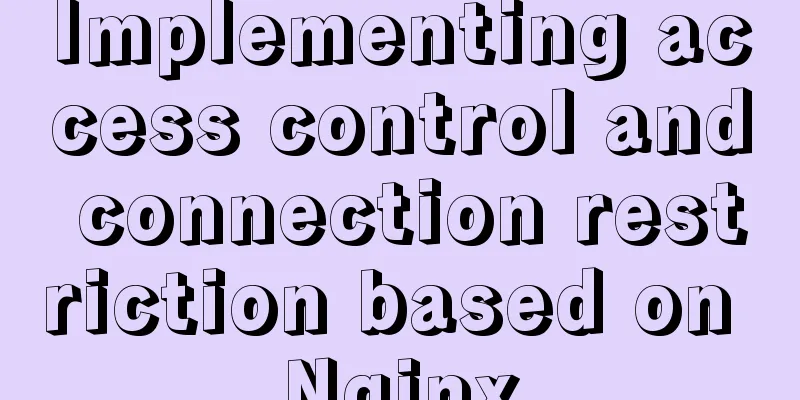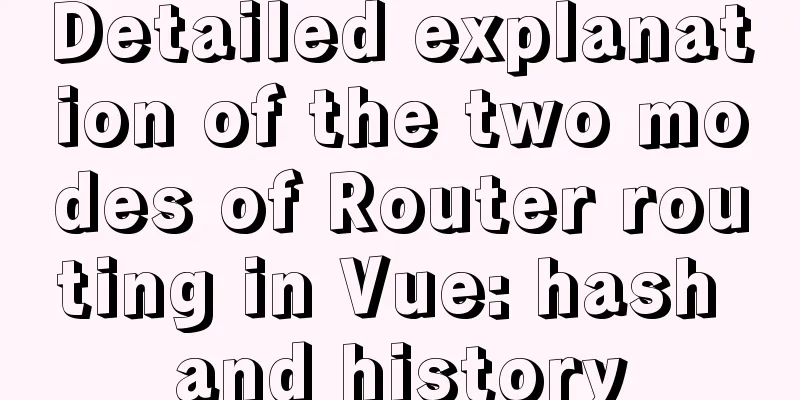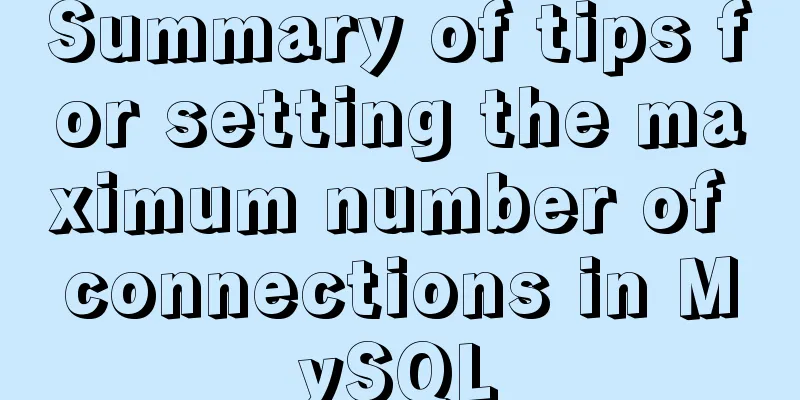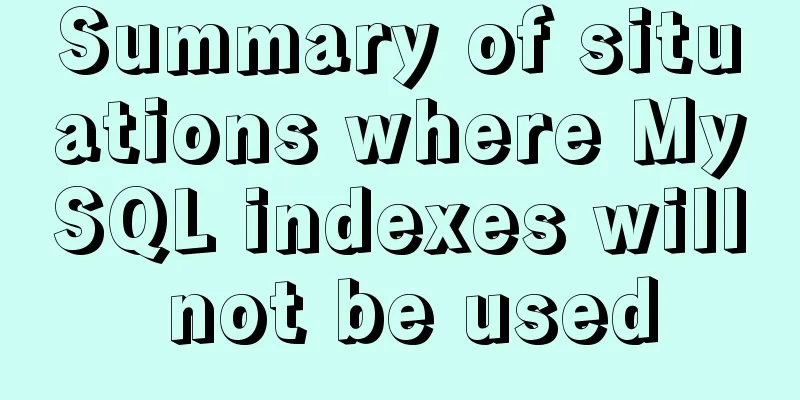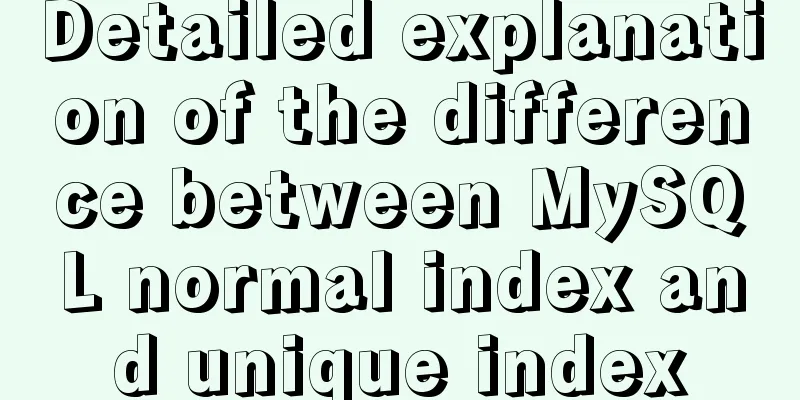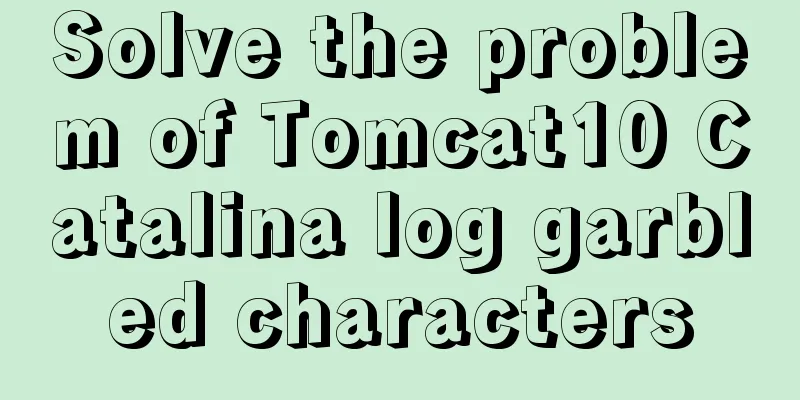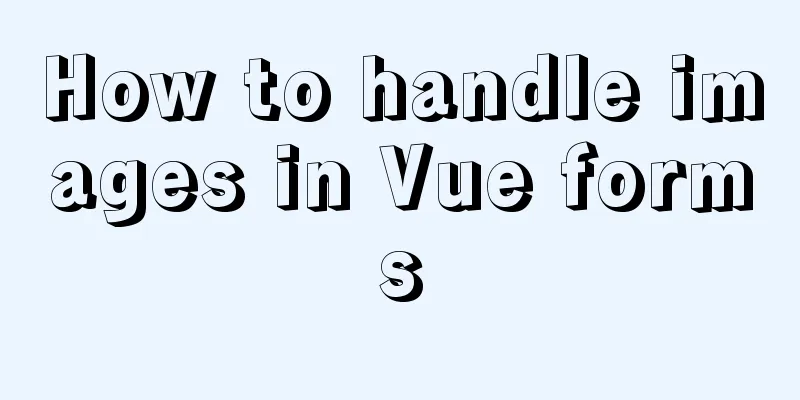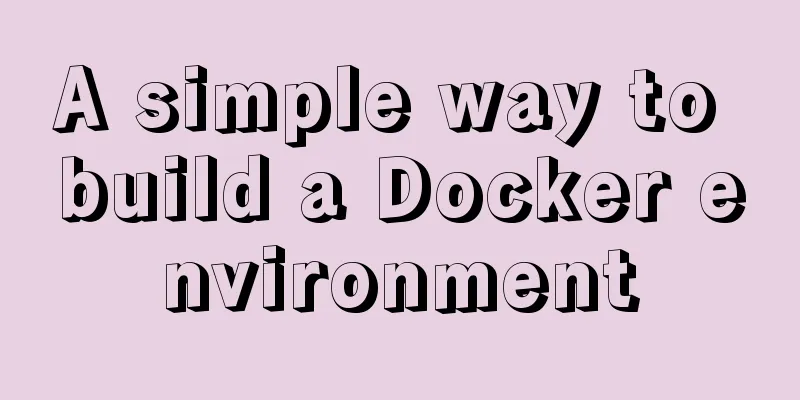CSS example code for implementing sliding doors
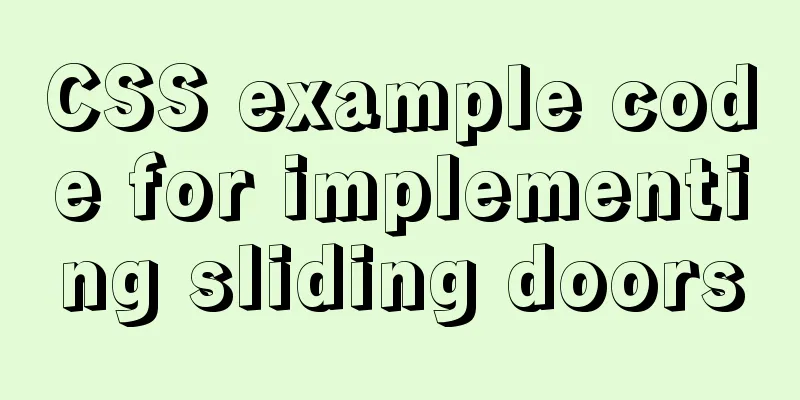
|
The so-called sliding door technology means that the box background can automatically stretch to accommodate texts of different lengths. That is, when the text increases, the background will also appear longer. Most of them are used in navigation bars, such as WeChat navigation bar:
The specific implementation method is as follows: 1. First, each piece of text content is composed of a tag and span tag
<a href="#">
<span></span>
</a>2. The a tag only specifies the height but not the width. 3. After setting the background image in the a tag, specify a padding-left value, the same size as the left semicircle (this ensures that the left background remains unchanged and the middle background can be stretched). 4. The span tag also specifies the background image, without specifying the width, and specifies the padding-right value to display the right half of the image (this is if the image position is set to the right) The specific code is as follows:
a {
color: white;
line-height: 33px;
margin: 100px;
display: inline-block;
text-decoration: none;
/* a cannot give width*/
/* */
height: 33px;
background: url(Images/vx.png) no-repeat;
padding-left: 15px;
}
a span {
display: inline-block;
height: 33px;
background: url(Images/vx.png) no-repeat right;
padding-right: 15px;
}The background of span should be specified as right
<a href="#">
<span>一</span>
</a>
<a href="#">
<span>One sentence</span>
</a>
<a href="#">
<span>One sentence</span>
</a>
<a href="#">
<span>A long sentence</span>
</a>
<a href="#">
<span>A super super super super super long sentence</span>
</a>The results are shown as
It can be found that as the length of the text in the span tag changes, the background image will stretch. Summarize The above is the example code of how to implement sliding doors with CSS that I introduced to you. I hope it will be helpful to you. If you have any questions, please leave me a message and I will reply to you in time. I would also like to thank everyone for their support of the 123WORDPRESS.COM website! |
<<: Detailed explanation of how to use Teleport, a built-in component of Vue3
>>: Simple operation of installing vi command in docker container
Recommend
MySQL series: Basic concepts of MySQL relational database
Table of contents 1. Basic Concepts 2. Developmen...
JavaScript anti-shake and throttling explained
Table of contents Stabilization Throttling Summar...
Solution to secure-file-priv problem when exporting MySQL data
ERROR 1290 (HY000) : The MySQL server is running ...
Mysql database recovery actual record by time point
Introduction: MySQL database recovery by time poi...
Share some uncommon but useful JS techniques
Preface Programming languages usually contain v...
Method of implementing recursive components based on Vue technology
describe This article introduces a method to impl...
Three methods to modify the hostname of Centos7
Method 1: hostnamectl modification Step 1 Check t...
React sample code to implement automatic browser refresh
Table of contents What is front-end routing? How ...
Tips on disabling IE8 and IE9's compatibility view mode using HTML
Starting from IE 8, IE added a compatibility mode,...
In-depth understanding of Vue transition and animation
1. When inserting, updating, or removing DOM elem...
When adding a Windows 2008 server subdomain to a parent domain, an error message appears: the domain already exists
When joining a Windows 2008 server subdomain to a...
Analysis of the method of setting up scheduled tasks in mysql
This article uses an example to describe how to s...
Detailed process of using Vscode combined with docker for development
Preface Using Docker and VS Code can optimize the...
Analysis of the locking mechanism of MySQL database
In the case of concurrent access, non-repeatable ...
Solution to "No input file specified" in nginx+php
Today, the error "No input file specified&qu...