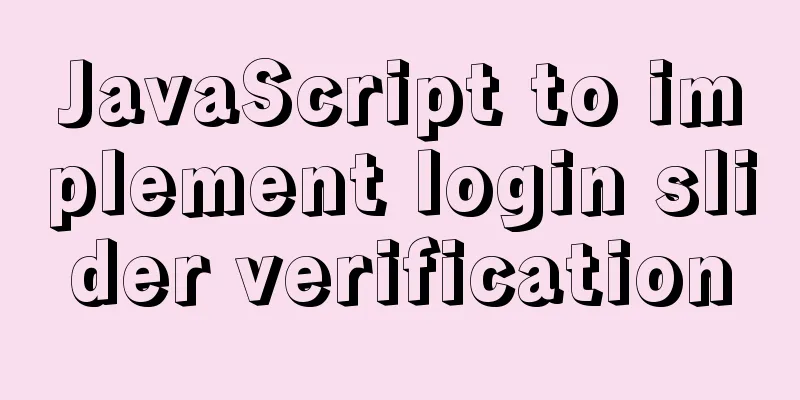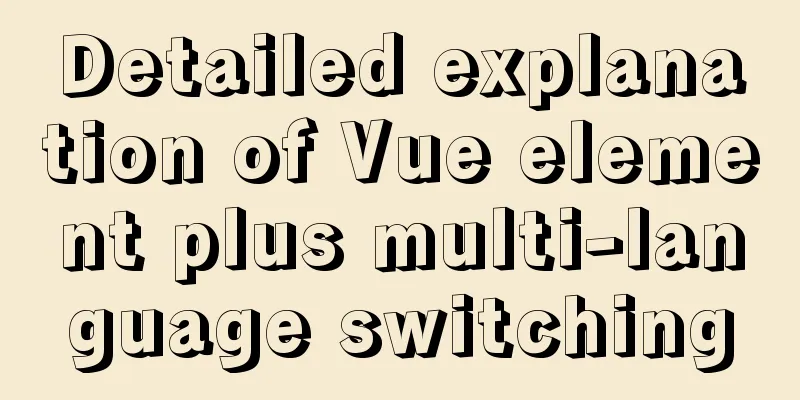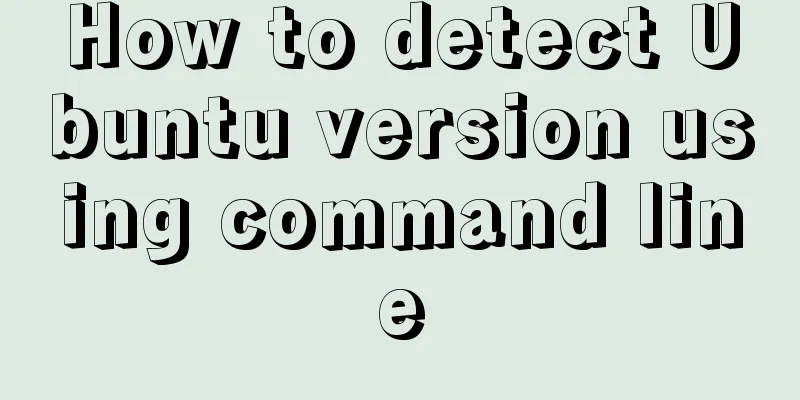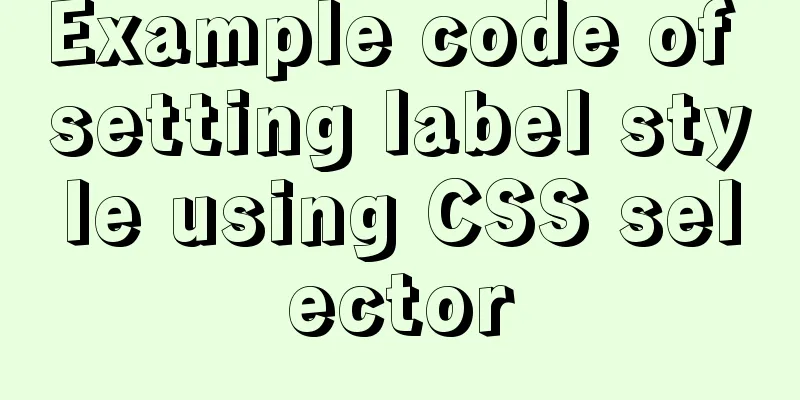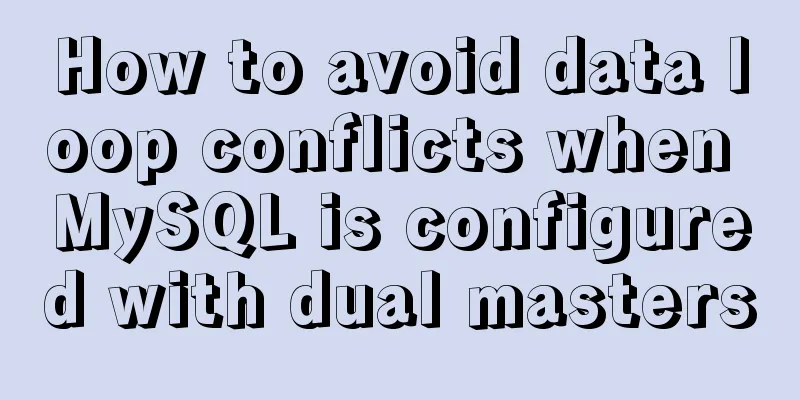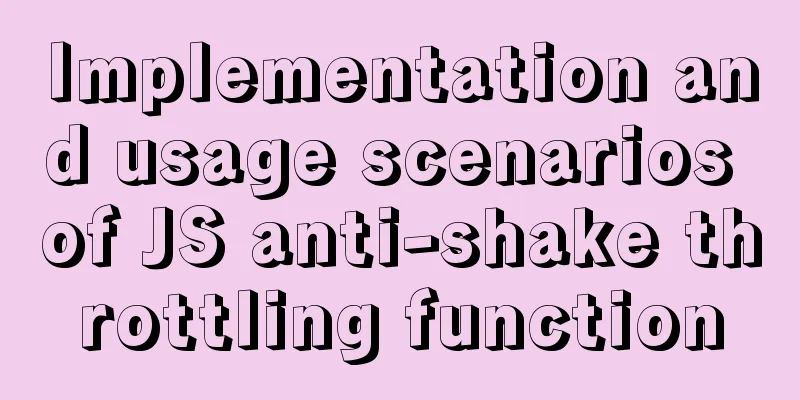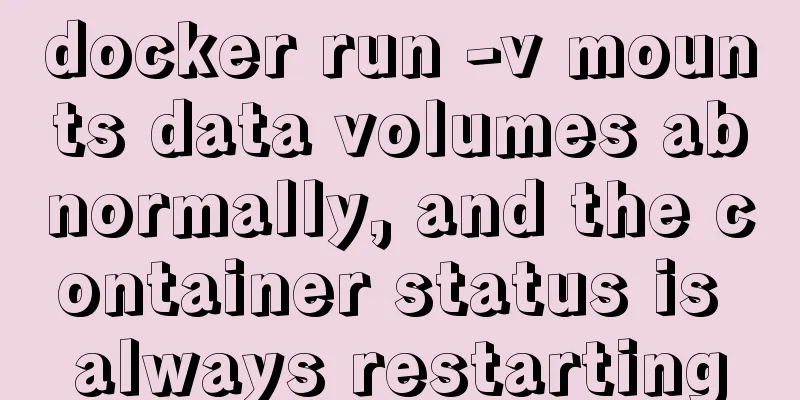Method of implementing recursive components based on Vue technology
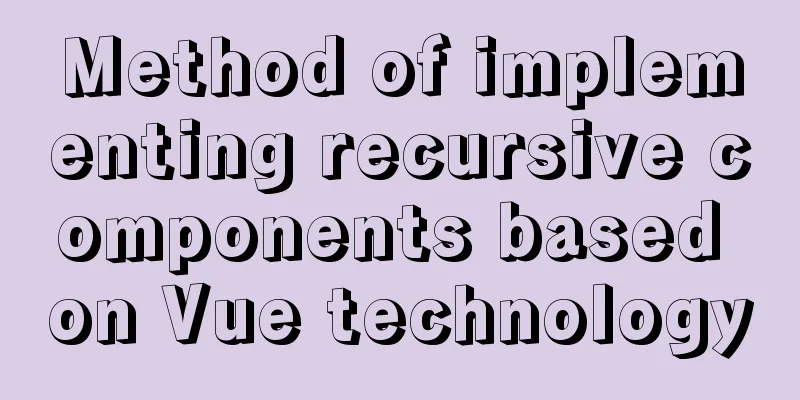
describeThis article introduces a method to implement recursive components based on Vue technology. It is very simple to use Vue to display the first-level list and the second-level list, but if you want to achieve infinite levels, just applying v-for one after another will not work. At this time, you need to use the recursive method. The so-called recursion is to continuously call itself. The recursive component is to continuously call its own component to achieve infinite list display. As shown below:
Code Implementation1. Tree component Create a tree.vue component in the directory.
<!-- tree tree component-->
<template>
<div class="container">
<div v-for="item in treeData" :key="item">
<div class="row" @click="extend(item)">
<span
ref="icon"
class="icon-common"
:class="{
'icon-down': item.children,
'icon-radio': !item.children,
'icon-rotate': item.isExtend
}"
></span>
<span class="title">{{ item.title }}</span>
</div>
<div v-if="isExtend(item)" class="children">
<tree :tree-data="item.children" :is-extend-all="isExtendAll" />
</div>
</div>
</div>
</template>
<script>
export default {
props: {
// Component data treeData: {
type: Array,
default: [],
},
// Whether to expand all by default isExtendAll: {
type: Boolean,
default: true,
}
},
methods: {
// Expand the list extend(item) {
if (item.children) {
item.isExtend = !item.isExtend;
}
},
isExtend(item) {
const isExtend = !item.isExtend && true;
return this.isExtendAll ? isExtend : !isExtend;
}
}
}
</script>
<style scoped>
.container {
font-size: 14px;
}
.row {
display: flex;
align-items: center;
cursor: pointer;
margin-bottom: 10px;
}
/* ----------- Icon style START ------------- */
.icon-common {
display: inline-block;
transition: all .3s;
}
.icon-down {
width: 0;
height: 0;
border: 4px solid transparent;
border-top: 6px solid #000;
border-bottom: none;
}
.icon-radio {
width: 6px;
height: 6px;
background: #000;
border-radius: 50%;
}
.icon-rotate {
transform: rotate(-90deg);
}
/* ----------- Icon style END ------------- */
.title {
margin-left: 10px;
}
.children {
padding-left: 20px;
}
</style>2. References Import the tree component where you need it.
<template>
<tree :tree-data="treeData" />
</template>
<script>
import Tree from './components/tree.vue';
export default {
components:
Tree,
},
data() {
return {
treeData: [
{
title: 'Level 1 List 1',
children: [
{
title: 'Secondary List 1',
children: [
{
title: 'Level 3 List 1',
}
]
},
{
title: 'Secondary List 2',
}
]
},
{
title: 'Level 1 List 2',
children: [
{
title: 'Secondary List 1',
},
{
title: 'Secondary List 2',
}
]
},
{
title: 'Level 1 List 3',
children: [
{
title: 'Level 3 List 1',
},
{
title: 'Level 3 List 2',
},
{
title: 'Level 3 List 3',
}
]
}
]
}
}
}
</script>Rendering
Summarize This component only implements data display and some basic functions, which certainly does not meet the actual needs of some projects. If you want to use it, you need to expand and improve it on this basis. (For example, if you use this component to implement the left menu, you can configure the data yourself and slightly modify the component template to achieve click jump). Component Function
The above is the full content of this article. I hope it will be helpful for everyone’s study. I also hope that everyone will support 123WORDPRESS.COM. You may also be interested in:
|
<<: Linux process management tool supervisor installation and configuration tutorial
>>: MySQL 8.0.18 deployment and installation tutorial under Windows 7
Recommend
Case analysis of several MySQL update operations
Table of contents Case Study Update account balan...
React antd tabs switching causes repeated refresh of subcomponents
describe: When the Tabs component switches back a...
JavaScript to implement click to switch verification code and verification
This article shares the specific code of JavaScri...
HTML table markup tutorial (43): VALIGN attribute of the table header
In the vertical direction, you can set the alignm...
Detailed explanation of Linux netfilter/iptables knowledge points
Netfilter Netfilter is a packet processing module...
Summary of installation steps and problems encountered in decompressing the mysql5.7.24 version
1. Download https://dev.mysql.com/downloads/mysql...
MySQL 8.0.18 installation and configuration method graphic tutorial
This article records the installation and configu...
Are the value ranges of int(3) and int(10) the same in mysql
Table of contents Question: answer: Reality: Know...
Getting Started with Website Building for Beginners ③ Alias (CNAME) Records and URL Forwarding
①. How to use the alias (CNAME) record: In the do...
MySQL 8.0.15 installation tutorial for Windows 64-bit
First go to the official website to download and ...
Example analysis of interval calculation of mysql date and time
This article uses an example to describe the inte...
Mac node deletion and reinstallation case study
Mac node delete and reinstall delete node -v sudo...
Install docker offline by downloading rpm and related dependencies using yum
You can use yum to install all dependencies toget...
Explanation of using if judgment conditions in sum and count functions when using SQL statements to collect data
First, let me give you an example (if you don’t w...
How to convert a string into a number in JavaScript
Table of contents 1.parseInt(string, radix) 2. Nu...