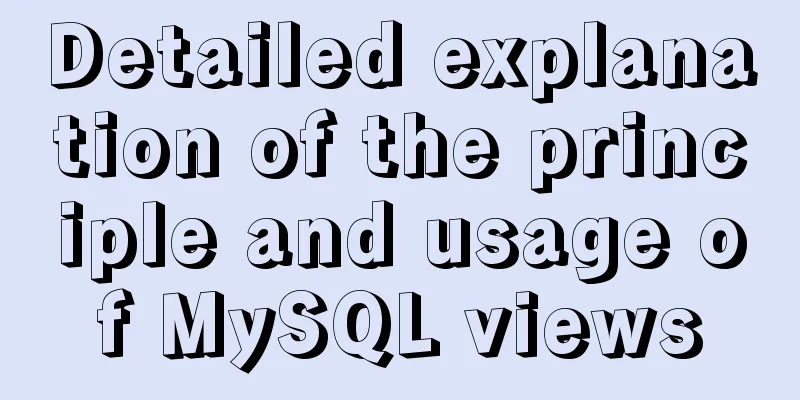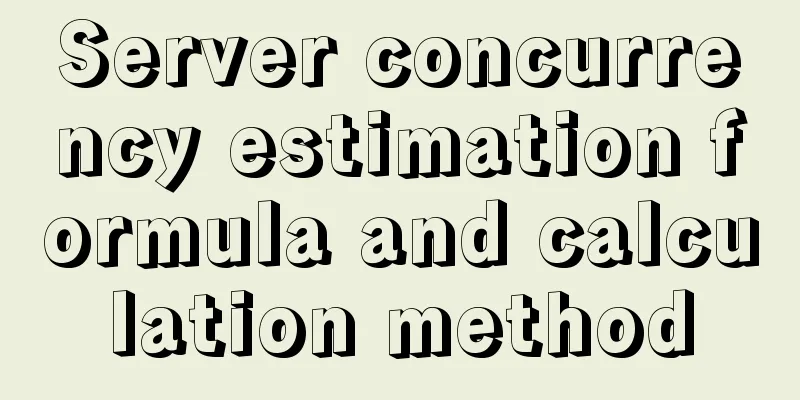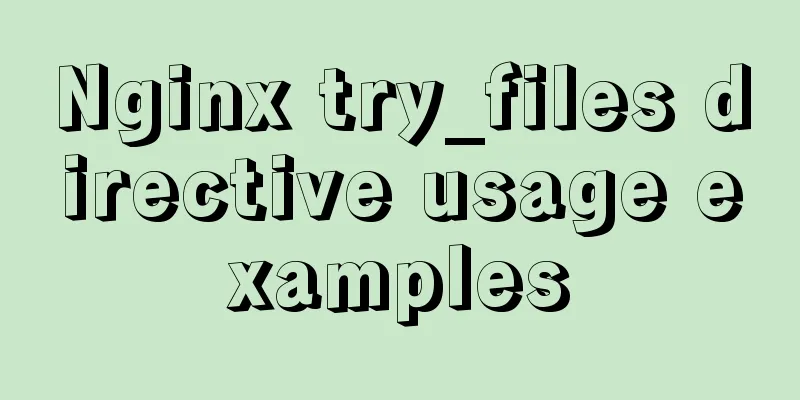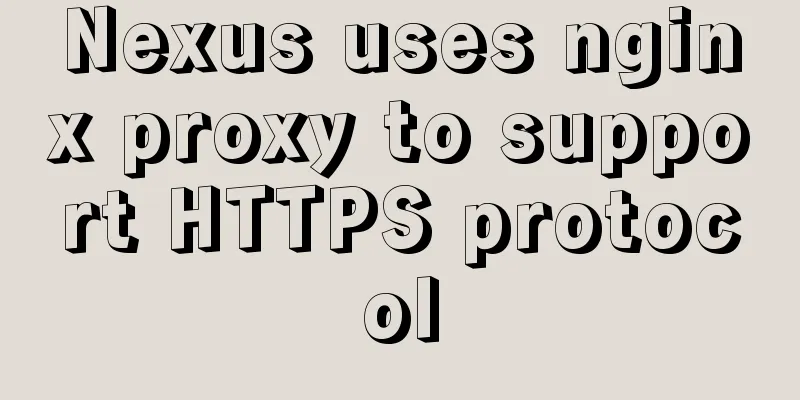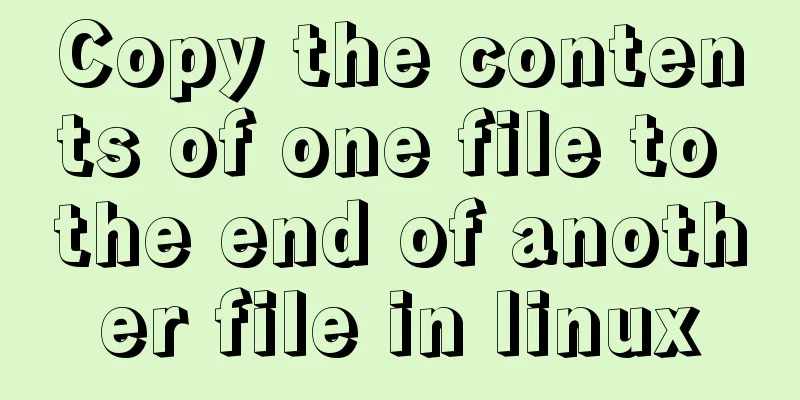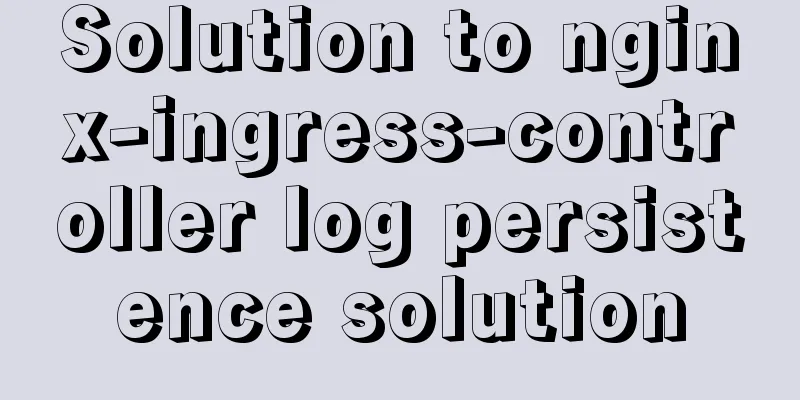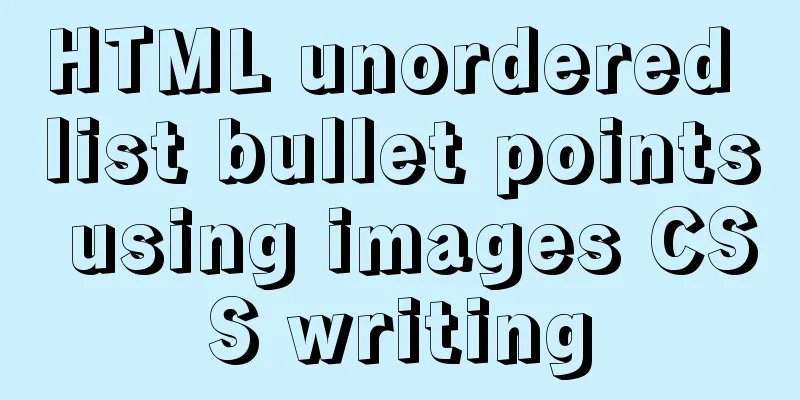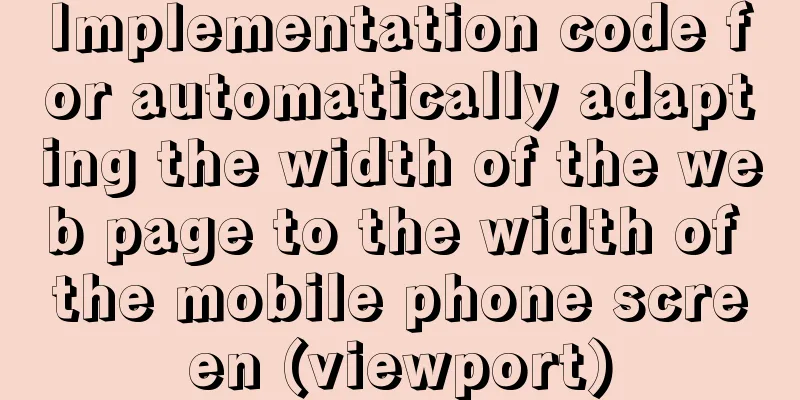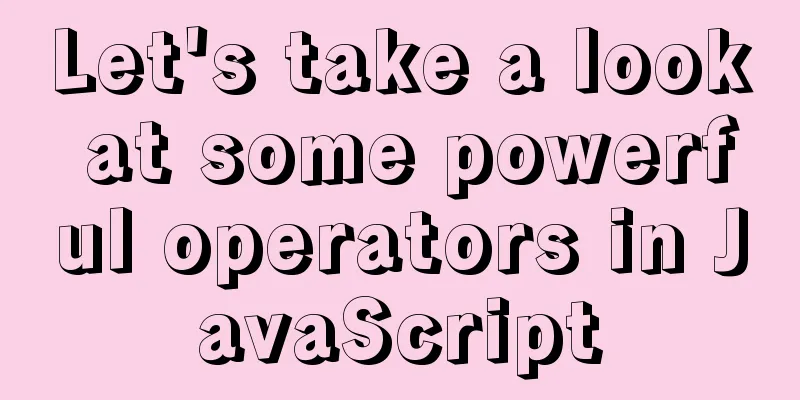docker run -v mounts data volumes abnormally, and the container status is always restarting
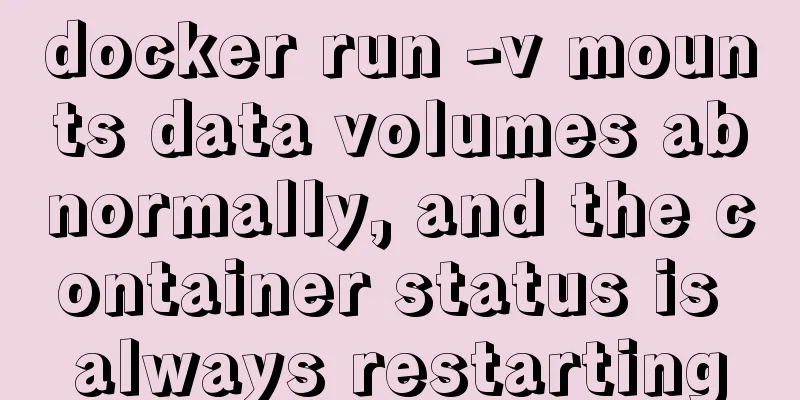
Problems:After adding the -v parameter to docker run, the container will always be in the restarting state. Removing the -v parameter will allow it to run normally.
Find the problem:Use docker logs 'containerId' This containerId is the containerId returned after docker run
As you can see, it is a permission denied issue. Solving the problem:Add parameters when running docker: add --privileged=true For example: docker run -dit -e MYSQL_ROOT_PASSWORD=123456 --name saasdev-mysql --restart always -v /home/data/mysql:/var/lib/mysql --privileged=true -p 3308:3306 mysql:5.6 The problem was successfully solved and the container started normally
A little explanation:--privileged=true With this parameter, the root in the container has real root permissions. Otherwise, the root in the container has only the permissions of an ordinary user outside. A container started with privileged can see many devices on the host and can mount them. It even allows you to start a docker container within a docker container Supplement: docker --restart=always parameter docker restarts the container automatically When you add the parameter --restart=always when creating a container, the container will automatically start when Docker is restarted. Directions:docker container update --restart=always container name The operation examples are as follows:[root@localhost mnt]# docker ps -a CONTAINER ID IMAGE COMMAND CREATED STATUS PORTS NAMES 46cdfc60b7a6 nginx "nginx -g 'daemon ..." About a minute ago Up 42 seconds 80/tcp n3 79d55a734c26 nginx "nginx -g 'daemon ..." About a minute ago Up 42 seconds 80/tcp n2 f7b2206c019d nginx "nginx -g 'daemon ..." About a minute ago Up 46 seconds 80/tcp n1 [root@localhost mnt]# docker container update --restart=always n1 n1 [root@localhost mnt]# systemctl restart docker [root@localhost mnt]# docker ps -a CONTAINER ID IMAGE COMMAND CREATED STATUS PORTS NAMES 46cdfc60b7a6 nginx "nginx -g 'daemon ..." 2 minutes ago Exited (0) 5 seconds ago n3 79d55a734c26 nginx "nginx -g 'daemon ..." 2 minutes ago Exited (0) 5 seconds ago n2 f7b2206c019d nginx "nginx -g 'daemon ..." 2 minutes ago Up 2 seconds 80/tcp n1 The above is my personal experience. I hope it can give you a reference. I also hope that you will support 123WORDPRESS.COM. If there are any mistakes or incomplete considerations, please feel free to correct me. You may also be interested in:
|
<<: A brief discussion of the interesting box model of CSS3 box-sizing property
>>: MySQL 8.0 New Features - Introduction to Check Constraints
Recommend
Detailed explanation of the difference between CSS link and @import
How to add css in html? There are three ways to s...
Detailed explanation of views in MySQL
view: Views in MySQL have many similarities with ...
Analysis and application of irregular picture waterfall flow principle
The layout problem of irregular picture walls enc...
Solve the problem that the name of the type=file file modification form cannot be echoed normally
The code under the easyui framework is as follows...
Detailed explanation of new relational database features in MySQL 8.0
Preface The latest version of MySQL 8.0 is 8.0.4 ...
Detailed explanation of MySQL 5.7.9 shutdown syntax example
mysql-5.7.9 finally provides shutdown syntax: Pre...
Tutorial on configuring and using i3 window manager in Linux
In this article, I will show you how to install a...
JavaScript to achieve the effect of clicking on the self-made menu
This article shares the specific code of JavaScri...
How to change the encoding to utf-8 in mysql version 5.7 under windows
Preface I just started learning MySQL and downloa...
Detailed explanation of Linux host name modification command
Linux change hostname command 1. If you only need...
How to configure Nginx virtual host in CentOS 7.3
Experimental environment A minimally installed Ce...
Introduction to the use of the indeterminate property of the checkbox
When we use the folder properties dialog box in Wi...
Multiple ways to calculate age by birthday in MySQL
I didn't use MySQL very often before, and I w...
Use nginx to dynamically convert image sizes to generate thumbnails
The Nginx ngx_http_image_filter_module module (ng...
Why do select @@session.tx_read_only appear in DB in large quantities?
Find the problem When retrieving the top SQL stat...