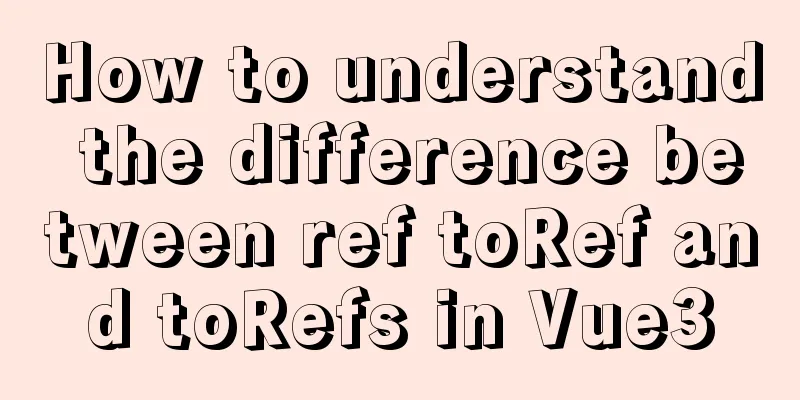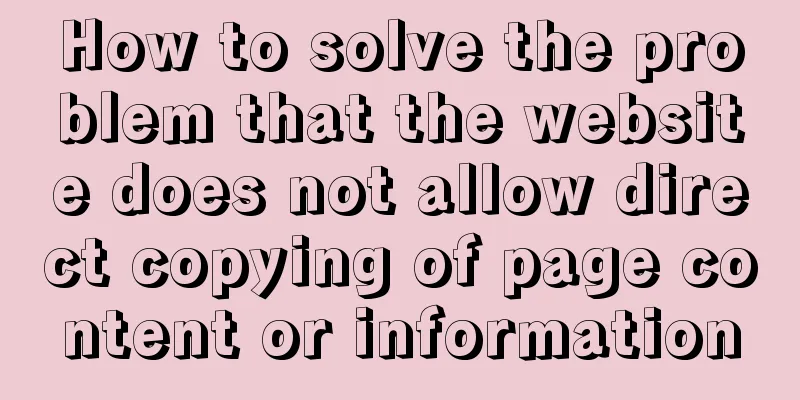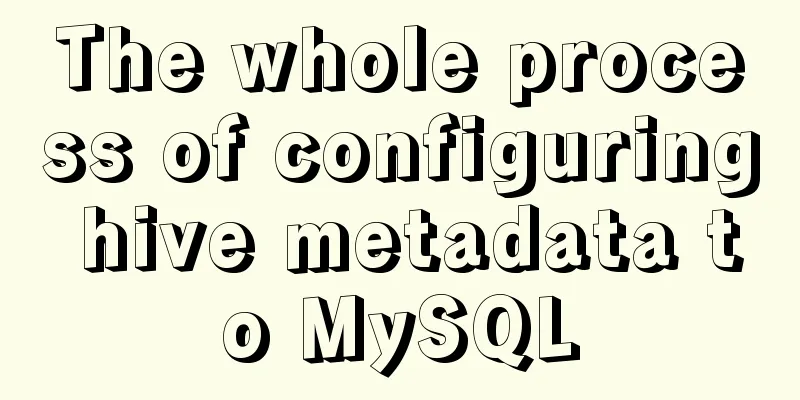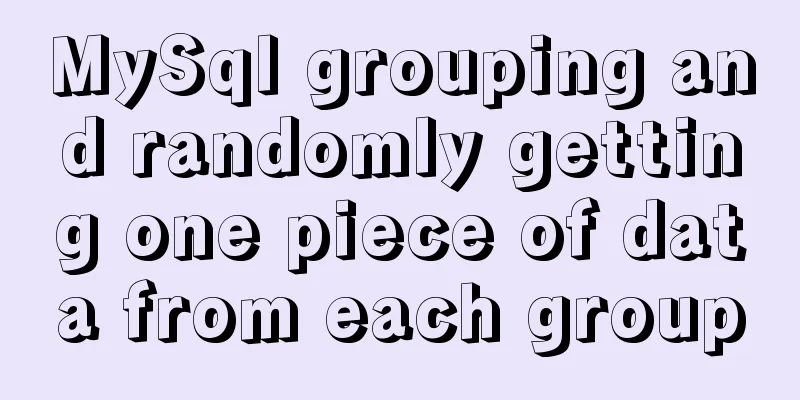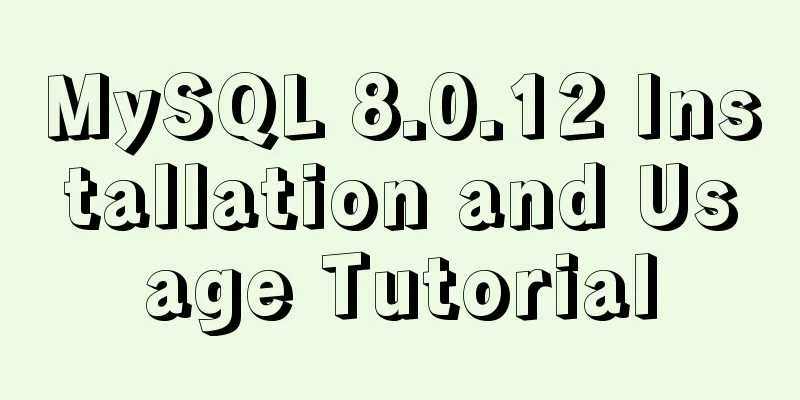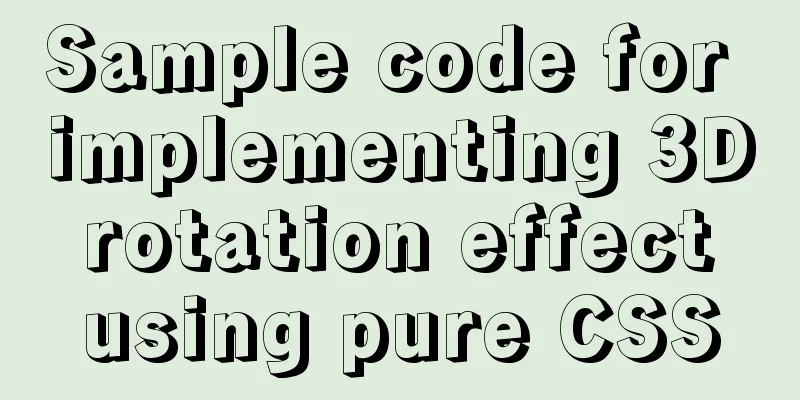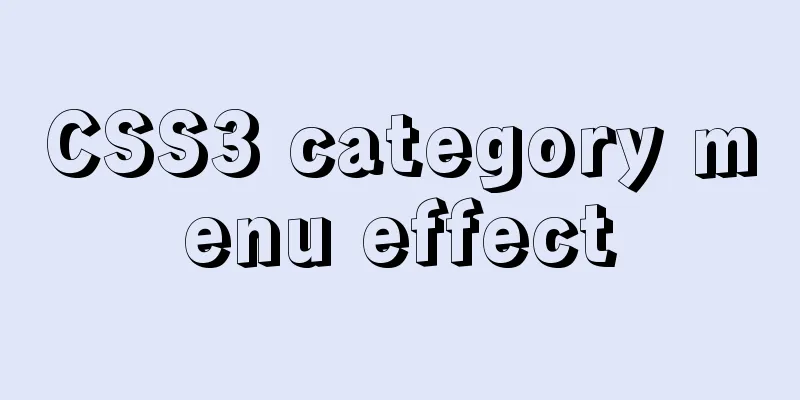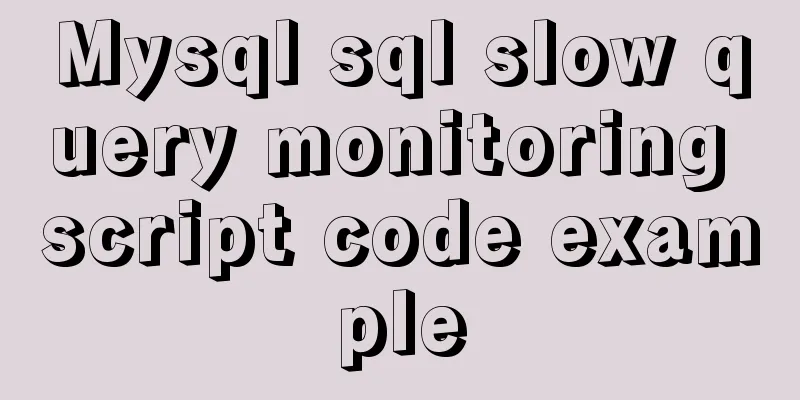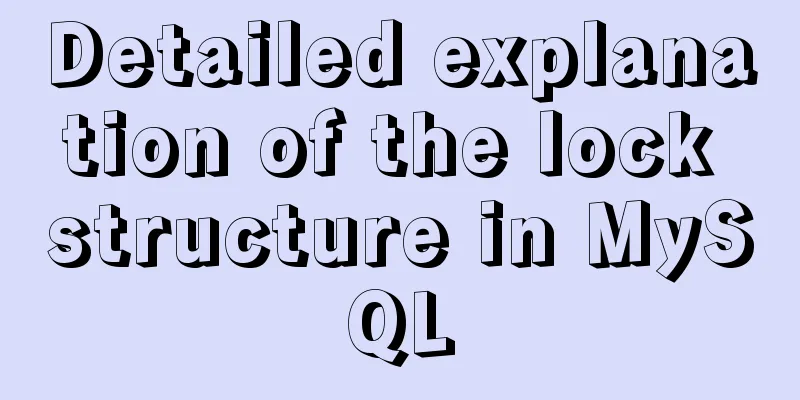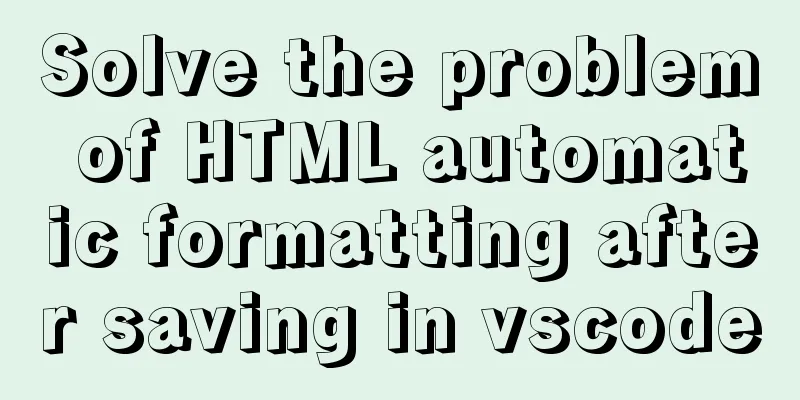Multiple ways to calculate age by birthday in MySQL

|
I didn't use MySQL very often before, and I wasn't very familiar with MySQL functions. When I encountered this problem, I searched on Baidu and found these two methods. These two methods were ranked first on Baidu's blog. Method 1 SELECT DATE_FORMAT(FROM_DAYS(TO_DAYS(NOW())-TO_DAYS(birthday)), '%Y')+0 AS age The author also points out the flaw in method 1, which is that when the date is a future date, the result is 0 instead of a negative number; 5 functions and two operators are used here. Method 2 SELECT DATE_FORMAT(NOW(), '%Y') - DATE_FORMAT(birthday, '%Y') - (DATE_FORMAT(NOW(), '00-%m-%d') < DATE_FORMAT(birthday, '00-%m-%d')) AS age Method 2 solves the problem of negative numbers in method 1, but it looks more complicated; 6 functions and 3 operators are used here. After reading this post, I was confused. Why is it so complicated? It was very simple to use Sql Server before. I firmly believe that there must be a simple and efficient way. A method improved upon the above method was soon found. Improved Method 1 and Method 2 SELECT year( from_days( datediff( now( ), birthdate))); SELECT YEAR(CURDATE())-YEAR(birthday)-(RIGHT(CURDATE(),5)<RIGHT(birthday,5)); The improved method 1 has one less function and one less operator. When the date is in the future, the calculation result is still 0. Then I thought of a third method based on the date function in the MYSQL help document: Method 3 SELECT FLOOR(DATEDIFF(CURDATE(), @birthday)/365.2422) Take the number of days between your birthday and the current date, divide it by the actual number of days in a year (365 days, 5 hours, 48 minutes, and 46 seconds), and then round up. This is done with just three functions and one operator. Then, I quickly found the fourth method on a foreign website: Method 4 SELECT TIMESTAMPDIFF(YEAR, @birthday, CURDATE()) This method only uses two functions to complete the task, which should be the best method. After testing the above four methods, if the current date is '2017-1-13', when the birthday is '2013-1-14', there is only one day left before the birthday, and only one day away from 4 years old, but the result is still 3 years old, which does not seem reasonable; modify method 3 and round it off to get method 5: Method 5 SELECT ROUND(DATEDIFF(CURDATE(), @birthday)/365.2422) The age calculated in this way is closest to the actual age, but method four may be the most consistent with the age definition. Summarize The above is what I introduced to you about calculating age by birthday in MySQL. I hope it will be helpful to you. If you have any questions, please leave me a message and I will reply to you in time. I would also like to thank everyone for their support of the 123WORDPRESS.COM website! You may also be interested in:
|
<<: Detailed explanation of jQuery chain calls
>>: Detailed explanation of jQuery's animate animation method and animation queuing problem solution
Recommend
Can't connect to local MySQL through socket '/tmp/mysql.sock' solution
Error message: ERROR 2002: Can't connect to l...
How to uninstall MySQL 5.7 on CentOS7
Check what is installed in mysql rpm -qa | grep -...
Creating a file system for ARM development board under Linux
1. Please download the Busybox source code online...
Ubuntu 20.04 firewall settings simple tutorial (novice)
Preface In today's increasingly convenient In...
Introduction to commonly used MySQL commands in Linux environment
Enter the mysql command: mysql -u+(user name) -p+...
Solution to the blank line in front of the utf8 encoded web page when it contains files
<br />The page uses UTF8 encoding, and the h...
Vue custom components use event modifiers to step on the pit record
Preface Today, when I was using a self-written co...
How to add Nginx proxy configuration to allow only internal IP access
location / { index index.jsp; proxy_next_upstream...
Idea deployment tomcat service implementation process diagram
First configure the project artifacts Configuring...
Docker uses dockerfile to start node.js application
Writing a Dockerfile Taking the directory automat...
Div exceeds hidden text and hides the CSS code beyond the div part
Before hiding: After hiding: CSS: Copy code The co...
File upload via HTML5 on mobile
Most of the time, plug-ins are used to upload fil...
Methods of adaptive web design (good access experience on mobile phones)
1. Add the viewport tag to the HTML header. At th...
Linux firewall status check method example
How to check the status of Linux firewall 1. Basi...
Detailed explanation of GaussDB for MySQL performance optimization
Table of contents background Inspiration comes fr...