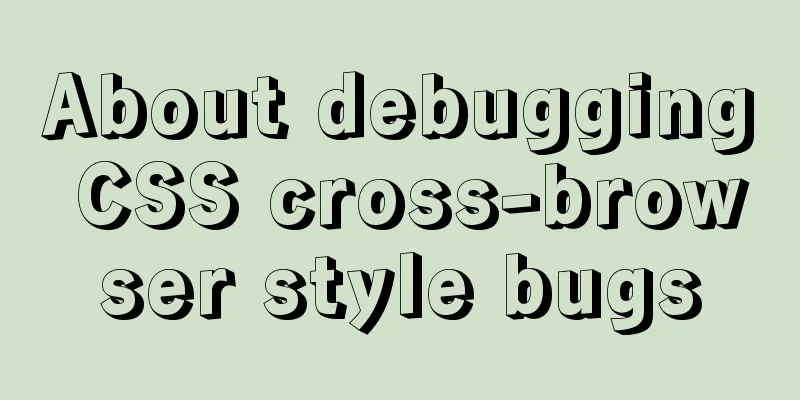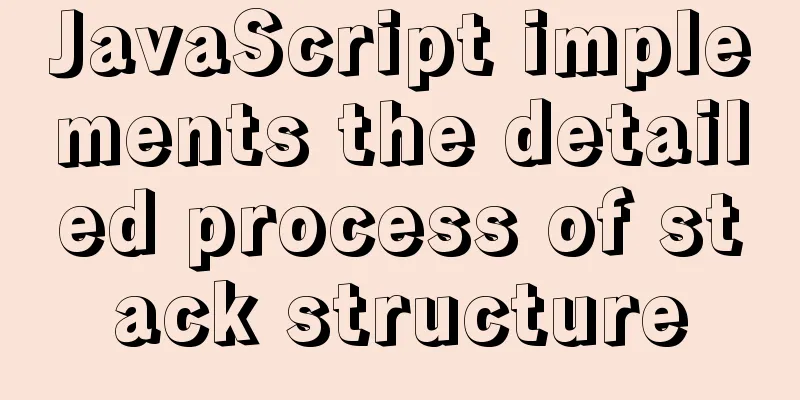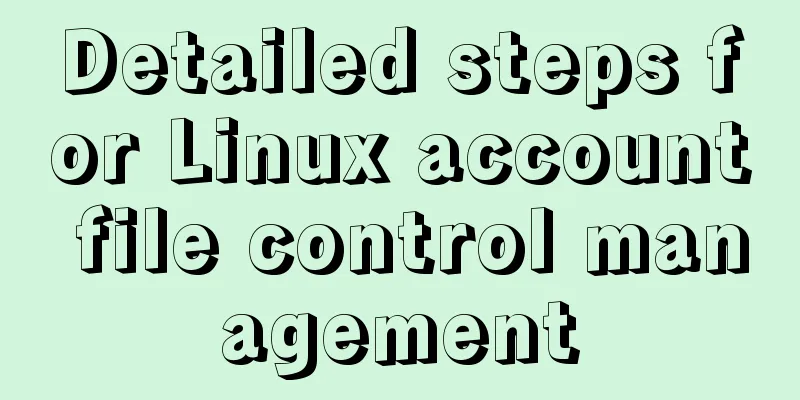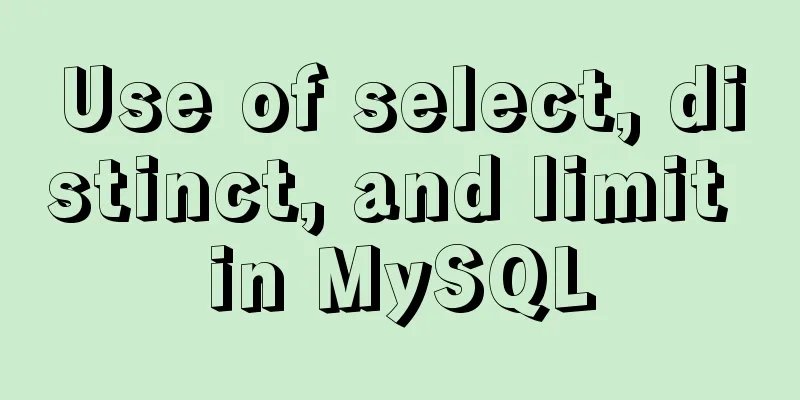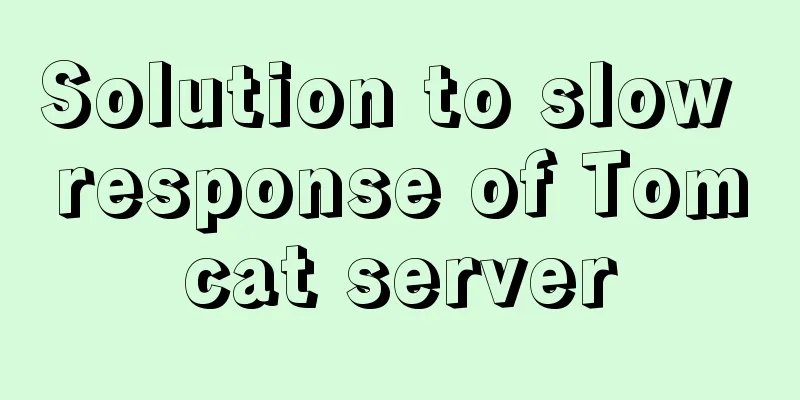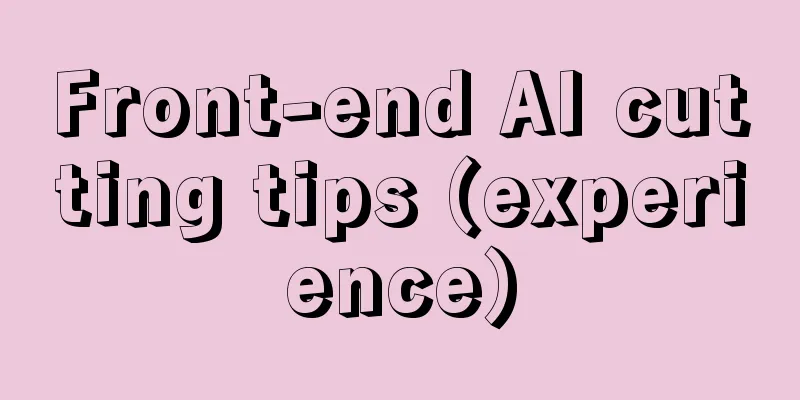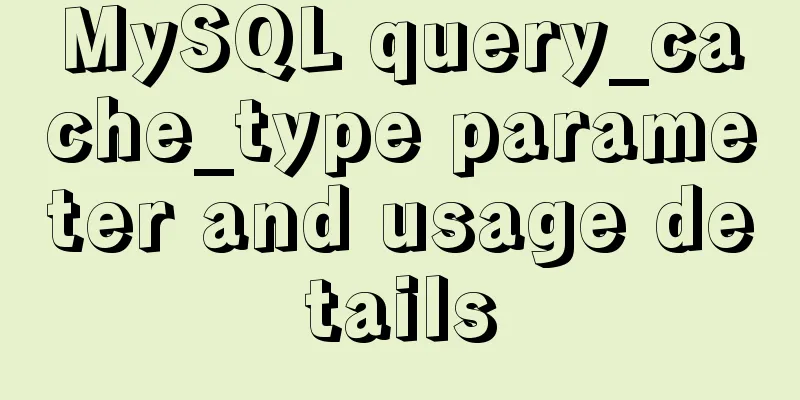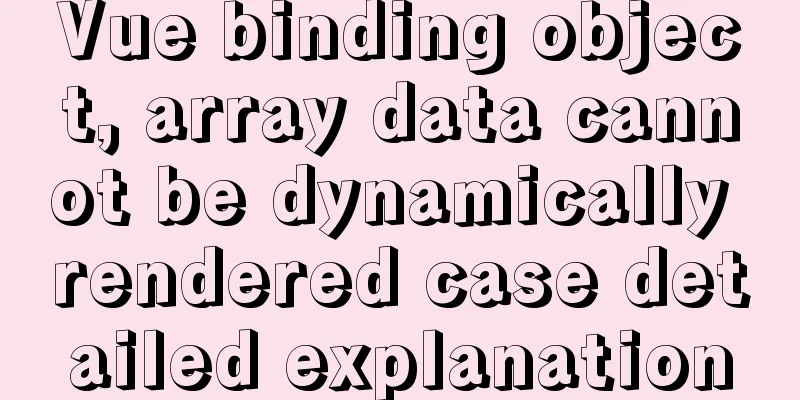How to understand the difference between ref toRef and toRefs in Vue3
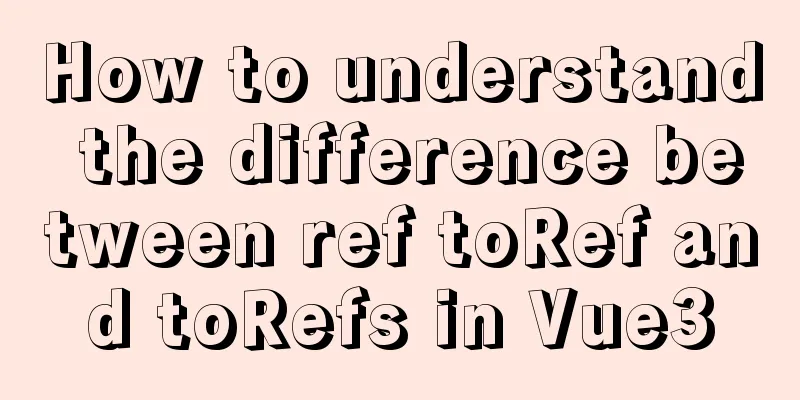
|
Vue3 has added several new methods for creating responsive data. Of course, their respective functions are also different. Each method has its own application scenario. Today we will talk about what are ref toRef and toRefs? What are the differences in how they are used? What is the best way to use it? 1. Basics 1.ref (1) Generate responsive data of value type and modify the value through .value
<template>
<div>{{ ageRef }}</div>
</template>
<script>
import { ref } from 'vue'
export default {
setup() {
const ageRef = ref(20)
setInterval(() => {
ageRef.value += 1
}, 1000)
return {
ageRef
}
},
}
</script>
The above code defines an ageRef variable and increases ageRef by 1 every second. The value displayed on the page will also increase by 1. (2) Can be used in reactive Change the above code to the following, import the reactive definition variable, import the ref definition variable into reactive, and display the reactive variable in the template. The final effect is the same as above (1)
<template>
<div>{{ info.age }}</div>
</template>
<script>
import { ref, reactive } from 'vue'
export default {
setup() {
const ageRef = ref(20)
const info = reactive({
age: ageRef
})
setInterval(() => {
ageRef.value += 1
}, 1000)
return {
info
}
},
}
</script>
(3) Can be used to obtain Dom
<template>
<div ref="eleDom">ref-dom-test</div>
</template>
<script>
import { ref, onMounted } from 'vue'
export default {
setup() {
const eleDom = ref(null)
onMounted(() => {
console.log(eleDom.value.innerHTML) // ref-dom-test
})
return {
eleDom
}
},
}
The console of the above code outputs ref-dom-test, indicating that the Dom element has been obtained. The defined ref variable name must be consistent with the value in the template ref, such as eleDom in the code. 2. toRef
Let's look at the following code
<template>
<div>{{ state.age }} --- {{ ageRef }}</div>
</template>
<script>
import { toRef, reactive } from 'vue'
export default {
setup() {
const state = reactive({
name: 'JL',
age: 18
})
const ageRef = toRef(state, 'age')
setTimeout(() => {
state.age = 20
}, 1000)
setTimeout(() => {
ageRef.value = 21
}, 2000)
return {
state,
ageRef
}
},
}
</script>
In the above code, toRef is used to turn the age property of state into a responsive variable. Then, after 1 second, the age value of state is changed to 20, at which time ageRef will also become 20. After 2 seconds, the value of ageRef is changed to 21, at which time the age value of state will also become 21, indicating that the two maintain a mutual reference relationship. toRef is for responsiveness, not ordinary objects. If it is used for non-responsiveness, the output result will not be responsive. 3. toRefs
Let's look at the following code
<template>
<div>{{ name }}---{{ age }}</div>
</template>
<script>
import { reactive, toRefs } from 'vue'
export default {
setup() {
const state = reactive({
name: 'JL',
age: 18
})
const stateRefs = toRefs(state)
setTimeout(() => {
state.age = 20
}, 1000)
setTimeout(() => {
stateRefs.age.value = 21
}, 2000)
return stateRefs
},
}
</script>
In the above code, toRefs is used to convert state into a normal object. At this time, stateRefs can be directly returned, and name and age can be directly called in the template. Then, after 1 second, the age value of state is changed to 20, and the age value on the page will also become 20; after 2 seconds, the value of name in stateRefs is changed to 21, and the age value on the page will also become 21, indicating that the two maintain a mutual reference relationship. After toRefs turns the responsive object into a normal object, each attribute has a responsive ref. At this time, you need to use .value to get its value. 4. Best way to use
For example:
<template>
<div>x:{{x}} y:{{y}}</div>
</template>
<script>
import { reactive, toRefs } from 'vue'
export default {
setup() {
function test() {
const state = reactive({
x: 1,
y: 2
})
return toRefs(state)
}
const {x, y} = test()
setTimeout(() => {
x.value = 2
}, 1000)
return {
x,
y
}
}
}
</script>
In the above code, the responsive object state is defined in the test function, and it is converted into a normal object and returned through toRefs. At this time, the structure can be assigned, and the value is responsive. 2. In-depth1. Why do we need ref?As we mentioned above, using reactive and toRef can also convert value types into responsive ones, so why do we still need ref?
2. Why does ref need .valueWhy does ref need to add a .value to get the value? Why is it so troublesome?
3. Why do we need toRef and toRefs?
This is the end of this article about how to understand the difference between ref toRef and toRefs in Vue3. For more relevant Vue3 ref toRef and toRefs content, please search 123WORDPRESS.COM's previous articles or continue to browse the following related articles. I hope everyone will support 123WORDPRESS.COM in the future! You may also be interested in:
|
<<: Implementation example of Docker rocketmq deployment
>>: Notes on upgrading to mysql-connector-java8.0.27
Recommend
Summary of MySQL logical backup and recovery testing
Table of contents 1. What kind of backup is a dat...
Detailed explanation of HTML table inline format
Inline format <colgroup>...</colgroup>...
Detailed explanation of value transfer between parent and child components in Vue3
It has been a long time since the birth of vue3, ...
JD Vue3 component library supports the detailed process of mini program development
Source code preview: https://github.com/jdf2e/nut...
Detailed example of SpringBoot+nginx to achieve resource upload function
Recently, I have been learning to use nginx to pl...
Solve the problem that VMWare cannot display in full screen after installing Mac system
system: VMTOOLs Download: Link: https://pan.baidu...
Detailed explanation of the steps of using ElementUI in actual projects
Table of contents 1. Table self-sorting 2. Paging...
JavaScript implements draggable modal box
This article shares the specific code of JavaScri...
CentOS8 network card configuration file
1. Introduction CentOS8 system update, the new ve...
Ubuntu regularly executes Python script example code
Original link: https://vien.tech/article/157 Pref...
Solution to the problem that Linux cannot connect to the Internet in VMware after the computer shuts down unexpectedly
Problem description: The Linux system's netwo...
Two implementation solutions for vuex data persistence
Table of contents Business requirements: Solution...
Detailed tutorial on installing Anaconda3 on Ubuntu 18.04
Anaconda refers to an open source Python distribu...
Detailed steps to install the specified version of docker (1.12.6) using rpm
1. Reasons If the system is Centos7.3, the Docker...
Interpreting MySQL client and server protocols
Table of contents MySQL Client/Server Protocol If...